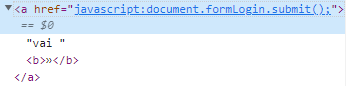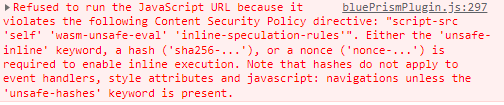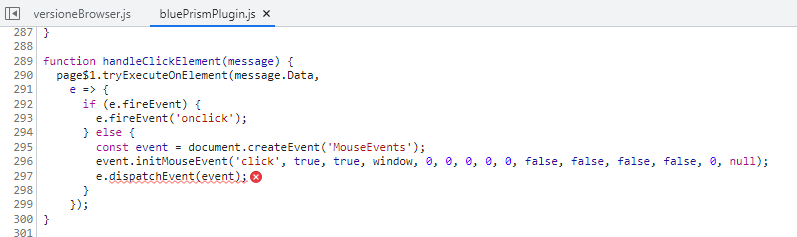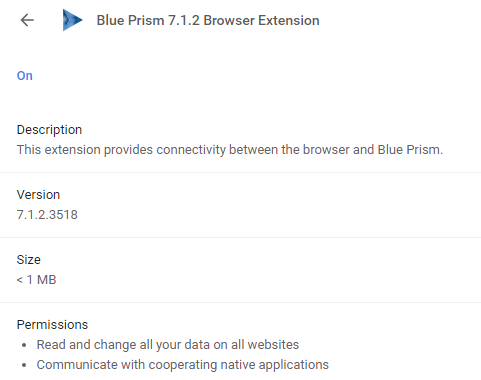- SS&C Blue Prism Community
- Get Help
- Product Forum
- Re: Chrome browser plugin in BP 7.1.2 is not able ...
- Subscribe to RSS Feed
- Mark Topic as New
- Mark Topic as Read
- Float this Topic for Current User
- Bookmark
- Subscribe
- Mute
- Printer Friendly Page
- Mark as New
- Bookmark
- Subscribe
- Mute
- Subscribe to RSS Feed
- Permalink
- Email to a Friend
- Report Inappropriate Content
21-02-23 12:01 PM
The problem only occurs in Chrome. In Firefox it works!
The login page of a client has the following 'ok button':
When I let BP click on this button then Chrome gives the following error:
The referenced javascript is:
Extension info:
Please advise how to overcome this error.
Answered! Go to Answer.
Helpful Answers
- Mark as New
- Bookmark
- Subscribe
- Mute
- Subscribe to RSS Feed
- Permalink
- Email to a Friend
- Report Inappropriate Content
21-02-23 04:19 PM
This appears to be a known limitation with MV3-based browser extensions and how they are allowed to interact with javascript-referenced links. The error refers to the new "Content Security Policy" which was introduced/updated for Manifest V3.
We have a few documented workarounds in our KB article, "How do I work around the href JavaScript issue in Browser Automations?".
- Mark as New
- Bookmark
- Subscribe
- Mute
- Subscribe to RSS Feed
- Permalink
- Email to a Friend
- Report Inappropriate Content
21-02-23 04:19 PM
This appears to be a known limitation with MV3-based browser extensions and how they are allowed to interact with javascript-referenced links. The error refers to the new "Content Security Policy" which was introduced/updated for Manifest V3.
We have a few documented workarounds in our KB article, "How do I work around the href JavaScript issue in Browser Automations?".
- Mark as New
- Bookmark
- Subscribe
- Mute
- Subscribe to RSS Feed
- Permalink
- Email to a Friend
- Report Inappropriate Content
22-02-23 09:24 AM
Thanks Steve,
the workaround 2 does the trick. Great.
One side question arises: Why do we had to migrate to BP 7.1.2 when we still have to do 'great' work-arounds?
Regards,
Thomas
- Mark as New
- Bookmark
- Subscribe
- Mute
- Subscribe to RSS Feed
- Permalink
- Email to a Friend
- Report Inappropriate Content
22-02-23 02:36 PM
Hi Thomas,
It should be noted that this is not a Blue Prism issue/limitation, rather a result of the change from MV2- to MV3-based browser extensions. The new Content Security Policy in Manifest V3 limits the amount of interaction with Javascript that can be performed by any browser extension, not just Blue Prism's browser extensions. Blue Prism introduced MV3-based browser extensions as a result of Google/Microsoft's decision to end support for MV2, announced last year. You can read more about the MV2/MV3 switchover on Google and Microsoft's respective sites, as well as the announcement in our Knowledge Base here: http://portal.blueprism.com/customer-support/support-center#/path/1831250872