Turn on suggestions
Auto-suggest helps you quickly narrow down your search results by suggesting possible matches as you type.
Showing results for
- SS&C Blue Prism Community
- Get Help
- Product Forum
- RE: Chrome plugin corrupted
Options
- Subscribe to RSS Feed
- Mark Topic as New
- Mark Topic as Read
- Float this Topic for Current User
- Bookmark
- Subscribe
- Mute
- Printer Friendly Page
Chrome plugin corrupted
Options
- Mark as New
- Bookmark
- Subscribe
- Mute
- Subscribe to RSS Feed
- Permalink
- Email to a Friend
- Report Inappropriate Content
11-08-20 01:43 PM
Hi,
I am currently running into a problem when trying to run automations on Chrome, every time Chrome starts up the plugin won't load. When I check the extensions in the browser it displays the message: "This extension may be corrupted".
I tried already to repair the BP install, disable the feature and install the extension manually, reinstall both BP and Chrome but nothing seems to work, the message keeps getting displayed.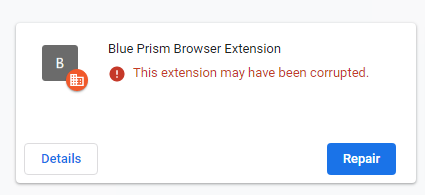
I am using BP version 6.8 and Chrome Version 81.0.4044.138 (Official Build) (64-bit).
Any suggestions on how I could tackle this issue?
Regards
------------------------------
Lorenz
------------------------------
I am currently running into a problem when trying to run automations on Chrome, every time Chrome starts up the plugin won't load. When I check the extensions in the browser it displays the message: "This extension may be corrupted".
I tried already to repair the BP install, disable the feature and install the extension manually, reinstall both BP and Chrome but nothing seems to work, the message keeps getting displayed.
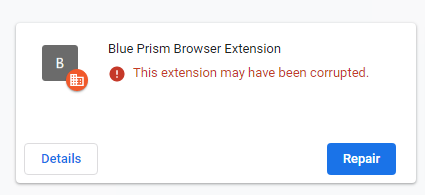
I am using BP version 6.8 and Chrome Version 81.0.4044.138 (Official Build) (64-bit).
Any suggestions on how I could tackle this issue?
Regards
------------------------------
Lorenz
------------------------------
3 REPLIES 3
Options
- Mark as New
- Bookmark
- Subscribe
- Mute
- Subscribe to RSS Feed
- Permalink
- Email to a Friend
- Report Inappropriate Content
12-08-20 04:37 PM
Thank you for your message, please try remove the extension from Chrome and download again using the Chrome Store to get the extension from another source.
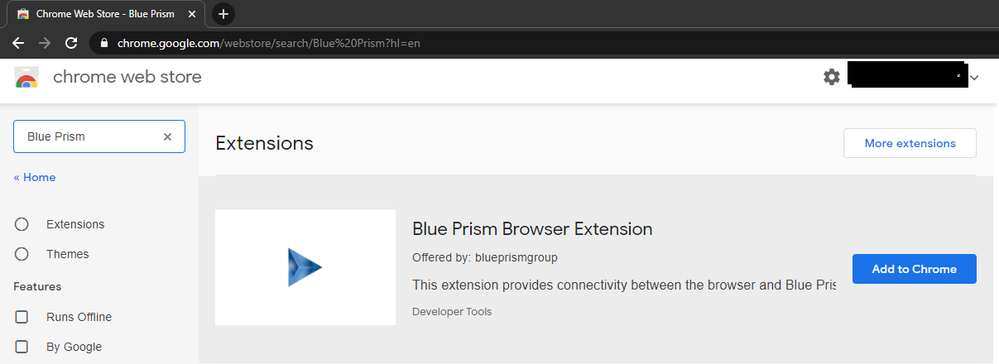
I hope this works for you.
------------------------------
Luis Lopez
Customer Support Engineer English and Spanish
Blue Prism Ltd
------------------------------
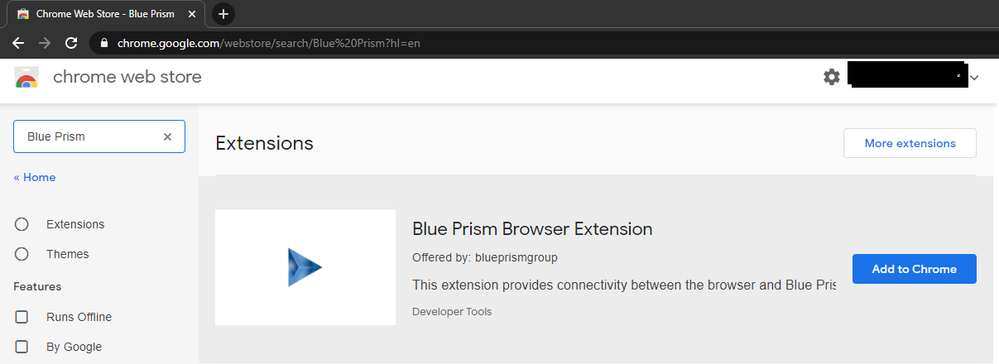
I hope this works for you.
------------------------------
Luis Lopez
Customer Support Engineer English and Spanish
Blue Prism Ltd
------------------------------
Options
- Mark as New
- Bookmark
- Subscribe
- Mute
- Subscribe to RSS Feed
- Permalink
- Email to a Friend
- Report Inappropriate Content
13-08-20 09:16 AM
Hi Luis,
Tried that already plenty of times and that didn't fix the issue. In the end I noticed that the extension was always trying to load from the 2.0.0.1_0 folder instead of the 2.1.0_0 folder in the directory "AppData\Local\Google\Chrome\User Data\Default\Extensions\nadpbbdaaifbaebnniobcfpiifbfokij". I copied the files from the 2.1.0_0 folder into the 2.0.0.1_0 folder which makes the extension load uncorrupted in Chrome. However, now the extension will only work when the option "Use fixed extension port 31924" is enabled, which sometimes causes the extension to not work between 2 runs.
For example: I run a process that uses Chrome and close the browser, on the next run of that process it does not recognise any elements in the browser untill the resource is restarted again. Both processes are run from the control room so I would think that using the setting Use fixed extension port would work in that situation.
------------------------------
Lorenz
------------------------------
Tried that already plenty of times and that didn't fix the issue. In the end I noticed that the extension was always trying to load from the 2.0.0.1_0 folder instead of the 2.1.0_0 folder in the directory "AppData\Local\Google\Chrome\User Data\Default\Extensions\nadpbbdaaifbaebnniobcfpiifbfokij". I copied the files from the 2.1.0_0 folder into the 2.0.0.1_0 folder which makes the extension load uncorrupted in Chrome. However, now the extension will only work when the option "Use fixed extension port 31924" is enabled, which sometimes causes the extension to not work between 2 runs.
For example: I run a process that uses Chrome and close the browser, on the next run of that process it does not recognise any elements in the browser untill the resource is restarted again. Both processes are run from the control room so I would think that using the setting Use fixed extension port would work in that situation.
------------------------------
Lorenz
------------------------------
Options
- Mark as New
- Bookmark
- Subscribe
- Mute
- Subscribe to RSS Feed
- Permalink
- Email to a Friend
- Report Inappropriate Content
27-10-20 07:19 AM
HI,
I am having the same problem. Process is using Google Chrome and when it terminate the browser, It cannot recognize any element on restart. Although I don't know if the port is the problem (because I am not that skilled to find out 😄 ).
Any chance you found out how to fix this?
------------------------------
Tomas Rehak
RPA Developer
VUB Slovensko
Europe/Bratislava
------------------------------
I am having the same problem. Process is using Google Chrome and when it terminate the browser, It cannot recognize any element on restart. Although I don't know if the port is the problem (because I am not that skilled to find out 😄 ).
Any chance you found out how to fix this?
------------------------------
Tomas Rehak
RPA Developer
VUB Slovensko
Europe/Bratislava
------------------------------
Related Content
- Href links that execute javascript issue in Product Forum
- Chrome browser plugin in BP 7.1.2 is not able to click hyperlink that wants to execute javascript:document.formLogin.submit() in Product Forum
- Chrome browser extension offline installer in Product Forum
- Chrome Extension Not Detected in Product Forum
- Chrome Extension Not Detected in Product Forum

