Turn on suggestions
Auto-suggest helps you quickly narrow down your search results by suggesting possible matches as you type.
Showing results for
- SS&C Blue Prism Community
- Get Help
- Product Forum
- RE: Close Instance failed with hresult 0x800706BE
Options
- Subscribe to RSS Feed
- Mark Topic as New
- Mark Topic as Read
- Float this Topic for Current User
- Bookmark
- Subscribe
- Mute
- Printer Friendly Page
Close Instance failed with hresult 0x800706BE
Options
- Mark as New
- Bookmark
- Subscribe
- Mute
- Subscribe to RSS Feed
- Permalink
- Email to a Friend
- Report Inappropriate Content
04-02-22 10:36 AM
We have a Problem with the MS EXCEL VBO on Blue Prism 6.4.10, with the newest MS EXCEL VBO from Digital Exchange.

------------------------------
Robert Roginer
RPA Modeller
Mainova
Europe/Berlin
------------------------------

------------------------------
Robert Roginer
RPA Modeller
Mainova
Europe/Berlin
------------------------------
8 REPLIES 8
Options
- Mark as New
- Bookmark
- Subscribe
- Mute
- Subscribe to RSS Feed
- Permalink
- Email to a Friend
- Report Inappropriate Content
04-02-22 01:46 PM
Hi @RobertRoginer,
Can you provide some additional details?

Cheers,
------------------------------
Eric Wilson
Director, Integrations and Enablement
Blue Prism Digital Exchange
------------------------------
Can you provide some additional details?
- Does the error occur every time you call the Close Instance action?
- What other actions on the VBO were called before Close Instance?
- Do you experience this issue when stepping though in debug as well as production?
- What version of Microsoft Excel are you using?
- Just to be certain, you are using version 6.10.1 of the VBO?

Cheers,
------------------------------
Eric Wilson
Director, Integrations and Enablement
Blue Prism Digital Exchange
------------------------------
Options
- Mark as New
- Bookmark
- Subscribe
- Mute
- Subscribe to RSS Feed
- Permalink
- Email to a Friend
- Report Inappropriate Content
04-02-22 02:03 PM
Hi Robert,
Never seen that particular problem, but the key question is if the process already saved the data in the workbook. If so, I wouldn't care about the error. Just handle it so the process goes on.
I think we usually do not close instances but instead close Excel.
------------------------------
Happy coding!
Paul
Sweden
------------------------------
Never seen that particular problem, but the key question is if the process already saved the data in the workbook. If so, I wouldn't care about the error. Just handle it so the process goes on.
I think we usually do not close instances but instead close Excel.
------------------------------
Happy coding!
Paul
Sweden
------------------------------
Happy coding!
Paul, Sweden
(By all means, do not mark this as the best answer!)
Paul, Sweden
(By all means, do not mark this as the best answer!)
Options
- Mark as New
- Bookmark
- Subscribe
- Mute
- Subscribe to RSS Feed
- Permalink
- Email to a Friend
- Report Inappropriate Content
04-02-22 02:17 PM
Hello Eric,
the error occur not every time, but on this excel excel file it comes every time.
When we do it step by step in the debugger the failure comes. When we tried it with the scheduler not. I Don't know why.
Actions before are this:

we only read in values and do not write any data into the Excel file.
Excel Version:

VBO, the lastest Version from DX Exchange

------------------------------
Robert Roginer
RPA Modeller
Mainova
Europe/Berlin
------------------------------
the error occur not every time, but on this excel excel file it comes every time.
When we do it step by step in the debugger the failure comes. When we tried it with the scheduler not. I Don't know why.
Actions before are this:

we only read in values and do not write any data into the Excel file.
Excel Version:

VBO, the lastest Version from DX Exchange

------------------------------
Robert Roginer
RPA Modeller
Mainova
Europe/Berlin
------------------------------
Options
- Mark as New
- Bookmark
- Subscribe
- Mute
- Subscribe to RSS Feed
- Permalink
- Email to a Friend
- Report Inappropriate Content
04-02-22 02:19 PM
One possibility would be to use Kill Excel. But before that it worked. We are currently testing a Blue Prism update to the latest Blue Prism version 6.10.4. The old Blue Prism version is 6.4.2, so this error does not occur.
------------------------------
Robert Roginer
RPA Modeller
Mainova
Europe/Berlin
------------------------------
------------------------------
Robert Roginer
RPA Modeller
Mainova
Europe/Berlin
------------------------------
Options
- Mark as New
- Bookmark
- Subscribe
- Mute
- Subscribe to RSS Feed
- Permalink
- Email to a Friend
- Report Inappropriate Content
04-02-22 06:17 PM
Hi @RobertRoginer,
So you're only seeing this error in Blue Prism v6.10.4? That's what I'm testing it in now, but I haven't seen the error yet. I don't suppose the Excel file you're using, that always produces the error, is something you could share with me? Does that Excel have any macros defined in it?
Cheers,
------------------------------
Eric Wilson
Director, Integrations and Enablement
Blue Prism Digital Exchange
------------------------------
So you're only seeing this error in Blue Prism v6.10.4? That's what I'm testing it in now, but I haven't seen the error yet. I don't suppose the Excel file you're using, that always produces the error, is something you could share with me? Does that Excel have any macros defined in it?
Cheers,
------------------------------
Eric Wilson
Director, Integrations and Enablement
Blue Prism Digital Exchange
------------------------------
Options
- Mark as New
- Bookmark
- Subscribe
- Mute
- Subscribe to RSS Feed
- Permalink
- Email to a Friend
- Report Inappropriate Content
05-02-22 07:14 AM
Hi @RobertRoginer,
Have you checked setting the Flag as True in Close Instance Action Stage ?

------------------------------
Saurabh Goswami
RPA Architect
Ericsson
------------------------------
Have you checked setting the Flag as True in Close Instance Action Stage ?

------------------------------
Saurabh Goswami
RPA Architect
Ericsson
------------------------------
Saurabh Goswami
Options
- Mark as New
- Bookmark
- Subscribe
- Mute
- Subscribe to RSS Feed
- Permalink
- Email to a Friend
- Report Inappropriate Content
06-02-22 01:16 AM
Hi Robert,
In past this error I faced once which was because of an underlying macro code which was not affecting all our workbooks. The workaround we did was to reinstall the Office application as that component some was corrupted and we were not able to remove it even after multiple tries.
Please check once if you have any underlying Macro code for the same or not ?
------------------------------
----------------------------------
Hope it helps you and if it resolves you query please mark it as the best answer so that others having the same problem can track the answer easily
Regards,
Devneet Mohanty
Intelligent Process Automation Consultant | Sr. Consultant - Automation Developer,
Wonderbotz India Pvt. Ltd.
Blue Prism Community MVP | Blue Prism 7x Certified Professional
Website: https://devneet.github.io/
Email: devneetmohanty07@gmail.com
----------------------------------
------------------------------
In past this error I faced once which was because of an underlying macro code which was not affecting all our workbooks. The workaround we did was to reinstall the Office application as that component some was corrupted and we were not able to remove it even after multiple tries.
Please check once if you have any underlying Macro code for the same or not ?
------------------------------
----------------------------------
Hope it helps you and if it resolves you query please mark it as the best answer so that others having the same problem can track the answer easily
Regards,
Devneet Mohanty
Intelligent Process Automation Consultant | Sr. Consultant - Automation Developer,
Wonderbotz India Pvt. Ltd.
Blue Prism Community MVP | Blue Prism 7x Certified Professional
Website: https://devneet.github.io/
Email: devneetmohanty07@gmail.com
----------------------------------
------------------------------
---------------------------------------------------------------------------------------------------------------------------------------
Hope this helps you out and if so, please mark the current thread as the 'Answer', so others can refer to the same for reference in future.
Regards,
Devneet Mohanty,
SS&C Blueprism Community MVP 2024,
Automation Architect,
Wonderbotz India Pvt. Ltd.
Hope this helps you out and if so, please mark the current thread as the 'Answer', so others can refer to the same for reference in future.
Regards,
Devneet Mohanty,
SS&C Blueprism Community MVP 2024,
Automation Architect,
Wonderbotz India Pvt. Ltd.
Options
- Mark as New
- Bookmark
- Subscribe
- Mute
- Subscribe to RSS Feed
- Permalink
- Email to a Friend
- Report Inappropriate Content
08-02-22 03:40 PM
Hello everyone, I've come a step further, but I can't explain the phenomenon. When the developer logs into the RR (Runtime Resource) machine with his user, executes the excel code part, it works without problems. Now we have logged into the RR machine with the RoboUser, executed the excel code part, it bangs. Create Instance and anything else running before it works. It closes Excel and brings the error.
What else we found out is.
But sometimes this error pops up when there are more than 3000 records in it, or someone has the file open, or Micrsoft document recovery is active, then this error also comes up. If we remove the actions (Remove Empty, Filter Status, Filter device number). or put behind the Close Instance the code always works. This is our workaround for now.
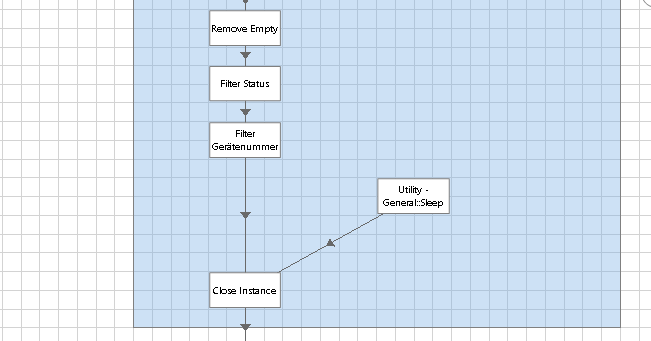
But I'm still wondering why this error never pops up for a developer working on the same machine?
We were also able to reproduce the error itself like this:
we use the login function on the RR with the login agent. We then have Teamviewer open and run the code here with the RoboUser, which then occasionally, but not always, leads to the error.
The error also pops up when we log in with the RoboUser without a login agent on the RR via Teamviewer. But when a developer logs into Teamviewer, then this error doesn't pop up.
The developers are normal Windows users, the RoboUsers are technical Windows users
The interesting thing is that with the RoboUser it doesn't work if you click through the code step by step. But if you run the code with Step Out then it works more often.
It seems that the processing in Teamviewer is slower and that's why the error occurs. Because if the RoboUser logs directly into the RR machine, then it works. But not via team viewer. Setting a sleep before the close isntance also causes the error.
What I might have to say is that I migrated the productive database, which is a Blue Prism version 6.4.2, to the test database, and upgraded the database script to 6.10.4. The Blue Prism version 6.4.10 is installed in the test system.
BUT: why does it not work with the normal user, but not with the RoboUser. Could this be the cause?
The files are attached
------------------------------
Robert Roginer
RPA Modeller
Mainova
Europe/Berlin
------------------------------
What else we found out is.
But sometimes this error pops up when there are more than 3000 records in it, or someone has the file open, or Micrsoft document recovery is active, then this error also comes up. If we remove the actions (Remove Empty, Filter Status, Filter device number). or put behind the Close Instance the code always works. This is our workaround for now.
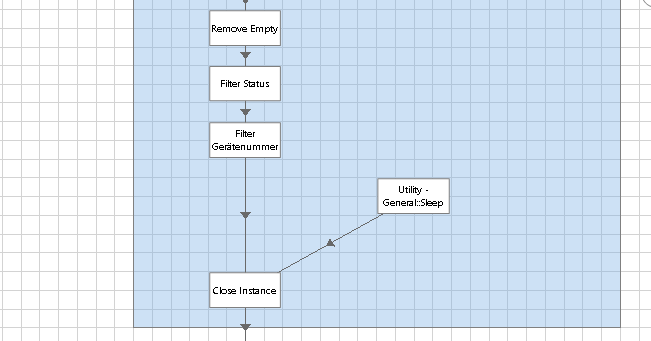
But I'm still wondering why this error never pops up for a developer working on the same machine?
We were also able to reproduce the error itself like this:
we use the login function on the RR with the login agent. We then have Teamviewer open and run the code here with the RoboUser, which then occasionally, but not always, leads to the error.
The error also pops up when we log in with the RoboUser without a login agent on the RR via Teamviewer. But when a developer logs into Teamviewer, then this error doesn't pop up.
The developers are normal Windows users, the RoboUsers are technical Windows users
The interesting thing is that with the RoboUser it doesn't work if you click through the code step by step. But if you run the code with Step Out then it works more often.
It seems that the processing in Teamviewer is slower and that's why the error occurs. Because if the RoboUser logs directly into the RR machine, then it works. But not via team viewer. Setting a sleep before the close isntance also causes the error.
What I might have to say is that I migrated the productive database, which is a Blue Prism version 6.4.2, to the test database, and upgraded the database script to 6.10.4. The Blue Prism version 6.4.10 is installed in the test system.
BUT: why does it not work with the normal user, but not with the RoboUser. Could this be the cause?
The files are attached
------------------------------
Robert Roginer
RPA Modeller
Mainova
Europe/Berlin
------------------------------
Related Content
- [BP 7.1.1] LoginAgentSerice events "other event" in Product Forum
- Excel automation - attaching to a Workbook exported from SAP freezes in Product Forum
- Excel Select stage giving invalid index error in Product Forum
- Fails (BP | Excel | Other Apps) in Product Forum
- Close Instance failed with hresult 0x800706BE in Product Forum

