- SS&C Blue Prism Community
- Get Help
- Product Forum
- RE: Convert to specific date format (day . month ....
- Subscribe to RSS Feed
- Mark Topic as New
- Mark Topic as Read
- Float this Topic for Current User
- Bookmark
- Subscribe
- Mute
- Printer Friendly Page
- Mark as New
- Bookmark
- Subscribe
- Mute
- Subscribe to RSS Feed
- Permalink
- Email to a Friend
- Report Inappropriate Content
02-10-20 04:24 AM
Please, I need dates to be in format day(dot)month(dot)(year).
Examples: 23.12.2020, 18.05.2021 etc
But they can come in Excel files with multiple formats, example:
| Translation Date | Document Date | Tax Date | Reversal Posting Date | |
| 30/09/2020 | 9/30/2020 | 14-Sep-20 | 44125.00 |
All of them are dates to be converted to day.Month.year.
First one (30/09/20) I can convert using Replace([Original Date], "/", ".")
which returns the desired result (30.09.2020).
Second one (9/30/2020) I can convert using FormatDate([Original Date], "dd.MM.yyyy")
ex: FormatDate("9/30/2020","dd.MM.yyyy"), which returns the desired result (30.09.2020).
Third case ("14-Sep-20") also is converted using FormatDate, the same function as second case.
But how to convert the last case?
In Excel, it is wrongly formatted as Number instead of Date.
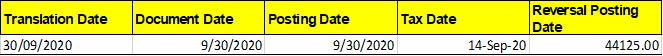
The only 2 functions are currently used and work for the first 3 cases, but how can I do to convert last case, please?
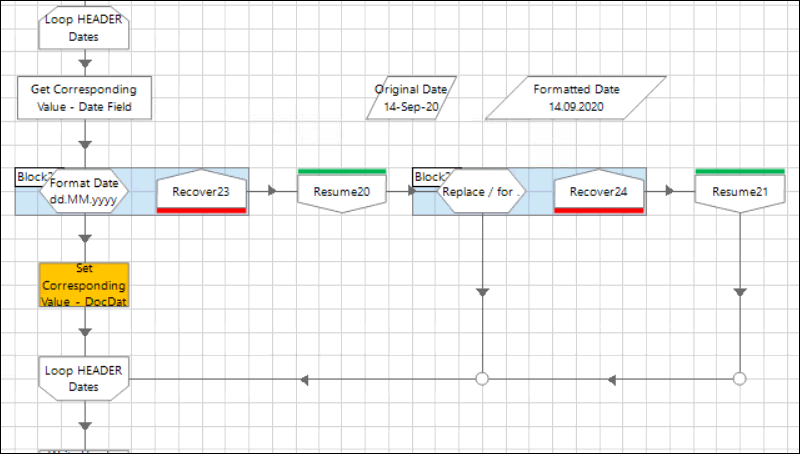
Thank you very much!
Regards,
------------------------------
Eduardo
------------------------------
Answered! Go to Answer.
Helpful Answers
- Mark as New
- Bookmark
- Subscribe
- Mute
- Subscribe to RSS Feed
- Permalink
- Email to a Friend
- Report Inappropriate Content
02-10-20 09:24 AM
You should be able to use the Excel - VBO Format Cell action to directly amend the format type in the cell. In the input parameters set the cell format to "dd.MM.yy" and provide the cell reference you want it applied to. In this scenario I would normally find the starting cell and the last cell I want to format and apply the format to the entire range rather than doing individual ones with calculation steps to keep the process simpler eg. "A2:D2".
Hope this was helpful 🙂
------------------------------
Michael ONeil
Technical Lead developer
Everis Consultancy
Europe/London
------------------------------
- Mark as New
- Bookmark
- Subscribe
- Mute
- Subscribe to RSS Feed
- Permalink
- Email to a Friend
- Report Inappropriate Content
02-10-20 04:39 AM
You can use the Format Cell action of MS Excel VBO to apply the correct format for Reversal Posting Date column and then use the calculation stages as done for other 3 scenarios.
------------------------------
Shashank Kumar
DX Integrations Partner Consultant
Blue Prism
Singapore
+6581326707
------------------------------
- Mark as New
- Bookmark
- Subscribe
- Mute
- Subscribe to RSS Feed
- Permalink
- Email to a Friend
- Report Inappropriate Content
02-10-20 09:24 AM
You should be able to use the Excel - VBO Format Cell action to directly amend the format type in the cell. In the input parameters set the cell format to "dd.MM.yy" and provide the cell reference you want it applied to. In this scenario I would normally find the starting cell and the last cell I want to format and apply the format to the entire range rather than doing individual ones with calculation steps to keep the process simpler eg. "A2:D2".
Hope this was helpful 🙂
------------------------------
Michael ONeil
Technical Lead developer
Everis Consultancy
Europe/London
------------------------------
- Mark as New
- Bookmark
- Subscribe
- Mute
- Subscribe to RSS Feed
- Permalink
- Email to a Friend
- Report Inappropriate Content
02-10-20 02:28 PM
If you use a code stage, you can use the DateTime.FromOADate() function.
You can also calculate the date using calculation stage with this expression:
MakeDate(31, 12, 1899) + MakeTimeSpan([Date] - 1, 0, 0, 0)This will not function correctly for dates between 1-Jan-1900 and 29-Feb-1900 due to the leap year bug; you would have to add 1 day for any serial values between 1 and 59 (see this StackOverflow post).
------------------------------
Nicholas Zejdlik
RPA Developer
------------------------------
- Mark as New
- Bookmark
- Subscribe
- Mute
- Subscribe to RSS Feed
- Permalink
- Email to a Friend
- Report Inappropriate Content
02-10-20 05:20 PM
Format Cell can be used in Excel BO in BluePrism
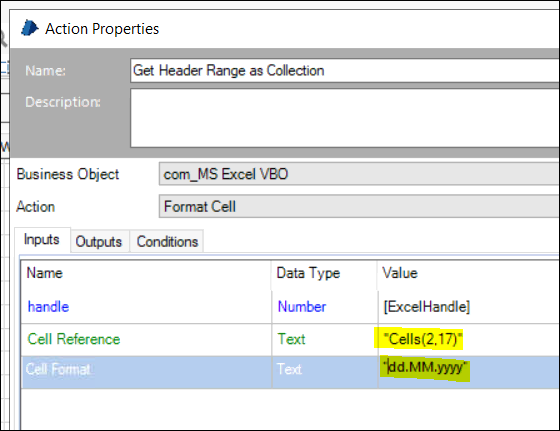
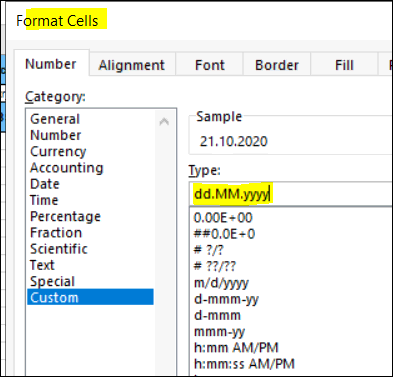
Thank you everyone, it works, but the sheet is not recalculated and the new format does not appear until I save, close and reopen the file.
(I need to go to cell that changed, press F2 to edit and press Enter, then it gets re-calculated and shows the new format, dd.MM.yyyy).
Thank you very much, guys!
------------------------------
Eduardo
------------------------------
- Mark as New
- Bookmark
- Subscribe
- Mute
- Subscribe to RSS Feed
- Permalink
- Email to a Friend
- Report Inappropriate Content
02-10-20 07:43 PM
You have to divide 44125.00/86400 and now you have to convert output to date format.(output will come like 0.235638)
I hope it will work you.
Thanks
Nilesh
------------------------------
Nilesh Jadhav
Senior RPA Specialist
------------------------------
Consultant
ADP,India
- Mark as New
- Bookmark
- Subscribe
- Mute
- Subscribe to RSS Feed
- Permalink
- Email to a Friend
- Report Inappropriate Content
09-10-20 01:52 PM
Before, I was checking row-by-row if it is DateFormat.
If it is DateFormat in Excel, change to dd.MM.yyyy.
If it is a Text, then replace "/" to ".", as in "30/09/2020" to "30.09.2020".
If it is NumberFormat, then formatting in excel to DateFormat (dd.MM.yyyy) would also work.
Whole range formatting (the best approach) can't be used if some cells are text, because it would turn them into ###########.
Obs: VERY SLOW to check row-by-row as above when 100's rows to check and format.
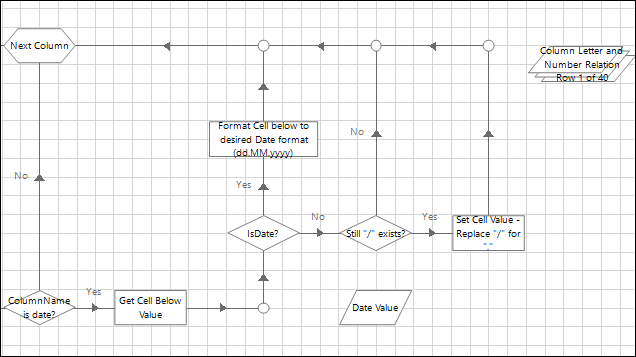
Thank you very much everyone.
------------------------------
Eduardo
------------------------------
- Databricks API JSON Result to Collection in Product Forum
- Set cell value is converting certain dates to american format in Product Forum
- Outlook Email VBO: Read From MSG Fails to Convert New Outlook MSG Files to HTML in Product Forum
- Handling large CSV file in Product Forum
- Automating referral processes in Blueprints

