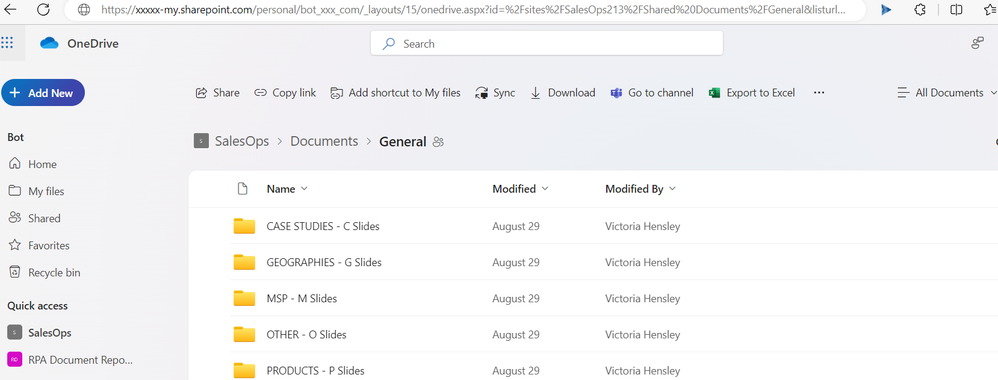- SS&C Blue Prism Community
- Get Help
- Product Forum
- RE: Copy files to Microsoft Teams file folder usin...
- Subscribe to RSS Feed
- Mark Topic as New
- Mark Topic as Read
- Float this Topic for Current User
- Bookmark
- Subscribe
- Mute
- Printer Friendly Page
Copy files to Microsoft Teams file folder using Blue Prism process
- Mark as New
- Bookmark
- Subscribe
- Mute
- Subscribe to RSS Feed
- Permalink
- Email to a Friend
- Report Inappropriate Content
22-06-21 02:30 PM
------------------------------
Julian Cha
------------------------------
- Mark as New
- Bookmark
- Subscribe
- Mute
- Subscribe to RSS Feed
- Permalink
- Email to a Friend
- Report Inappropriate Content
22-06-21 02:52 PM
You should be able to use the File Management action to copy or move the file to the SharePoint location behind the Teams page. I had to map that site to like a network drive first, but it has been working so far.
Hope this helps!
------------------------------
Jenna Schnizlein
------------------------------
- Mark as New
- Bookmark
- Subscribe
- Mute
- Subscribe to RSS Feed
- Permalink
- Email to a Friend
- Report Inappropriate Content
22-06-21 02:53 PM
From my experience, MS teams will be linked with SharePoint / One-Drive. I'll suggest to install One-Drive App and sync Share Point/MS teams URLs as local drive. It will as easy as copying any files or folders like normal drive. Also, you will get other others to keep files sync on server in real time.
------------------------------
Manish Kumar
------------------------------
- Mark as New
- Bookmark
- Subscribe
- Mute
- Subscribe to RSS Feed
- Permalink
- Email to a Friend
- Report Inappropriate Content
22-06-21 03:06 PM
You can find more information about it here: https://docs.microsoft.com/en-us/graph/api/resources/onedrive?view=graph-rest-1.0
Cheers,
------------------------------
Eric Wilson
Director, Partner Integrations for Digital Exchange
Blue Prism
------------------------------
- Mark as New
- Bookmark
- Subscribe
- Mute
- Subscribe to RSS Feed
- Permalink
- Email to a Friend
- Report Inappropriate Content
06-09-23 01:23 PM
Hi Manish,
For me I need to copy files and folder from MS Teams. As you suggested link with MS Teams/Share point with One drive. Is this possible how to set up. And if somebody added file and update file or folder is that can Bot able to copy updated file or folder ? Please suggest on this and steps as well, It will be help full for me.
Thanks,
Pralay
------------------------------
Pralay Das
------------------------------
- Mark as New
- Bookmark
- Subscribe
- Mute
- Subscribe to RSS Feed
- Permalink
- Email to a Friend
- Report Inappropriate Content
06-09-23 02:32 PM
Hi Manish,
SharePoint/MS teams link with OneDrive. Can you please share steps how to copy file folder from there. I have SharePoint/onedrive link/Url (LIKE - https://xxx-my.sharepoint.com/personal/bot_xxx_com/_layouts/15/onedrive.aspx?id=%2Fsites%2FSalesOps213%2FShared%20).
Which Action and VBO need to use to copy files /folder based on input from input excel file.
Screen shot for OneDrive.
Thanks,
Pralay
------------------------------
Pralay Das
------------------------------
- Mark as New
- Bookmark
- Subscribe
- Mute
- Subscribe to RSS Feed
- Permalink
- Email to a Friend
- Report Inappropriate Content
07-09-23 03:53 AM
Hi Pralay,
Click the "Sync" option to set up a local drive instance for your SharePoint path. Once, this setup is completed you can use way same as any other local drive and copy or move files.
------------------------------
Manish Kumar
------------------------------
- Mark as New
- Bookmark
- Subscribe
- Mute
- Subscribe to RSS Feed
- Permalink
- Email to a Friend
- Report Inappropriate Content
01-08-24 12:53 PM
Hi Kumar!
I've synced the file my local drive but now I want to copy the folder link and store it as a Data Item in Blueprism instead and not to copy the folder path. May I know what method can be used?
One of the suggested solutions is using Microsoft Graph API but currently I'm unable to create registration in Microsoft Graph API. Therefore, I'm unable to use this API as of now so I'm trying to get a solution from my local file.
- Handling Frequent Microsoft Edge Updates in Blue Prism in Product Forum
- Intermittent UIA Error in Blue Prism When Logging Into Browser-Based App in Product Forum
- Machines getting disconnected after attaching to Edge in Product Forum
- Outlook inbox contents and Exchange synchronization. in Digital Exchange
- Seeing issue with action "Get Worksheet As a collection " action Excel VBO with new release 7.3.1 in Digital Exchange