Turn on suggestions
Auto-suggest helps you quickly narrow down your search results by suggesting possible matches as you type.
Showing results for
- SS&C Blue Prism Community
- Get Help
- Product Forum
- RE: Create timestamp including milliseconds
Options
- Subscribe to RSS Feed
- Mark Topic as New
- Mark Topic as Read
- Float this Topic for Current User
- Bookmark
- Subscribe
- Mute
- Printer Friendly Page
Options
- Mark as New
- Bookmark
- Subscribe
- Mute
- Subscribe to RSS Feed
- Permalink
- Email to a Friend
- Report Inappropriate Content
02-12-20 05:15 PM
Hello!
I am trying to create a timestamp including milliseconds with the following expression:
FormatDateTime(Now(), "yyyy_MM_dd_hh_mm_ss_fff")
According to the Dot.Net documentation (https://docs.microsoft.com/de-de/dotnet/standard/base-types/custom-date-and-time-format-strings) it should work with fff. Unfortunately I only get 000 at the end, which is unlikely to be correct considering the number of attempts I already made.
What should the format string be so that the milliseconds are part of the result?
PS: FFF instead of fff does not work either.
Thanks a lot!
#BPTechTips
------------------------------
Roberto Luis Rodríguez Estévez
Senior Software Developer
Expleo Technology Germany GmbH
Europe/Berlin
------------------------------
I am trying to create a timestamp including milliseconds with the following expression:
FormatDateTime(Now(), "yyyy_MM_dd_hh_mm_ss_fff")
According to the Dot.Net documentation (https://docs.microsoft.com/de-de/dotnet/standard/base-types/custom-date-and-time-format-strings) it should work with fff. Unfortunately I only get 000 at the end, which is unlikely to be correct considering the number of attempts I already made.
What should the format string be so that the milliseconds are part of the result?
PS: FFF instead of fff does not work either.
Thanks a lot!
#BPTechTips
------------------------------
Roberto Luis Rodríguez Estévez
Senior Software Developer
Expleo Technology Germany GmbH
Europe/Berlin
------------------------------
Answered! Go to Answer.
1 BEST ANSWER
Helpful Answers
Options
- Mark as New
- Bookmark
- Subscribe
- Mute
- Subscribe to RSS Feed
- Permalink
- Email to a Friend
- Report Inappropriate Content
02-12-20 08:18 PM
Hi Roberto,
Please do below things
1.add namespace and dll in initial stage
2.Please use code stage with below code (MS will be string as output)
Dim MS
MS = format(Now,"yyyy_MM_dd_hh_mm_ss_fff")
You can build code here without installing .net (https://www.tutorialspoint.com/compile_vb.net_online.php)
I hope your issue is resolve now.
thanks
------------------------------
Nilesh Jadhav
Senior RPA Specialist
ADP
India
------------------------------
Please do below things
1.add namespace and dll in initial stage
- Namespace:
- Microsoft.
Visual Basic
- Assembly:
- Microsoft.VisualBasic.Core.dll
2.Please use code stage with below code (MS will be string as output)
Dim MS
MS = format(Now,"yyyy_MM_dd_hh_mm_ss_fff")
You can build code here without installing .net (https://www.tutorialspoint.com/compile_vb.net_online.php)
I hope your issue is resolve now.
thanks
------------------------------
Nilesh Jadhav
Senior RPA Specialist
ADP
India
------------------------------
Nilesh Jadhav.
Consultant
ADP,India
Consultant
ADP,India
4 REPLIES 4
Options
- Mark as New
- Bookmark
- Subscribe
- Mute
- Subscribe to RSS Feed
- Permalink
- Email to a Friend
- Report Inappropriate Content
02-12-20 08:18 PM
Hi Roberto,
Please do below things
1.add namespace and dll in initial stage
2.Please use code stage with below code (MS will be string as output)
Dim MS
MS = format(Now,"yyyy_MM_dd_hh_mm_ss_fff")
You can build code here without installing .net (https://www.tutorialspoint.com/compile_vb.net_online.php)
I hope your issue is resolve now.
thanks
------------------------------
Nilesh Jadhav
Senior RPA Specialist
ADP
India
------------------------------
Please do below things
1.add namespace and dll in initial stage
- Namespace:
- Microsoft.
Visual Basic
- Assembly:
- Microsoft.VisualBasic.Core.dll
2.Please use code stage with below code (MS will be string as output)
Dim MS
MS = format(Now,"yyyy_MM_dd_hh_mm_ss_fff")
You can build code here without installing .net (https://www.tutorialspoint.com/compile_vb.net_online.php)
I hope your issue is resolve now.
thanks
------------------------------
Nilesh Jadhav
Senior RPA Specialist
ADP
India
------------------------------
Nilesh Jadhav.
Consultant
ADP,India
Consultant
ADP,India
Options
- Mark as New
- Bookmark
- Subscribe
- Mute
- Subscribe to RSS Feed
- Permalink
- Email to a Friend
- Report Inappropriate Content
02-12-20 10:03 PM
This works for me:
Here's a screenshot of returning that in an output data item (of type Text) in a code stage:
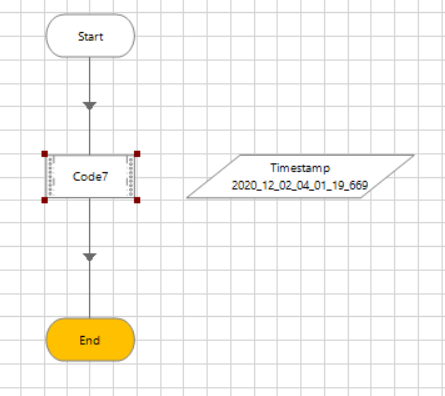
------------------------------
Eric Wilson
Director, Partner Integrations for Digital Exchange
Blue Prism
------------------------------
DateTime.Now.ToString("yyyy_MM_dd_hh_mm_ss_fff");Here's a screenshot of returning that in an output data item (of type Text) in a code stage:
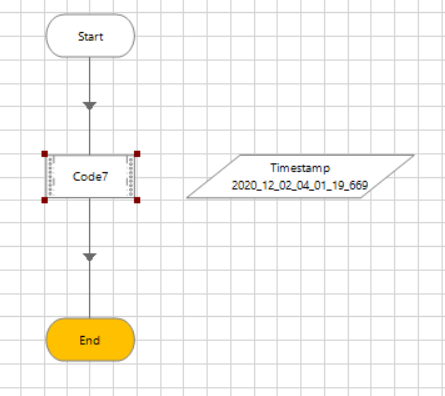
------------------------------
Eric Wilson
Director, Partner Integrations for Digital Exchange
Blue Prism
------------------------------
Options
- Mark as New
- Bookmark
- Subscribe
- Mute
- Subscribe to RSS Feed
- Permalink
- Email to a Friend
- Report Inappropriate Content
03-12-20 08:45 AM
Thanks to @ewilson and @Nilesh Jadhav: Your both did it! Now it works fine. Thanks!
Remark: @Nilesh Jadhav: I ommit the (re) definition of MS because MS is already defined as output.
------------------------------
Roberto Luis Rodríguez Estévez
Senior Software Developer
Expleo Technology Germany GmbH
Europe/Berlin
------------------------------
Remark: @Nilesh Jadhav: I ommit the (re) definition of MS because MS is already defined as output.
------------------------------
Roberto Luis Rodríguez Estévez
Senior Software Developer
Expleo Technology Germany GmbH
Europe/Berlin
------------------------------
Options
- Mark as New
- Bookmark
- Subscribe
- Mute
- Subscribe to RSS Feed
- Permalink
- Email to a Friend
- Report Inappropriate Content
03-12-20 11:14 AM
Hi @Roberto Luis
its great news and really happy as you got output 🙂
Thanks
Nilesh
------------------------------
Nilesh Jadhav
Senior RPA Specialist
ADP
India
------------------------------
its great news and really happy as you got output 🙂
Thanks
Nilesh
------------------------------
Nilesh Jadhav
Senior RPA Specialist
ADP
India
------------------------------
Nilesh Jadhav.
Consultant
ADP,India
Consultant
ADP,India

