Turn on suggestions
Auto-suggest helps you quickly narrow down your search results by suggesting possible matches as you type.
Showing results for
- SS&C Blue Prism Community
- Get Help
- Product Forum
- RE: Date Picker is not working
Options
- Subscribe to RSS Feed
- Mark Topic as New
- Mark Topic as Read
- Float this Topic for Current User
- Bookmark
- Subscribe
- Mute
- Printer Friendly Page
Date Picker is not working
Options
- Mark as New
- Bookmark
- Subscribe
- Mute
- Subscribe to RSS Feed
- Permalink
- Email to a Friend
- Report Inappropriate Content
23-06-22 09:11 AM
Hi Team,
Anyone has idea how to select a date from the Date picker where the Date can only be selected through the Date picker. There is no option to write Date as a text Field.
I am using Blue Prism Version 6.10.4.
I doubt Blue prism has ever implemented the same. It's not at all possible to select Date from a date picker using browser mode. I have not checked AA or UIA mode but it should work with Browser mode I guess.
Please find below website where you can perform the test.
Trip.com Official Site | Travel Deals and Promotions
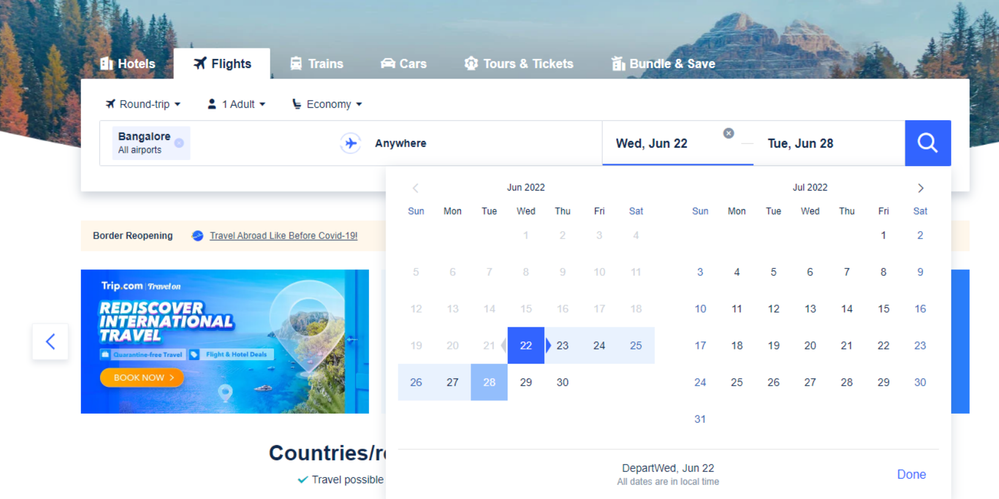
------------------------------
Amlan Sahoo
Senior RPA Consultant
WonderBotz
------------------------------
Anyone has idea how to select a date from the Date picker where the Date can only be selected through the Date picker. There is no option to write Date as a text Field.
I am using Blue Prism Version 6.10.4.
I doubt Blue prism has ever implemented the same. It's not at all possible to select Date from a date picker using browser mode. I have not checked AA or UIA mode but it should work with Browser mode I guess.
Please find below website where you can perform the test.
Trip.com Official Site | Travel Deals and Promotions
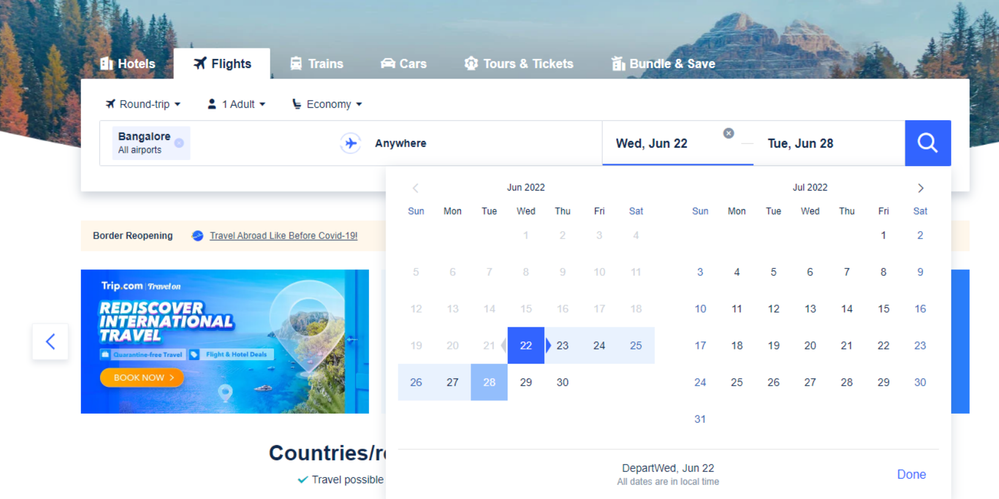
------------------------------
Amlan Sahoo
Senior RPA Consultant
WonderBotz
------------------------------
Regards,
Amlan Sahoo
Amlan Sahoo
2 REPLIES 2
Options
- Mark as New
- Bookmark
- Subscribe
- Mute
- Subscribe to RSS Feed
- Permalink
- Email to a Friend
- Report Inappropriate Content
23-06-22 11:40 AM
Hi Amlan.
For the date field, lets say if you want to choose the 25th June, 2022 date then you can use an XPath expression as:
I think here the issue is specifically with Click action that actually I have been seeing in many websites nowadays while automating in Browser mode since if you select Global Hover option you will be able to see that the mouse cursor goes over that specific date field which means that the element is able to get identified
However, click/press/select options itself are not working and this I believe is a major bug with Browser mode as of now. Same issue I found while automating another website for Spice Jet
@John Carter @Bruce Liu - Are you aware of any such bugs and is it there under any bug fixes plan for upcoming versions as many times UIA/AA mode might not be suitable considering the speed and performance for some of these automations. Ideally, with browser mode we should be able to click on elements if that is getting identified properly.
------------------------------
----------------------------------
Hope it helps you out and if my solution resolves your query, then please mark it as the 'Best Answer' so that the others members in the community having similar problem statement can track the answer easily in future
Regards,
Devneet Mohanty
Intelligent Process Automation Consultant | Sr. Consultant - Automation Developer,
WonderBotz India Pvt. Ltd.
Blue Prism Community MVP | Blue Prism 7x Certified Professional
Website: https://devneet.github.io/
Email: devneetmohanty07@gmail.com
----------------------------------
------------------------------
For the date field, lets say if you want to choose the 25th June, 2022 date then you can use an XPath expression as:
//li[@data-date='2022-06-25']I think here the issue is specifically with Click action that actually I have been seeing in many websites nowadays while automating in Browser mode since if you select Global Hover option you will be able to see that the mouse cursor goes over that specific date field which means that the element is able to get identified
However, click/press/select options itself are not working and this I believe is a major bug with Browser mode as of now. Same issue I found while automating another website for Spice Jet
@John Carter @Bruce Liu - Are you aware of any such bugs and is it there under any bug fixes plan for upcoming versions as many times UIA/AA mode might not be suitable considering the speed and performance for some of these automations. Ideally, with browser mode we should be able to click on elements if that is getting identified properly.
------------------------------
----------------------------------
Hope it helps you out and if my solution resolves your query, then please mark it as the 'Best Answer' so that the others members in the community having similar problem statement can track the answer easily in future
Regards,
Devneet Mohanty
Intelligent Process Automation Consultant | Sr. Consultant - Automation Developer,
WonderBotz India Pvt. Ltd.
Blue Prism Community MVP | Blue Prism 7x Certified Professional
Website: https://devneet.github.io/
Email: devneetmohanty07@gmail.com
----------------------------------
------------------------------
---------------------------------------------------------------------------------------------------------------------------------------
Hope this helps you out and if so, please mark the current thread as the 'Answer', so others can refer to the same for reference in future.
Regards,
Devneet Mohanty,
SS&C Blueprism Community MVP 2024,
Automation Architect,
Wonderbotz India Pvt. Ltd.
Hope this helps you out and if so, please mark the current thread as the 'Answer', so others can refer to the same for reference in future.
Regards,
Devneet Mohanty,
SS&C Blueprism Community MVP 2024,
Automation Architect,
Wonderbotz India Pvt. Ltd.
Options
- Mark as New
- Bookmark
- Subscribe
- Mute
- Subscribe to RSS Feed
- Permalink
- Email to a Friend
- Report Inappropriate Content
23-06-22 12:18 PM
I have tried the same @devneetmohanty07 . But the problem is click Press that functionality is not working.
------------------------------
Amlan Sahoo
Senior RPA Consultant
WonderBotz
------------------------------
------------------------------
Amlan Sahoo
Senior RPA Consultant
WonderBotz
------------------------------
Regards,
Amlan Sahoo
Amlan Sahoo
Related Content
- Only able to spy a table in oracle application using region mode in Product Forum
- Application Modelling: Shapeshifting UI elements in Product Forum
- How to contribute to the SS&C Blue Prism Community Blog in Community FAQ
- PGP Decryption Failing - Looking for suggestions in Digital Exchange
- Element works and then fails in Product Forum

