Turn on suggestions
Auto-suggest helps you quickly narrow down your search results by suggesting possible matches as you type.
Showing results for
- SS&C Blue Prism Community
- Get Help
- Product Forum
- RE: Decipher- LoadBatch error- The specified batch...
Options
- Subscribe to RSS Feed
- Mark Topic as New
- Mark Topic as Read
- Float this Topic for Current User
- Bookmark
- Subscribe
- Mute
- Printer Friendly Page
Decipher- LoadBatch error- The specified batch cannot be authenticated
Options
- Mark as New
- Bookmark
- Subscribe
- Mute
- Subscribe to RSS Feed
- Permalink
- Email to a Friend
- Report Inappropriate Content
19-08-21 08:17 AM
Hello,
In Decipher, I am receiving few batches that have 0 documents. When I open the batch, I receive the following error message.
"LoadBatch error: Ssi Communication - request failed for command 'StartReceiveBatch' with code '-114' with error message: 'The specified batch cannot be authenticated - unauthorized changes to the batch structure and its elements were detected.'."
What is the underlying issue for this problem and how can I resolve it? If I wish to delete such batches, how should I proceed?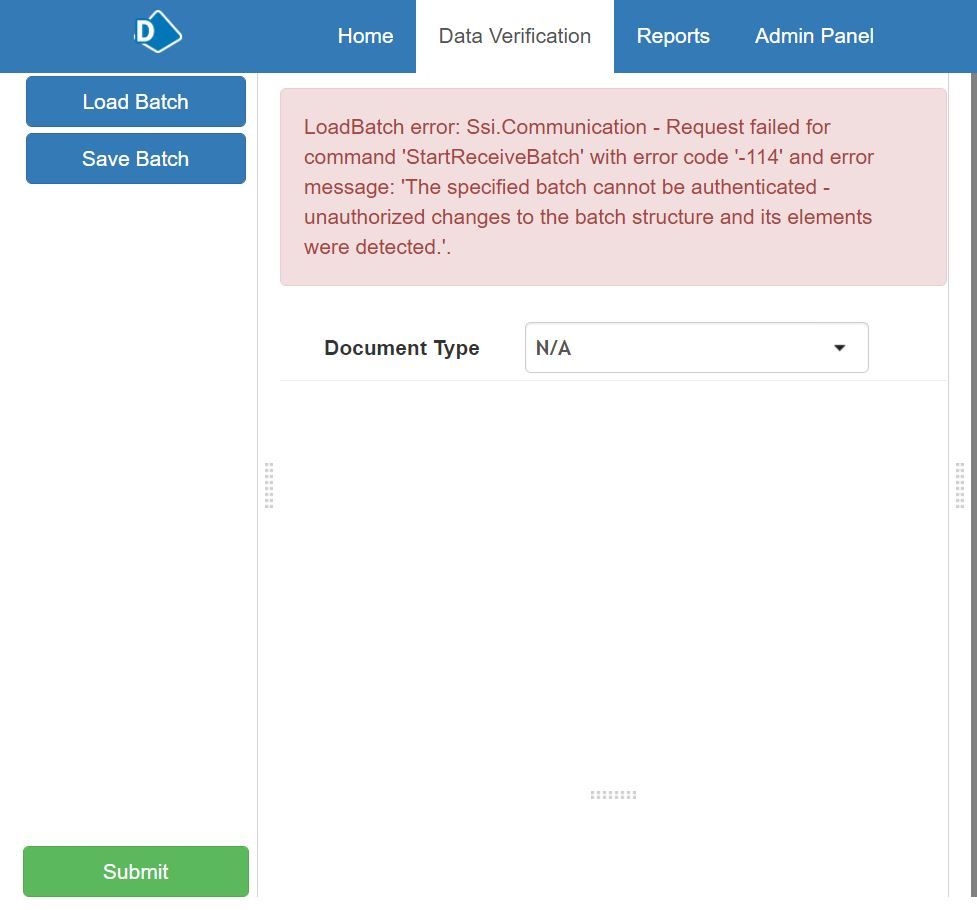
------------------------------
Varinda S.S.
Software Engineer
------------------------------
In Decipher, I am receiving few batches that have 0 documents. When I open the batch, I receive the following error message.
"LoadBatch error: Ssi Communication - request failed for command 'StartReceiveBatch' with code '-114' with error message: 'The specified batch cannot be authenticated - unauthorized changes to the batch structure and its elements were detected.'."
What is the underlying issue for this problem and how can I resolve it? If I wish to delete such batches, how should I proceed?
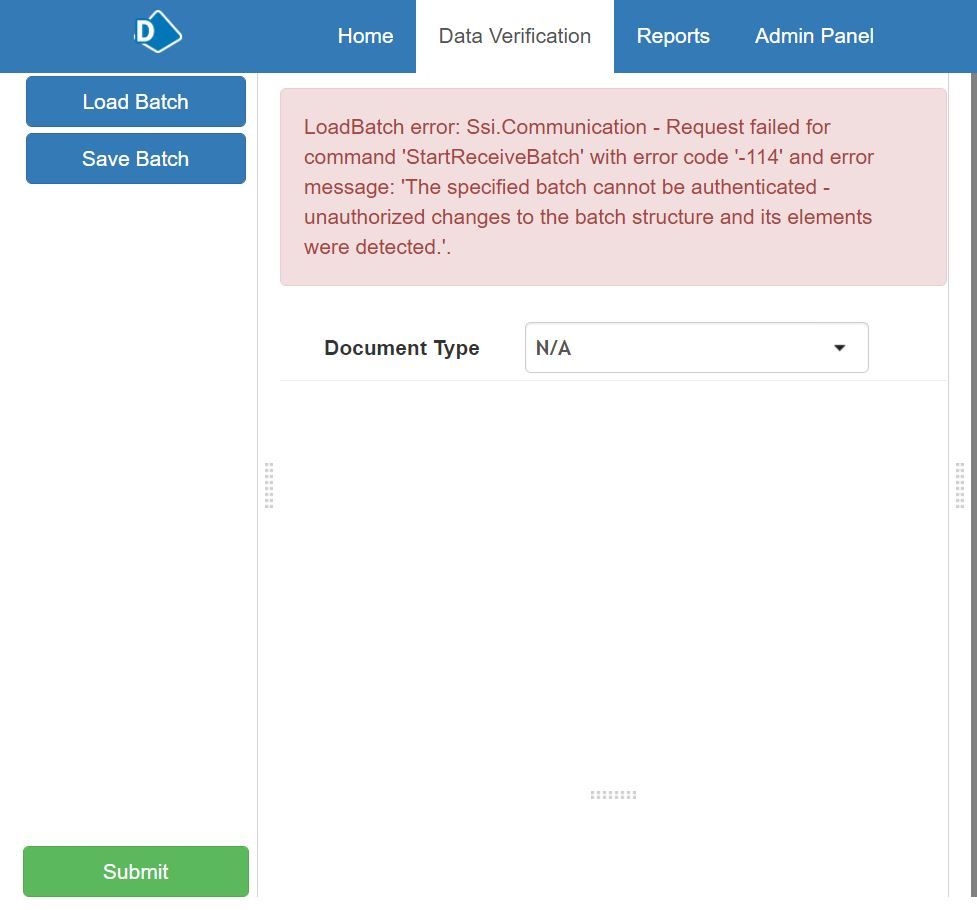
------------------------------
Varinda S.S.
Software Engineer
------------------------------
5 REPLIES 5
Options
- Mark as New
- Bookmark
- Subscribe
- Mute
- Subscribe to RSS Feed
- Permalink
- Email to a Friend
- Report Inappropriate Content
19-08-21 08:30 AM
Hi Varinda,
There could be a couple of reasons for this.
When I've seen that error message, it's when I changed the name of the batch in the admin tab before it's finished processing. Have any changes been made like this?
Also, the the reason for zero batches maybe that unsupported document types couldn't be uploaded. Can you verify what documents were supposed to be included in those batches?
Thanks
------------------------------
Ben Lyons
Product Consultant
Blue Prism
UK
------------------------------
There could be a couple of reasons for this.
When I've seen that error message, it's when I changed the name of the batch in the admin tab before it's finished processing. Have any changes been made like this?
Also, the the reason for zero batches maybe that unsupported document types couldn't be uploaded. Can you verify what documents were supposed to be included in those batches?
Thanks
------------------------------
Ben Lyons
Product Consultant
Blue Prism
UK
------------------------------
Ben Lyons
Principal Product Specialist - Decipher
SS&C Blue Prism
UK based
Principal Product Specialist - Decipher
SS&C Blue Prism
UK based
Options
- Mark as New
- Bookmark
- Subscribe
- Mute
- Subscribe to RSS Feed
- Permalink
- Email to a Friend
- Report Inappropriate Content
19-08-21 08:42 AM
Hi Ben,
Thank you for your reply. The batch name is still the same. We are verifying invoice documents in the batches. The documents are available in some of the batches. Only for few batches among them, it is showing 0 documents and displaying this message. I am not sure if the files are corrupted or not. Is there any way this can be resolved?
------------------------------
Varinda S.S.
Software Engineer
Neosoft Technologies
------------------------------
Thank you for your reply. The batch name is still the same. We are verifying invoice documents in the batches. The documents are available in some of the batches. Only for few batches among them, it is showing 0 documents and displaying this message. I am not sure if the files are corrupted or not. Is there any way this can be resolved?
------------------------------
Varinda S.S.
Software Engineer
Neosoft Technologies
------------------------------
Options
- Mark as New
- Bookmark
- Subscribe
- Mute
- Subscribe to RSS Feed
- Permalink
- Email to a Friend
- Report Inappropriate Content
01-09-22 10:27 AM
Hi Ben!
I am trying to load a batch for class verification after training a classification model and I am getting the same error. After reading your comment ("When I've seen that error message, it's when I changed the name of the batch in the admin tab before it's finished processing. Have any changes been made like this?" ) I have noticed I have changed the description of the batch at some point of the process, so I have tried three approaches to solve it:
Thanks in advance,
----------------------------------------
Pablo
Advanced App Engineering Analyst
Accenture Spain
----------------------------------------
------------------------------
Pablo Espinosa Tarrio
------------------------------
I am trying to load a batch for class verification after training a classification model and I am getting the same error. After reading your comment ("When I've seen that error message, it's when I changed the name of the batch in the admin tab before it's finished processing. Have any changes been made like this?" ) I have noticed I have changed the description of the batch at some point of the process, so I have tried three approaches to solve it:
- deleting the batch and push it again from BP with the same files.
- deleting the batch and push it again from BP with different files.
- creating another Batch Type but using the same classification model
Thanks in advance,
----------------------------------------
Pablo
Advanced App Engineering Analyst
Accenture Spain
----------------------------------------
------------------------------
Pablo Espinosa Tarrio
------------------------------
Options
- Mark as New
- Bookmark
- Subscribe
- Mute
- Subscribe to RSS Feed
- Permalink
- Email to a Friend
- Report Inappropriate Content
01-09-22 11:38 AM
Hi Pablo,
I think it would be best if you raise a support ticket so we can investigate. I would expect we'll see some useful indicators in the applications logs.
Thanks
------------------------------
Ben Lyons
Senior Product Specialist - Decipher
Blue Prism
UK based
------------------------------
I think it would be best if you raise a support ticket so we can investigate. I would expect we'll see some useful indicators in the applications logs.
Thanks
------------------------------
Ben Lyons
Senior Product Specialist - Decipher
Blue Prism
UK based
------------------------------
Ben Lyons
Principal Product Specialist - Decipher
SS&C Blue Prism
UK based
Principal Product Specialist - Decipher
SS&C Blue Prism
UK based
Options
- Mark as New
- Bookmark
- Subscribe
- Mute
- Subscribe to RSS Feed
- Permalink
- Email to a Friend
- Report Inappropriate Content
01-09-22 11:40 AM
Hi!
Thank you for the quick response. I will raise a ticket.
Regards,
------------------------------
Pablo Espinosa Tarrio
Advanced App Enginieering Analyst
Accenture Spain
------------------------------
Thank you for the quick response. I will raise a ticket.
Regards,
------------------------------
Pablo Espinosa Tarrio
Advanced App Enginieering Analyst
Accenture Spain
------------------------------
Related Content
- Blue Prism - Amazon Textract Authentication with IAM Roles and Not IAM User in Product Forum
- Blue Prism - Amazon Textract Authentication with IAM Roles and Not IAM User in Digital Exchange
- Authentication Server User Add Error, Running Error in Product Forum
- Blue Prism Authenticator in Digital Exchange
- Unable to implement Two Factor Authentication - Automation in Product Forum

