- SS&C Blue Prism Community
- Get Help
- Product Forum
- RE: Decipher Server- Not starting on Local Compute...
- Subscribe to RSS Feed
- Mark Topic as New
- Mark Topic as Read
- Float this Topic for Current User
- Bookmark
- Subscribe
- Mute
- Printer Friendly Page
Decipher Server- Not starting on Local Computer
- Mark as New
- Bookmark
- Subscribe
- Mute
- Subscribe to RSS Feed
- Permalink
- Email to a Friend
- Report Inappropriate Content
06-09-21 06:15 AM
I am suddenly facing an issue with Decipher Server. I am unable to start it. I am receiving the error, "The Decipher Server on local computer started and then stopped. Some services stop automatically if they are not in use by other services or programs."
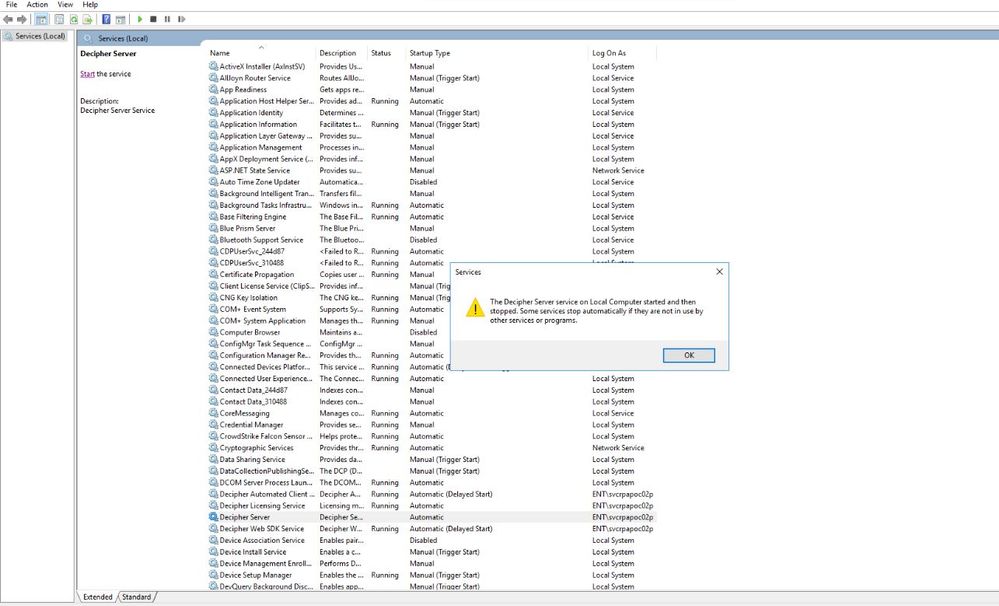
I have rebooted the machine on which Decipher has been installed and I have also tried stopping all Decipher services and restarting them in the below order:-
- Decipher Licensing Service
- Decipher Server
- Decipher Web SDK Service
I stopped all the services including RabbitMQ and set them to automatic/ automatic (delay) and after restarting the machine, all services started running except Decipher Server. The Database name has not been changed and Web.config file is also correct.
Kindly let me know if there is a solution for this.
------------------------------
Varinda S.S.
Software Engineer
------------------------------
- Mark as New
- Bookmark
- Subscribe
- Mute
- Subscribe to RSS Feed
- Permalink
- Email to a Friend
- Report Inappropriate Content
06-09-21 01:32 PM
Hello Varinda,
It is quite difficult to advise anything on this, because we don't have any error messages from the event logs for Decipher server service. So my first check would be to look at the event logs and then if the Decipher license is still valid which could cause Decipher server service to fail.
Regars,
Tomas
------------------------------
Tomas Boiko
Software support Engineer
Blue Prism
Europe/London
------------------------------
- Mark as New
- Bookmark
- Subscribe
- Mute
- Subscribe to RSS Feed
- Permalink
- Email to a Friend
- Report Inappropriate Content
06-09-21 01:37 PM
Thank you for your reply. It turns out the Decipher License has been updated recently. Any suggestions on what went wrong and if there is any configuration change that is required?
------------------------------
Varinda S.S.
Software Engineer
Neosoft Technologies
------------------------------
- Mark as New
- Bookmark
- Subscribe
- Mute
- Subscribe to RSS Feed
- Permalink
- Email to a Friend
- Report Inappropriate Content
07-09-21 02:46 PM
Just for clarification, you are running Decipher v1.2 and you updated the Decipher license file, also for v1.2?
jack
------------------------------
Jack Look
Sr Product Consultant
Blue Prism
------------------------------
- Mark as New
- Bookmark
- Subscribe
- Mute
- Subscribe to RSS Feed
- Permalink
- Email to a Friend
- Report Inappropriate Content
07-09-21 05:30 PM
We were using Decipher version 1.120.6180 and recently we have upgraded to version 1.2 and installed a new license for it. Since then, we have been facing issues with getting the Decipher Server running.
------------------------------
Varinda S.S.
Software Engineer
Neosoft Technologies
------------------------------
- Mark as New
- Bookmark
- Subscribe
- Mute
- Subscribe to RSS Feed
- Permalink
- Email to a Friend
- Report Inappropriate Content
07-09-21 07:02 PM
Has v1.2 ever worked?
I found this in the Decipher v1.2 troubleshooting section on bpdocs.com:
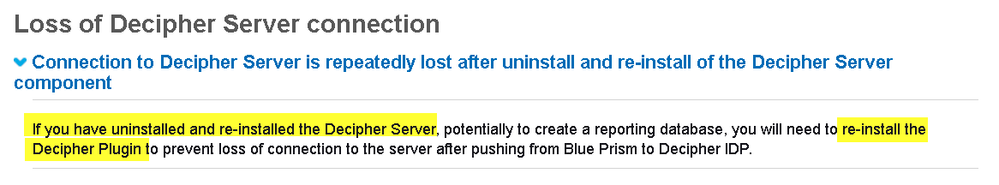 jack
jack------------------------------
Jack Look
Sr Product Consultant
Blue Prism
------------------------------
- Mark as New
- Bookmark
- Subscribe
- Mute
- Subscribe to RSS Feed
- Permalink
- Email to a Friend
- Report Inappropriate Content
09-09-21 04:24 PM
I realized this error message usually relates to the Decipher Licensing Service not being properly configured or in general the Decipher License.
So, we imported a new Decipher license key in BP and the Decipher server started running. Currently, all 4 servers are up and running along with RabbitMQ. But now, I am getting the below error while trying to log in to Decipher.
Any idea what might be the issue?
------------------------------
Varinda S.S.
Software Engineer
Neosoft Technologies
------------------------------
- Mark as New
- Bookmark
- Subscribe
- Mute
- Subscribe to RSS Feed
- Permalink
- Email to a Friend
- Report Inappropriate Content
10-09-21 02:01 PM
I have not seen this issue and do not know. I'm asking around to see if I can get an answer.
jack
------------------------------
Jack Look
Sr Product Consultant
Blue Prism
------------------------------
- Mark as New
- Bookmark
- Subscribe
- Mute
- Subscribe to RSS Feed
- Permalink
- Email to a Friend
- Report Inappropriate Content
10-09-21 02:14 PM
This issue could be caused by the cached information form your previous session while restarting RabbitMQ service. I would try restarting your IIS service and that should resolve the issue.
Regards,
Tomas
------------------------------
Tomas Boiko
Software support Engineer
Blue Prism
Europe/London
------------------------------
- Decipher 2.4 - Services not auto starting on windows startup in Product Forum
- Decipher server service does not start in Product Forum
- Decipher 2.3 Installation issue in Product Forum
- Decipher Licensing Service status is stuck at "Starting" in Product Forum
- Decipher Server Service is not getting started in Product Forum

