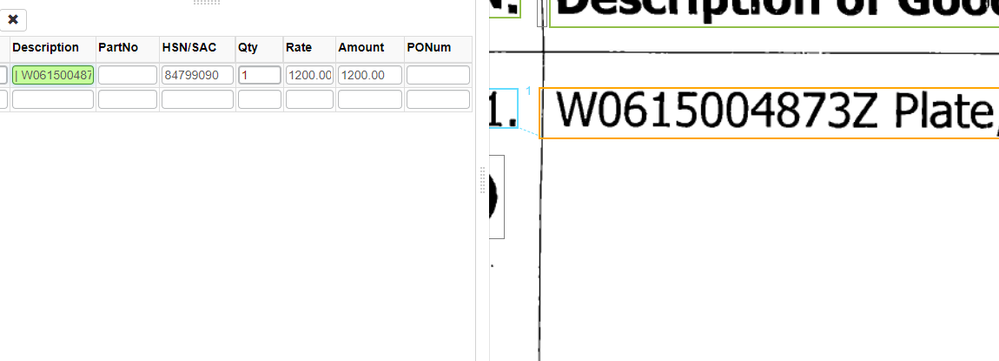- SS&C Blue Prism Community
- Get Help
- Product Forum
- RE: Decipher issues with recognizing table lines
- Subscribe to RSS Feed
- Mark Topic as New
- Mark Topic as Read
- Float this Topic for Current User
- Bookmark
- Subscribe
- Mute
- Printer Friendly Page
Decipher issues with recognizing table lines
- Mark as New
- Bookmark
- Subscribe
- Mute
- Subscribe to RSS Feed
- Permalink
- Email to a Friend
- Report Inappropriate Content
30-10-23 07:00 AM
I often face this issue where Decipher extract table lines as "|".
I wonder why it is not able to recognize the table structure lines and instead extracting values with "|" pipe characters.
And this is happening for all types of invoices. Sometimes it takes pipe, dots, semicolumns etc for the table lines
Is Decipher able to understand the table structures? Here, it looks like going only with the sample headers.
------------------------------
If I was of assistance, please vote for it to be the "Best Answer".
Thanks & Regards,
Tejaskumar Darji - https://www.linkedin.com/in/tejaskumardarji/
Technical Lead
------------------------------
- Mark as New
- Bookmark
- Subscribe
- Mute
- Subscribe to RSS Feed
- Permalink
- Email to a Friend
- Report Inappropriate Content
30-10-23 10:53 AM
Hi Tejaskumar,
This would depend on which version of Decipher as there are table extraction improvements in every release. Also whether the region was manually assigned or trained with that part of the table included in the region.
Thanks
------------------------------
Ben Lyons
Senior Product Specialist - Decipher
SS&C Blue Prism
UK based
------------------------------
Principal Product Specialist - Decipher
SS&C Blue Prism
UK based
- Mark as New
- Bookmark
- Subscribe
- Mute
- Subscribe to RSS Feed
- Permalink
- Email to a Friend
- Report Inappropriate Content
30-10-23 11:15 AM
No this is the raw output without training and the table lines are clear and consistent
------------------------------
If I was of assistance, please vote for it to be the "Best Answer".
Thanks & Regards,
Tejaskumar Darji - https://www.linkedin.com/in/tejaskumardarji/
Technical Lead
------------------------------
- Mark as New
- Bookmark
- Subscribe
- Mute
- Subscribe to RSS Feed
- Permalink
- Email to a Friend
- Report Inappropriate Content
30-10-23 11:21 AM
Ok, so what happens after training? And what version are you using?
Thanks
------------------------------
Ben Lyons
Senior Product Specialist - Decipher
SS&C Blue Prism
UK based
------------------------------
Principal Product Specialist - Decipher
SS&C Blue Prism
UK based
- Mark as New
- Bookmark
- Subscribe
- Mute
- Subscribe to RSS Feed
- Permalink
- Email to a Friend
- Report Inappropriate Content
30-10-23 11:27 AM
If I fix for 1 line item then it still keeps doing for other lines and other line fields.
There is no vertical column division per say in Decipher line item extraction. Sometimes it combines 2 line fields in 1.
Version:
------------------------------
If I was of assistance, please vote for it to be the "Best Answer".
Thanks & Regards,
Tejaskumar Darji - https://www.linkedin.com/in/tejaskumardarji/
Technical Lead
------------------------------
- Mark as New
- Bookmark
- Subscribe
- Mute
- Subscribe to RSS Feed
- Permalink
- Email to a Friend
- Report Inappropriate Content
30-10-23 02:55 PM
I can't think of any good reason for it, might be worth trying some format expressions to filter it. Or restarting your training and using the best practice guide shared earlier.
Failing that, please raise a support ticket and we can look into it.
Thanks
------------------------------
Ben Lyons
Senior Product Specialist - Decipher
SS&C Blue Prism
UK based
------------------------------
Principal Product Specialist - Decipher
SS&C Blue Prism
UK based
- Mark as New
- Bookmark
- Subscribe
- Mute
- Subscribe to RSS Feed
- Permalink
- Email to a Friend
- Report Inappropriate Content
31-10-23 04:44 PM
Using a format expression will just clean up the data after extraction is performed, right?
Will it make Decipher understand the table lines?
------------------------------
If I was of assistance, please vote for it to be the "Best Answer".
Thanks & Regards,
Tejaskumar Darji - https://www.linkedin.com/in/tejaskumardarji/
Technical Lead
------------------------------
- Mark as New
- Bookmark
- Subscribe
- Mute
- Subscribe to RSS Feed
- Permalink
- Email to a Friend
- Report Inappropriate Content
02-11-23 07:59 AM
It doesn't exactly work like that. During the Capture stage Decipher uses Format Expressions to aid the extraction from the OCR data and may help identify the correct characters where there's low confidence.
Thanks
------------------------------
Ben Lyons
Senior Product Specialist - Decipher
SS&C Blue Prism
UK based
------------------------------
Principal Product Specialist - Decipher
SS&C Blue Prism
UK based
- Issue while installing decipher in Digital Exchange
- Decipher issue in identifying the "Total" field region in Purchase Order PDF in Product Forum
- Facing accuracy issue in Decipher 2.3.2 in Product Forum
- Decipher Issue Validation Issue in Product Forum
- Storage Issues with Decipher IDP in Product Forum