- SS&C Blue Prism Community
- Get Help
- Product Forum
- Re: Decipher server not running
- Subscribe to RSS Feed
- Mark Topic as New
- Mark Topic as Read
- Float this Topic for Current User
- Bookmark
- Subscribe
- Mute
- Printer Friendly Page
Decipher server not running
- Mark as New
- Bookmark
- Subscribe
- Mute
- Subscribe to RSS Feed
- Permalink
- Email to a Friend
- Report Inappropriate Content
01-04-21 11:58 AM
I installed the components based on the instructions. Everything seemed fine, but my Decipher server is not running.
The error message said:
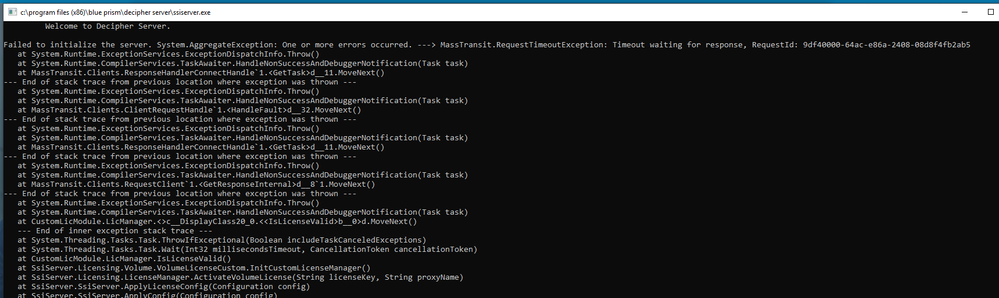
Same issue. The other services are running.
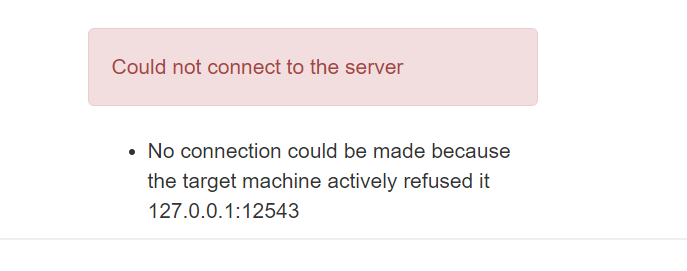
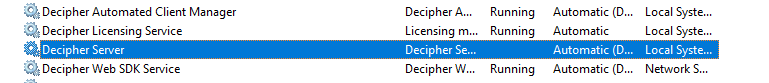
Katarina.
- Mark as New
- Bookmark
- Subscribe
- Mute
- Subscribe to RSS Feed
- Permalink
- Email to a Friend
- Report Inappropriate Content
01-04-21 01:35 PM
look in windows event log or decipher log
| C:\Windows\System32\config\systemprofile\AppData\Local\Blue Prism\ApplicationServer\Logs |
Regards,
Zdenek
- Mark as New
- Bookmark
- Subscribe
- Mute
- Subscribe to RSS Feed
- Permalink
- Email to a Friend
- Report Inappropriate Content
01-04-21 02:20 PM
thanks for the answer. But I cannot find the folder you mentioned.
I have only these logs:
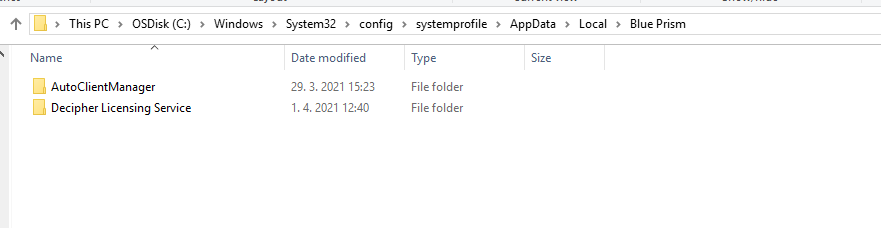
- Mark as New
- Bookmark
- Subscribe
- Mute
- Subscribe to RSS Feed
- Permalink
- Email to a Friend
- Report Inappropriate Content
01-04-21 02:28 PM
this might happen in case Decipher service has not been running at all. Can you check the event viewer log for errors related to this behavior?
Regards,
Zdenek
- Mark as New
- Bookmark
- Subscribe
- Mute
- Subscribe to RSS Feed
- Permalink
- Email to a Friend
- Report Inappropriate Content
01-04-21 02:42 PM
With DecipherService I've got the event log:
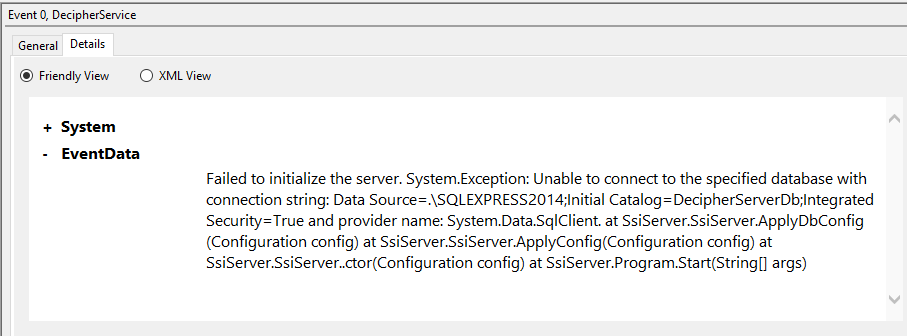
And one below from my MSSQL I´ve got an error or event data:
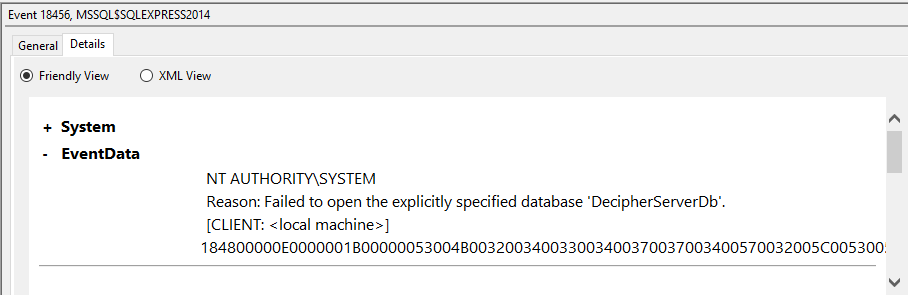
- Mark as New
- Bookmark
- Subscribe
- Mute
- Subscribe to RSS Feed
- Permalink
- Email to a Friend
- Report Inappropriate Content
01-04-21 02:50 PM
very well!
The solution is easy - you need to give proper permission to your NT Authority\System account to Decipher database - the best for PoC or testing is give it dbo and you are ready to go. Do you know how to do it in SQL Management Console application? Assuming that you run database on the same machine as you installed Decipher software.
Best regards,
Zdenek
- Mark as New
- Bookmark
- Subscribe
- Mute
- Subscribe to RSS Feed
- Permalink
- Email to a Friend
- Report Inappropriate Content
01-04-21 03:50 PM
Yes I run database on the same machine as I installed Decipher.
I checked it it seems that it still doesn't work.
Same issue I assume.
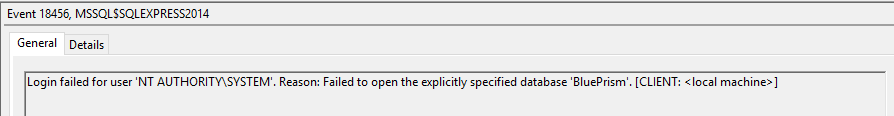
Maybe I am doing something wrong but It looks like this in my MSSQL. DBO rights are granted
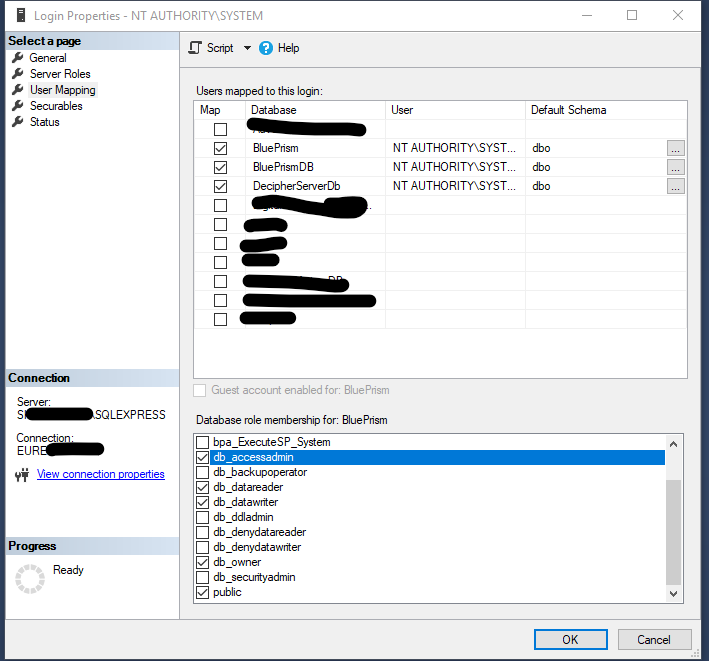
- Mark as New
- Bookmark
- Subscribe
- Mute
- Subscribe to RSS Feed
- Permalink
- Email to a Friend
- Report Inappropriate Content
01-04-21 04:41 PM
now the message is different as it complains about Blueprism database whereas before it was complaining about DecipherServerDb so we moved one step ahead. Can you check log of Licensing Service? It should be located here "c:\Windows\System32\config\systemprofile\AppData\Local\Blue Prism\Decipher Licensing Service\". It seems that it can't access Blue Prism database.
Regards,
Zdenek
- Mark as New
- Bookmark
- Subscribe
- Mute
- Subscribe to RSS Feed
- Permalink
- Email to a Friend
- Report Inappropriate Content
05-04-21 09:51 AM
yes here it is
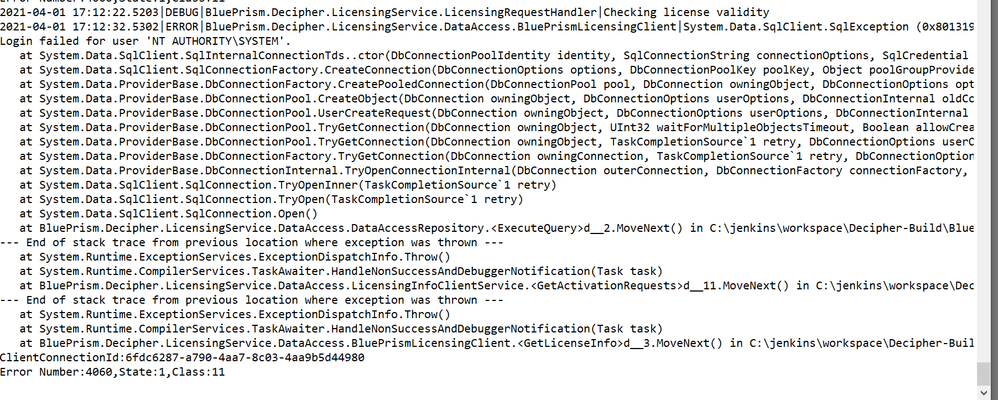
- Mark as New
- Bookmark
- Subscribe
- Mute
- Subscribe to RSS Feed
- Permalink
- Email to a Friend
- Report Inappropriate Content
06-04-21 07:42 PM
apologies for the delay to answer your question.
Now the message says that for account NT Authority\System the log in failed for the database. Well, I am not saying anything new. Could you give this account more permissions on the server level? Like sysadmin but just temporarily so that we can nail down the issue. The other option would be to give the Licensing Service different account to be running under and give that account permissions to your Blue Prism database. This should move us forward another step.
Regards,
Zdenek
- Intermittent UIA Error in Blue Prism When Logging Into Browser-Based App in Product Forum
- Blue Prism HUB 5.1.1 Audit Service Install Error in Power Shell Script Run in Product Forum
- Decipher 2.45.05120 unable to use rules-based training-file.td imported from web client 2.23.3300 in Product Forum
- Control Room Time mismatch issue - v7.4.0 in Product Forum
- Resource PC goes offline after logout (BP 7.3, Windows 11 non-domain) in Product Forum

