Turn on suggestions
Auto-suggest helps you quickly narrow down your search results by suggesting possible matches as you type.
Showing results for
- SS&C Blue Prism Community
- Get Help
- Product Forum
- RE: Drop Down Field Not Able to be Updated by Inte...
Options
- Subscribe to RSS Feed
- Mark Topic as New
- Mark Topic as Read
- Float this Topic for Current User
- Bookmark
- Subscribe
- Mute
- Printer Friendly Page
Drop Down Field Not Able to be Updated by Interact API - Help
Options
- Mark as New
- Bookmark
- Subscribe
- Mute
- Subscribe to RSS Feed
- Permalink
- Email to a Friend
- Report Inappropriate Content
04-11-22 10:27 PM
I have a drop down field in a form that I want to dynamically add the drop down values for. I have single value drop field in my form that is hidden when the user submits the form. After form is submitted Blue Prism adds new values for this drop down, makes it visible, and moves the form back into the Users Inbox.
However the drop down field never shows the new values that I provided it. What am I doing wrong and how do I get the drop down field to show the values that I provide and not the static value from when I setup the form?
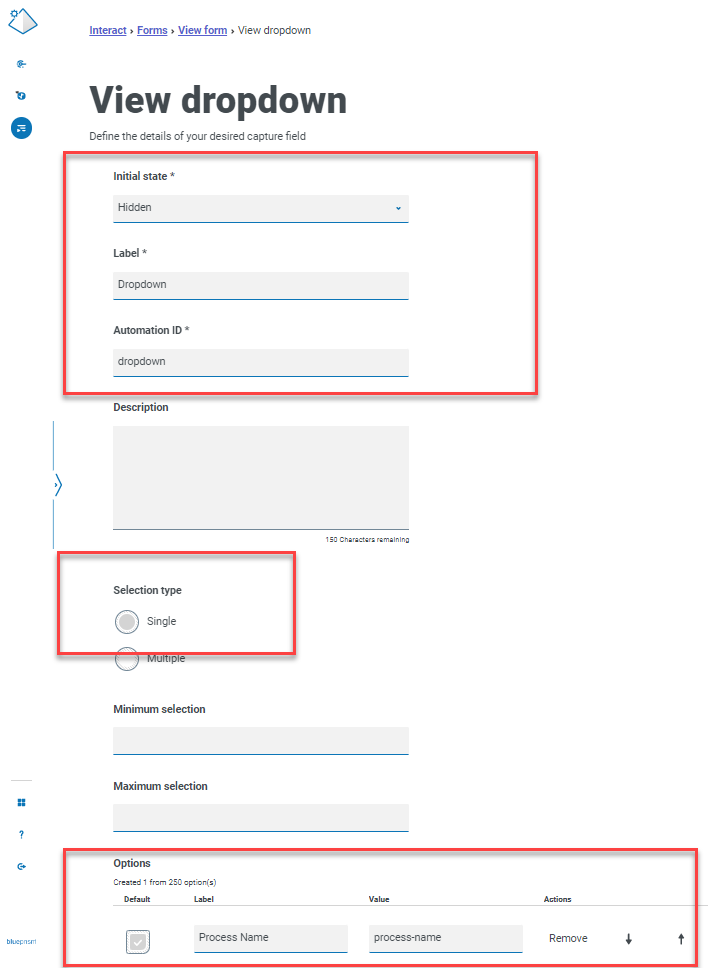
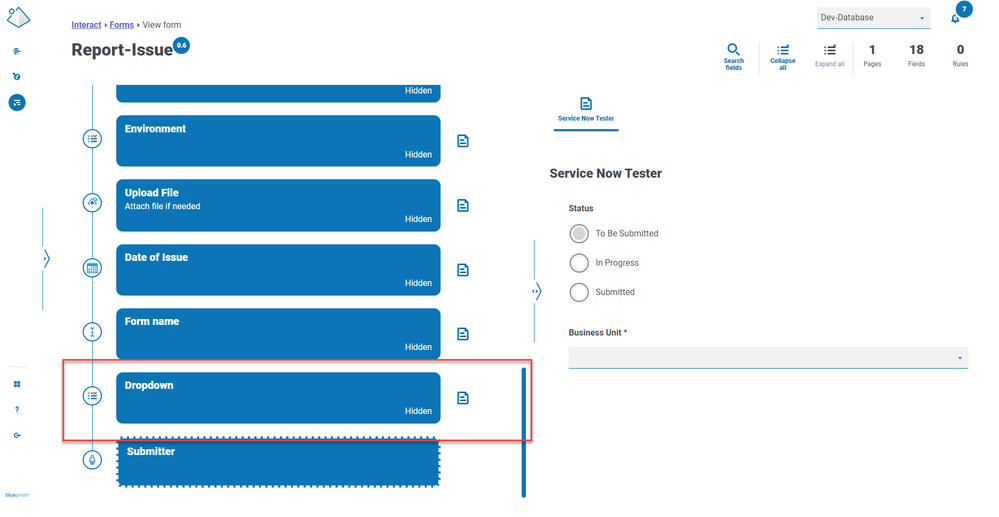
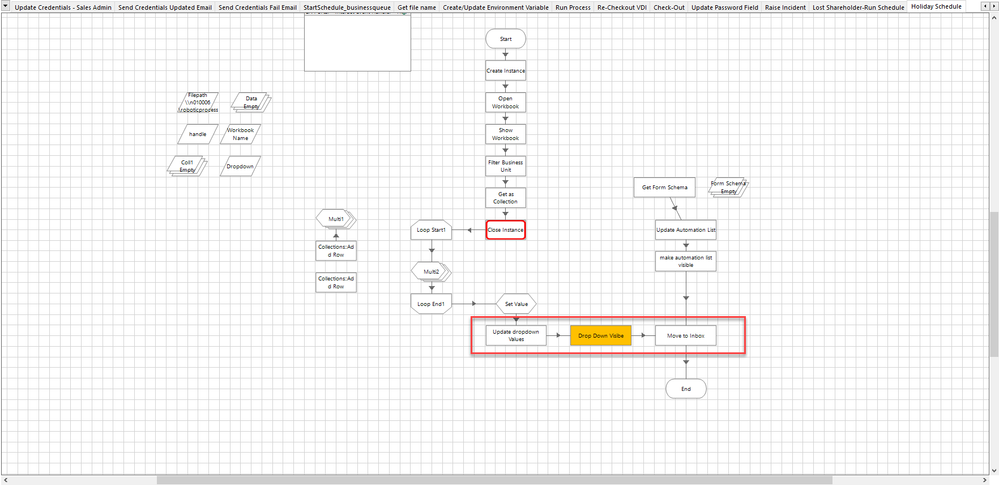
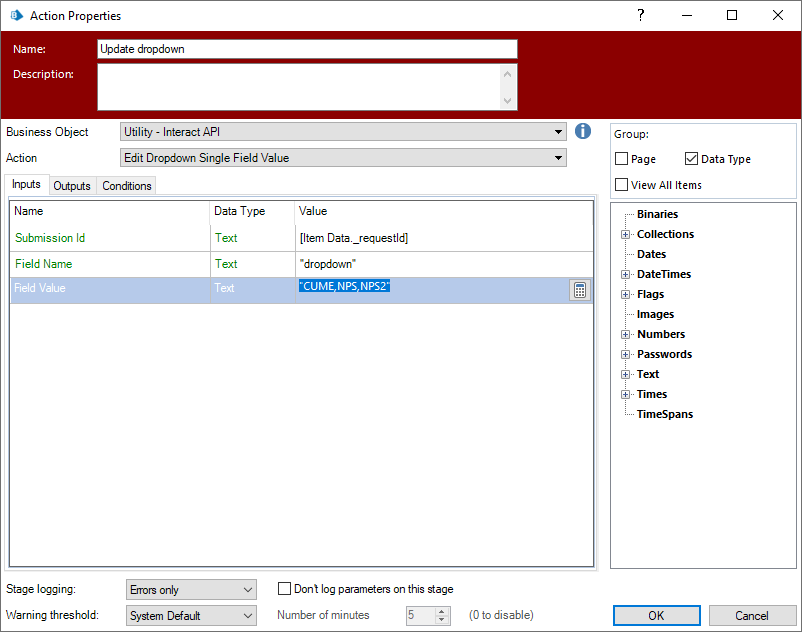
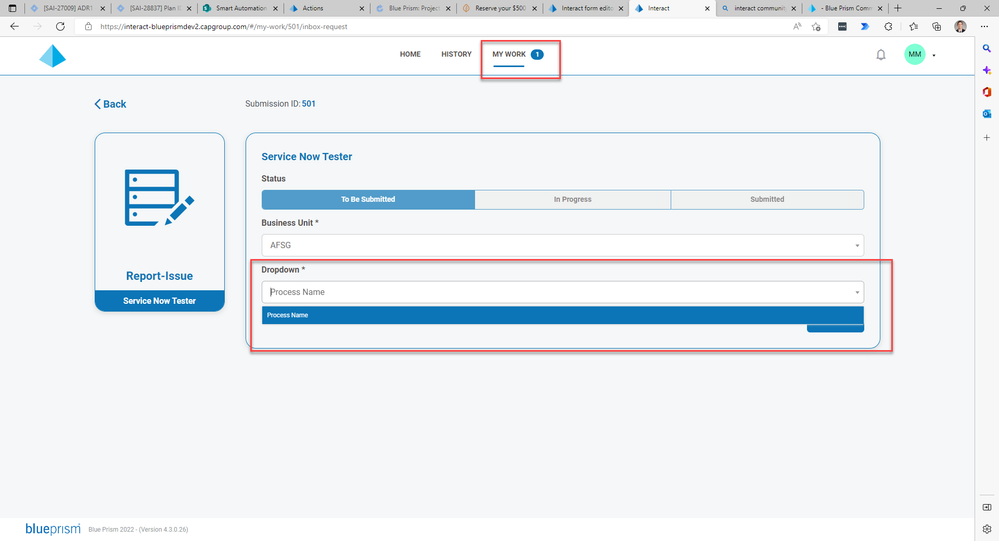
------------------------------
Marshall Mclane
Automation Developer
Capital Group
America/Los_Angeles
------------------------------
However the drop down field never shows the new values that I provided it. What am I doing wrong and how do I get the drop down field to show the values that I provide and not the static value from when I setup the form?
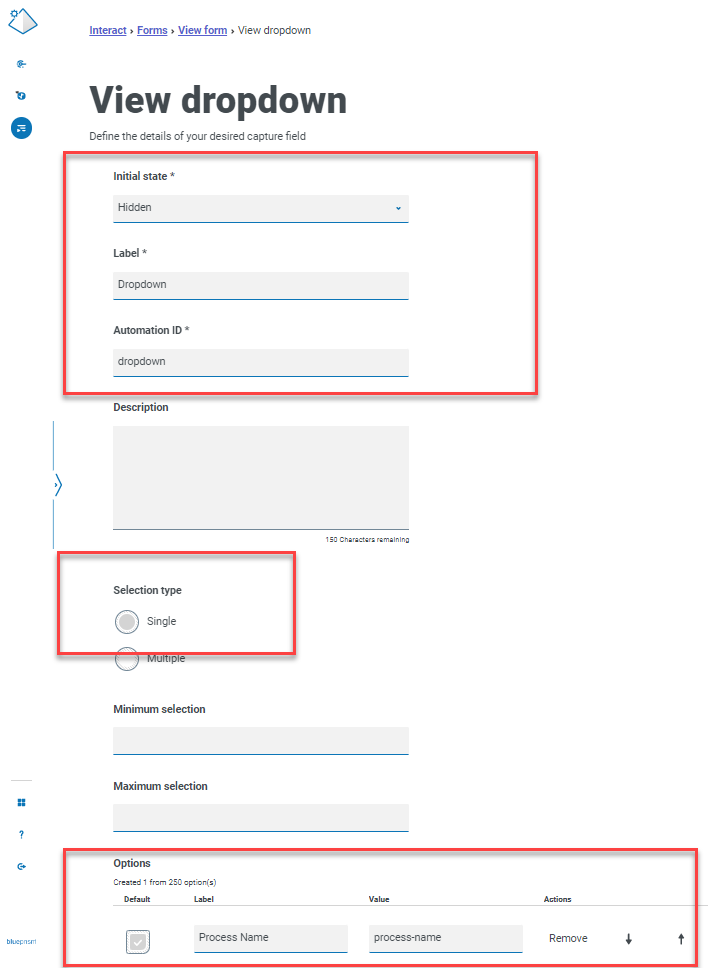
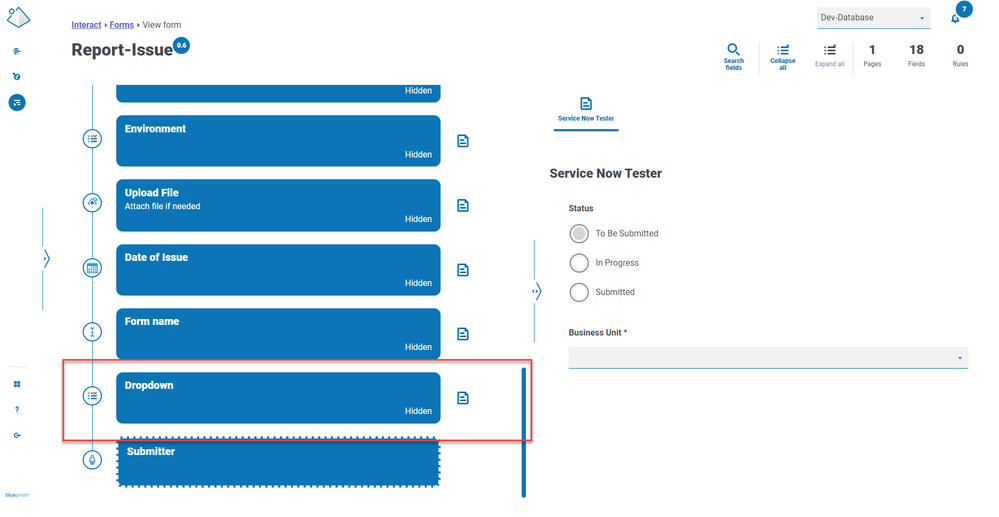
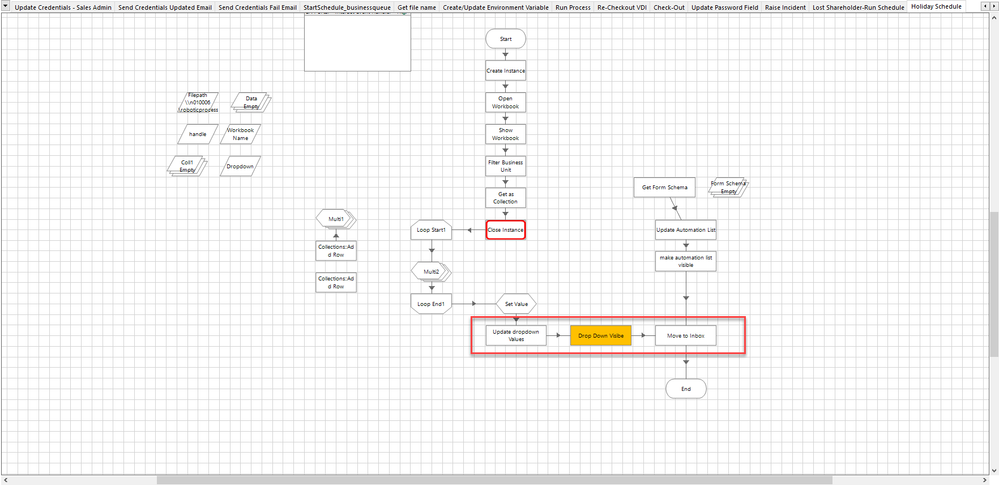
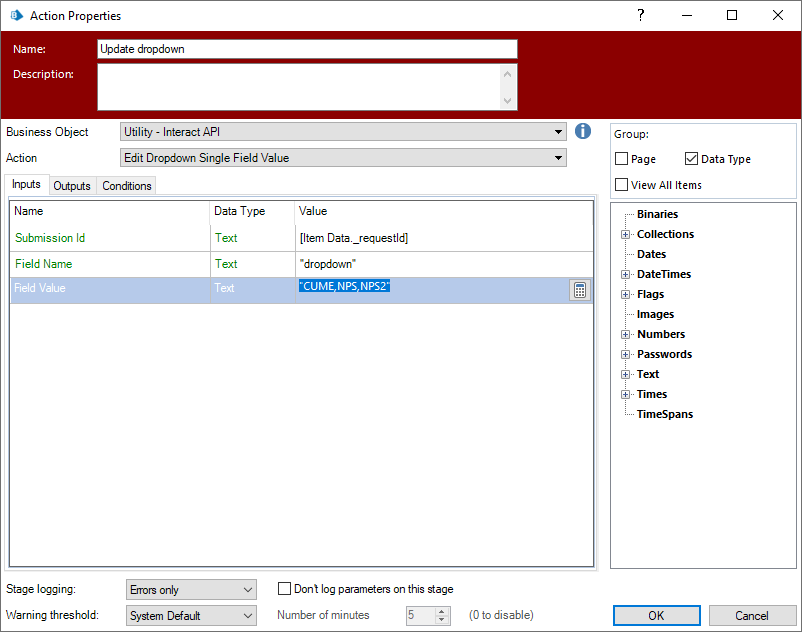
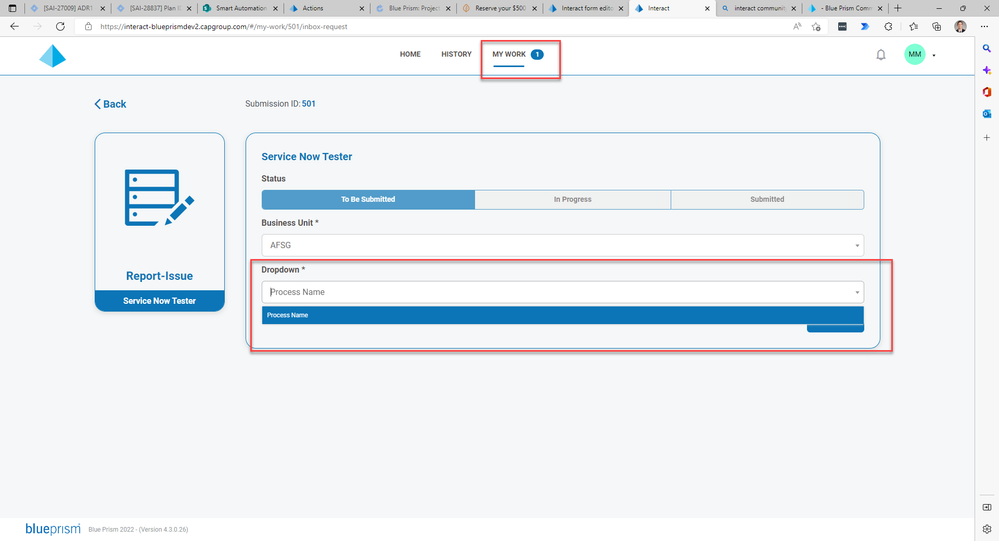
------------------------------
Marshall Mclane
Automation Developer
Capital Group
America/Los_Angeles
------------------------------
3 REPLIES 3
Options
- Mark as New
- Bookmark
- Subscribe
- Mute
- Subscribe to RSS Feed
- Permalink
- Email to a Friend
- Report Inappropriate Content
07-11-22 02:45 PM
Hello, Marshall,
I am afraid that you do not do anything wrong it is just that Interact does not support what you need to achieve. You can go to Ideas portal and vote for this to be implemented if it is not yet on the roadmap. I believe that you will find this request being already there.
Until then you need to find some other way how to do it.
I wish you good luck.
Regards
Zdenek
------------------------------
Zdeněk Kabátek
Head of Professional Services
NEOOPS
http://www.neoops.com/
Europe/Prague
------------------------------
I am afraid that you do not do anything wrong it is just that Interact does not support what you need to achieve. You can go to Ideas portal and vote for this to be implemented if it is not yet on the roadmap. I believe that you will find this request being already there.
Until then you need to find some other way how to do it.
I wish you good luck.
Regards
Zdenek
------------------------------
Zdeněk Kabátek
Head of Professional Services
NEOOPS
http://www.neoops.com/
Europe/Prague
------------------------------
Options
- Mark as New
- Bookmark
- Subscribe
- Mute
- Subscribe to RSS Feed
- Permalink
- Email to a Friend
- Report Inappropriate Content
07-11-22 07:25 PM
Hi Zdenek,
Thanks for your answer. Maybe I misunderstood. Your saying that using the Interact API I am unable to change the values of s dropdown field in Interact? The only way to set the values of a drop-down field are in the form logic itself? I can dynamically change the value of a text field or a table or even a radio group via Interact API, but that functionality does not exist for a drop down field?
Thanks,
Marshall Mclane
------------------------------
Marshall Mclane
Automation Developer
Capital Group
America/Los_Angeles
------------------------------
Thanks for your answer. Maybe I misunderstood. Your saying that using the Interact API I am unable to change the values of s dropdown field in Interact? The only way to set the values of a drop-down field are in the form logic itself? I can dynamically change the value of a text field or a table or even a radio group via Interact API, but that functionality does not exist for a drop down field?
Thanks,
Marshall Mclane
------------------------------
Marshall Mclane
Automation Developer
Capital Group
America/Los_Angeles
------------------------------
Options
- Mark as New
- Bookmark
- Subscribe
- Mute
- Subscribe to RSS Feed
- Permalink
- Email to a Friend
- Report Inappropriate Content
08-11-22 04:57 PM
Hello, Marshall,
well, yes, the drop down is fixed during form creation. Once you defined it you can choose only from those predefined values when using action of Edit Dropdown single field value.
Looking once again at your VBO action and the form itself let me explain how it all works.
1. first you need to define your drop down values when you design interact form (it is a fixed list which cannot be added or changed later by the robot, you can change it only going to the form itself and adding new values manually or removing the ones which you do not want).
2. in your call you need to specify one value (from the predefined ones) which will then be displayed in the form to the user.
I hope it is clearer now.
See also this https://community.blueprism.com/content/ideas/viewidea?IdeationKey=45d0ea74-01c7-4924-99d7-2bfde854f377
Regards
Zdenek
------------------------------
Zdeněk Kabátek
Head of Professional Services
NEOOPS
http://www.neoops.com/
Europe/Prague
------------------------------
well, yes, the drop down is fixed during form creation. Once you defined it you can choose only from those predefined values when using action of Edit Dropdown single field value.
Looking once again at your VBO action and the form itself let me explain how it all works.
1. first you need to define your drop down values when you design interact form (it is a fixed list which cannot be added or changed later by the robot, you can change it only going to the form itself and adding new values manually or removing the ones which you do not want).
2. in your call you need to specify one value (from the predefined ones) which will then be displayed in the form to the user.
I hope it is clearer now.
See also this https://community.blueprism.com/content/ideas/viewidea?IdeationKey=45d0ea74-01c7-4924-99d7-2bfde854f377
Regards
Zdenek
------------------------------
Zdeněk Kabátek
Head of Professional Services
NEOOPS
http://www.neoops.com/
Europe/Prague
------------------------------
Related Content
- Character limit on Table field type for Hub/Interact? in Product Forum
- Element works and then fails in Product Forum
- Customer Advisory Board: Terms & Conditions in Community FAQ
- How to change every Community setting (and what they all do) in Community FAQ
- Interact Rule based on a text field input in Product Forum

