- SS&C Blue Prism Community
- Get Help
- Product Forum
- Drop-down selection with Application Modeller
- Subscribe to RSS Feed
- Mark Topic as New
- Mark Topic as Read
- Float this Topic for Current User
- Bookmark
- Subscribe
- Mute
- Printer Friendly Page
Drop-down selection with Application Modeller
- Mark as New
- Bookmark
- Subscribe
- Mute
- Subscribe to RSS Feed
- Permalink
- Email to a Friend
- Report Inappropriate Content
26-03-20 03:09 PM
Currently running into problems with the application modeller. I'm aiming to select an item on the drop-down menu on a web-based application (Chrome). This is the complete menu:
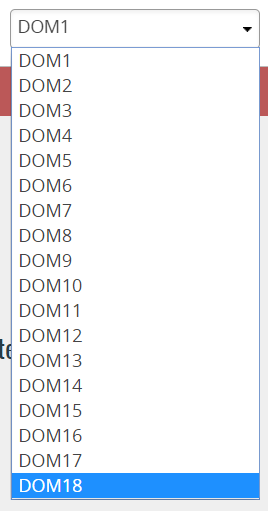
I used two navigate steps:
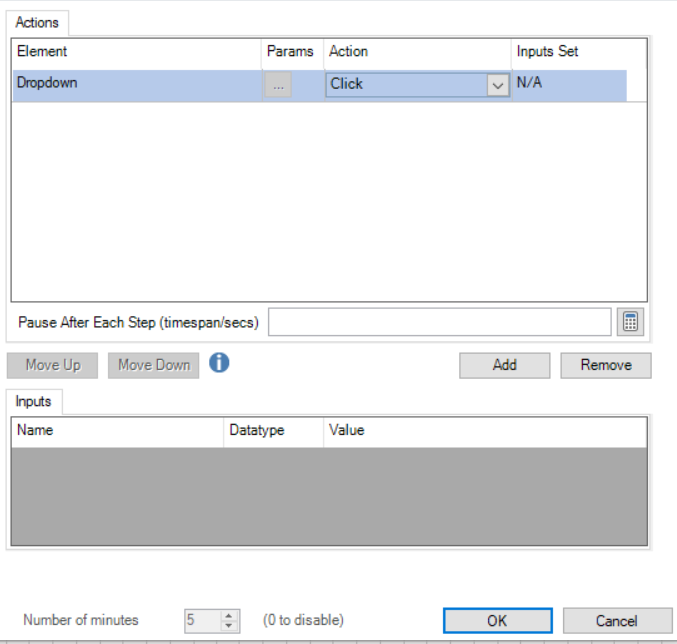
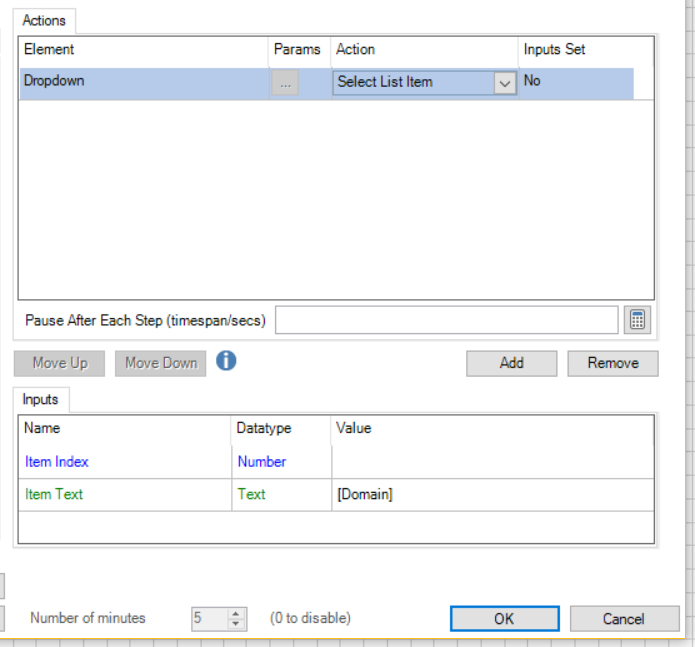
With this being the result:
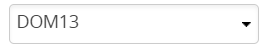
So I have been able to select the desired element, but it doesn't appear to really 'click' since the page does not load. When I continue with a navigate stage to another button, the drop-down menu automatically 'resets' to DOM1, since DOM13 was never properly selected in the first place.
Am I approaching this correctly? What should I do differently?
Thanks!
------------------------------
Ellen Peereboom
------------------------------
- Mark as New
- Bookmark
- Subscribe
- Mute
- Subscribe to RSS Feed
- Permalink
- Email to a Friend
- Report Inappropriate Content
26-03-20 03:22 PM
When BP selects or writes something into the fields, sometimes the application/ webpage doesn't recognize it as written through keyboard.
Please try to do the same action using Global Send keys. Hopefully that should solve your problem
------------------------------
Harshit Rawat
------------------------------
- Mark as New
- Bookmark
- Subscribe
- Mute
- Subscribe to RSS Feed
- Permalink
- Email to a Friend
- Report Inappropriate Content
19-07-21 03:57 AM
Experiencing the exact same.
Value is selected and visible, however after submitting via the OK button. No change visible.
Would you be able to provide the details regarding the use of the Global Send Key. I tried Click and even Global Key Send "{ENTER}" follow the select list item with no luck.
------------------------------
Chiquitta Johnson
------------------------------
- Mark as New
- Bookmark
- Subscribe
- Mute
- Subscribe to RSS Feed
- Permalink
- Email to a Friend
- Report Inappropriate Content
19-07-21 05:26 AM
The problem by you are doing is even blue prism selects some value but in backend it dos not select any.
------------------------------
Amlan Sahoo
RPA Consultant
Equinix
------------------------------
Amlan Sahoo
- Mark as New
- Bookmark
- Subscribe
- Mute
- Subscribe to RSS Feed
- Permalink
- Email to a Friend
- Report Inappropriate Content
19-07-21 06:58 AM
Try to change element type in Application Modeller for dropdown element.
Before selecting element from navigation stage, try to focus the element.
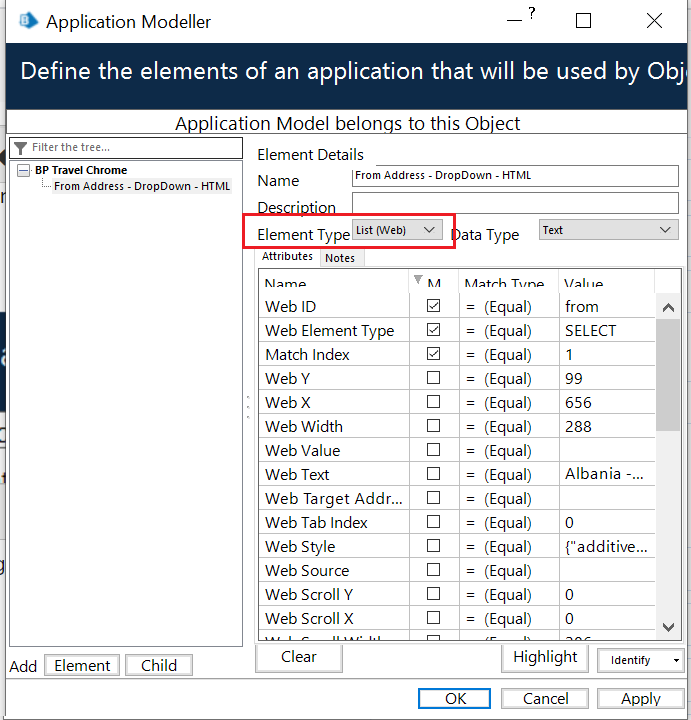
------------------------------
Ram Prasad Gajula
Software engineer
EY
Bangalore
+919704497828
------------------------------
- Mark as New
- Bookmark
- Subscribe
- Mute
- Subscribe to RSS Feed
- Permalink
- Email to a Friend
- Report Inappropriate Content
19-07-21 12:05 PM
Sometimes the applications uses techniques like javascript, jquery etc. which are responsible for refreshing the data at the backend. The blue prism selects the value from the backend but doesn't trigger that specific javascipt/jquery function to refresh the data. Hence, in such scenarios, follow the 2 steps:
1) Use focus to focus on the dropdown using Browser mode.
2) Use Global send keys to select the specific value.
3) Once the value is selected, please use a read stage to verify if the value selected is correct or not.
------------------------------
Ritansh Jatwani Senior Consultant
Consultant
EY
Gurgaon
------------------------------
- Mark as New
- Bookmark
- Subscribe
- Mute
- Subscribe to RSS Feed
- Permalink
- Email to a Friend
- Report Inappropriate Content
04-06-22 10:35 AM
Thanks for this. This worked especially as the site I worked on had a parent and child dropdown. The child updates based on the selection done on the parent. was struggling a lot to get the child to update after selecting the parent dropdown.
Your approach worked perfectly.
Kind regards,
Barend
------------------------------
Barend de Villiers
Robotics Specialist
Nedbank Namibia Ltd
Africa/Windhoek
+264816222724
------------------------------
- Mark as New
- Bookmark
- Subscribe
- Mute
- Subscribe to RSS Feed
- Permalink
- Email to a Friend
- Report Inappropriate Content
06-06-22 07:18 AM
------------------------------
Ritansh Jatwani
Manager
Deloitte
Gurgaon
*If you find this post helpful mark it as best answer
------------------------------
- There was an Error During Spying Operation - Edge in Product Forum
- UIA Element not highlighting in Product Forum
- Issue with Active Accessibility in run time in Product Forum
- Issue Maximising second browser in Product Forum
- Blue Prism Enterprise – A Stagnant Product That Doesn’t Scale for Today’s Needs in Product Forum

