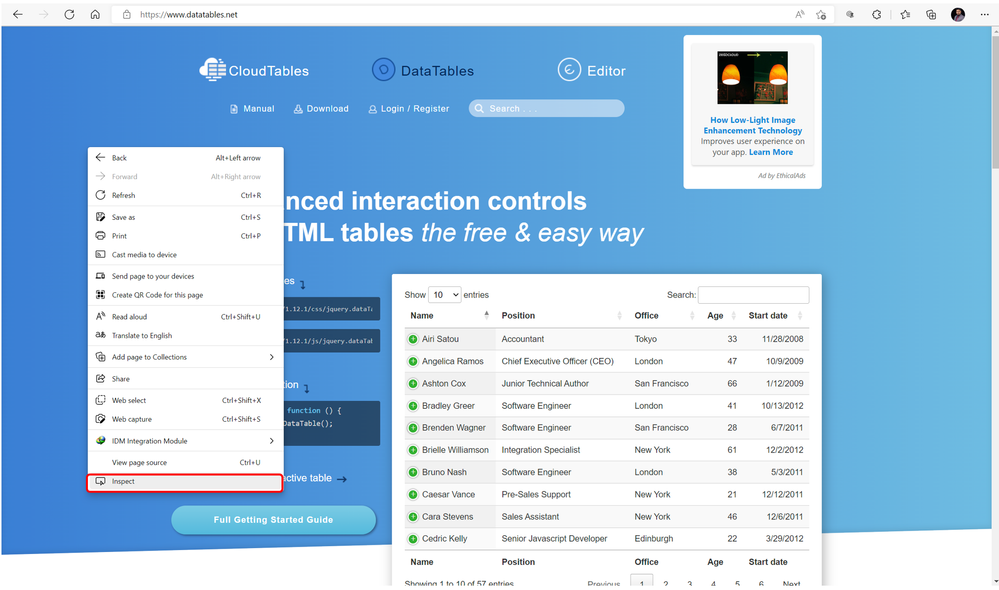- SS&C Blue Prism Community
- Get Help
- Product Forum
- RE: Dynamic Attribute, with Wildcards
- Subscribe to RSS Feed
- Mark Topic as New
- Mark Topic as Read
- Float this Topic for Current User
- Bookmark
- Subscribe
- Mute
- Printer Friendly Page
Dynamic Attribute, with Wildcards
- Mark as New
- Bookmark
- Subscribe
- Mute
- Subscribe to RSS Feed
- Permalink
- Email to a Friend
- Report Inappropriate Content
30-07-19 12:46 PM
Hi all,
I am currently building an integration where the usage of Dynamic Attributes with wildcards would be a huge help.
Is there any way to achieve this?
For example:
The Window Text of a specific window can be:
"Create - Customer", "Create - Product", "Modify - Customer", "Modify - Product" and so on.
If I could provide "Create*" or "Modify*", through the Dynamic input, that would solve the issue - But I cant seem to find a way to trigger the wildcard search, through the dynamic input.
I do have other solutions in mind, but this would be the easiest and cleanest, if possible.
------------------------------
Michael Berg Andreasen
RPA Developer
SE
Europe/Denmark
------------------------------
- Mark as New
- Bookmark
- Subscribe
- Mute
- Subscribe to RSS Feed
- Permalink
- Email to a Friend
- Report Inappropriate Content
30-07-19 04:19 PM
Select Attribute Match Type to Dynamic and In parameters we can choose wildcard. Get the value into Data item using Calc stage and then use the value with Match Type Wildcard.
------------------------------
Rajesh kumar Muthineni
RPA Developer
Highmark Health
America/Chicago
------------------------------
- Mark as New
- Bookmark
- Subscribe
- Mute
- Subscribe to RSS Feed
- Permalink
- Email to a Friend
- Report Inappropriate Content
30-07-19 05:25 PM
""""&[Data1]&[Data2]&""""
Data1: Create -
Data2: *
------------------------------
Rajesh kumar Muthineni
RPA Developer
Highmark Health
America/Chicago
------------------------------
- Mark as New
- Bookmark
- Subscribe
- Mute
- Subscribe to RSS Feed
- Permalink
- Email to a Friend
- Report Inappropriate Content
31-07-19 09:26 AM
I was also certain, that I had seen that functionality before - thank you for highlighting it for me!
------------------------------
Michael Berg Andreasen
RPA Developer
SE
Europe/Copenhagen
------------------------------
- Mark as New
- Bookmark
- Subscribe
- Mute
- Subscribe to RSS Feed
- Permalink
- Email to a Friend
- Report Inappropriate Content
31-07-19 04:47 PM
* - Matches against a wildcard expression in which * represents any characters
? - Matches against a wildcard expression in which ? matches any single character
# - Matches against a wildcard expression in which # matches any single number
If you find better ways of doing it please share here.
Thank you 🙂
------------------------------
Rajesh kumar Muthineni
RPA Developer
Highmark Health
America/Chicago
------------------------------
- Mark as New
- Bookmark
- Subscribe
- Mute
- Subscribe to RSS Feed
- Permalink
- Email to a Friend
- Report Inappropriate Content
07-05-20 03:18 PM
I have similar problem: my integration is using PuTTY to connect to various devices and I want to make sure I'am writing text to the appropriate window. PuTTY uses the Windows Text like: "IP_address - PuTTY" in its terminal window.
It would be nice to get IP_address from a Data item (which I already use to connect) and add " - PuTTY" to it, to check if the terminal window text is accurate.
Something like this: [IPaddress]&" - PuTTY" but what is the correct syntax?
- Mark as New
- Bookmark
- Subscribe
- Mute
- Subscribe to RSS Feed
- Permalink
- Email to a Friend
- Report Inappropriate Content
13-10-22 03:43 PM
Hi Rajesh,
I have make the element in application dynamic ,because a DIV in the path changes +1.
But another DIV keep changing there too,and it is not a regular change so I can't get a regular expression to it.
That is the reason that I have put a (*) in it.
I did the " Match type " wildcard but after some runnings it stop and sometimes also the blueprism closed it self.
What is the best way to fix it,in that way it will work fine ?
For this element I first use a wait stage ,to check if it exists or not ,and then I read the value in it with a read stage , when I put the parameters that are in the attached photo. For the second element I do the same thing , i check if it exist or not ,read its value and keep doing this thing until there is no more row to read.
I would really appreciate if someone could help me with the right way,
Thank you in advance,
Erjola
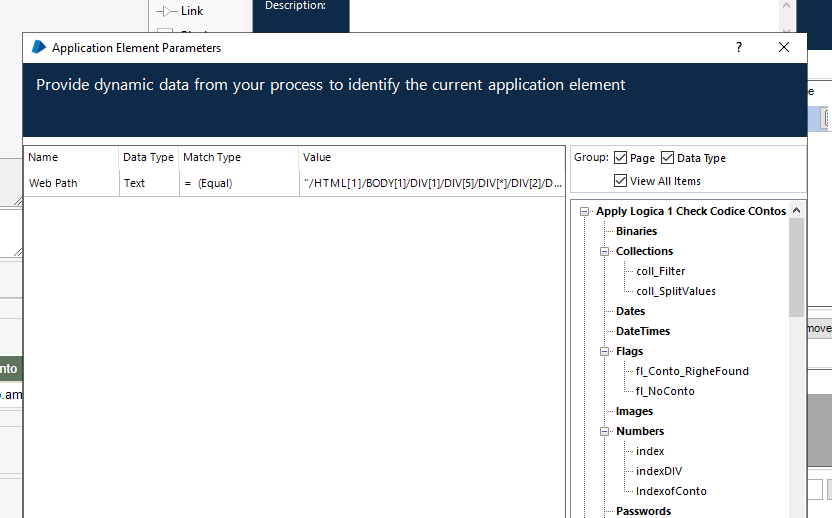
------------------------------
Erjola Mema
------------------------------
- Mark as New
- Bookmark
- Subscribe
- Mute
- Subscribe to RSS Feed
- Permalink
- Email to a Friend
- Report Inappropriate Content
13-10-22 04:49 PM
------------------------------
Ami Barrett
Solution Architect
Karsun Solutions
Plano TX
------------------------------
- Mark as New
- Bookmark
- Subscribe
- Mute
- Subscribe to RSS Feed
- Permalink
- Email to a Friend
- Report Inappropriate Content
14-10-22 08:34 AM
Hi @AmiBarrett,
What do you suggest me ?
------------------------------
Erjola Mema
------------------------------
- Mark as New
- Bookmark
- Subscribe
- Mute
- Subscribe to RSS Feed
- Permalink
- Email to a Friend
- Report Inappropriate Content
14-10-22 10:57 AM
Hi @ErjolaMema,
I don't think the problem here is with how you have made the attribute dynamic rather the problem might lie with the fact that you are taking in the full web path which always can be susceptible to change. As a best practice, I never go with full webpaths but instead I prefer XPaths which can make your life much easier and also make the selector attributes more robust in nature.
I could help you to build an XPath which you can use here in place of the Web Path that you are using but for that I would need to have a look at the HTML code of the element that you are spying. An easy way to do is that on your web browser (Chrome/Firefox or Edge), navigate to the web page and right click on the same and select the 'Inspect' option as shown below:
Click on the 'Inspect' icon and select the element that you want to get the attribute for:
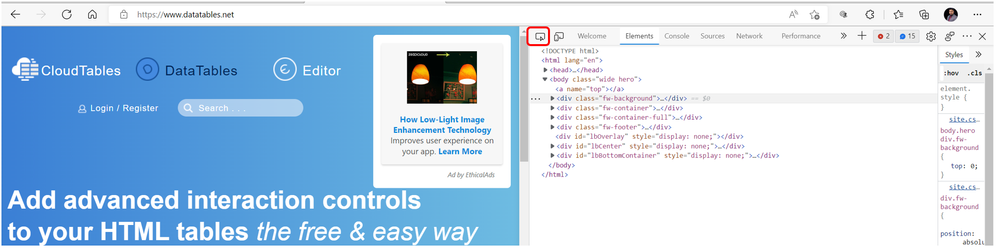
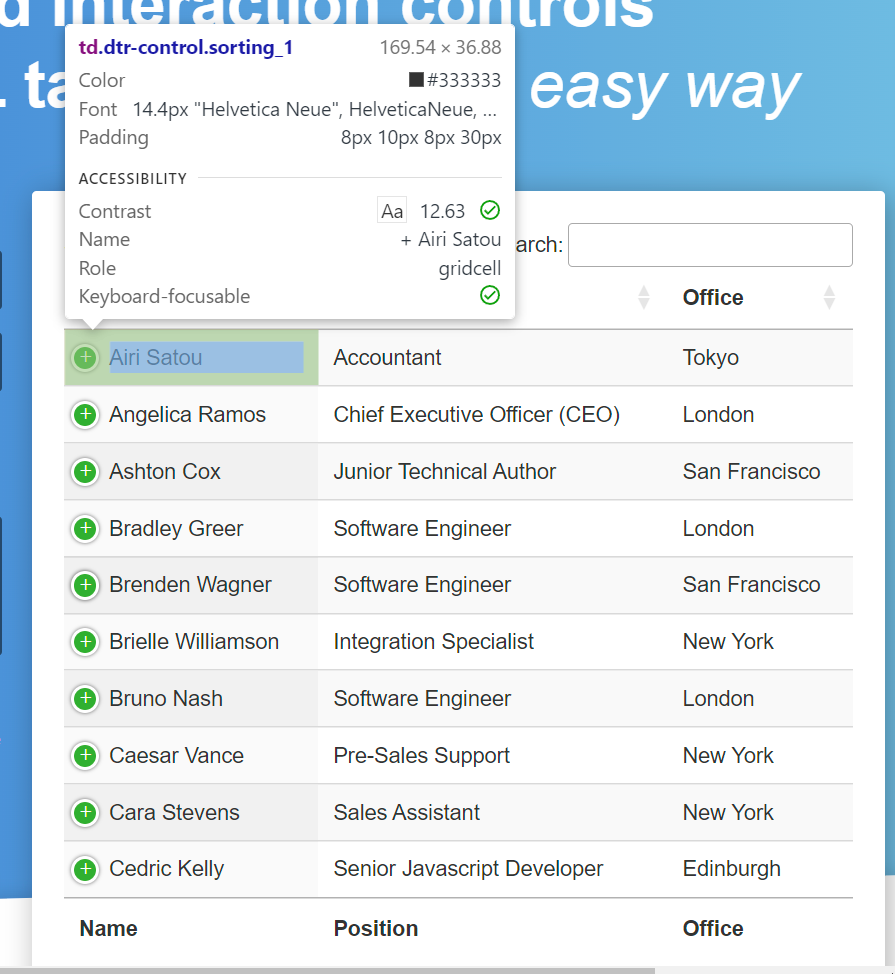
And you should see the HTML code in the code window below the 'Inspect' icon for the highlighted element:
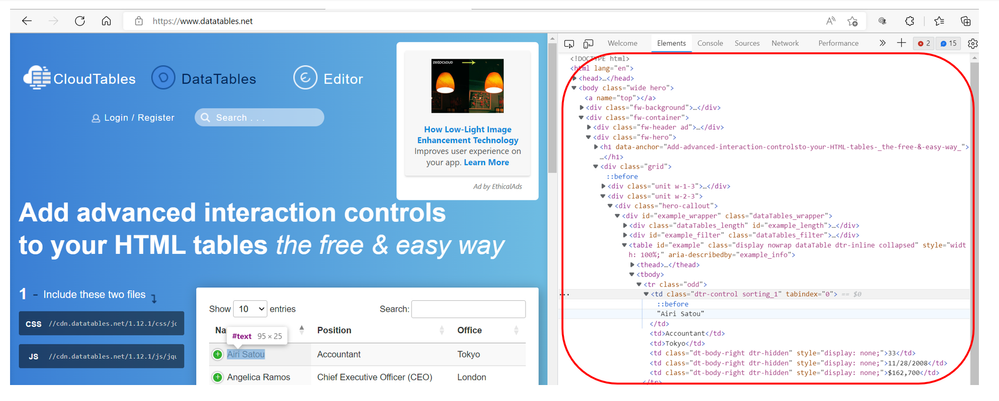
Based on this HTML structure, I can easily form an 'XPath' expression which would be much more reliable. You can read in detail about a similar topic, I answered in past here at the forum on benefits and usage of XPaths over traditional web paths: Question on Xpath
------------------------------
----------------------------------
Hope it helps you out and if my solution resolves your query, then please mark it as the 'Best Answer' so that the others members in the community having similar problem statement can track the answer easily in future
Regards,
Devneet Mohanty
Intelligent Process Automation Consultant | Sr. Consultant - Automation Developer,
WonderBotz India Pvt. Ltd.
Blue Prism Community MVP | Blue Prism 7x Certified Professional
Website: https://devneet.github.io/
Email: devneetmohanty07@gmail.com
----------------------------------
------------------------------
Hope this helps you out and if so, please mark the current thread as the 'Answer', so others can refer to the same for reference in future.
Regards,
Devneet Mohanty,
SS&C Blueprism Community MVP 2024,
Automation Architect,
Wonderbotz India Pvt. Ltd.
- Browser Spying using Edge in Product Forum
- Issue using dynamic attribute in java application in Digital Exchange
- Problem with getting data from Chrome using HTML in Product Forum
- Problem with getting data from Chrome using HTML in Product Forum
- Trying to get items in the web application into collection in chrome in Product Forum