- SS&C Blue Prism Community
- Get Help
- Product Forum
- Re: Error Checking Services
- Subscribe to RSS Feed
- Mark Topic as New
- Mark Topic as Read
- Float this Topic for Current User
- Bookmark
- Subscribe
- Mute
- Printer Friendly Page
Error Checking Services
- Mark as New
- Bookmark
- Subscribe
- Mute
- Subscribe to RSS Feed
- Permalink
- Email to a Friend
- Report Inappropriate Content
20-09-21 01:23 PM
I am getting below error after clicking on Edit button in server config file. Any help is much appreciated!
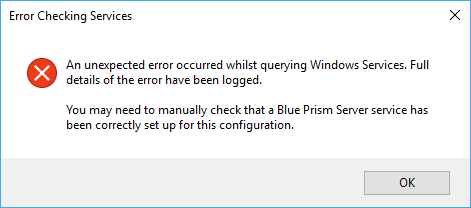
Note: Understand that this is a common error and troubleshooting steps for the same have been documented in Installation Guide. However those steps did not resolve the issue in my case. Hence posting it here.
Set up details:
- Logged in to VM using windows service account, let's call it BP01
- Blue Prism service is running with log on as set to BP01
- BP01 is added to local administrator groups on that machine
- BP01 has sufficient permissions to DB. DB setup is successful
- VM is joined by AD
- BP01 is an AD account
Regards,
Sidd
- Mark as New
- Bookmark
- Subscribe
- Mute
- Subscribe to RSS Feed
- Permalink
- Email to a Friend
- Report Inappropriate Content
21-09-21 02:13 PM
This error is caused by specifying a user name in the service definition. If you remove the user/password from the service and set it back to 'Local System account' the error message will not show.
Unfortunatel I could not pin down what the actual root cause of the issue is.
We have 4 VM used as application servers, two having different Windows version than the others, with two AD users having local admin rights.
Since server set-up and user creations are standardized, everything should behave the same. Although on some of those VM we get the error message on the other VM we don't.
So our IT department sends me to Blue Prism to find the reason and BP does not know our system architecture and security policies and is not able to give further hints where to start further investigations on our side.
I am also very interested to know the cause of this error message.
Fortunately it does not have any impact on BP servers and they work just fine.
- Mark as New
- Bookmark
- Subscribe
- Mute
- Subscribe to RSS Feed
- Permalink
- Email to a Friend
- Report Inappropriate Content
21-09-21 04:23 PM
Thanks a lot for your response. Yes I did notice that I can get rid of this error by configuring service to log on as local system account. However I have specifically created service account in order to run the BP App server service for easy maintenance.
What is surprising is that the error is encountered despite logging in to VM with service account (domain user) which is also a local administrator. The error message says that the details of the error have been logged but I dont seem to find the error logs anywhere.
- Mark as New
- Bookmark
- Subscribe
- Mute
- Subscribe to RSS Feed
- Permalink
- Email to a Friend
- Report Inappropriate Content
17-01-25 11:35 AM
I had this issue for a few days and here is what resolved it for me:
Config:
- Domain joined server
- Domain BP service account
- BP service account is in the BP App Server's Administrators group
- "Blue Prism Server" service is configured to use the service account details
Resolution Steps:
Ensure that your network adapter DNS settings are correct, that DNS suffixes and lookup order are correct and IP addressing is correct. This caused a AD bind issue on the server.
Ensure that there are no unresolved SID's in the BP App Server's Administrators group. If there are accounts listed as "S-1-5-xxxxxxx" and not DOMAIN\Username, remove them.
After fixing these two issues, changing the Blue Prism Server service account from LocalSystem to a domain account worked perfectly.
If none of the above works, your next step is to set logging on the Server service. to do this:
- Close BPServer.exe
- Open notepad.exe as an Administrator and edit "C:\ProgramData\Blue Prism Limited\Blue Prism\Server.NLog.config"
- Set the following line from:
<logger name="*" minlevel="Fatal" writeTo="app-logfile" />
to: <logger name="*" minlevel="Trace" writeTo="app-logfile" /> - Save the file.
- Launch BPServer.exe and edit the configuration to generate the error again.
- Open "C:\ProgramData\Blue Prism Limited\Blue Prism\Logs\Server.txt" and review the error logged and resolve accordingly.
- Once solved change back <logger name="*" minlevel="Fatal" writeTo="app-logfile" /> otherwise you WILL generate ALOT of log traffic.
- Blue Prism HUB 5.1.1 Audit Service Install Error in Power Shell Script Run in Product Forum
- Decipher 2.4 - Services not auto starting on windows startup in Product Forum
- Unable to attch to Citrix Workspace in bp v.7.1.1 in Product Forum
- Base URL launch error after process intelligence successful installation 2.1v. in Product Forum
- The request body must contain the following parameter: 'grant_type' in Product Forum

