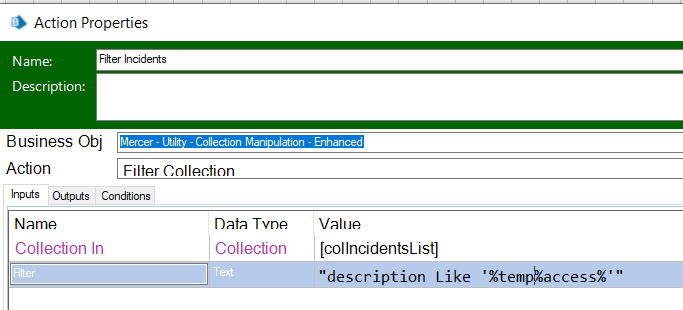- SS&C Blue Prism Community
- Get Help
- Product Forum
- Error in filter collection
- Subscribe to RSS Feed
- Mark Topic as New
- Mark Topic as Read
- Float this Topic for Current User
- Bookmark
- Subscribe
- Mute
- Printer Friendly Page
Error in filter collection
- Mark as New
- Bookmark
- Subscribe
- Mute
- Subscribe to RSS Feed
- Permalink
- Email to a Friend
- Report Inappropriate Content
22-02-24 03:29 PM
Hi,
I am trying to filter my collection with a pattern like this. description Like %temp%access%
It seems to not work in Blue Prism. How should i do this?
------------------------------
K T
------------------------------
- Mark as New
- Bookmark
- Subscribe
- Mute
- Subscribe to RSS Feed
- Permalink
- Email to a Friend
- Report Inappropriate Content
22-02-24 03:47 PM
What is the specific error message you're getting when you attempt this?
Are you using the 'Filter Collection' action within the "Utility – Collection Manipulation" Object?
Can you share an example of how you're trying to do this so others can provide recommendations?
------------------------------
Steve Boggs
Senior Product Support Engineer
Blue Prism
Austin, TX
------------------------------
- Mark as New
- Bookmark
- Subscribe
- Mute
- Subscribe to RSS Feed
- Permalink
- Email to a Friend
- Report Inappropriate Content
22-02-24 04:00 PM
Sure. Here is the error message
Internal : Could not execute code stage because exception thrown by code stage: Error in Like operator: the string pattern '%temp%access%' is invalid.
This is the action
------------------------------
K T
------------------------------
- Mark as New
- Bookmark
- Subscribe
- Mute
- Subscribe to RSS Feed
- Permalink
- Email to a Friend
- Report Inappropriate Content
22-02-24 04:05 PM
Hello KT
Could you try;
"[description] like '%temp%' AND [description] like '%access%'"description column must be in brackets
Regards
------------------------------
Daniel Sanhueza
RPA Professional Developer
Deloitte
America/Santiago
------------------------------
RPA Professional Developer
Deloitte
- Mark as New
- Bookmark
- Subscribe
- Mute
- Subscribe to RSS Feed
- Permalink
- Email to a Friend
- Report Inappropriate Content
26-02-24 04:54 AM
------------------------------
Leonardo Soares
RPA Developer Tech Leader
América/Brazil
------------------------------
- Mark as New
- Bookmark
- Subscribe
- Mute
- Subscribe to RSS Feed
- Permalink
- Email to a Friend
- Report Inappropriate Content
28-02-24 09:30 AM
Hi KT,
The LIKE operator allows a wildcard (% or *) at the beginning of the string, at the end, or both. For some reason, it doesn't allow a wildcard in the middle.
The workaround is what Daniel has already posted: break it into multiple LIKE operations. Technically, this doesn't give exactly the same results: No access to temp
matches the conditions [description] like '%temp%' and [description] like '%access%' even though it isn't like '%temp%access%'. If this is an important difference in your case, you may have to loop through the results and do a second check (using Regex or InStr).
Hope this helps.
------------------------------
Andrew Pascal
------------------------------
- Mark as New
- Bookmark
- Subscribe
- Mute
- Subscribe to RSS Feed
- Permalink
- Email to a Friend
- Report Inappropriate Content
28-02-24 07:06 PM
Hello KT. A far as my experience goes, if there are more than one conditions, the expression needs to enclosed in parenthesis and also the "like" should be in upper case. So essentially it should look like
([description] LIKE '%temp%') AND ([description] LIKE '%access%'))
The order of and or conditions can be achieved by parenthesis. Could you try the above?
------------------------------
Susamay Halder Consultant
Consultant
Bruce Power
+1(437)217-1086
------------------------------
- How To Automate web application with below requirment need to be fullfiled in Digital Exchange
- Attach by Window Titles as Collection in Product Forum
- BPC Object Excel VBO Extended 'GetClipboardText' error in Product Forum
- Utility - HTTP Request Multipart File Size Limitations in Product Forum
- Oracle Communication: Failed to connect to server or failed to parse connect string in Digital Exchange