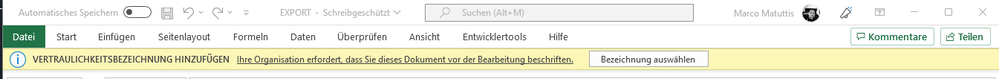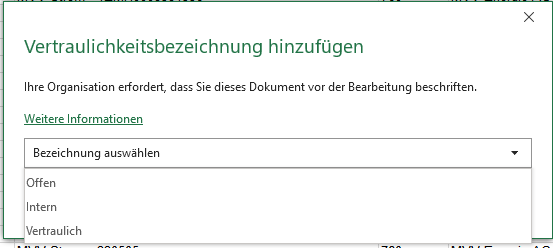- SS&C Blue Prism Community
- Get Help
- Product Forum
- Re: Excel confidential settings with VBO ?
- Subscribe to RSS Feed
- Mark Topic as New
- Mark Topic as Read
- Float this Topic for Current User
- Bookmark
- Subscribe
- Mute
- Printer Friendly Page
Excel confidential settings with VBO ?
- Mark as New
- Bookmark
- Subscribe
- Mute
- Subscribe to RSS Feed
- Permalink
- Email to a Friend
- Report Inappropriate Content
12-07-22 12:37 PM
I have a small problem with Microsoft Excel. I have an excel file in my process which I generate with SAP.
When the bot opens the file, our office environment requires me to select an excel file confidentiality level before I'm able to work with that excel file. Unfortunately spying that button and clicking the confidentially level is a little bit problematic and does not work every time.
Is it possible to set this confidentiality level with a visual basic code stage ?
Unfortunately I only have a german screenshot of the thing;
When I click the button I get a new pop up window:
And I have to pick a confidentiality level (open, internal and confidential). If I could set this with a code stage that would help me a lot since the window eleements of excel can somehow not always be spied properly.
- Mark as New
- Bookmark
- Subscribe
- Mute
- Subscribe to RSS Feed
- Permalink
- Email to a Friend
- Report Inappropriate Content
12-07-22 02:25 PM
Can you try modifying settings as mentioned as per below link:
https://technoresult.com/how-to-remove-sensitivity-label-from-office-365-apps/
- Mark as New
- Bookmark
- Subscribe
- Mute
- Subscribe to RSS Feed
- Permalink
- Email to a Friend
- Report Inappropriate Content
12-07-22 03:04 PM
- Mark as New
- Bookmark
- Subscribe
- Mute
- Subscribe to RSS Feed
- Permalink
- Email to a Friend
- Report Inappropriate Content
12-07-22 07:09 PM
We're seeing more and more people looking for solutions around Microsoft's Information Protection labeling. Unfortunately, when they laid out this technology they didn't seem to give a whole lot of thought to how it might be leveraged from programs as much as humans. With that said, there are a few options.
- There's a new asset on the DX. This is a release candidate, so you'll likely have to request access to it via the asset page. This asset is designed to allow you to apply Microsoft Purview Information Protection labels to supported file types. In this case, you'd probably want to apply the necessary label first, and then try opening the spreadsheet to work with it. You can find that asset here.
- Alternatively, there is a Powershell script (Set-AIPFileLevel) that can be used to apply an IP label to files. You can read more about it here. The general format of the script is:
Set-AIPFileLabel -Path "C:\MySecretSquirrelSpreadsheet.xlsx" -LabelId "--YOUR LABEL ID--"Eric
- Mark as New
- Bookmark
- Subscribe
- Mute
- Subscribe to RSS Feed
- Permalink
- Email to a Friend
- Report Inappropriate Content
13-07-22 05:25 AM
- Set cell value is converting certain dates to american format in Product Forum
- Close Instance timing out and File Explorer issues in Product Forum
- 'Field Doesn't Exist Within This Collection' Message when the field does exist in Product Forum
- Error when adding Formula in Excel VBO Set Cell Value in Digital Exchange
- Onboarding & offboarding new patients / employees faster, and with improved communications in Blueprints