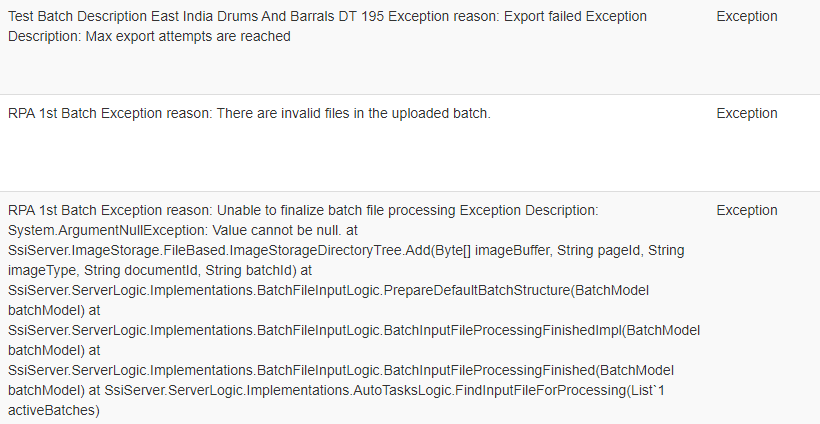- SS&C Blue Prism Community
- Get Help
- Product Forum
- Exceptions while uploading batches for Decipher 1....
- Subscribe to RSS Feed
- Mark Topic as New
- Mark Topic as Read
- Float this Topic for Current User
- Bookmark
- Subscribe
- Mute
- Printer Friendly Page
Exceptions while uploading batches for Decipher 1.2
- Mark as New
- Bookmark
- Subscribe
- Mute
- Subscribe to RSS Feed
- Permalink
- Email to a Friend
- Report Inappropriate Content
03-01-22 03:21 PM
Hi Team,
i have facing this exceptions in Decipher 1.2 need your inputs to overcome this issue.
1.Exception reason: Export failed Exception Description: Max export attempts are reached
2.Exception reason: Unable to finalize batch file processing Exception Description: System.ArgumentNullException: Value cannot be null. at SsiServer.ImageStorage.FileBased.ImageStorageDirectoryTree.Add(Byte[] imageBuffer, String pageId, String imageType, String documentId, String batchId) at SsiServer.ServerLogic.Implementations.BatchFileInputLogic.PrepareDefaultBatchStructure(BatchModel batchModel) at SsiServer.ServerLogic.Implementations.BatchFileInputLogic.BatchInputFileProcessingFinishedImpl(BatchModel batchModel) at SsiServer.ServerLogic.Implementations.BatchFileInputLogic.BatchInputFileProcessingFinished(BatchModel batchModel) at SsiServer.ServerLogic.Implementations.AutoTasksLogic.FindInputFileForProcessing(List`1 activeBatches)
3.Exception reason:There are invalid files in uploading batch
------------------------------
Sriharsha Vanamala Rpa Developer
------------------------------
- Mark as New
- Bookmark
- Subscribe
- Mute
- Subscribe to RSS Feed
- Permalink
- Email to a Friend
- Report Inappropriate Content
04-01-22 10:43 AM
These may be quite difficult to figure out, without additional context of your environment/documents. I would recommend raising a Support Ticket to get our full assistance with these issues.
I haven't seen the first 2 errors, but the 3rd one I've seen for either non-image based documents or PDF which was created using a 3rd part encryption service. Do you PDF's require any additional confirmation messages when opening?
Thanks
------------------------------
Ben Lyons
Product Consultant - Decipher Specialist
Blue Prism
UK
------------------------------
Principal Product Specialist - Decipher
SS&C Blue Prism
UK based
- Mark as New
- Bookmark
- Subscribe
- Mute
- Subscribe to RSS Feed
- Permalink
- Email to a Friend
- Report Inappropriate Content
04-01-22 06:48 PM
Hi Ben,
Thank you for your response back. I have raised the Support Ticket as suggested,
I am using the scanned invoices document size (400-650 kb) .pdf format and Environment is Multidevice Deployment for Client
// 3. Exception reason: There are invalid files in the uploading batch:
- We are using scanned documents
- These are not Text layered PDF documents (Image-Based)
- There is no encryption and no confirmations required to open these files.
- Note: this is not coming always. some times it is coming and if I retry a couple of times, it is loading properly.
------------------------------
Sriharsha Vanamala Rpa Developer
------------------------------
- Mark as New
- Bookmark
- Subscribe
- Mute
- Subscribe to RSS Feed
- Permalink
- Email to a Friend
- Report Inappropriate Content
05-01-22 08:25 AM
The only other thing that comes to mind on this, is hidden files. When a file is open it can create a temporary, hidden file in the same folder. It may also include the correct file extension.
This might be getting uploaded by mistake. Can you check the process log to see exactly what files were included in the upload?
Failing that, we may need to test the files on our own environment, as there's no other obvious reason why they shouldn't work.
Thanks
------------------------------
Ben Lyons
Product Consultant - Decipher Specialist
Blue Prism
UK
------------------------------
Principal Product Specialist - Decipher
SS&C Blue Prism
UK based
- Decipher IDP apply exception reason at class verify in Product Forum
- Decipher Separate Exception Document to New Batch in Digital Exchange
- Decipher Not identifying Checkboxes Status in Table in Product Forum
- [Example] Automatically transfer Purchase Orders from .csv to online finance tool in Blueprints
- Template: Community Blueprint in Blueprints