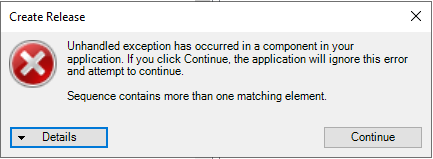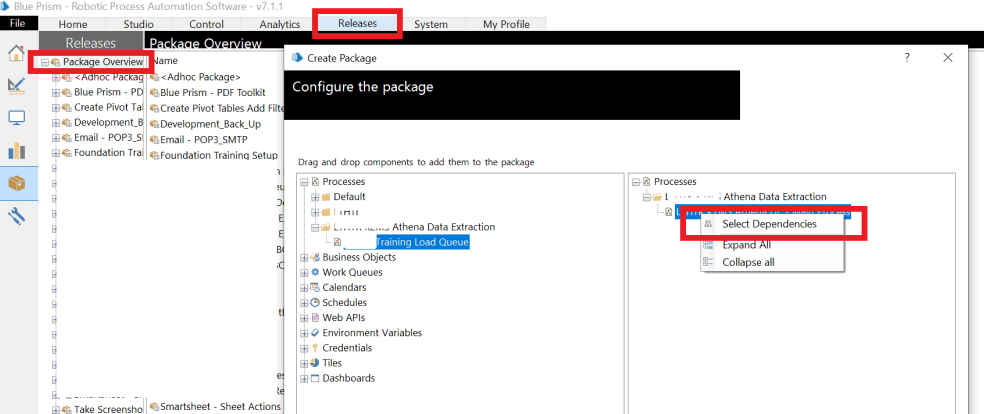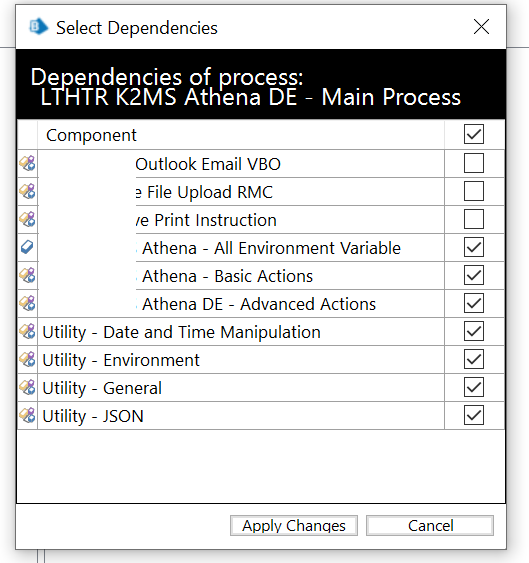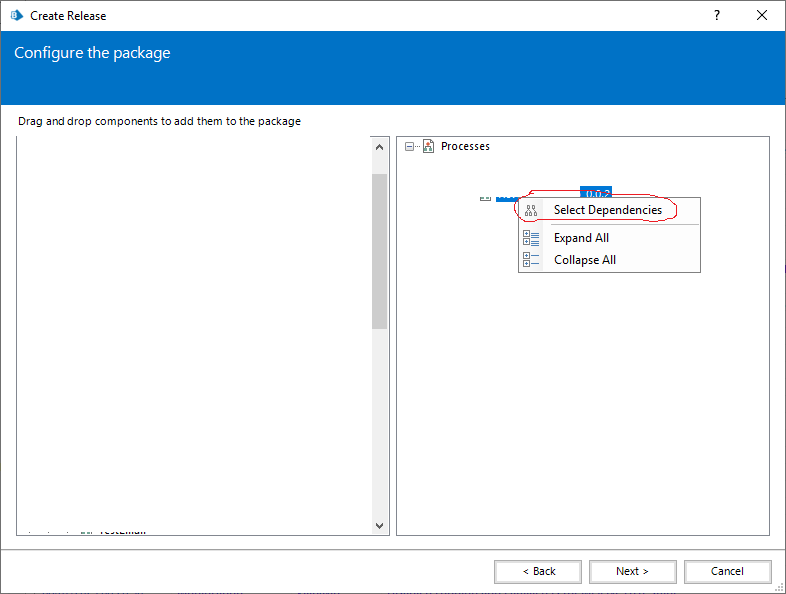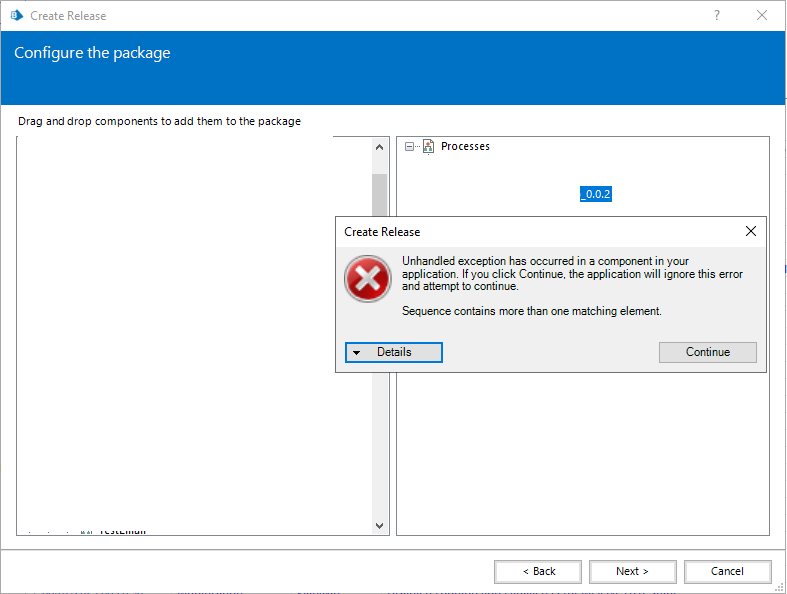- SS&C Blue Prism Community
- Get Help
- Product Forum
- Failed to Select dependencies of a process
- Subscribe to RSS Feed
- Mark Topic as New
- Mark Topic as Read
- Float this Topic for Current User
- Bookmark
- Subscribe
- Mute
- Printer Friendly Page
Failed to Select dependencies of a process
- Mark as New
- Bookmark
- Subscribe
- Mute
- Subscribe to RSS Feed
- Permalink
- Email to a Friend
- Report Inappropriate Content
17-11-22 04:39 PM
While make a Release file, I failed to select dependencies of a process on BP 7.1.1
It throws following error.
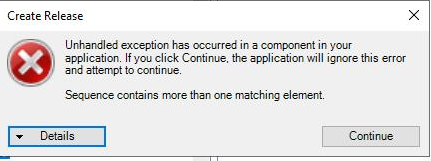
I tried for different processes as well. Got same error while selecting dependencies.
Any one assist here.
------------------------------
vinod chinthakindi
------------------------------
- Mark as New
- Bookmark
- Subscribe
- Mute
- Subscribe to RSS Feed
- Permalink
- Email to a Friend
- Report Inappropriate Content
17-11-22 05:30 PM
What are you trying to include in your release? Is there a skill included in it?
Cheers,
------------------------------
Eric Wilson
Director, Integrations and Enablement
Blue Prism Digital Exchange
------------------------------
- Mark as New
- Bookmark
- Subscribe
- Mute
- Subscribe to RSS Feed
- Permalink
- Email to a Friend
- Report Inappropriate Content
17-11-22 06:02 PM
------------------------------
vinod chinthakindi
------------------------------
- Mark as New
- Bookmark
- Subscribe
- Mute
- Subscribe to RSS Feed
- Permalink
- Email to a Friend
- Report Inappropriate Content
13-07-23 03:26 PM
Hello Vinod,
I trust you're doing great today.
Please, were you able to resolve this? As I am currently experiencing the same thing on Blue Prism 6.10.5
Hello @Eric,
Please what might be the way around this?
Thanks
------------------------------
Kingsley David
------------------------------
- Mark as New
- Bookmark
- Subscribe
- Mute
- Subscribe to RSS Feed
- Permalink
- Email to a Friend
- Report Inappropriate Content
13-07-23 03:58 PM
The only tickets I've seen come across with regards the exceptions while creating a release have to do with situations where the constituent parts of the overall release are to big. In other words, all the dependencies together with the main process were to big for the 32-bit Automate.exe to read into memory. Do you know if your release includes a lot of dependencies? If so, you might try breaking it up into multiple smaller release files.
Cheers,
------------------------------
Eric Wilson
Director, Integrations and Enablement
Blue Prism Digital Exchange
------------------------------
- Mark as New
- Bookmark
- Subscribe
- Mute
- Subscribe to RSS Feed
- Permalink
- Email to a Friend
- Report Inappropriate Content
13-07-23 06:06 PM
Thanks @Eric Wilson for your swift response.
I am quite new to Blue Prism and might be asking a whole lot of questions.
Please,
- How do I determine the number of dependencies my solution is using?
- Do I count them manually?
- Or is there a(n) DXO object I can download to do that for me?
- How do I split/break a release into multiple releases?
- Do I split the pages into separate release files?
- After splitting, how will I join them back?
Thanks for your time.
------------------------------
Kingsley David
------------------------------
- Mark as New
- Bookmark
- Subscribe
- Mute
- Subscribe to RSS Feed
- Permalink
- Email to a Friend
- Report Inappropriate Content
14-07-23 02:15 AM
Hi Kingsley David,
- How do I determine the number of dependencies my solution is using? -
- Do I count them manually?
- Or is there a(n) DXO object I can download to do that for me?
A) Lets Say that you have 3 process you want to include in a release once you create a release and navigate the screen for description and other screen, you will be in configure the package screen( here you will see all the process, object...)> Just drop the processes you want to keep in that release file> once the process is in the right side of the box( Select the process and right click> Then select dependencies) Which will show all the dependencies for that process, YOu might need to similarly for all the other two processes you intended to keep in that release file
- How do I split/break a release into multiple releases?
- Do I split the pages into separate release files?
- After splitting, how will I join them back?
As mentioned in the earlier scenario you can break down 2 process in one release and one process in another release. and select dependencies based on it.
There is no necessity to join Lets say you have project X you can create release file some thing X_1 and X_2 so that for all the environments you can follow this approach.
------------------------------
-----------------------
If I answered your query. Please mark it as the "Best Answer"
Harish M
Lead developer
America/New_York TX
------------------------------
If I answered your query. Please mark it as the Best Answer
Harish Mogulluri
- Mark as New
- Bookmark
- Subscribe
- Mute
- Subscribe to RSS Feed
- Permalink
- Email to a Friend
- Report Inappropriate Content
14-07-23 02:15 AM
@David Kingsley - If its about Packages and releases - When you go to Releases Tab in Blueprism -> Package Overview -> Create a New Package -> Drag drop the process onto the second section to be part of package - you do have options when you do right click on the dragged process -> Select dependencies where you get a list of all the dependent objects and environment variables your process is using, see below :
It allows you to select dependencies (Objects and Environment Variables) - all of them or you can choose to skip any on them if not required ! - The other dependencies that you might need to Manually drag drop are Credentials and Work Queue - You can then create releases from this package.
and other ask about multiple releases - its generally One Process with all their dependencies (you don't need to select the Utility/Blueprism VBO ones) they could go in separate releases or might already be present in your other environment, You usually select specific Objects, Env Var, Credentials, Work Queues - all that you created on your own which is specific to that particular process.
------------------------------
Kindly up vote this as "Best Answer" if it adds value or resolves your query in anyway possible, happy to help.
Regards,
Mukesh Kumar - Senior Automation Developer
NHS, England, United Kingdom, GB
------------------------------
Mukesh Kumar
#MVP
- Mark as New
- Bookmark
- Subscribe
- Mute
- Subscribe to RSS Feed
- Permalink
- Email to a Friend
- Report Inappropriate Content
14-07-23 07:19 AM
Hello @Mukesh Kumar and @Harish M,
Thanks for your responses.
The challenge is I cannot see the dependencies.
Each time I click on "Select Dependencies" when creating a release on this particular Process, then the sequence error suffices.
For the process in question, I have two versions ProcessA_0.0.1 and ProcessA_0.0.2, and both of them are giving me the same error when I attempt to select dependencies when creating a release.
What can I do at this point?
Thanks
------------------------------
Kingsley David
------------------------------
- Mark as New
- Bookmark
- Subscribe
- Mute
- Subscribe to RSS Feed
- Permalink
- Email to a Friend
- Report Inappropriate Content
14-07-23 03:31 PM
Do you already know what the dependencies of your process are? In other words, do you know what VBOs, work queues, and environment variables (if any) are being used? If so, try selecting them manually from the left window and dragging them over instead of using the Select Dependencies option.
Additionally, you should open a ticket with Global Support about this issue, if you haven't already.
Cheers,
------------------------------
Eric Wilson
Director, Integrations and Enablement
Blue Prism Digital Exchange
------------------------------
- Intermittent UIA Error in Blue Prism When Logging Into Browser-Based App in Product Forum
- Blue Prism API - POST /api/v7/workqueues is creating Active Queue in Product Forum
- Unable to attch to Citrix Workspace in bp v.7.1.1 in Product Forum
- Microsoft 365 Outlook VBO - Column '@odata.type' does not belong to table in Product Forum
- #BPTechTips: Quickly Identifying Element(s) in Application Modeler in Product Forum