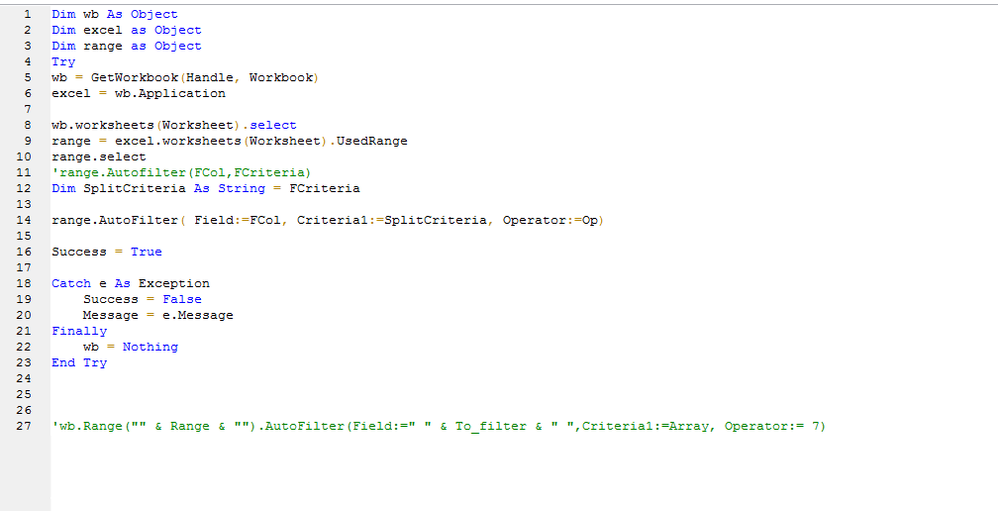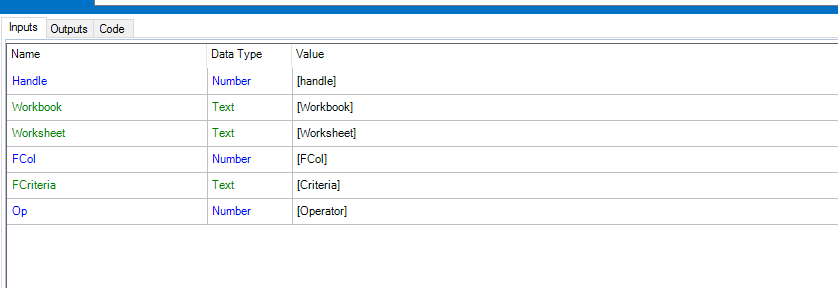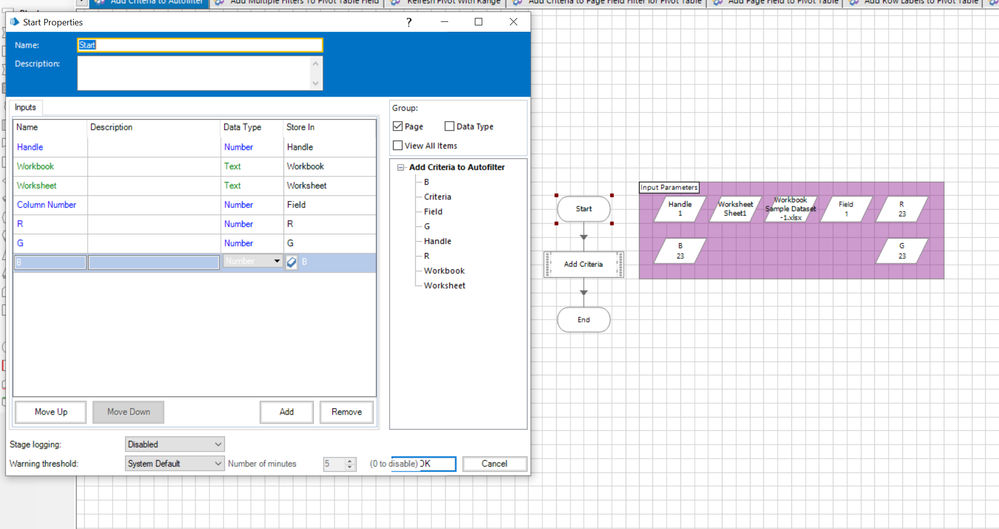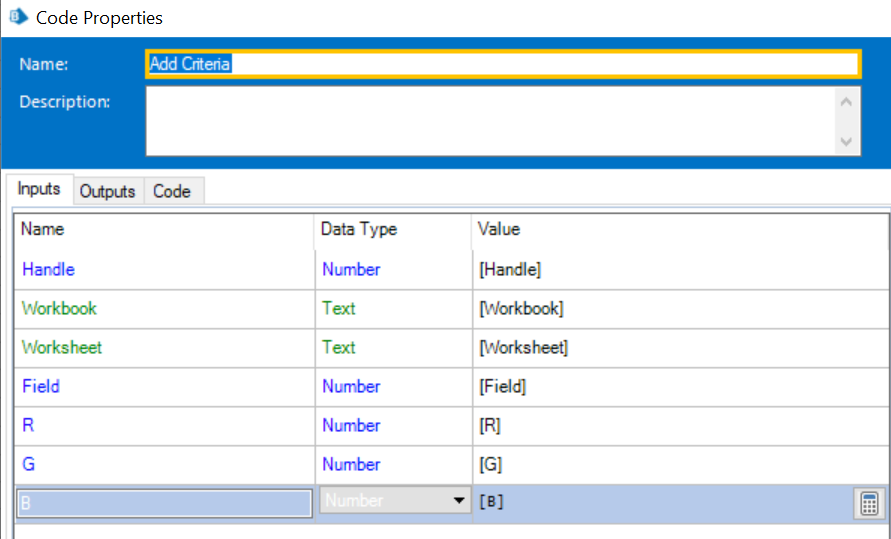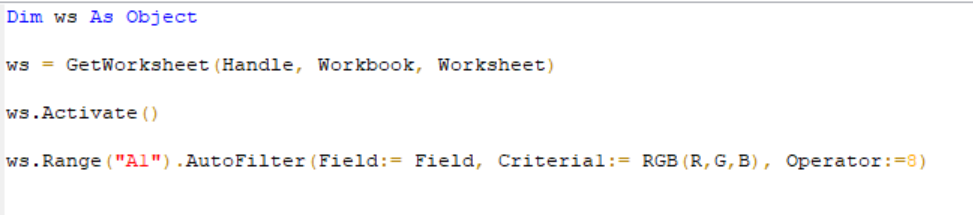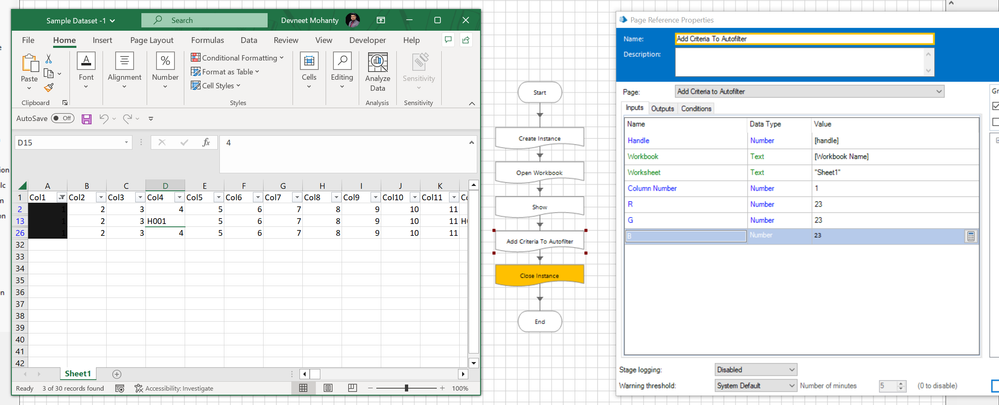- SS&C Blue Prism Community
- Get Help
- Product Forum
- RE: Filter Collection Criteria for Colored Excel R...
- Subscribe to RSS Feed
- Mark Topic as New
- Mark Topic as Read
- Float this Topic for Current User
- Bookmark
- Subscribe
- Mute
- Printer Friendly Page
Filter Collection Criteria for Colored Excel Rows
- Mark as New
- Bookmark
- Subscribe
- Mute
- Subscribe to RSS Feed
- Permalink
- Email to a Friend
- Report Inappropriate Content
17-08-22 01:43 PM
I am trying to filter my excel with only non colored rows(Basically rows except Red color) with below Criteria:
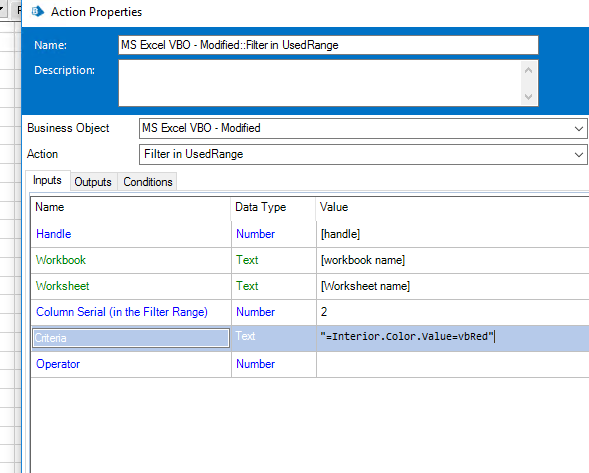
Seems like this is not working.
Can anyone suggest the criteria what should I use to get only non colored rows?
Thanks in advance.
------------------------------
Bhawana Daultani
------------------------------
- Mark as New
- Bookmark
- Subscribe
- Mute
- Subscribe to RSS Feed
- Permalink
- Email to a Friend
- Report Inappropriate Content
17-08-22 02:08 PM
Criteria1:=RGB(255,0,0)------------------------------
Emerson Ferreira
Cons, Intelligent automation
Avanade Brasil
Recife
+5581988869544
If my answer helped you? Mark as useful!
------------------------------
- Mark as New
- Bookmark
- Subscribe
- Mute
- Subscribe to RSS Feed
- Permalink
- Email to a Friend
- Report Inappropriate Content
17-08-22 03:26 PM
@EmersonF, Thanks for your reply.
I tried above option too but still no result found.
I just have to write RGB(255,0,0) in Criteria field Value? or am I missing something?
------------------------------
Bhawana Daultani
------------------------------
- Mark as New
- Bookmark
- Subscribe
- Mute
- Subscribe to RSS Feed
- Permalink
- Email to a Friend
- Report Inappropriate Content
17-08-22 04:37 PM
So:
Criteria:= RGB(255,0,0)
Operator:= 8
------------------------------
Leonardo Hermínio
------------------------------
- Mark as New
- Bookmark
- Subscribe
- Mute
- Subscribe to RSS Feed
- Permalink
- Email to a Friend
- Report Inappropriate Content
17-08-22 05:12 PM
------------------------------
Emerson Ferreira
Cons, Intelligent automation
Avanade Brasil
Recife
+5581988869544
If my answer helped you? Mark as useful!
------------------------------
- Mark as New
- Bookmark
- Subscribe
- Mute
- Subscribe to RSS Feed
- Permalink
- Email to a Friend
- Report Inappropriate Content
17-08-22 05:41 PM
Unfortunately I am getting below error:
"AutoFilter method of Range class failed"
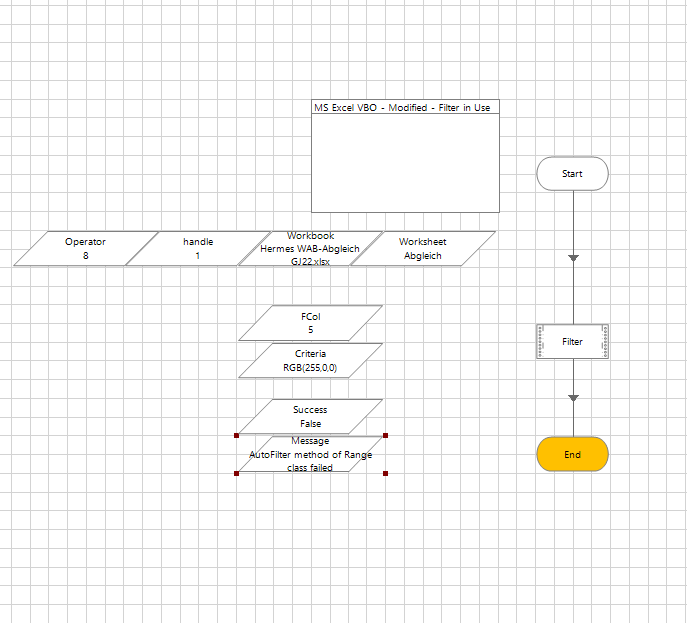
------------------------------
Bhawana Daultani
------------------------------
- Mark as New
- Bookmark
- Subscribe
- Mute
- Subscribe to RSS Feed
- Permalink
- Email to a Friend
- Report Inappropriate Content
17-08-22 05:52 PM
------------------------------
Leonardo Hermínio
------------------------------
- Mark as New
- Bookmark
- Subscribe
- Mute
- Subscribe to RSS Feed
- Permalink
- Email to a Friend
- Report Inappropriate Content
17-08-22 06:06 PM
Input as
@LeonardoHermín1- Let me know in case you need more information.
------------------------------
Bhawana Daultani
------------------------------
- Mark as New
- Bookmark
- Subscribe
- Mute
- Subscribe to RSS Feed
- Permalink
- Email to a Friend
- Report Inappropriate Content
27-02-23 09:44 AM
Hi Bhawana,
Did you get how to pass colour Code criteria Dynamically?
I am also facing the same issue I am not able to send colour code dynamically as of now If I am hardcoding RGB(255,255,0) is working fine.
@EmersonF, please help me if you know how to pass dynamic colour code.
------------------------------
Amlan Sahoo
Senior RPA Consultant
WonderBotz
------------------------------
Amlan Sahoo
- Mark as New
- Bookmark
- Subscribe
- Mute
- Subscribe to RSS Feed
- Permalink
- Email to a Friend
- Report Inappropriate Content
28-02-23 11:02 AM
Hi @_Amlansahoo
You can follow the following approach by extending the MS Excel VBO business object with a separate action built using the below workflow:
The code stage will look something like below:
Dim ws As Object
ws = GetWorksheet(Handle, Workbook, Worksheet)
ws.Activate()
ws.Range("A1").AutoFilter(Field:= Field, Criteria1:= RGB(R,G,B), Operator:=8)If you want, you can make range dynamic as well. However, my example I am assuming the table begins from the cell "A1". Now, when I use this action, you can see I am able to dynamically pass the RGB values (23,23,23) and it filters accordingly:
------------------------------
----------------------------------
Hope it helps you out and if my solution resolves your query, then please mark it as the 'Best Answer' so that the others members in the community having similar problem statement can track the answer easily in future
Regards,
Devneet Mohanty
Intelligent Process Automation Consultant | Sr. Consultant - Automation Developer,
WonderBotz India Pvt. Ltd.
Blue Prism Community MVP | Blue Prism 7x Certified Professional
Website: https://devneet.github.io/
Email: devneetmohanty07@gmail.com
----------------------------------
------------------------------
Hope it helps you out and if my solution resolves your query, then please provide a big thumbs up so that the others members in the community having similar problem statement can track the answer easily in future.
Regards,
Devneet Mohanty
Intelligent Process Automation Consultant | Technical Business Analyst,
WonderBotz India Pvt. Ltd.
Blue Prism Community MVP | Blue Prism 7x Certified Professional
Website: https://devneet.github.io/
Email: devneetmohanty07@gmail.com
----------------------------------
- Attach by Window Titles as Collection in Product Forum
- New! Generic Data Table Filter Utility Component published to Digital Exchange! in Product Forum
- Read Excel Data with Same Cell/Font Color into BP Collection in Product Forum
- Application Modeler Dropdown selection in Product Forum
- Filter Collection question in Product Forum