Turn on suggestions
Auto-suggest helps you quickly narrow down your search results by suggesting possible matches as you type.
Showing results for
- SS&C Blue Prism Community
- Get Help
- Product Forum
- RE: Flag StrictRegex
Options
- Subscribe to RSS Feed
- Mark Topic as New
- Mark Topic as Read
- Float this Topic for Current User
- Bookmark
- Subscribe
- Mute
- Printer Friendly Page
Flag StrictRegex
Options
- Mark as New
- Bookmark
- Subscribe
- Mute
- Subscribe to RSS Feed
- Permalink
- Email to a Friend
- Report Inappropriate Content
23-03-22 10:54 AM
Hi all
I have a problem understanding how the flags work. Particularly StrictRegex. From manual:
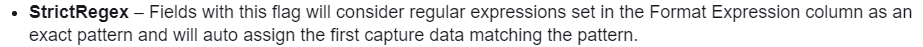
In my process:
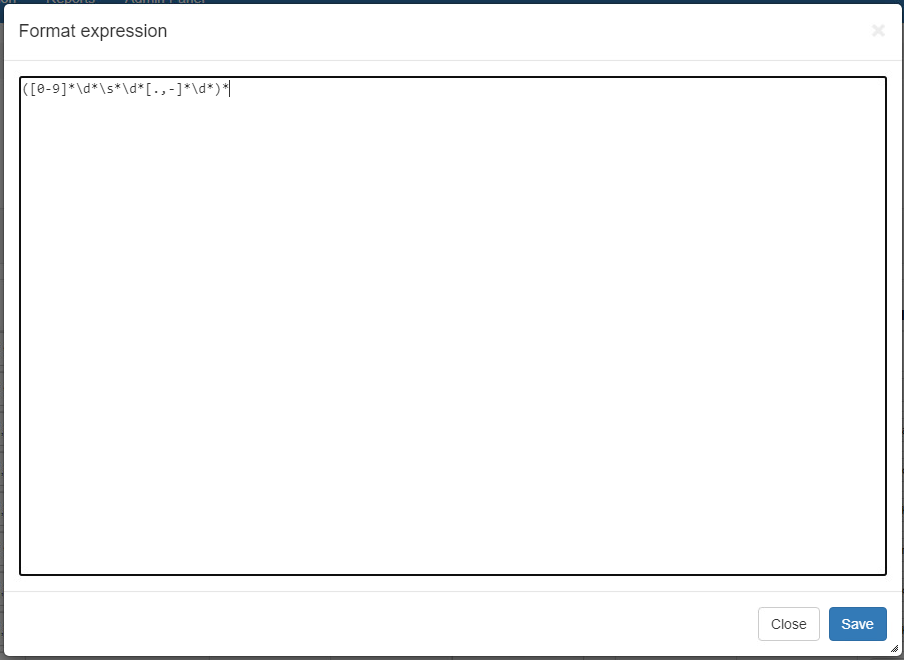

Result:
The field contains characters that should not have passed the regular expression.
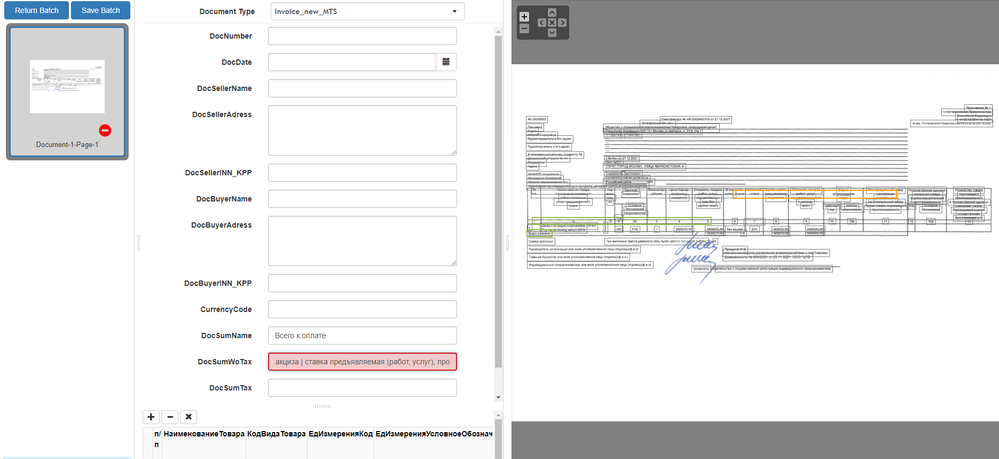 Test in "Preview" same string:
Test in "Preview" same string:
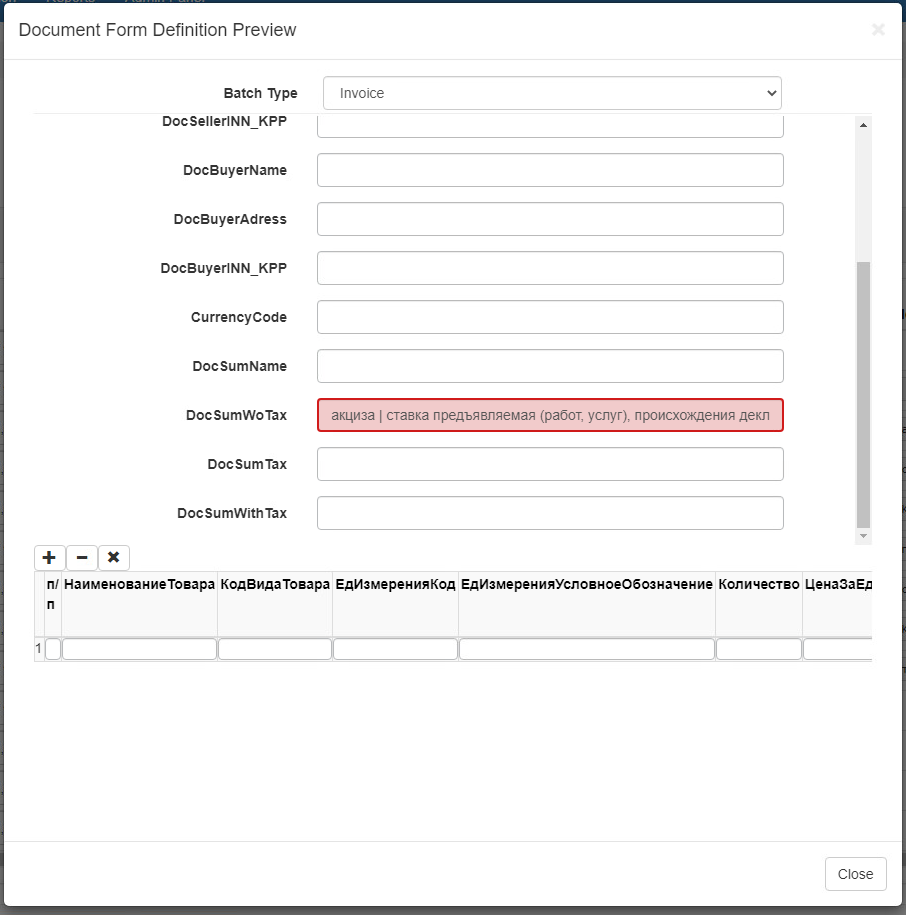
Can someone help?
------------------------------
Sergei Evdokimov
------------------------------
I have a problem understanding how the flags work. Particularly StrictRegex. From manual:
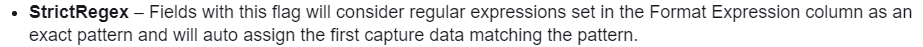
In my process:
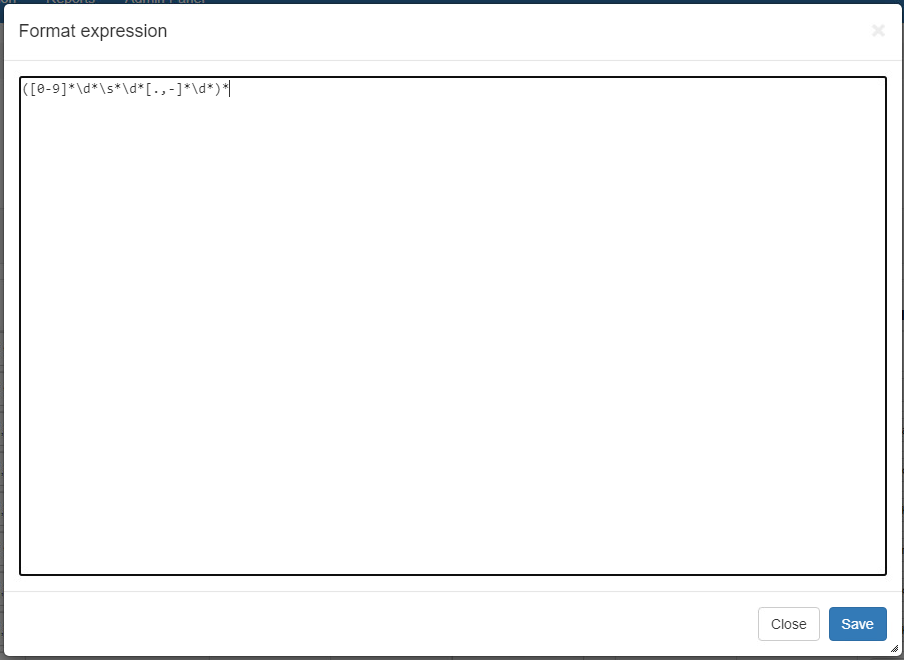

Result:
The field contains characters that should not have passed the regular expression.
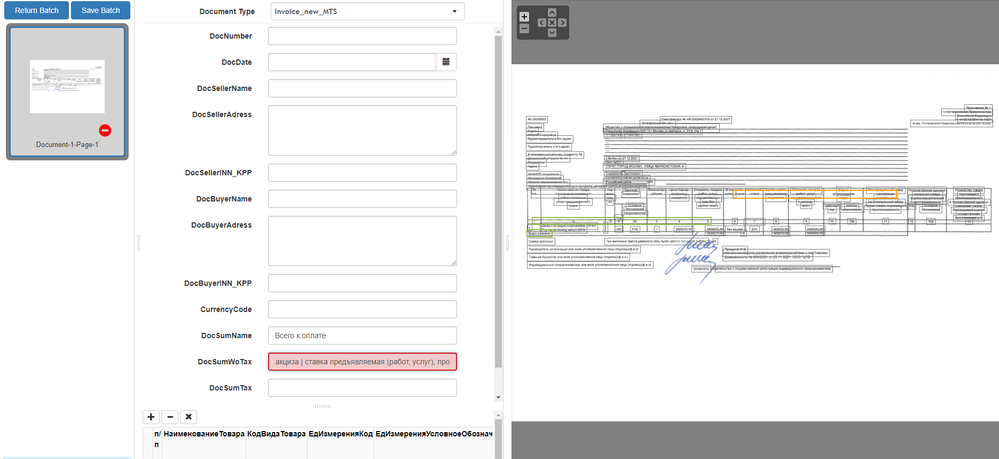 Test in "Preview" same string:
Test in "Preview" same string: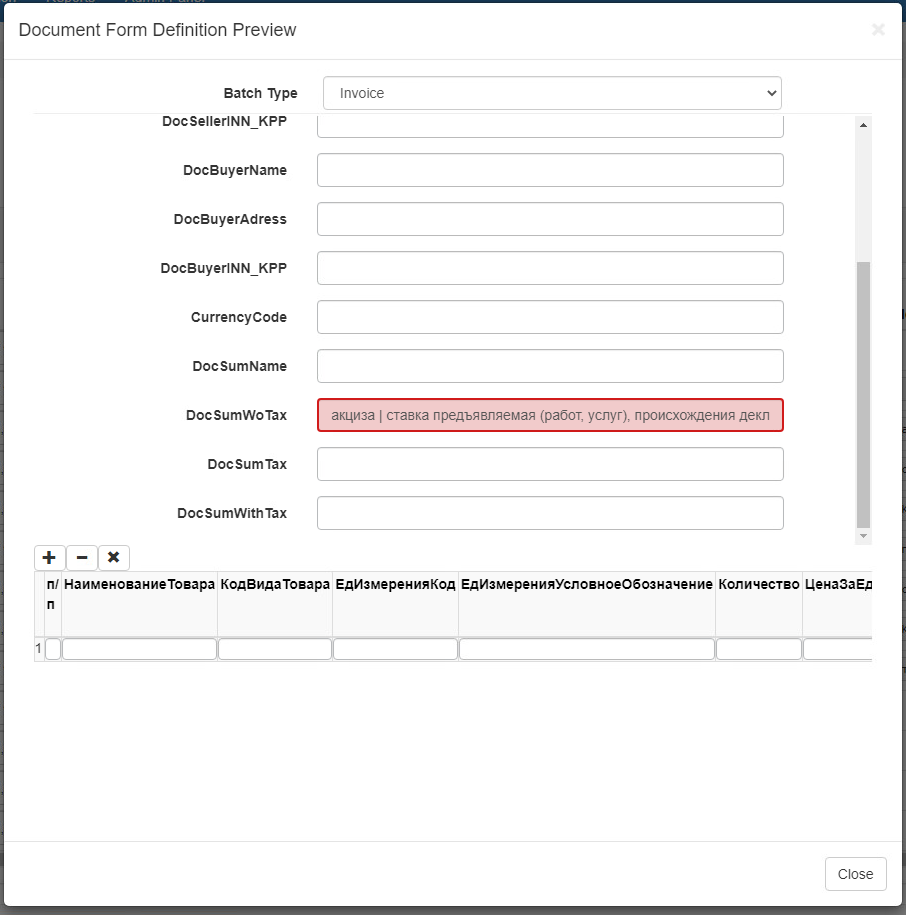
Can someone help?
------------------------------
Sergei Evdokimov
------------------------------
4 REPLIES 4
Options
- Mark as New
- Bookmark
- Subscribe
- Mute
- Subscribe to RSS Feed
- Permalink
- Email to a Friend
- Report Inappropriate Content
23-03-22 01:54 PM
Hi Sergei,
Technically regex is always 'strict' in terms of validation, unless you select the Soft Validation flag. Regex is primarily used for validation, to prevent incorrect values being passed to Blue Prism. It will also attempt to use it to find the values in the document, but that can be trickier where the regex pattern is found in multiple locations in the document.
The Strict Regex flag is used to override the location training and sample headers when locating the value in the document. So in the event you want Decipher to find a value matching that pattern, regardless of where it is in the document, then use the flag. But it will need to be a unique pattern.
You seem to be using the same pattern in multiple places and the strict regex flag, these will be working against you, as clearly the string pattern isn't unique. It's impossible to tell why you're getting such incorrect values returned without seeing the rest of your DFD or knowing what your training has been like.
Also, as it mentions it's a tax field, perhaps you will have better results by changing it to Money.
Thanks
------------------------------
Ben Lyons
Senior Product Specialist - Decipher
Blue Prism
UK based
------------------------------
Technically regex is always 'strict' in terms of validation, unless you select the Soft Validation flag. Regex is primarily used for validation, to prevent incorrect values being passed to Blue Prism. It will also attempt to use it to find the values in the document, but that can be trickier where the regex pattern is found in multiple locations in the document.
The Strict Regex flag is used to override the location training and sample headers when locating the value in the document. So in the event you want Decipher to find a value matching that pattern, regardless of where it is in the document, then use the flag. But it will need to be a unique pattern.
You seem to be using the same pattern in multiple places and the strict regex flag, these will be working against you, as clearly the string pattern isn't unique. It's impossible to tell why you're getting such incorrect values returned without seeing the rest of your DFD or knowing what your training has been like.
Also, as it mentions it's a tax field, perhaps you will have better results by changing it to Money.
Thanks
------------------------------
Ben Lyons
Senior Product Specialist - Decipher
Blue Prism
UK based
------------------------------
Ben Lyons
Principal Product Specialist - Decipher
SS&C Blue Prism
UK based
Principal Product Specialist - Decipher
SS&C Blue Prism
UK based
Options
- Mark as New
- Bookmark
- Subscribe
- Mute
- Subscribe to RSS Feed
- Permalink
- Email to a Friend
- Report Inappropriate Content
24-03-22 07:11 AM
Good afternoon, Ben
Thanks again for the detailed answer.
Let me ask you a few clarifying questions:
1. As I understand from your words, the pattern in the "Format Expression" field must be unique when used in conjunction with the "StrictRegex" flag. Does using a regular expression without the "StrictRegex" flag help Decifer in finding fields?
2. You said that it is not possible to understand without the DFD file. I am attaching the file below. But you also wrote that you need to understand what the training was like. I tried to follow the recommendations from the documentation. But I get a result in which the Decipher sometimes captures completely different values from other places in the document. And so thoughts come to mind about how to reset everything (delete DFD) and start the study again. Can you tell me how to evaluate the quality of training technically?
------------------------------
Sergei Evdokimov
------------------------------
Thanks again for the detailed answer.
Let me ask you a few clarifying questions:
1. As I understand from your words, the pattern in the "Format Expression" field must be unique when used in conjunction with the "StrictRegex" flag. Does using a regular expression without the "StrictRegex" flag help Decifer in finding fields?
2. You said that it is not possible to understand without the DFD file. I am attaching the file below. But you also wrote that you need to understand what the training was like. I tried to follow the recommendations from the documentation. But I get a result in which the Decipher sometimes captures completely different values from other places in the document. And so thoughts come to mind about how to reset everything (delete DFD) and start the study again. Can you tell me how to evaluate the quality of training technically?
------------------------------
Sergei Evdokimov
------------------------------
Options
- Mark as New
- Bookmark
- Subscribe
- Mute
- Subscribe to RSS Feed
- Permalink
- Email to a Friend
- Report Inappropriate Content
28-03-22 01:17 PM
Hi Sergei,
1. It doesn't have to be unique, but Decipher will likely select the first matching value it finds and may not take into account previous training or other DFD configuration settings. So if it's not unique, you may get the wrong value.
2. Your DFD attachment doesn't seem to have uploaded properly as I can't find it, though a screen shot would be adequate. The DFD informs Decipher on what data to extract, so without seeing your configuration I can't tell why it's doing what it does. And the training will help with location related information and what was previously verified as correct. Without knowing how many documents were verified and how they compare to the one you're having difficulty with, again it's tricky to know what potential impact it's having.
Decipher should be able to reach a high recall rate after 3-5 documents of a specific layout, if not I would revisit your DFD configuration. If you haven't already, I would recommend reviewing our best practice guidance on this.
Thanks
------------------------------
Ben Lyons
Senior Product Specialist - Decipher
Blue Prism
UK based
------------------------------
1. It doesn't have to be unique, but Decipher will likely select the first matching value it finds and may not take into account previous training or other DFD configuration settings. So if it's not unique, you may get the wrong value.
2. Your DFD attachment doesn't seem to have uploaded properly as I can't find it, though a screen shot would be adequate. The DFD informs Decipher on what data to extract, so without seeing your configuration I can't tell why it's doing what it does. And the training will help with location related information and what was previously verified as correct. Without knowing how many documents were verified and how they compare to the one you're having difficulty with, again it's tricky to know what potential impact it's having.
Decipher should be able to reach a high recall rate after 3-5 documents of a specific layout, if not I would revisit your DFD configuration. If you haven't already, I would recommend reviewing our best practice guidance on this.
Thanks
------------------------------
Ben Lyons
Senior Product Specialist - Decipher
Blue Prism
UK based
------------------------------
Ben Lyons
Principal Product Specialist - Decipher
SS&C Blue Prism
UK based
Principal Product Specialist - Decipher
SS&C Blue Prism
UK based
Options
- Mark as New
- Bookmark
- Subscribe
- Mute
- Subscribe to RSS Feed
- Permalink
- Email to a Friend
- Report Inappropriate Content
28-03-22 01:18 PM
Also, deleting the DFD doesn't delete the training, this can only be done by deleting the Training Data. This will delete all the training for all documents processed, but can help with starting fresh.
------------------------------
Ben Lyons
Senior Product Specialist - Decipher
Blue Prism
UK based
------------------------------
------------------------------
Ben Lyons
Senior Product Specialist - Decipher
Blue Prism
UK based
------------------------------
Ben Lyons
Principal Product Specialist - Decipher
SS&C Blue Prism
UK based
Principal Product Specialist - Decipher
SS&C Blue Prism
UK based
Related Content
- Outlook Email VBO: Read From MSG Fails to Convert New Outlook MSG Files to HTML in Product Forum
- HUB upgrade fails on installing Gateway in Product Forum
- How to get location from "MS Excel VBO-Find in Worksheet" in Digital Exchange
- multiple choice answer options in google sheets in Product Forum
- Decipher - How to ignore everything after the first page in Product Forum

