- SS&C Blue Prism Community
- Get Help
- Product Forum
- Form Submission do not create an Item in queue.
- Subscribe to RSS Feed
- Mark Topic as New
- Mark Topic as Read
- Float this Topic for Current User
- Bookmark
- Subscribe
- Mute
- Printer Friendly Page
Form Submission do not create an Item in queue.
- Mark as New
- Bookmark
- Subscribe
- Mute
- Subscribe to RSS Feed
- Permalink
- Email to a Friend
- Report Inappropriate Content
16-03-21 01:24 PM
Good Day, Everybody!
I am doing Interact Foundation Course in University. I faced up with the problem.
To begin with, it is necessary to mention that i create 2 VM one of which is holding database and other is holding everything else. Yesterday, when i fully configured Interact, i created a small form from "Install Interact Guide" and it worked fine: i submitted a form and the queue item element appeared.
Today, while doing Foundation, i create a process which uses "Get From Schema" and "Create Submission" actions. It`s not give any error or warning while processing and successfully creates a submission which i can view from interact. BUT, it`s not create an item in queue.
I tried to restart VM, restart servers, refresh the database.
I do not know what the problem and i give up. Maybe someone can explain and help me with this.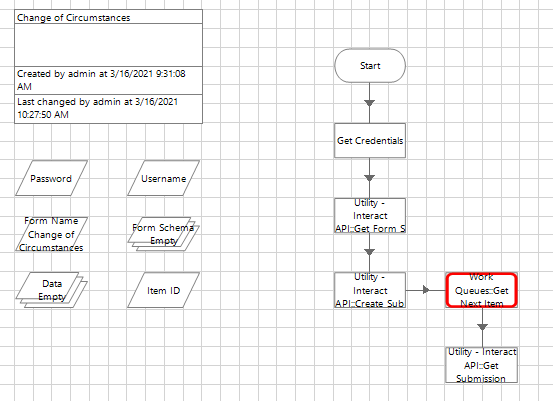
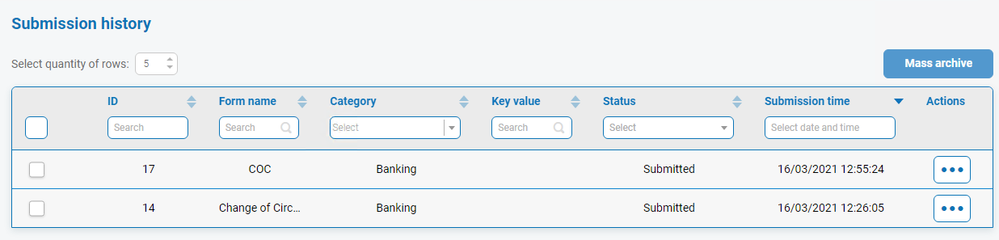
Thanks in advance!
------------------------------
Nikita Shuliak
------------------------------
- Mark as New
- Bookmark
- Subscribe
- Mute
- Subscribe to RSS Feed
- Permalink
- Email to a Friend
- Report Inappropriate Content
17-03-21 01:15 PM
an item in a queue is created only in case a user submits the form. In your case user did not submit a form but a robot created a form for a user. Once the user opens the form fills data in and clicks submit button the item in queue will be created :).
Regards,
------------------------------
Zdeněk Kabátek
Head of Professional Services
NEOOPS
http://www.neoops.com/
Europe/Prague
------------------------------
- Mark as New
- Bookmark
- Subscribe
- Mute
- Subscribe to RSS Feed
- Permalink
- Email to a Friend
- Report Inappropriate Content
18-03-21 08:26 PM
Zdenek may be correct but can I check with you that you are using the 'Create Submission' action or the 'Raise Submission' action?
The 'Create Submission' action, should create a new submission, put it into the Submission History of the user and put an item in the Blue Prism queue ready for processing.
The 'Raise Submission' action will create a new submission, but it will put the item into the Inbox of the user, the user (human worker) can then update/review before submitting. Only at this point will it get added into the Submission History and the Blue Prism queue.
If you are using 'Create Submission' and you are only getting a 'Submission History' entry and not a Blue Prism Queue item, this is normally caused by an error with the data being using within the Form. For example if you have a number element and it does not contain a value then this can occur. Submitting empty number elements is not supported. Also if you are using radio buttons or dropdowns make sure the data match the values you defined in the Form.
Therefore I would suggest you test this by making sure everything is populated in the fields being submitted. Alternatively test with fewer elements so you can check which one is causing the problem.
Good luck.
------------------------------
Adrian White
Head of Product Consultancy
Blue Prism Ltd
------------------------------
- Mark as New
- Bookmark
- Subscribe
- Mute
- Subscribe to RSS Feed
- Permalink
- Email to a Friend
- Report Inappropriate Content
19-03-21 07:57 AM
Adrian is right. I tested it and when you create a submission it creates an item in the queue.
Regards,
------------------------------
Zdeněk Kabátek
Head of Professional Services
NEOOPS
http://www.neoops.com/
Europe/Prague
------------------------------
- Mark as New
- Bookmark
- Subscribe
- Mute
- Subscribe to RSS Feed
- Permalink
- Email to a Friend
- Report Inappropriate Content
19-03-21 11:04 AM
Hi, Zdeněk Kabátek!
My code was totally fine. The problem was not caused by Blue Prism.
I recently found your answer to someone, where you suggest to restart vm and recycle application pools. I restarted vm and it gave nothing, but when i recycled the app pool the queue appeared with all queue items. Awesome, right?
So, thank you so much! Appreciate your help!
All the best,
Nikita Shuliak.
------------------------------
Nikita Shuliak
------------------------------
- Mark as New
- Bookmark
- Subscribe
- Mute
- Subscribe to RSS Feed
- Permalink
- Email to a Friend
- Report Inappropriate Content
03-07-21 03:59 PM
After submit the form in interact, form data not reflecting in work queue.
Note: I have submitted the form in interact manually .
If you have any workaround, could you please share to me.
------------------------------
Ram Prasad Gajula
Software engineer
EY
Bangalore
+919704497828
------------------------------
- Mark as New
- Bookmark
- Subscribe
- Mute
- Subscribe to RSS Feed
- Permalink
- Email to a Friend
- Report Inappropriate Content
05-07-21 10:59 AM
In addition to the great suggestions above, I would make sure the queue is set up correctly in the basic information of the form. The delivery method should be set to Queue and the appropriate environment and queue selected:
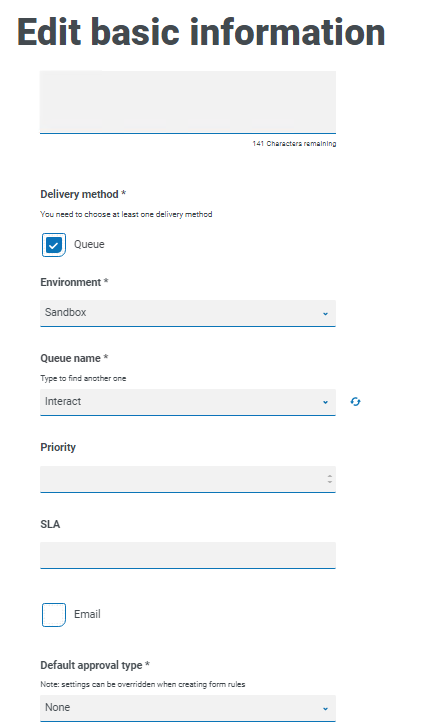 Cheers
Cheers------------------------------
Joe Farr
Product Consultant
Blue Prism Limited
------------------------------
- Mark as New
- Bookmark
- Subscribe
- Mute
- Subscribe to RSS Feed
- Permalink
- Email to a Friend
- Report Inappropriate Content
05-07-21 01:55 PM
Thank you for reply !
I have provided the correct queue name while creating form in HUB.
Please find the below screenshots for your reference.
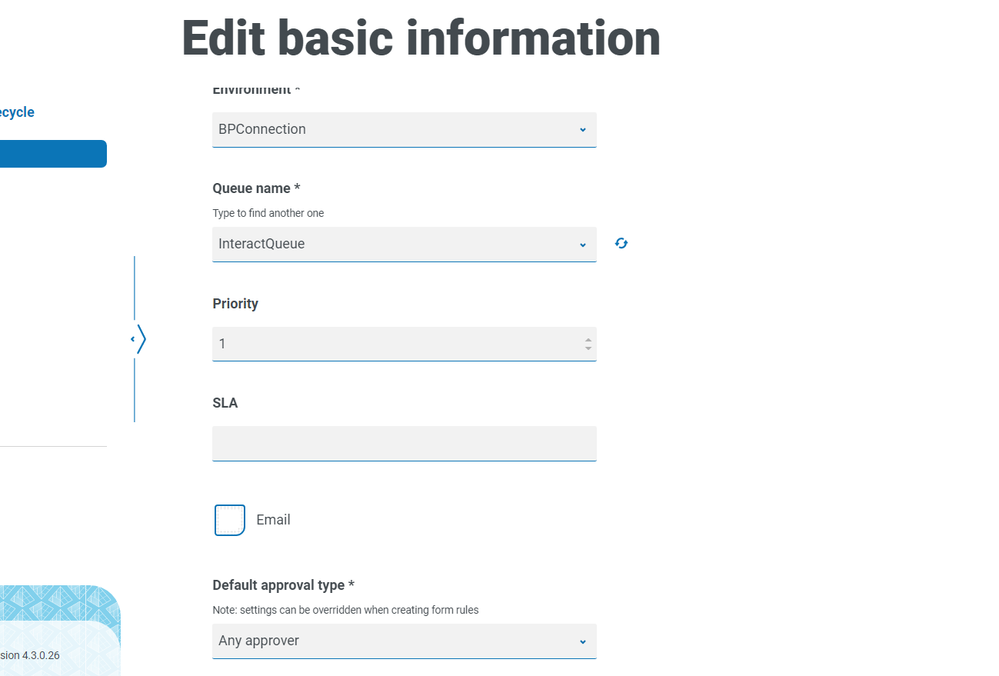
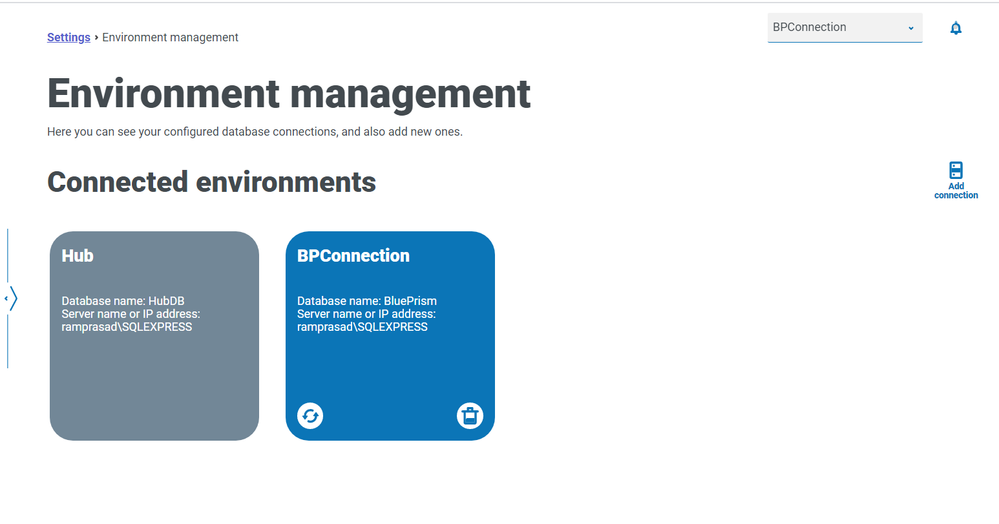
------------------------------
Ram Prasad Gajula
Software engineer
EY
Bangalore
+919704497828
------------------------------
- Mark as New
- Bookmark
- Subscribe
- Mute
- Subscribe to RSS Feed
- Permalink
- Email to a Friend
- Report Inappropriate Content
06-07-21 01:55 PM
The Issues was resolved after changing the interact api host name.
------------------------------
Ram Prasad Gajula
Software engineer
EY
Bangalore
+919704497828
------------------------------
- Mark as New
- Bookmark
- Subscribe
- Mute
- Subscribe to RSS Feed
- Permalink
- Email to a Friend
- Report Inappropriate Content
06-07-21 02:03 PM
------------------------------
Joe Farr
Product Consultant
Blue Prism Limited
------------------------------
- Add row not adding to nested collection in Product Forum
- Blue Prism API - POST /api/v7/workqueues is creating Active Queue in Product Forum
- Automate the BOT Monitoring Process in Product Forum
- Add Item to bp workqueue from Interact Form in Product Forum
- Blue Prism to Sharepoint List in Product Forum

