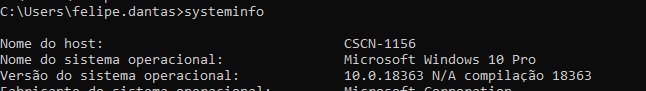Turn on suggestions
Auto-suggest helps you quickly narrow down your search results by suggesting possible matches as you type.
Showing results for
- SS&C Blue Prism Community
- Get Help
- Product Forum
- Re: Get string from CMD
Options
- Subscribe to RSS Feed
- Mark Topic as New
- Mark Topic as Read
- Float this Topic for Current User
- Bookmark
- Subscribe
- Mute
- Printer Friendly Page
Options
- Mark as New
- Bookmark
- Subscribe
- Mute
- Subscribe to RSS Feed
- Permalink
- Email to a Friend
- Report Inappropriate Content
25-02-21 08:15 PM
I have an object that executes a CMD command but I also need to capture a string that appears after the command is executed
For example:
Get the string "Nome do host: CSCN-1156"
Is there any way to do this?
Answered! Go to Answer.
1 BEST ANSWER
Helpful Answers
Options
- Mark as New
- Bookmark
- Subscribe
- Mute
- Subscribe to RSS Feed
- Permalink
- Email to a Friend
- Report Inappropriate Content
26-02-21 03:05 AM
Hi,
Would you try the way below?
Note: If invalid params are set to "Arguments", There is a risk that Blue Prism Interactive Client will freeze.
1. Set an Action Stage.
2. Select "Utility - Environment" object and "Start Process Read Stderr and Stdout" action.
3. Configure blow params:
- Arguments: /C "<command that you want to execute>"
- Process Name: cmd
4. Set an Data Item to "Standard Output", output param.
Would you try the way below?
Note: If invalid params are set to "Arguments", There is a risk that Blue Prism Interactive Client will freeze.
1. Set an Action Stage.
2. Select "Utility - Environment" object and "Start Process Read Stderr and Stdout" action.
3. Configure blow params:
- Arguments: /C "<command that you want to execute>"
- Process Name: cmd
4. Set an Data Item to "Standard Output", output param.
4 REPLIES 4
Options
- Mark as New
- Bookmark
- Subscribe
- Mute
- Subscribe to RSS Feed
- Permalink
- Email to a Friend
- Report Inappropriate Content
26-02-21 03:05 AM
Hi,
Would you try the way below?
Note: If invalid params are set to "Arguments", There is a risk that Blue Prism Interactive Client will freeze.
1. Set an Action Stage.
2. Select "Utility - Environment" object and "Start Process Read Stderr and Stdout" action.
3. Configure blow params:
- Arguments: /C "<command that you want to execute>"
- Process Name: cmd
4. Set an Data Item to "Standard Output", output param.
Would you try the way below?
Note: If invalid params are set to "Arguments", There is a risk that Blue Prism Interactive Client will freeze.
1. Set an Action Stage.
2. Select "Utility - Environment" object and "Start Process Read Stderr and Stdout" action.
3. Configure blow params:
- Arguments: /C "<command that you want to execute>"
- Process Name: cmd
4. Set an Data Item to "Standard Output", output param.
Options
- Mark as New
- Bookmark
- Subscribe
- Mute
- Subscribe to RSS Feed
- Permalink
- Email to a Friend
- Report Inappropriate Content
26-02-21 06:43 PM
I dont know why but i dont have the action "Start Process Read Stderr and Stdout" action in my Environment Utility. How do i get this?
Options
- Mark as New
- Bookmark
- Subscribe
- Mute
- Subscribe to RSS Feed
- Permalink
- Email to a Friend
- Report Inappropriate Content
28-02-21 02:17 AM
What is your Blue Prism version now?
If I remember correctly, the action has is introduced since v6.3 onward.
When you are using older versions, you'd consider to upgrade the version.
Otherwise When you are using newer versions, you'd re-import the VBO.
If the problem isn't still solved, you'd ask Customer Support Team to provide the VBO.
(I can tell you the codes of the action, but they have a possibility of differences in each versions.)
If I remember correctly, the action has is introduced since v6.3 onward.
When you are using older versions, you'd consider to upgrade the version.
Otherwise When you are using newer versions, you'd re-import the VBO.
If the problem isn't still solved, you'd ask Customer Support Team to provide the VBO.
(I can tell you the codes of the action, but they have a possibility of differences in each versions.)
Options
- Mark as New
- Bookmark
- Subscribe
- Mute
- Subscribe to RSS Feed
- Permalink
- Email to a Friend
- Report Inappropriate Content
01-03-21 02:05 PM
Thank you Kota Suto, i am waiting for my team to re-import the VBO, I´ve read about this Action and it will probably solve my problem.
Related Content
- Possible Data Item initialization bug affecting InStr() in Product Forum
- MS - Excel VBO Find or Go to Cell action action not working in Product Forum
- Need help with the Filter on Collection where I need the Collection column to be on the right in Product Forum
- Issue while installing decipher in Digital Exchange
- HUB upgrade fails on installing Gateway in Product Forum