- SS&C Blue Prism Community
- Get Help
- Product Forum
- Global Send Keys - Page Down not working
- Subscribe to RSS Feed
- Mark Topic as New
- Mark Topic as Read
- Float this Topic for Current User
- Bookmark
- Subscribe
- Mute
- Printer Friendly Page
- Mark as New
- Bookmark
- Subscribe
- Mute
- Subscribe to RSS Feed
- Permalink
- Email to a Friend
- Report Inappropriate Content
02-06-22 06:04 PM
I am working in an application, where there is a scroll down present in the page. I need to send pagedown Keystrokes to navigate the page down to capture the rest of the elements,
Tried by sending both "{DOWN}" and "{PGDN}" - GSK ,but doesn't worked as expected.
Any Suggestions on this?
------------------------------
Roshini Syed
------------------------------
Answered! Go to Answer.
Helpful Answers
- Mark as New
- Bookmark
- Subscribe
- Mute
- Subscribe to RSS Feed
- Permalink
- Email to a Friend
- Report Inappropriate Content
03-06-22 12:21 AM
I think you are referring to wrong key name for Page Down, it should be
{PageDown} instead of {PGDN}. Can you check with this once?Also, I would like to suggest you check the following steps to execute global send keys:
1) Always first activate the application window using a 'Win32' element as the first action by using 'Activate' function.
2) Then use 'Global Click On Center' function on the 'UIA', 'AA' or 'Browser' element that you want to click on before providing page down button.
3) Then use 'Global Send Key Events' function on the 'Application Root' node where you need to use the
{PageDown} command.------------------------------
----------------------------------
Hope it helps you out and if my solution resolves your query, then please mark it as the 'Best Answer' so that the others members in the community having similar problem statement can track the answer easily in future
Regards,
Devneet Mohanty
Intelligent Process Automation Consultant | Sr. Consultant - Automation Developer,
WonderBotz India Pvt. Ltd.
Blue Prism Community MVP | Blue Prism 7x Certified Professional
Website: https://devneet.github.io/
Email: devneetmohanty07@gmail.com
----------------------------------
------------------------------
Hope this helps you out and if so, please mark the current thread as the 'Answer', so others can refer to the same for reference in future.
Regards,
Devneet Mohanty,
SS&C Blueprism Community MVP 2024,
Automation Architect,
Wonderbotz India Pvt. Ltd.
- Mark as New
- Bookmark
- Subscribe
- Mute
- Subscribe to RSS Feed
- Permalink
- Email to a Friend
- Report Inappropriate Content
03-06-22 12:21 AM
I think you are referring to wrong key name for Page Down, it should be
{PageDown} instead of {PGDN}. Can you check with this once?Also, I would like to suggest you check the following steps to execute global send keys:
1) Always first activate the application window using a 'Win32' element as the first action by using 'Activate' function.
2) Then use 'Global Click On Center' function on the 'UIA', 'AA' or 'Browser' element that you want to click on before providing page down button.
3) Then use 'Global Send Key Events' function on the 'Application Root' node where you need to use the
{PageDown} command.------------------------------
----------------------------------
Hope it helps you out and if my solution resolves your query, then please mark it as the 'Best Answer' so that the others members in the community having similar problem statement can track the answer easily in future
Regards,
Devneet Mohanty
Intelligent Process Automation Consultant | Sr. Consultant - Automation Developer,
WonderBotz India Pvt. Ltd.
Blue Prism Community MVP | Blue Prism 7x Certified Professional
Website: https://devneet.github.io/
Email: devneetmohanty07@gmail.com
----------------------------------
------------------------------
Hope this helps you out and if so, please mark the current thread as the 'Answer', so others can refer to the same for reference in future.
Regards,
Devneet Mohanty,
SS&C Blueprism Community MVP 2024,
Automation Architect,
Wonderbotz India Pvt. Ltd.
- Mark as New
- Bookmark
- Subscribe
- Mute
- Subscribe to RSS Feed
- Permalink
- Email to a Friend
- Report Inappropriate Content
03-06-22 06:16 AM
According to this official guide -> Send Keys and Send Key Events
The correct syntax for this key is {PGDN}
This document recomends you to activate the application, and send a global click before perfome any key stroke.
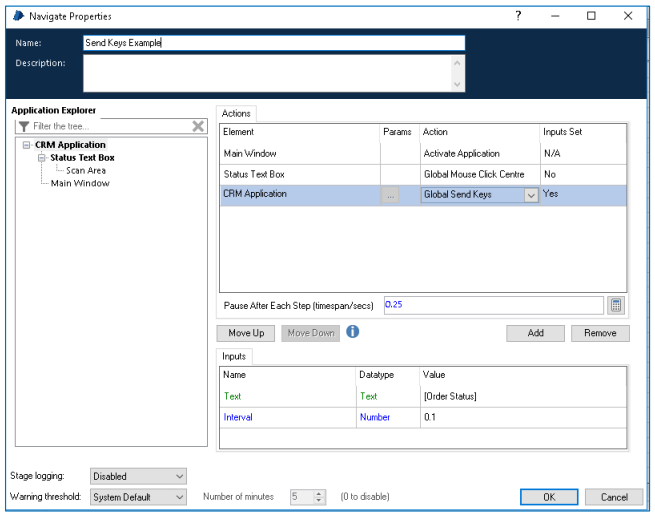 (Figure from the document)
(Figure from the document)Hope this helps you!
See you in the Community, bye 🙂
------------------------------
Pablo Sarabia
Solution Manager & Architect
Altamira Assets Management
Madrid
------------------------------
- Mark as New
- Bookmark
- Subscribe
- Mute
- Subscribe to RSS Feed
- Permalink
- Email to a Friend
- Report Inappropriate Content
03-06-22 07:28 AM
Could you be more specific on which application you are facing the issue?
I have faced similar problem with KOFAX where no luck with keystrokes and found way to achieve scroll down by spying the scroll down icon in application modeller. It might not be the best solution but it served the purpose.
Regards
Sahana
------------------------------
Sahana Mohan
Solution Designer
Blueprism
------------------------------
- Mark as New
- Bookmark
- Subscribe
- Mute
- Subscribe to RSS Feed
- Permalink
- Email to a Friend
- Report Inappropriate Content
03-06-22 07:59 AM
Thanks for the Suggestion.
In step 2 (Global click on Center) - I don't have any clickable elements in the window. what need to be done in this case?
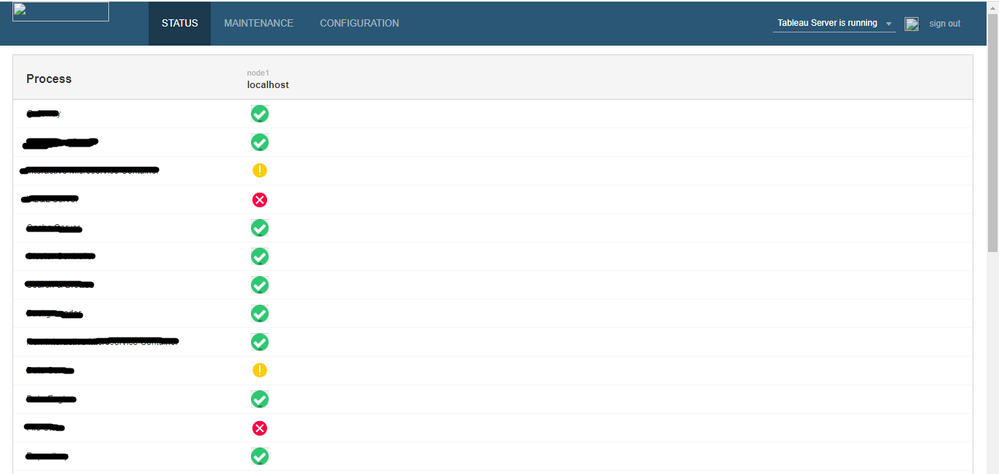
Thanks in advance
------------------------------
Roshini Syed
------------------------------
- Mark as New
- Bookmark
- Subscribe
- Mute
- Subscribe to RSS Feed
- Permalink
- Email to a Friend
- Report Inappropriate Content
03-06-22 08:02 AM
Its Brower based Application and we are using chrome. Can you please throw some light on how to spy on scroll down icon, because none of the spying modes are capturing the scroll element?
------------------------------
Roshini Syed
------------------------------
- Mark as New
- Bookmark
- Subscribe
- Mute
- Subscribe to RSS Feed
- Permalink
- Email to a Friend
- Report Inappropriate Content
03-06-22 08:10 AM
Followed the steps suggested by you, and in Step 2 ,I don't have any clickable elements in the window. what need to be done in this case?
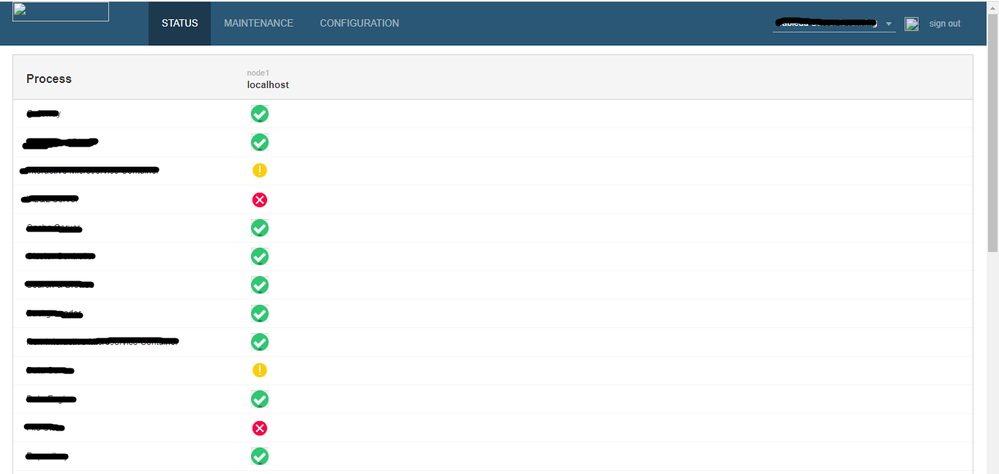
Thanks in advance
------------------------------
Roshini Syed
------------------------------
- Mark as New
- Bookmark
- Subscribe
- Mute
- Subscribe to RSS Feed
- Permalink
- Email to a Friend
- Report Inappropriate Content
03-06-22 08:17 AM
You can try to induce a click on that inner container window:

If you do not find it, I would suggest click on any element which would act as a label or something that wont trigger any event basically and then try this option out.
------------------------------
----------------------------------
Hope it helps you out and if my solution resolves your query, then please mark it as the 'Best Answer' so that the others members in the community having similar problem statement can track the answer easily in future
Regards,
Devneet Mohanty
Intelligent Process Automation Consultant | Sr. Consultant - Automation Developer,
WonderBotz India Pvt. Ltd.
Blue Prism Community MVP | Blue Prism 7x Certified Professional
Website: https://devneet.github.io/
Email: devneetmohanty07@gmail.com
----------------------------------
------------------------------
Hope this helps you out and if so, please mark the current thread as the 'Answer', so others can refer to the same for reference in future.
Regards,
Devneet Mohanty,
SS&C Blueprism Community MVP 2024,
Automation Architect,
Wonderbotz India Pvt. Ltd.
- Mark as New
- Bookmark
- Subscribe
- Mute
- Subscribe to RSS Feed
- Permalink
- Email to a Friend
- Report Inappropriate Content
03-06-22 08:26 AM
Region mode is the only way to do that but it will not be consistent if the page is zoomed.
If you want to scroll down to read the contents, have you tried reading it as table?
or
Do you have any buttons at the end of the page that you can spy and focus to bring the page down?
------------------------------
Sahana Mohan
Solution Designer
Blueprism
------------------------------
- Mark as New
- Bookmark
- Subscribe
- Mute
- Subscribe to RSS Feed
- Permalink
- Email to a Friend
- Report Inappropriate Content
03-06-22 08:47 AM
I captured the inner td element and induced click on it and then send keystrokes "{DOWN}" to scroll down, but sending Keystrokes doesn't worked as expected.
Any Suggestions on this.
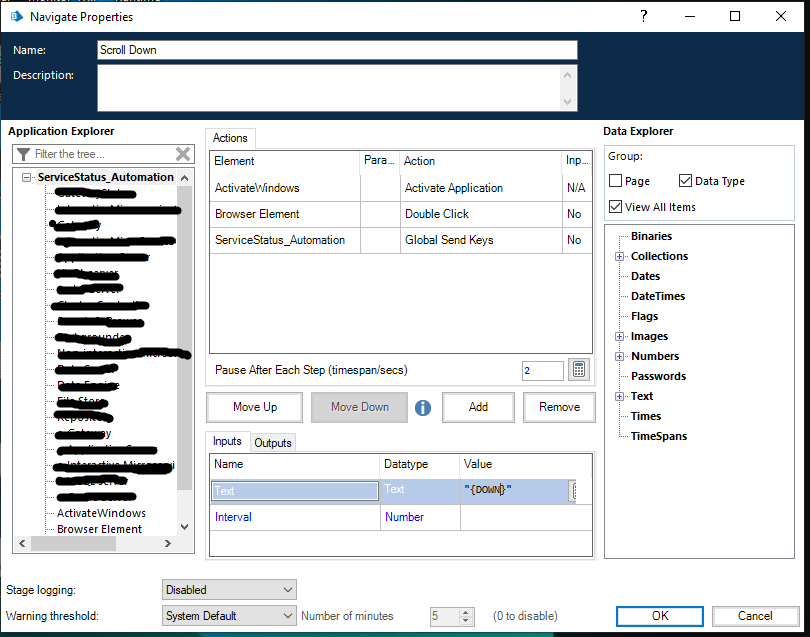
------------------------------
Roshini Syed
------------------------------
- Apache Kafka VBO in Digital Exchange
- Special Character Limitation in Global Send Keys in Product Forum
- Handling Shadow root html tags in Product Forum
- BP Upgrade 6.5 to 7.3 - AA Elements Focus Action is no longer working in Product Forum
- v7.5 [Notification for tooltip for before Chromium Mode come up] in Product Forum

