Turn on suggestions
Auto-suggest helps you quickly narrow down your search results by suggesting possible matches as you type.
Showing results for
- SS&C Blue Prism Community
- Get Help
- Product Forum
- RE: How to Delete to the right of a word
Options
- Subscribe to RSS Feed
- Mark Topic as New
- Mark Topic as Read
- Float this Topic for Current User
- Bookmark
- Subscribe
- Mute
- Printer Friendly Page
How to Delete to the right of a word
Options
- Mark as New
- Bookmark
- Subscribe
- Mute
- Subscribe to RSS Feed
- Permalink
- Email to a Friend
- Report Inappropriate Content
12-12-22 03:51 PM
Hi,
I am working on a process that saves email attachments and one issue I am struggling with is the png being downloaded as well. I want to avoid doing that, by removing that Attachment in the Collection.attachment field.
In the Collection, I get this attachment string:
Test.pdf|image001.png
I want to remove everything to the right of the | in the collection.
Any help is greatly appreciated!
------------------------------
Christopher Berry
------------------------------
I am working on a process that saves email attachments and one issue I am struggling with is the png being downloaded as well. I want to avoid doing that, by removing that Attachment in the Collection.attachment field.
In the Collection, I get this attachment string:
Test.pdf|image001.png
I want to remove everything to the right of the | in the collection.
Any help is greatly appreciated!
------------------------------
Christopher Berry
------------------------------
6 REPLIES 6
Options
- Mark as New
- Bookmark
- Subscribe
- Mute
- Subscribe to RSS Feed
- Permalink
- Email to a Friend
- Report Inappropriate Content
12-12-22 04:18 PM
There are several ways to do that, so here's one. Assuming you assign that text into a data item called [textDataItem], then something like this should work. This of course assumes there is only one pipe in the string.
Right([textDataItem],Len([textDataItem])-InStr([textDataItem],"|"))
------------------------------
Dave Morris
3Ci at Southern Company
Atlanta, GA
------------------------------
Dave Morris, 3Ci at Southern Company
Right([textDataItem],Len([textDataItem])-InStr([textDataItem],"|"))
------------------------------
Dave Morris
3Ci at Southern Company
Atlanta, GA
------------------------------
Dave Morris, 3Ci at Southern Company
Options
- Mark as New
- Bookmark
- Subscribe
- Mute
- Subscribe to RSS Feed
- Permalink
- Email to a Friend
- Report Inappropriate Content
12-12-22 04:32 PM
Thanks Dave! This is actually very close to what I need. I just need the PDF name. The code you gave gives me the png name.
Worked on the First one but failed on CompanyName.pdf|Image1.png as it only returns image1.png
------------------------------
Christopher Berry
------------------------------
Worked on the First one but failed on CompanyName.pdf|Image1.png as it only returns image1.png
------------------------------
Christopher Berry
------------------------------
Options
- Mark as New
- Bookmark
- Subscribe
- Mute
- Subscribe to RSS Feed
- Permalink
- Email to a Friend
- Report Inappropriate Content
12-12-22 04:51 PM
Are you saying there could be any list of PDF files/PNG files/etc.? I wasn't paying attention before that this is from the Outlook VBO. If that's the case, you could do some RegEx here, but maybe the easiest way is to use the Utility - Strings object's action "Split Text" with "|" as the delimiter and then loop over the collection and remove rows that do not end in PDF, PNG, etc. or whatever files you want to keep vs not keep.
I keep editing this message because I realized I read over your messages too quickly. I'm distracted hahaha.
------------------------------
Dave Morris
3Ci at Southern Company
Atlanta, GA
------------------------------
Dave Morris, 3Ci at Southern Company
I keep editing this message because I realized I read over your messages too quickly. I'm distracted hahaha.
------------------------------
Dave Morris
3Ci at Southern Company
Atlanta, GA
------------------------------
Dave Morris, 3Ci at Southern Company
Options
- Mark as New
- Bookmark
- Subscribe
- Mute
- Subscribe to RSS Feed
- Permalink
- Email to a Friend
- Report Inappropriate Content
12-12-22 09:47 PM
Hi @ChristopherBerr
I think the split text @Dave Morris mentioned is what you are looking for as this will list the attachments in a collection using | as the delimiter then using a loop you can pick and choose the ones you want to save to a folder. Another option would be to just save all the attachments then using Utility - File Management you can get a list of the png files in the download folder and using a loop can delete each of these from the folder.
Hope this helps :)
------------------------------
Michael ONeil
Technical Lead developer
NTTData
Europe/London
------------------------------
I think the split text @Dave Morris mentioned is what you are looking for as this will list the attachments in a collection using | as the delimiter then using a loop you can pick and choose the ones you want to save to a folder. Another option would be to just save all the attachments then using Utility - File Management you can get a list of the png files in the download folder and using a loop can delete each of these from the folder.
Hope this helps :)
------------------------------
Michael ONeil
Technical Lead developer
NTTData
Europe/London
------------------------------
#MVP
Options
- Mark as New
- Bookmark
- Subscribe
- Mute
- Subscribe to RSS Feed
- Permalink
- Email to a Friend
- Report Inappropriate Content
13-12-22 05:03 PM
Agree with the above responses. Adding my small bit here with some snaps for reference.
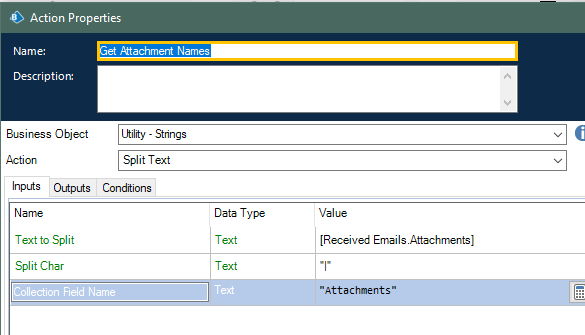
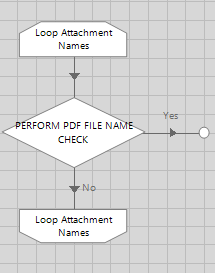
------------------------------
If I was of assistance, please vote for it to be the "Best Answer".
Thanks & Regards,
Tejaskumar Darji
Sr. Consultant-Technical Lead
------------------------------
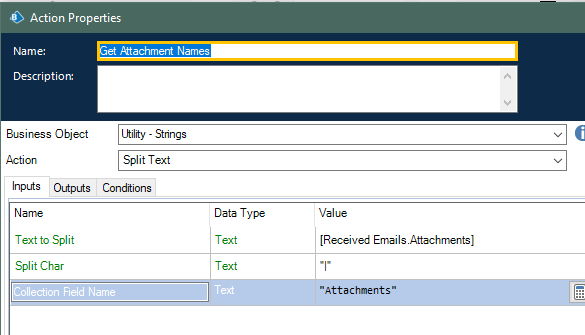
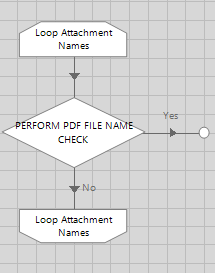
------------------------------
If I was of assistance, please vote for it to be the "Best Answer".
Thanks & Regards,
Tejaskumar Darji
Sr. Consultant-Technical Lead
------------------------------
Options
- Mark as New
- Bookmark
- Subscribe
- Mute
- Subscribe to RSS Feed
- Permalink
- Email to a Friend
- Report Inappropriate Content
16-12-22 09:40 AM
Hello @ChristopherBerr - image001.png is coming to due embedded image like signature and company logo.
This has been in-corporate in latest VBO available on DX 2-3 days before by @ewilson. Please use the latest MS outlook VBO from dx.
Flag action in save attachments will control the saving of these kind of attachment. I have tested it and working fine for me.

------------------------------
Neeraj Kumar
Technical Architect
------------------------------
This has been in-corporate in latest VBO available on DX 2-3 days before by @ewilson. Please use the latest MS outlook VBO from dx.
https://digitalexchange.blueprism.com/dx/entry/3439/solution/ms-outlook-vbo
Flag action in save attachments will control the saving of these kind of attachment. I have tested it and working fine for me.

------------------------------
Neeraj Kumar
Technical Architect
------------------------------

