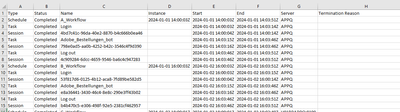- SS&C Blue Prism Community
- Get Help
- Product Forum
- Re: How to Retrieve Log Data from Blue Prism Datab...
- Subscribe to RSS Feed
- Mark Topic as New
- Mark Topic as Read
- Float this Topic for Current User
- Bookmark
- Subscribe
- Mute
- Printer Friendly Page
- Mark as New
- Bookmark
- Subscribe
- Mute
- Subscribe to RSS Feed
- Permalink
- Email to a Friend
- Report Inappropriate Content
26-03-24 01:59 PM
Hi,
I have manually downloaded log data in CSV format from Blue Prism for the purpose of analysis. I have a plan to collect log data just like CSV data from the database. What query should I write to get the data just like csv?
Note that: I have provided the sample data.
Answered! Go to Answer.
Helpful Answers
- Mark as New
- Bookmark
- Subscribe
- Mute
- Subscribe to RSS Feed
- Permalink
- Email to a Friend
- Report Inappropriate Content
10-05-24 09:12 AM
The problem has been solved. I could extract the data from Database using Blue Prism SQL Server connector.
- Mark as New
- Bookmark
- Subscribe
- Mute
- Subscribe to RSS Feed
- Permalink
- Email to a Friend
- Report Inappropriate Content
26-03-24 02:47 PM
Hello emshihab,
Did you get chance to explore data gateway?, If not check Datagateway
https://bpdocs.blueprism.com/bp-6-7/en-us/dg-introduction.htm
If I answered your query. Please mark it as the Best Answer
Harish Mogulluri
- Mark as New
- Bookmark
- Subscribe
- Mute
- Subscribe to RSS Feed
- Permalink
- Email to a Friend
- Report Inappropriate Content
27-03-24 07:14 AM
Thank you for your reply. Actually I want to connect Blue Prism Database and Power BI. I have tried. It worked. But I want the data to be exactly the same pattern as when we export the log from Blue Prism (control room recent activity) manually. I'm not sure which SQL query to write.
- Mark as New
- Bookmark
- Subscribe
- Mute
- Subscribe to RSS Feed
- Permalink
- Email to a Friend
- Report Inappropriate Content
28-03-24 01:04 AM
Hello,
I am trying to retrieve data from DB as you are.
I used "Data - OLEDB" to retrieve the DB tables.
I also retrieved it using PowerBI.
I wrote a method to narrow down the retrieved table to only the information I want. I wrote it in Japanese, so please read it with machine translation.
https://qiita.com/Sumire_Neko/items/807fbc2e7d1358dca86c
Sorry I didn't write the article in English, I hope it helps.
Mitsuko
Asia/Tokyo
------------------------------
- Mark as New
- Bookmark
- Subscribe
- Mute
- Subscribe to RSS Feed
- Permalink
- Email to a Friend
- Report Inappropriate Content
28-03-24 10:52 AM - edited 28-03-24 10:53 AM
The simplest query you can make is this:
SELECT [logid]
,[sessionnumber]
,[stageid]
,[stagename]
,[stagetype]
,[processname]
,[pagename]
,[objectname]
,[actionname]
,[result]
,[resulttype]
,[startdatetime]
,[enddatetime]
,[attributexml]
,[automateworkingset]
,[targetappname]
,[targetappworkingset]
,[starttimezoneoffset]
,[endtimezoneoffset]
,[attributesize]
FROM BPASessionLog_NonUnicode
WHERE processname = 'ENTER YOUR PROCESS NAME HERE' and startdatetime >= CAST(GETDATE() as date)
Doing so will basically get you the logs for the given process for today.
You can modify the WHERE clause and change the cast function at the end: "startdatetime >= CAST(GETDATE() as date) " to:
startdatetime >= dateadd(day,datediff(day,1,GETDATE()),0)
to get anything greater than yesterday... or set to however many days backward you want to look at, by changing the number 1 to any other whole number (i.e. 100 for the last 100 days).
- Mark as New
- Bookmark
- Subscribe
- Mute
- Subscribe to RSS Feed
- Permalink
- Email to a Friend
- Report Inappropriate Content
28-03-24 04:10 PM
Hello emshihab,
Check out this video, it can help and it's very detailed: https://www.youtube.com/watch?v=TGZ-tdyB7Wk&ab_channel=OnlineTutorial
Regards
- Mark as New
- Bookmark
- Subscribe
- Mute
- Subscribe to RSS Feed
- Permalink
- Email to a Friend
- Report Inappropriate Content
29-03-24 07:57 AM
I would like to add to @asilarow 's advice.
For example, an item with a data type of GUID, such as [logid], cannot be retrieved as is, so we write it like this:
cast (logid as Char(36)) as logid
However, in the case of PowerBI, GUID type items are also converted to text and retrieved, so there is no need to do this.
Mitsuko
Asia/Tokyo
------------------------------
- Mark as New
- Bookmark
- Subscribe
- Mute
- Subscribe to RSS Feed
- Permalink
- Email to a Friend
- Report Inappropriate Content
02-04-24 08:52 AM
Thank you all for your suggestion. I will take a look and let you know the feedback.
- Mark as New
- Bookmark
- Subscribe
- Mute
- Subscribe to RSS Feed
- Permalink
- Email to a Friend
- Report Inappropriate Content
10-05-24 09:12 AM
The problem has been solved. I could extract the data from Database using Blue Prism SQL Server connector.
- Blueprism HUB in Product Forum
- Authentication Server User Add Error, Running Error in Product Forum
- Blue Prism API - Workqueue POST batch request is not working in Product Forum
- Request for Support – OLEDB Object Issue in Blue Prism in Digital Exchange
- Process Execution Very Slow or Stuck – Possible Log Database Issue in Digital Exchange