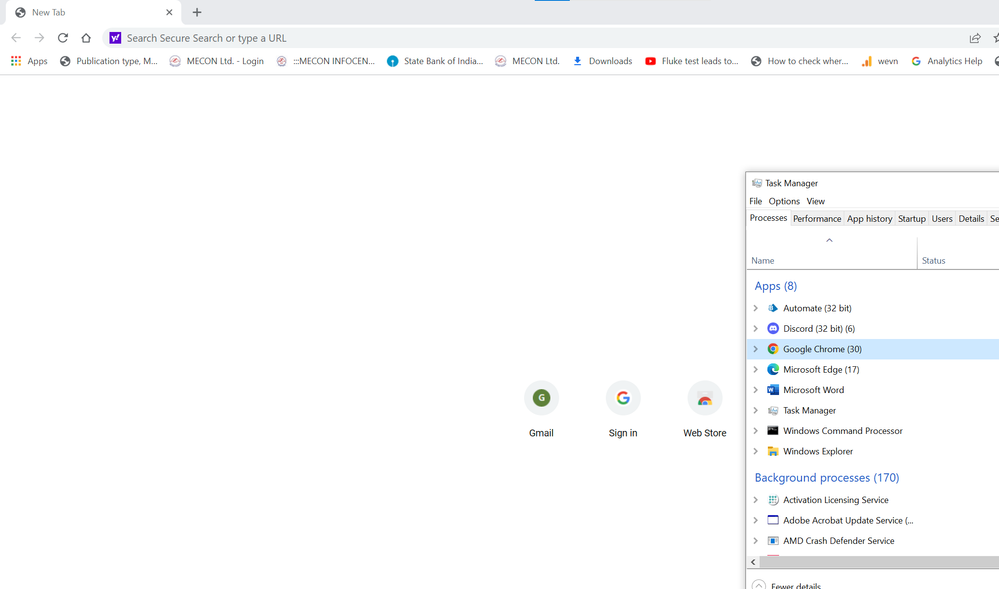- SS&C Blue Prism Community
- Get Help
- Product Forum
- Re: How to Use Utility - Environment::: Kill Proce...
- Subscribe to RSS Feed
- Mark Topic as New
- Mark Topic as Read
- Float this Topic for Current User
- Bookmark
- Subscribe
- Mute
- Printer Friendly Page
- Mark as New
- Bookmark
- Subscribe
- Mute
- Subscribe to RSS Feed
- Permalink
- Email to a Friend
- Report Inappropriate Content
25-05-22 04:06 PM
I am writing a new process and would like to ensure that all instances of Chrome have been terminated- I'd like to add a 'Terminate Chrome' action at the beginning and end of my main process flow.
In the Utility -Environment object, it requires the process name, but I can't type it in and don't understand if I should be adding 'Chrome' or 'My business object'.
I found this article asking the same thing a few years ago, but I don't understand the answer. How do I call my process at 'the object level'? Could someone please give me an example of how to implement this solution?
Screenshot of what I mean below, how do I create the item that needs to be placed in process name?

Thank you,
Gracie
Answered! Go to Answer.
Helpful Answers
- Mark as New
- Bookmark
- Subscribe
- Mute
- Subscribe to RSS Feed
- Permalink
- Email to a Friend
- Report Inappropriate Content
25-05-22 05:10 PM
That's a pretty weird issue as you should ideally be able to write the text while using any actions like I am able to do:

I think some issue is there with your application as of now. Can you try to save the object then log out of the environment and close the Blue Prism interactive client.
Try to restart the machine and see if you are able to now write or not?
Hope this helps you out and if so, please mark the current thread as the 'Answer', so others can refer to the same for reference in future.
Regards,
Devneet Mohanty,
SS&C Blueprism Community MVP 2024,
Automation Architect,
Wonderbotz India Pvt. Ltd.
- Mark as New
- Bookmark
- Subscribe
- Mute
- Subscribe to RSS Feed
- Permalink
- Email to a Friend
- Report Inappropriate Content
25-05-22 04:29 PM
Hi Gracie,
In order to kill any application using the 'Kill Process' action, you need to get the process name. To get the process name, keep your application opened up and then go to Task Manager:
Expand the application and then right-click on any of the container applications being displayed there that you want to terminate and click on 'Properties':
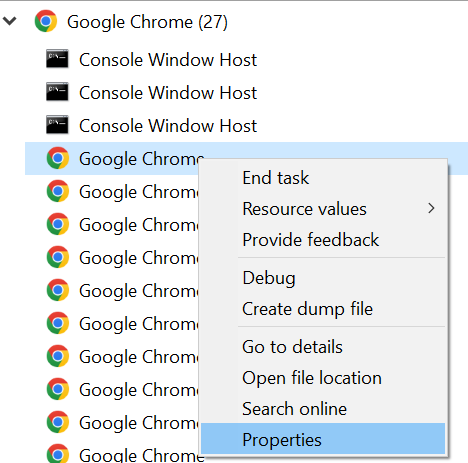
Now here in the next window you can see the actual process name that you need to provide:
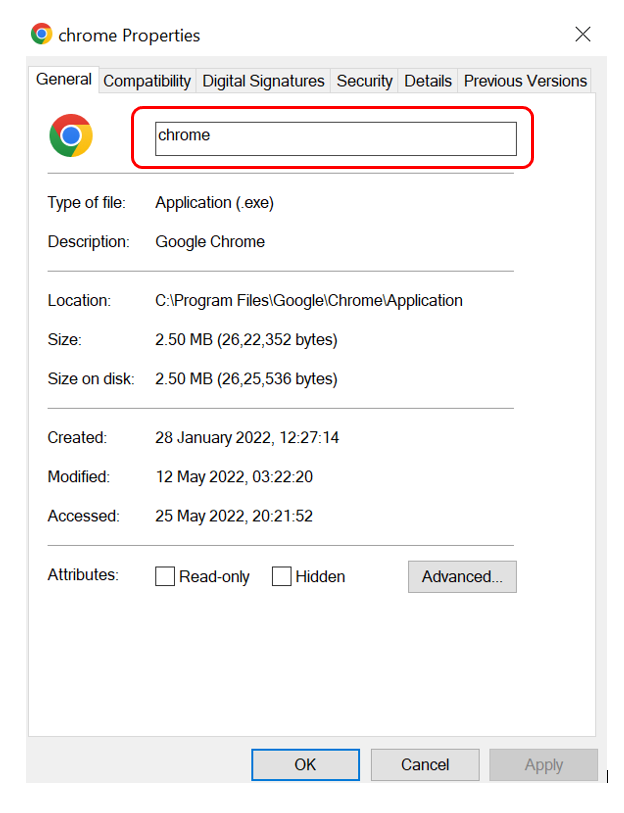
In your case, just provide "chrome" and it should work for you.
------------------------------
----------------------------------
Hope it helps you out and if my solution resolves your query, then please mark it as the 'Best Answer' so that the others members in the community having similar problem statement can track the answer easily in future
Regards,
Devneet Mohanty
Intelligent Process Automation Consultant | Sr. Consultant - Automation Developer,
WonderBotz India Pvt. Ltd.
Blue Prism Community MVP | Blue Prism 7x Certified Professional
Website: https://devneet.github.io/
Email: devneetmohanty07@gmail.com
----------------------------------
------------------------------
Hope this helps you out and if so, please mark the current thread as the 'Answer', so others can refer to the same for reference in future.
Regards,
Devneet Mohanty,
SS&C Blueprism Community MVP 2024,
Automation Architect,
Wonderbotz India Pvt. Ltd.
- Mark as New
- Bookmark
- Subscribe
- Mute
- Subscribe to RSS Feed
- Permalink
- Email to a Friend
- Report Inappropriate Content
25-05-22 04:49 PM
I found the process the way you showed me in Task Manager, but I still can't type 'chrome' into 'Process Name' in the utility object. Is there a way to create a data item, or some drag and drop element that I can put in 'Process Name'?

- Mark as New
- Bookmark
- Subscribe
- Mute
- Subscribe to RSS Feed
- Permalink
- Email to a Friend
- Report Inappropriate Content
25-05-22 05:10 PM
That's a pretty weird issue as you should ideally be able to write the text while using any actions like I am able to do:

I think some issue is there with your application as of now. Can you try to save the object then log out of the environment and close the Blue Prism interactive client.
Try to restart the machine and see if you are able to now write or not?
Hope this helps you out and if so, please mark the current thread as the 'Answer', so others can refer to the same for reference in future.
Regards,
Devneet Mohanty,
SS&C Blueprism Community MVP 2024,
Automation Architect,
Wonderbotz India Pvt. Ltd.
- Mark as New
- Bookmark
- Subscribe
- Mute
- Subscribe to RSS Feed
- Permalink
- Email to a Friend
- Report Inappropriate Content
25-05-22 06:04 PM
- Run process on a spécific pool's ressource in Product Forum
- using AWS S3 VBO with proxy settings in Product Forum
- Error when Invoking JavaScript in Product Forum
- Process Execution Very Slow or Stuck – Possible Log Database Issue in Digital Exchange
- SAP automation freezes during scheduled execution after upgrading to Blue Prism 7.2.2 in Product Forum