Turn on suggestions
Auto-suggest helps you quickly narrow down your search results by suggesting possible matches as you type.
Showing results for
- SS&C Blue Prism Community
- Get Help
- Product Forum
- RE: How to get data of different worksheet into di...
Options
- Subscribe to RSS Feed
- Mark Topic as New
- Mark Topic as Read
- Float this Topic for Current User
- Bookmark
- Subscribe
- Mute
- Printer Friendly Page
How to get data of different worksheet into different colletion
Options
- Mark as New
- Bookmark
- Subscribe
- Mute
- Subscribe to RSS Feed
- Permalink
- Email to a Friend
- Report Inappropriate Content
30-08-19 02:40 PM
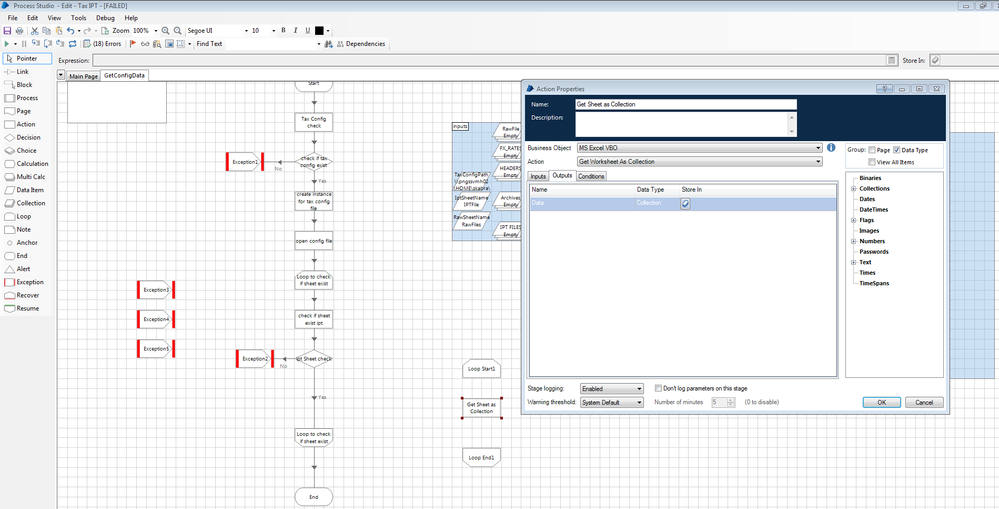
Hi all ,
I am unable to loop through in such a way that i can store multiple sheet data into multiple collections .
------------------------------
RPA DEV ASSTNT MGR
AIG
------------------------------
4 REPLIES 4
Options
- Mark as New
- Bookmark
- Subscribe
- Mute
- Subscribe to RSS Feed
- Permalink
- Email to a Friend
- Report Inappropriate Content
31-08-19 11:30 AM
You can add a field of type collection inside one collection and then set that collection in loop.
------------------------------
Gopal Bhaire
Analyst
Accenture
------------------------------
------------------------------
Gopal Bhaire
Analyst
Accenture
------------------------------
Options
- Mark as New
- Bookmark
- Subscribe
- Mute
- Subscribe to RSS Feed
- Permalink
- Email to a Friend
- Report Inappropriate Content
15-02-21 04:31 PM
Hi Gopal! I'm having the same doubt... Could you please detail a bit more of your solution please? Thanks a lot!
------------------------------
Rita Reis Cabrita
------------------------------
------------------------------
Rita Reis Cabrita
------------------------------
Options
- Mark as New
- Bookmark
- Subscribe
- Mute
- Subscribe to RSS Feed
- Permalink
- Email to a Friend
- Report Inappropriate Content
16-02-21 09:21 AM
Hi Sankalp,
I can't think of a simple way for this to be done, but there are a few options available. In order to better advise, please can you let me know if the data from one worksheet to the next is in the same format (same column number and names) and could be merged.
Also, is the workbook consistent? Does it always have the same worksheets, with the same names. Or can it have a different number of worksheets each time, with different worksheet names?
Thanks
------------------------------
Ben Lyons
Product Consultant
Blue Prism
UK
------------------------------
I can't think of a simple way for this to be done, but there are a few options available. In order to better advise, please can you let me know if the data from one worksheet to the next is in the same format (same column number and names) and could be merged.
Also, is the workbook consistent? Does it always have the same worksheets, with the same names. Or can it have a different number of worksheets each time, with different worksheet names?
Thanks
------------------------------
Ben Lyons
Product Consultant
Blue Prism
UK
------------------------------
Ben Lyons
Principal Product Specialist - Decipher
SS&C Blue Prism
UK based
Principal Product Specialist - Decipher
SS&C Blue Prism
UK based
Options
- Mark as New
- Bookmark
- Subscribe
- Mute
- Subscribe to RSS Feed
- Permalink
- Email to a Friend
- Report Inappropriate Content
16-02-21 11:00 PM
Create Workbook collection with a field of collection type, name it Worksheet.
Open Workbook, read all worksheet names, loop over it and in that loop add row to Workbook collection and read from [Workbook Names.Name] sheet to Workbook.Worksheet collection - you'll end up with all your sheets in Workbook collection, each sheet in it's own row as nested collection.
Finally close the file&excel instance.
This can be improved by adding Sheet names etc.
p.s. Attached screenshot and my action that you should be able to select all and copy to clipboard and just right click paste into blueprism process action bar (dont try importing it or anything). Hopefully excel vbo I picked is the right one, we got several.
------------------------------
Andrey Kudinov
Project Manager
MobileTelesystems PJSC
Europe/Moscow
------------------------------
Open Workbook, read all worksheet names, loop over it and in that loop add row to Workbook collection and read from [Workbook Names.Name] sheet to Workbook.Worksheet collection - you'll end up with all your sheets in Workbook collection, each sheet in it's own row as nested collection.
Finally close the file&excel instance.
This can be improved by adding Sheet names etc.
p.s. Attached screenshot and my action that you should be able to select all and copy to clipboard and just right click paste into blueprism process action bar (dont try importing it or anything). Hopefully excel vbo I picked is the right one, we got several.
------------------------------
Andrey Kudinov
Project Manager
MobileTelesystems PJSC
Europe/Moscow
------------------------------
Related Content
- MS EXCEL VBO - Taking much time to read 20k records in v7.4.1 in Product Forum
- MS Excel VBO v10.6.1 released. in Digital Exchange
- Seeing issue with action "Get Worksheet As a collection " action Excel VBO with new release 7.3.1 in Digital Exchange
- Download or extract email attachments or image attachments present in excel worksheet. in Product Forum
- Excel Graph API - Issue in Get worksheet Name and Hide worksheet Action in Product Forum

