Turn on suggestions
Auto-suggest helps you quickly narrow down your search results by suggesting possible matches as you type.
Showing results for
- SS&C Blue Prism Community
- Get Help
- Product Forum
- How to get the web class value in data item
Options
- Subscribe to RSS Feed
- Mark Topic as New
- Mark Topic as Read
- Float this Topic for Current User
- Bookmark
- Subscribe
- Mute
- Printer Friendly Page
How to get the web class value in data item
Options
- Mark as New
- Bookmark
- Subscribe
- Mute
- Subscribe to RSS Feed
- Permalink
- Email to a Friend
- Report Inappropriate Content
17-12-21 03:49 AM
Hi ,
I am spying a web application in browser mode i need to capture the header in descending order, the difference between the normal header and descending order header is only the web class how can i get the web calss value in data item to so that i can use decision stage to move ahead
------------------------------
Miya
------------------------------
I am spying a web application in browser mode i need to capture the header in descending order, the difference between the normal header and descending order header is only the web class how can i get the web calss value in data item to so that i can use decision stage to move ahead
------------------------------
Miya
------------------------------
5 REPLIES 5
Options
- Mark as New
- Bookmark
- Subscribe
- Mute
- Subscribe to RSS Feed
- Permalink
- Email to a Friend
- Report Inappropriate Content
17-12-21 05:16 AM
If you are able to spy the descending order header , than we can simply take it from attributes ? or i am missing something here !
------------------------------
------------------------------
Vipul Tiwari
Senior Process Simplification Developer
Amazon
------------------------------
------------------------------
------------------------------
------------------------------
Vipul Tiwari
Senior Process Simplification Developer
Amazon
------------------------------
------------------------------
------------------------------
Vipul Tiwari
Senior Process Simplification Developer
Amazon
------------------------------
Options
- Mark as New
- Bookmark
- Subscribe
- Mute
- Subscribe to RSS Feed
- Permalink
- Email to a Friend
- Report Inappropriate Content
17-12-21 07:48 AM
You can use a Read stage with Get Attribute Action. Passing Input as "Class"
For reference see below screenshot
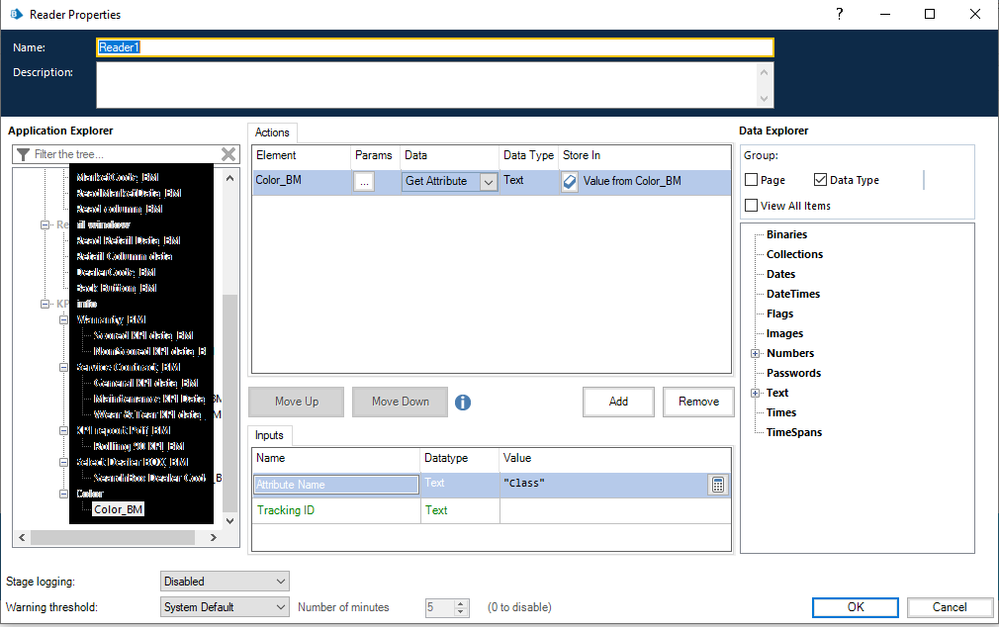
------------------------------
vinod chinthakindi
------------------------------
For reference see below screenshot
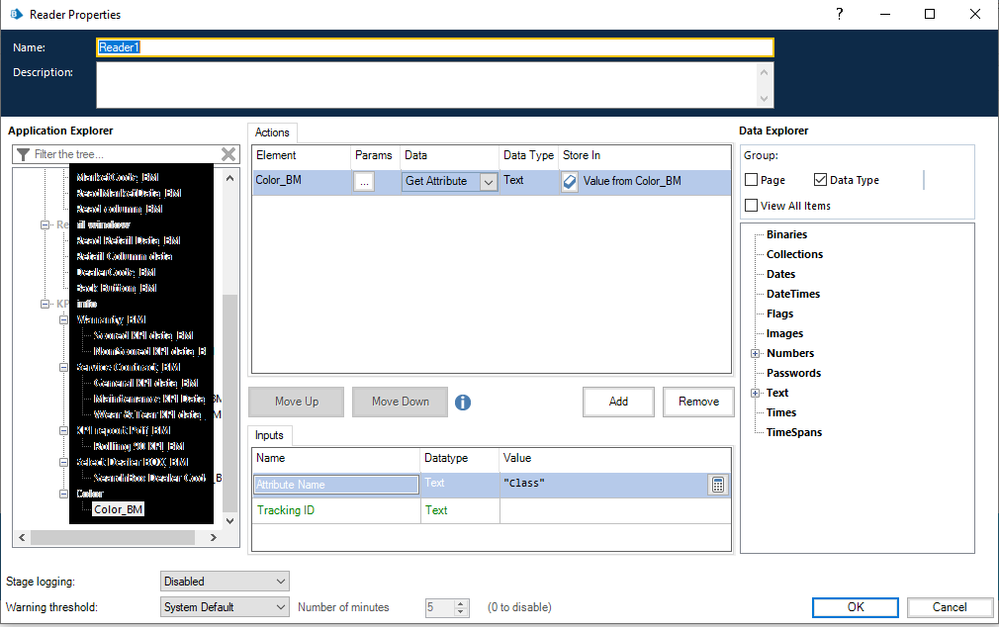
------------------------------
vinod chinthakindi
------------------------------
Options
- Mark as New
- Bookmark
- Subscribe
- Mute
- Subscribe to RSS Feed
- Permalink
- Email to a Friend
- Report Inappropriate Content
17-12-21 08:31 AM
Agree with the solution provided by @vinod chinthakindi
Just to add, if the spying mode is HTML mode, then "Class" will work otherwise try to use "Web Class" in case the spying mode is Browser mode.
------------------------------
----------------------------------
Regards,
Devneet Mohanty
Intelligent Automation Consultant
Blueprism 6x Certified Professional
Website: https://devneet.github.io/
Email: devneetmohanty07@gmail.com
----------------------------------
------------------------------
Just to add, if the spying mode is HTML mode, then "Class" will work otherwise try to use "Web Class" in case the spying mode is Browser mode.
------------------------------
----------------------------------
Regards,
Devneet Mohanty
Intelligent Automation Consultant
Blueprism 6x Certified Professional
Website: https://devneet.github.io/
Email: devneetmohanty07@gmail.com
----------------------------------
------------------------------
---------------------------------------------------------------------------------------------------------------------------------------
Hope this helps you out and if so, please mark the current thread as the 'Answer', so others can refer to the same for reference in future.
Regards,
Devneet Mohanty,
SS&C Blueprism Community MVP 2024,
Automation Architect,
Wonderbotz India Pvt. Ltd.
Hope this helps you out and if so, please mark the current thread as the 'Answer', so others can refer to the same for reference in future.
Regards,
Devneet Mohanty,
SS&C Blueprism Community MVP 2024,
Automation Architect,
Wonderbotz India Pvt. Ltd.
Options
- Mark as New
- Bookmark
- Subscribe
- Mute
- Subscribe to RSS Feed
- Permalink
- Email to a Friend
- Report Inappropriate Content
17-12-21 09:37 AM
Hi Devneet. Just to clarify. I spied element on Chrome using Browser mode and used "Class" it worked. You can see the element name in screenshot, I mentioned as BM(which is Browser Mode acronym). I haven't tried with "Web class".
Edit: Just I have tried to get web class using " Web Class" as Input for get Attribute action for Brower Mode element and didn't worked for me. It worked only when I used "Class" as input.
------------------------------
vinod chinthakindi
------------------------------
Edit: Just I have tried to get web class using " Web Class" as Input for get Attribute action for Brower Mode element and didn't worked for me. It worked only when I used "Class" as input.
------------------------------
vinod chinthakindi
------------------------------
Options
- Mark as New
- Bookmark
- Subscribe
- Mute
- Subscribe to RSS Feed
- Permalink
- Email to a Friend
- Report Inappropriate Content
19-12-21 10:31 AM
Hi Yes thank You actually i missed that attributed when i respy yes i got the descending header as attribute which i was able to use.
------------------------------
Miya
------------------------------
------------------------------
Miya
------------------------------
Related Content
- Unable to Click Menu item in Product Forum
- Vlook up in Excel in Digital Exchange
- Decipher IDP apply exception reason at class verify in Product Forum
- Possible Data Item initialization bug affecting InStr() in Product Forum
- MS Excel VBO - Exception has been thrown by the target of an invocation in Product Forum

