- SS&C Blue Prism Community
- Get Help
- Product Forum
- RE: How to kill all chrome instances
- Subscribe to RSS Feed
- Mark Topic as New
- Mark Topic as Read
- Float this Topic for Current User
- Bookmark
- Subscribe
- Mute
- Printer Friendly Page
How to kill all chrome instances
- Mark as New
- Bookmark
- Subscribe
- Mute
- Subscribe to RSS Feed
- Permalink
- Email to a Friend
- Report Inappropriate Content
11-10-20 02:46 AM
------------------------------
Esteban Montesinos
------------------------------
- Mark as New
- Bookmark
- Subscribe
- Mute
- Subscribe to RSS Feed
- Permalink
- Email to a Friend
- Report Inappropriate Content
12-10-20 02:04 AM
------------------------------
James Man
Professional Services
Blue Prism
Asia/Hong_Kong
------------------------------
- Mark as New
- Bookmark
- Subscribe
- Mute
- Subscribe to RSS Feed
- Permalink
- Email to a Friend
- Report Inappropriate Content
12-10-20 05:33 AM
------------------------------
Esteban Montesinos
------------------------------
- Mark as New
- Bookmark
- Subscribe
- Mute
- Subscribe to RSS Feed
- Permalink
- Email to a Friend
- Report Inappropriate Content
12-10-20 06:15 AM
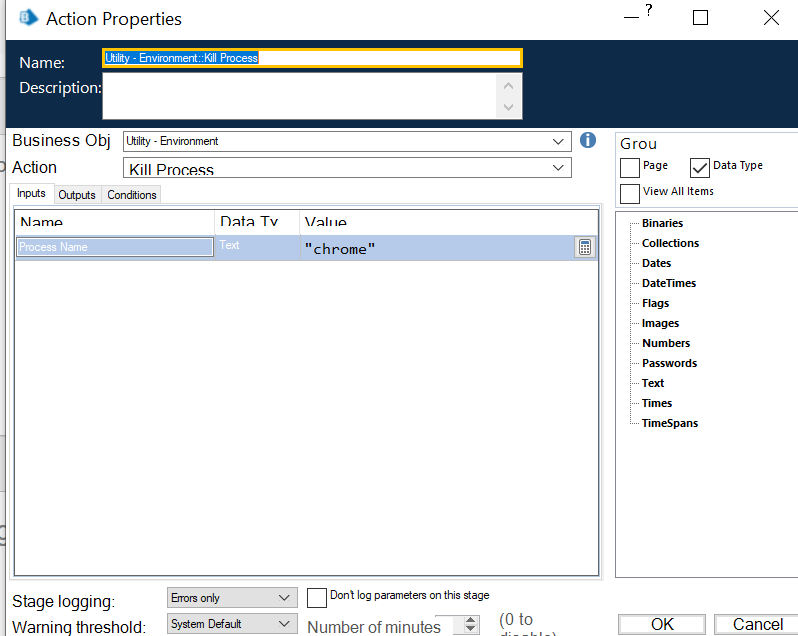
------------------------------
Vivek Goel
Register for "The" RPACULT 2020- The Unique RPA Hackathon of 2020.
https://rpatools.com/the-rpacult/
------------------------------
- Mark as New
- Bookmark
- Subscribe
- Mute
- Subscribe to RSS Feed
- Permalink
- Email to a Friend
- Report Inappropriate Content
12-10-20 10:24 PM
You can achieve this using below method.
1.using navigate stage - select root element in navigate stage and select terminate from drop down action.
2.using action stage - select utility Environment vbo and select action kill process ( Parameter will be "Chrome")
I hope it will help.
------------------------------
Nilesh Jadhav
Senior RPA Specialist
------------------------------
Consultant
ADP,India
- Mark as New
- Bookmark
- Subscribe
- Mute
- Subscribe to RSS Feed
- Permalink
- Email to a Friend
- Report Inappropriate Content
08-11-22 06:36 PM
It's not working for me. Can you please suggest, where I might be wrong. Thank you.
------------------------------
Simanchala Pattanayak
Lead Solution Advisor
Deloitte USI
Bangalore
------------------------------
- Mark as New
- Bookmark
- Subscribe
- Mute
- Subscribe to RSS Feed
- Permalink
- Email to a Friend
- Report Inappropriate Content
09-11-22 03:31 PM
------------------------------
Michael Annis
------------------------------
- Mark as New
- Bookmark
- Subscribe
- Mute
- Subscribe to RSS Feed
- Permalink
- Email to a Friend
- Report Inappropriate Content
10-11-22 05:33 PM
Sorry, can't share the screenshots due to security concern. Let me brief the issue bit more.
We can able to close the Chrome instance in our PROD environment, but in DEV the Kill Process is not working. It's not throwing any error, it's just crossing the stage without closing the Chrome.
FYI:
BP Version: 6.10.4
Chrome 107
Chrome Extension: 6.10.4
Kindly advise.
------------------------------
Simanchala Pattanayak
Lead Solution Advisor
Deloitte USI
Bangalore
------------------------------
- Mark as New
- Bookmark
- Subscribe
- Mute
- Subscribe to RSS Feed
- Permalink
- Email to a Friend
- Report Inappropriate Content
10-11-22 08:32 PM
taskkill /IM chrome.exe /F
Good luck!
------------------------------
Michael Annis
------------------------------
- Mark as New
- Bookmark
- Subscribe
- Mute
- Subscribe to RSS Feed
- Permalink
- Email to a Friend
- Report Inappropriate Content
11-11-22 05:06 AM
Hello @SimanchalaPatta
Utility -Environment" --> Kill process uses Process.Kill.
This is description of Process.Kill Method : Process.Kill Method (System.Diagnostics) | Microsoft Learn
It says:
WaitForExit and HasExited will indicate that exiting has completed after the given process exits, even if all descendants have not yet exited.
So I made Code Stage. "ProcessName" is a input argument.
Dim p As New System.Diagnostics.Process()p.StartInfo.FileName = System.Environment.GetEnvironmentVariable("ComSpec")p.StartInfo.Arguments = "/c taskkill /F /T /FI ""username eq %USERNAME%"" /IM " & ProcessNamep.StartInfo.UseShellExecute = falsep.StartInfo.CreateNoWindow = truep.Start()p.WaitForExit()p.Close()
------------------------------
Mitsuko
Asia/Tokyo
------------------------------
Mitsuko
Asia/Tokyo
------------------------------

