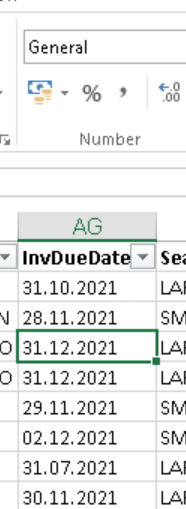- SS&C Blue Prism Community
- Get Help
- Product Forum
- RE: How to put Text to Columns with Excel VBO
- Subscribe to RSS Feed
- Mark Topic as New
- Mark Topic as Read
- Float this Topic for Current User
- Bookmark
- Subscribe
- Mute
- Printer Friendly Page
- Mark as New
- Bookmark
- Subscribe
- Mute
- Subscribe to RSS Feed
- Permalink
- Email to a Friend
- Report Inappropriate Content
15-03-18 10:06 PM
Answered! Go to Answer.
Helpful Answers
- Mark as New
- Bookmark
- Subscribe
- Mute
- Subscribe to RSS Feed
- Permalink
- Email to a Friend
- Report Inappropriate Content
23-03-18 10:58 AM
- Mark as New
- Bookmark
- Subscribe
- Mute
- Subscribe to RSS Feed
- Permalink
- Email to a Friend
- Report Inappropriate Content
23-03-18 10:58 AM
- Mark as New
- Bookmark
- Subscribe
- Mute
- Subscribe to RSS Feed
- Permalink
- Email to a Friend
- Report Inappropriate Content
11-01-20 07:48 AM
How to use Fieldinfo in your code, I need to convert as as text or general.
Thanks in Advance
------------------------------
SREEKANTH GTR
Junior software engineer
Wipro
Indian/Maldives
------------------------------
- Mark as New
- Bookmark
- Subscribe
- Mute
- Subscribe to RSS Feed
- Permalink
- Email to a Friend
- Report Inappropriate Content
02-09-20 11:56 PM
Dim matrix = New Integer(6, 1) {{1, 1}, {2, 1}, {3, 9}, {4, 1}, {5, 1}, {6, 1}, {7, 1}}Then you could use it as parameter for FieldInfo
FieldInfo:=matrixFull Code
Dim wb, ws As ObjectDim excel, sheet, range As ObjectDim matrix = New Integer(6, 1) {{1, 1}, {2, 1}, {3, 9}, {4, 1}, {5, 1}, {6, 1}, {7, 1}}Trywb = GetWorkbook(Handle, Workbook)ws = GetWorksheet(Handle, Workbook, Worksheet)wb.Activate()ws.Activate()excel = ws.Applicationexcel.Selection.TextToColumns (Destination:=excel.Range(Cell_Reference), DataType:=1, _TextQualifier:=-4142, ConsecutiveDelimiter:=False, Tab:=False, _Semicolon:=False, Comma:=False, Space:=False, Other:=True, OtherChar _ :=Delimiter, FieldInfo:=matrix, TrailingMinusNumbers:=True)Success = TrueCatch e As ExceptionSuccess = FalseMessage = e.MessageFinallywb = Nothingws = Nothingexcel = Nothingsheet = Nothingrange = NothingEnd Try------------------------------
Miguel Carrillo
------------------------------
- Mark as New
- Bookmark
- Subscribe
- Mute
- Subscribe to RSS Feed
- Permalink
- Email to a Friend
- Report Inappropriate Content
02-03-22 01:57 PM
I wanted to convert text or custom columns to date columns using a code stage. But when i declare the array as you mentioned above its not working. Its throwing an error
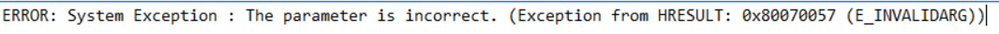
I have recorded the manual operation using record macro. PFB
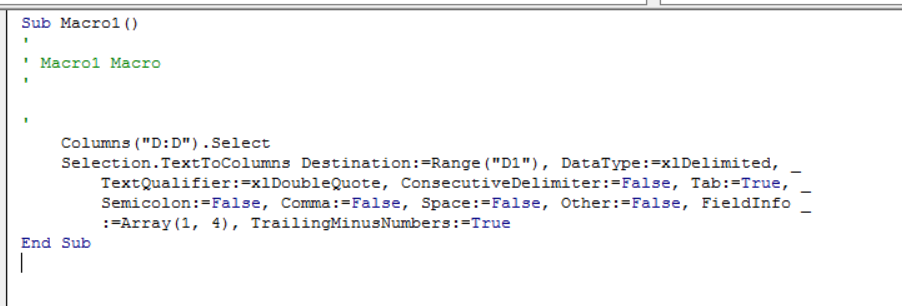
Could you please help me in declaring the array for the above code in such a way that i can use it in my code stage!!!!!!
------------------------------
Sasikanth Machavarapu
------------------------------
- Mark as New
- Bookmark
- Subscribe
- Mute
- Subscribe to RSS Feed
- Permalink
- Email to a Friend
- Report Inappropriate Content
02-03-22 03:07 PM
If you're trying to change the format of a column have you tried using the Format Cell action and passing in the format that you want? The action is designed to work on a single cell at a time, but you could create a custom version that handles an actual range by adding an extra input value for the end of the range. Then you would change the single line Code stage to include the end of range value.
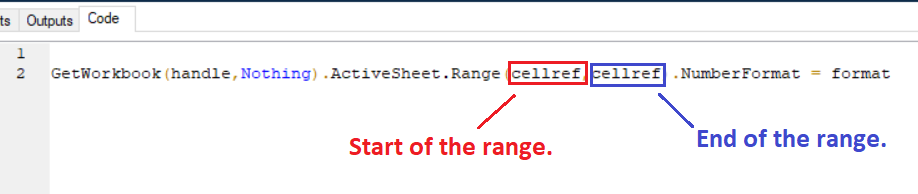
Cheers,
------------------------------
Eric Wilson
Director, Integrations and Enablement
Blue Prism Digital Exchange
------------------------------
- Mark as New
- Bookmark
- Subscribe
- Mute
- Subscribe to RSS Feed
- Permalink
- Email to a Friend
- Report Inappropriate Content
04-03-22 03:30 PM
Hi the following code should work:
In this link you will find the integer for the type of format you need it. https://docs.microsoft.com/en-us/office/vba/api/excel.xlcolumndatatype
Remember that the The first element is the column number (1-based), and the second element is one of the XlColumnDataType constants specifying how the column is parsed.
Dim wb, ws As Object
Dim excel, sheet, range As Object
Dim matrix = New Integer(2, 1) {{1, 4}, {2, 4}}
Try
wb = GetWorkbook(Handle, Workbook)
ws = GetWorksheet(Handle, Workbook, Worksheet)
wb.Activate()
ws.Activate()
excel = ws.Application
excel.Selection.TextToColumns (Destination:=excel.Range(Cell_Reference), DataType:=1, _
TextQualifier:=-4142, ConsecutiveDelimiter:=False, Tab:=False, _
Semicolon:=False, Comma:=False, Space:=False, Other:=True, OtherChar _
:=Delimiter, FieldInfo:=matrix, TrailingMinusNumbers:=True)
Success = True
Catch e As Exception
Success = False
Message = e.Message
Finally
wb = Nothing
ws = Nothing
excel = Nothing
sheet = Nothing
range = Nothing
End Try
Let me know if you have any questions. And I could try to explain it to you in a deeper way.
Have a nice day.
------------------------------
Miguel Carrillo
------------------------------
- Mark as New
- Bookmark
- Subscribe
- Mute
- Subscribe to RSS Feed
- Permalink
- Email to a Friend
- Report Inappropriate Content
23-09-22 06:42 PM
I am trying to use this code to convert AG column (33th column from an Excel file with mutiple columns) into a DATE format column but I think I am doing something wrong because I get the "The given key was not present in the dictionary" error.
Maybe the input is not ok? Can you please help me ?
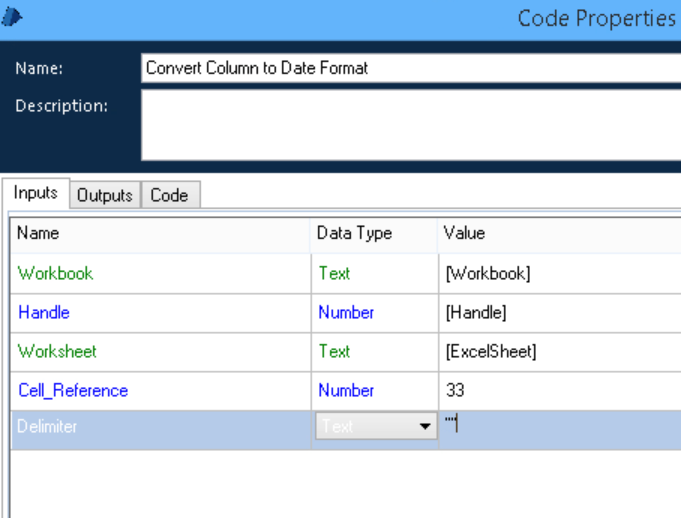
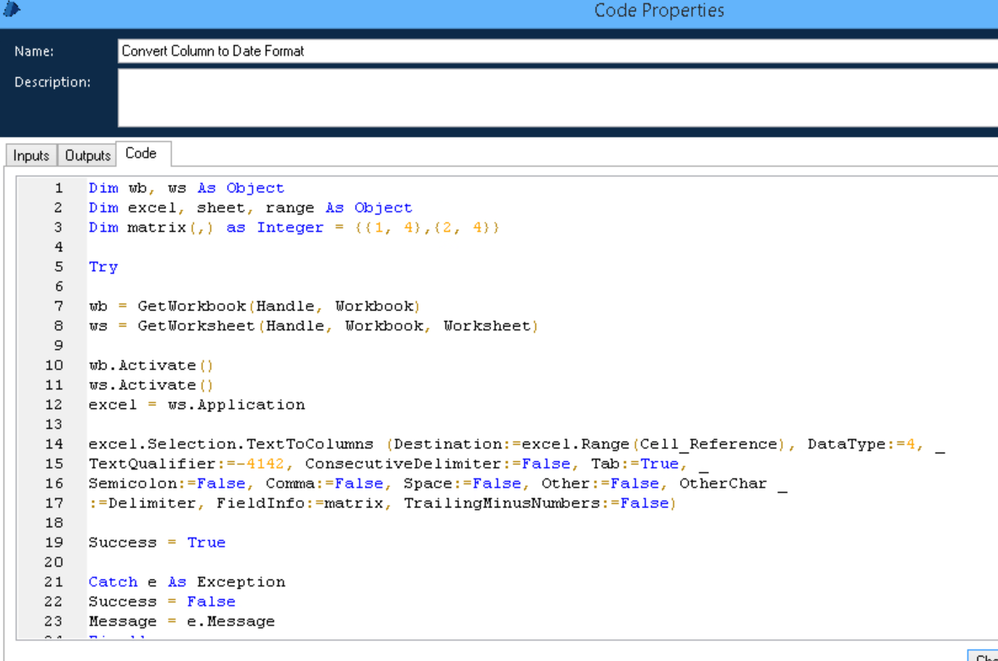
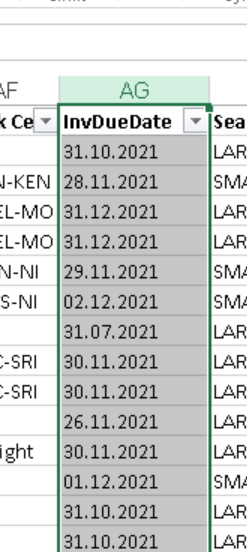
Thank you,
Irina
Have a nice day!
------------------------------
Irina Mihalache
------------------------------
- Mark as New
- Bookmark
- Subscribe
- Mute
- Subscribe to RSS Feed
- Permalink
- Email to a Friend
- Report Inappropriate Content
25-09-22 11:01 PM
The error "The given key was not present in the dictionary" generally comes when you have created the instance (i.e. handle) and keep on making changes in the code while in debug mode. In such scenario, the handle which you have created, lost its value from the memory and you get the error. The best way to resolve the issue is reset the code and again run it. The issue won't appear. Please let me know if that is not the scenario.
Note- I am assuming that there is only single handle in the process
------------------------------
Manpreet Kaur
Manager
Deloitte
------------------------------
- Mark as New
- Bookmark
- Subscribe
- Mute
- Subscribe to RSS Feed
- Permalink
- Email to a Friend
- Report Inappropriate Content
26-09-22 01:00 PM
Thank you so much for your response! I resolved the "The given key was not present in the dictionary" error, now the message is "Success", but not working as expected.
I need to make AG column (column number 33) from 'General' to 'Date' (DMY option) and I am using this code below, but nothings happens, although I do not receive any error. I also tried with DataType 4, and TextQualifier 1, but nothing changes.
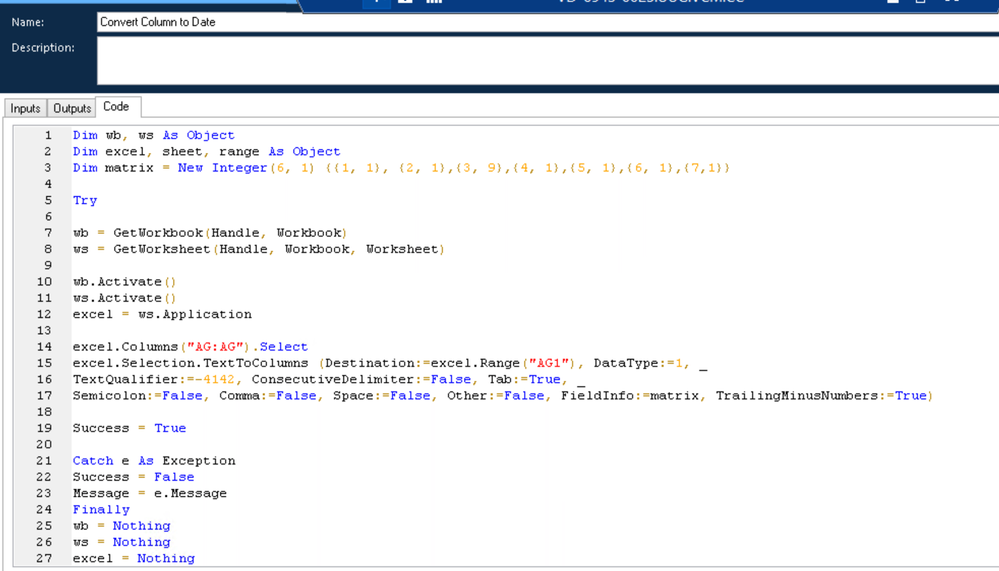
Dim wb, ws As Object
Dim excel, sheet, range As Object
Dim matrix = New Integer(6, 1) {{1, 1}, {2, 1},{3, 9},{4, 1},{5, 1},{6, 1},{7,1}}
Try
wb = GetWorkbook(Handle, Workbook)
ws = GetWorksheet(Handle, Workbook, Worksheet)
wb.Activate()
ws.Activate()
excel = ws.Application
excel.Columns("AG:AG").Select
excel.Selection.TextToColumns (Destination:=excel.Range("AG1"), DataType:=1, _
TextQualifier:=-4142, ConsecutiveDelimiter:=False, Tab:=True, _
Semicolon:=False, Comma:=False, Space:=False, Other:=False, FieldInfo:=matrix, TrailingMinusNumbers:=True)
Success = True
Catch e As Exception
Success = False
Message = e.Message
Finally
wb = Nothing
ws = Nothing
excel = Nothing
sheet = Nothing
range = Nothing
End Try
------------------------------
Irina Mihalache
------------------------------
- MS EXCEL VBO - Taking much time to read 20k records in v7.4.1 in Product Forum
- Changing Download Path in Chrome in Product Forum
- Upgrade from 6.5 to 7.3 BluePrism.AutomateProcessCore.dll not having the DataType function in Product Forum
- Open workbook - The message filter indicated that the application is busy error in Product Forum
- Databricks API JSON Result to Collection in Product Forum