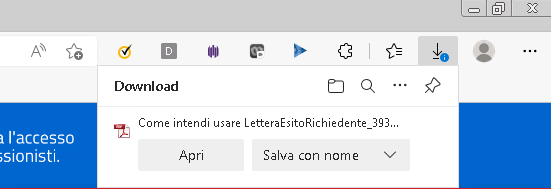- SS&C Blue Prism Community
- Get Help
- Product Forum
- Re: How to use new Edge Download popup
- Subscribe to RSS Feed
- Mark Topic as New
- Mark Topic as Read
- Float this Topic for Current User
- Bookmark
- Subscribe
- Mute
- Printer Friendly Page
How to use new Edge Download popup
- Mark as New
- Bookmark
- Subscribe
- Mute
- Subscribe to RSS Feed
- Permalink
- Email to a Friend
- Report Inappropriate Content
08-03-23 08:32 AM
Hi,
Anyone know how to automate the download file with this new popup? The popup isn't reachable with Application Modeler in any type of spying mode, so I can't press the "Save" ("Salva con nome") button.
Also, I can't use the "File Download" action of the "File Management utility" of BP, because the button that allows you to download the file calls a Javascript function, so I don't have direct access to the location of the file
Has anyone else had the same problem? and how did you solve it?
Thank you
- Mark as New
- Bookmark
- Subscribe
- Mute
- Subscribe to RSS Feed
- Permalink
- Email to a Friend
- Report Inappropriate Content
08-03-23 09:08 AM
Hi Allessandro,
Please create a separate object for handling this pop up and keep the object type as windows - Capture the Parent window of Edge via Windows mode and then try acting on the Pop up via UIA Mode - I am sure creating a separate dedicated object as by default type as Windows should do the job.
Let me know if you have any difficulties implementing this.
Mukesh Kumar
#MVP
- Changing Download Path in Chrome in Product Forum
- Edge browser Clear cache, Cookies and Download history in runtime in Digital Exchange
- Installation of the WebDriver in Product Forum
- Have you recently experienced intermittent issues with Edge & UI & Global Mouse Click Centre not happening but no errors raised? in Product Forum
- BluePrism 6.10.5 - Browser Mode issue / spying / attach? in Product Forum