- SS&C Blue Prism Community
- Get Help
- Product Forum
- Hub - BP API Error
- Subscribe to RSS Feed
- Mark Topic as New
- Mark Topic as Read
- Float this Topic for Current User
- Bookmark
- Subscribe
- Mute
- Printer Friendly Page
Hub - BP API Error
- Mark as New
- Bookmark
- Subscribe
- Mute
- Subscribe to RSS Feed
- Permalink
- Email to a Friend
- Report Inappropriate Content
09-08-22 03:15 PM
Could someone help me figure out how to resolve this error?
In IIS BP API in AppPool and website is in running state.
In Hub Appsettings.json I'm not able to find this-


This is in Hub Log to get more hints about the error

Also, I believe due to this I'm not able to open Auth Server from the BP login. While Hub and Auth server work fine if accessed directly from the browser.
------------------------------
If I was of assistance, please vote for it to be the "Best Answer".
Thanks & Regards,
Tejaskumar Darji
Sr. Consultant-Technical Lead
------------------------------
- Mark as New
- Bookmark
- Subscribe
- Mute
- Subscribe to RSS Feed
- Permalink
- Email to a Friend
- Report Inappropriate Content
10-08-22 04:41 PM
Hello @Tejaskumar_Darji
I'm assuming form the screen shot you are with the Control Room part of Blue Prism Hub and receiving the error.
It looks to me like the Environment selected (top right) doesn't have the Blue Prism API location defined.
Therefore, go to you Hub Environment Manager > Edit the Environment and there is the option to ad the URL to the Blue Prism API you have setup.
The Online Help would be useful here: Online Help: Blue Prism Hub 4.6 > Environment management
Tip: The Control Room user guide also include a section for: Control Room – Installation and access
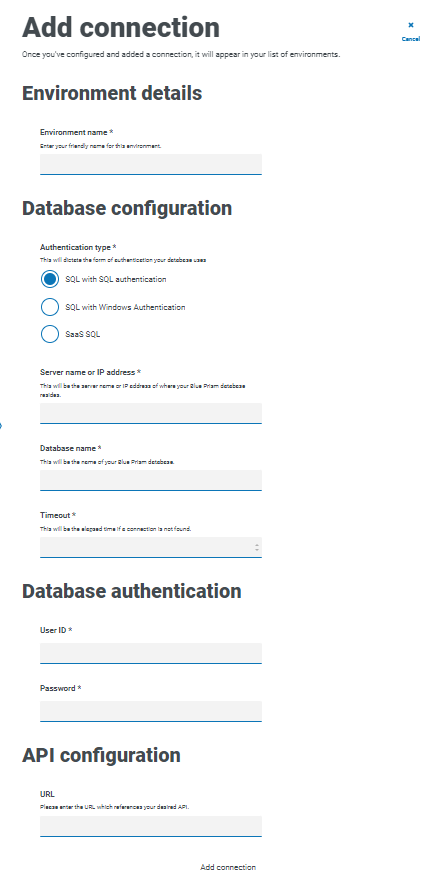
------------------------------
Chris Strong
Product Manager
Blue Prism
------------------------------
- Mark as New
- Bookmark
- Subscribe
- Mute
- Subscribe to RSS Feed
- Permalink
- Email to a Friend
- Report Inappropriate Content
20-08-22 12:15 PM
I see what you're saying now but do I need to enter the "Interact Remote API URL" here OR "Blue Prism API" which is different?
I'm setting up Interact and so far I only came across Interact Remote API and not Blue Prism API.


I found a separate installer for "Blue Prism API" in the BPD setup.

Are you referring to this?
------------------------------
If I was of assistance, please vote for it to be the "Best Answer".
Thanks & Regards,
Tejaskumar Darji
Sr. Consultant-Technical Lead
------------------------------
- Mark as New
- Bookmark
- Subscribe
- Mute
- Subscribe to RSS Feed
- Permalink
- Email to a Friend
- Report Inappropriate Content
23-08-22 03:19 PM
Hello @Tejaskumar_Darji
Again, I'm assuming form the screen shot you are with the Control Room part of Blue Prism Hub and receiving the error.
It's the Blue Prism API that is utilized via the browser-based Control Room within Blue Prism Hub. The Blue Prism API surfaces the capabilities of the platform and we also use this to power the Control Room.
The Blue Prism API is a part of Version 7.
------------------------------
Chris Strong
Product Manager
Blue Prism
------------------------------
- Mark as New
- Bookmark
- Subscribe
- Mute
- Subscribe to RSS Feed
- Permalink
- Email to a Friend
- Report Inappropriate Content
25-08-22 11:57 AM
After putting URL and installing BP API now I'm getting a "Something went wrong error" and data is not populated in Hub Control Room.

Here I updated URL,
 IIS App pool and Site are working. App Pool identity is updated for the user.
IIS App pool and Site are working. App Pool identity is updated for the user.
Programs installed:

Hub error log when this occur,

------------------------------
If I was of assistance, please vote for it to be the "Best Answer".
Thanks & Regards,
Tejaskumar Darji
Sr. Consultant-Technical Lead
------------------------------
- Mark as New
- Bookmark
- Subscribe
- Mute
- Subscribe to RSS Feed
- Permalink
- Email to a Friend
- Report Inappropriate Content
25-08-22 12:40 PM
Oh no…
@Tejaskumar_Darji I can't see anything in the screenshots that stands out as obviously incorrect and a generic "something went wrong" is a catch-all unknown issues, rather than something that we anticipated.
If no one else on the community can assist, it's probably best to drop a ticket into support and one of the experts can assist you further.
------------------------------
Chris Strong
Product Manager
Blue Prism
------------------------------
- Mark as New
- Bookmark
- Subscribe
- Mute
- Subscribe to RSS Feed
- Permalink
- Email to a Friend
- Report Inappropriate Content
27-08-22 08:14 AM
Did you get chance to add Blue Prism API URL in host file. Normally BP API installer won't add API URL in host file.
If its not added in host file, try to add manually as per below screenshot.

------------------------------
Ram Prasad Gajula
Tech Lead
EY
Bangalore
------------------------------
- Mark as New
- Bookmark
- Subscribe
- Mute
- Subscribe to RSS Feed
- Permalink
- Email to a Friend
- Report Inappropriate Content
29-08-22 07:19 AM
------------------------------
If I was of assistance, please vote for it to be the "Best Answer".
Thanks & Regards,
Tejaskumar Darji
Sr. Consultant-Technical Lead
------------------------------
- Mark as New
- Bookmark
- Subscribe
- Mute
- Subscribe to RSS Feed
- Permalink
- Email to a Friend
- Report Inappropriate Content
29-08-22 09:28 AM
I have installed recently in Windows Server 2019 and its worked fine to me. Please follow the Installation videos (blueprism.com) .
Note: Try to use use new VM for installation.
------------------------------
Ram Prasad Gajula
Tech Lead
EY
Bangalore
------------------------------
- Mark as New
- Bookmark
- Subscribe
- Mute
- Subscribe to RSS Feed
- Permalink
- Email to a Friend
- Report Inappropriate Content
29-08-22 03:18 PM
I faced the same issue, things I have done -
1. Uninstall Blueprism API.
2. Install Blueprism API with correct database name, you can change it by doing installation again (while installing give the correct name of host name in your case it should be bpapi.local, I am assuming you have already created the self signed certificate with that host name bpapi.local)
2. If you have created Self signed certificate in Root , copy it to personal and grant the permission to the account IIS/Blue prism API account.
3. Add the account IIS/Blue prism API account in particular database as permission db_datareader and db_datawriter.
4. In IIS Blue prism API, change the identity to the account which has access to the database.
5. Re check if accounts has access to the site path or not in IIS.
I have managed to get it done by trying above steps. Please check the access of Hub user has the access to the Blue prism control room.
------------------------------
Abhishek Kumar
------------------------------
- Upgrade from 6.5 to 7.3 BluePrism.AutomateProcessCore.dll not having the DataType function in Product Forum
- Open workbook - The message filter indicated that the application is busy error in Product Forum
- Cosmos DB Asset [Card 92335] error in Digital Exchange
- There was an Error During Spying Operation - Edge in Product Forum
- Issue with Active Accessibility in run time in Product Forum

