Turn on suggestions
Auto-suggest helps you quickly narrow down your search results by suggesting possible matches as you type.
Showing results for
- SS&C Blue Prism Community
- Get Help
- Product Forum
- RE: In case any one else would like to have their ...
Options
- Subscribe to RSS Feed
- Mark Topic as New
- Mark Topic as Read
- Float this Topic for Current User
- Bookmark
- Subscribe
- Mute
- Printer Friendly Page
In case any one else would like to have their Web API json returned as a collection.
Options
- Mark as New
- Bookmark
- Subscribe
- Mute
- Subscribe to RSS Feed
- Permalink
- Email to a Friend
- Report Inappropriate Content
03-02-22 08:20 PM
#code #json #webapi
I know I've run into situations where I am getting multiple records returned in my JSON response
Below is how I've set it up so the Result Content is returned as a collection.Shared Code
------------------------------
Tracy Schultz
Weaver LLC
TX
------------------------------
I know I've run into situations where I am getting multiple records returned in my JSON response
Below is how I've set it up so the Result Content is returned as a collection.
Common Code
Code Options
Add the DLL
- Newtonsoft.Json.dll
Add the Namespace Imports
- Newtonsoft.Json
- Newtonsoft.Json.Linq
Shared Code
public class JSONResults {
//Class variables
private string input;
//Constructor
public JSONResults (string input){
this.input = input;
}
//Property
public DataTable Results { get
{
DataTable dt = new DataTable();
dt = JsonConvert.DeserializeObject<DataTable>(input);
return dt;
}
}
}API Action
In Response past the following into your custom code area.JSONResults results = new JSONResults(Response_Content);
Results = results.Results;------------------------------
Tracy Schultz
Weaver LLC
TX
------------------------------
4 REPLIES 4
Options
- Mark as New
- Bookmark
- Subscribe
- Mute
- Subscribe to RSS Feed
- Permalink
- Email to a Friend
- Report Inappropriate Content
03-02-22 11:47 PM
Thanks for share, @Tracy Schultz
------------------------------
Jhogel Ponne
Senior RPA
Ernst & Young
America/Panama
------------------------------
------------------------------
Jhogel Ponne
Senior RPA
Ernst & Young
America/Panama
------------------------------
Options
- Mark as New
- Bookmark
- Subscribe
- Mute
- Subscribe to RSS Feed
- Permalink
- Email to a Friend
- Report Inappropriate Content
03-02-22 11:57 PM
Hi @Tracy Schultz,
This is good stuff. Normally, I just define a Collection output item and then use JSON Path as the method and set the value to $ (which is the root object or array). This usually works well except in situations where an array of objects is returned and some property on the first object is set to null but in a later object it's populated with an actual type-value like true (boolean). Then you end up with an exception of the JSON Path processing.
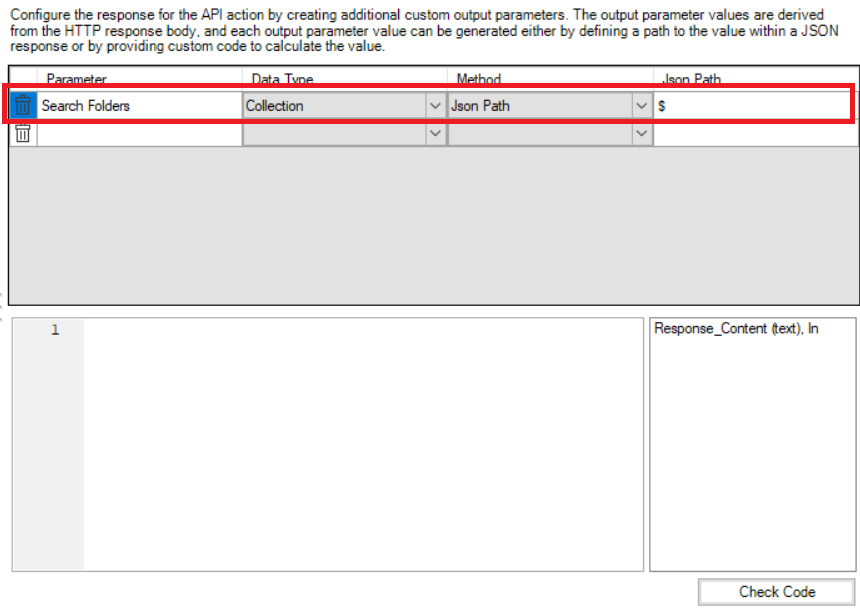
I'm thinking you could address that with your approach as you have more control. So you could actually set up serializer settings. Something like this:
What do you think?
Cheers,
------------------------------
Eric Wilson
Director, Integrations and Enablement
Blue Prism Digital Exchange
------------------------------
This is good stuff. Normally, I just define a Collection output item and then use JSON Path as the method and set the value to $ (which is the root object or array). This usually works well except in situations where an array of objects is returned and some property on the first object is set to null but in a later object it's populated with an actual type-value like true (boolean). Then you end up with an exception of the JSON Path processing.
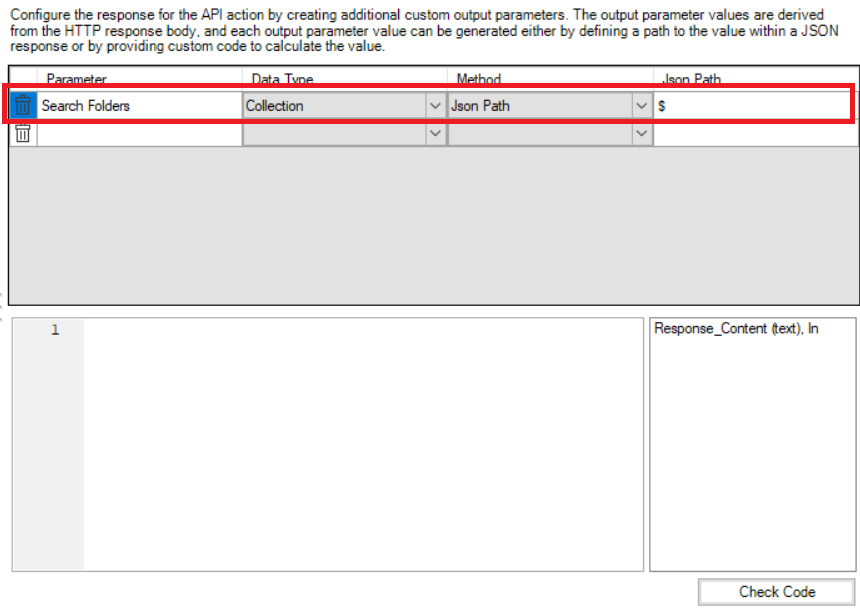
I'm thinking you could address that with your approach as you have more control. So you could actually set up serializer settings. Something like this:
public class JSONResults {
// Class variables
private string input;
private JsonSerializerSettings settings = new JsonSerializerSettings
{
NullValueHandling = NullValueHandling.Ignore,
MissingMemberHandling = MissingMemberHandling.Ignore
};
// Constructor
public JSONResults (string input) {
this.input = input;
}
// Property
public DataTable Results { get
{
DataTable dt = new DataTable();
dt = JsonConvert.DeserializeObject<DataTable>(input, settings);
return dt; }
}
}
What do you think?
Cheers,
------------------------------
Eric Wilson
Director, Integrations and Enablement
Blue Prism Digital Exchange
------------------------------
Options
- Mark as New
- Bookmark
- Subscribe
- Mute
- Subscribe to RSS Feed
- Permalink
- Email to a Friend
- Report Inappropriate Content
04-02-22 09:30 AM
Amazing solutions on display there @Tracy Schultz and @ewilson
Thanks for sharing with us 🙂
------------------------------
----------------------------------
Regards,
Devneet Mohanty
Intelligent Process Automation Consultant | Sr. Consultant - Automation Developer,
Wonderbotz India Pvt. Ltd.
Blue Prism Community MVP | Blue Prism 7x Certified Professional
Website: https://devneet.github.io/
Email: devneetmohanty07@gmail.com
----------------------------------
------------------------------
Thanks for sharing with us 🙂
------------------------------
----------------------------------
Regards,
Devneet Mohanty
Intelligent Process Automation Consultant | Sr. Consultant - Automation Developer,
Wonderbotz India Pvt. Ltd.
Blue Prism Community MVP | Blue Prism 7x Certified Professional
Website: https://devneet.github.io/
Email: devneetmohanty07@gmail.com
----------------------------------
------------------------------
---------------------------------------------------------------------------------------------------------------------------------------
Hope this helps you out and if so, please mark the current thread as the 'Answer', so others can refer to the same for reference in future.
Regards,
Devneet Mohanty,
SS&C Blueprism Community MVP 2024,
Automation Architect,
Wonderbotz India Pvt. Ltd.
Hope this helps you out and if so, please mark the current thread as the 'Answer', so others can refer to the same for reference in future.
Regards,
Devneet Mohanty,
SS&C Blueprism Community MVP 2024,
Automation Architect,
Wonderbotz India Pvt. Ltd.
Options
- Mark as New
- Bookmark
- Subscribe
- Mute
- Subscribe to RSS Feed
- Permalink
- Email to a Friend
- Report Inappropriate Content
04-02-22 06:04 PM
Looks good, my only current issue is nested JSON isn't working with what I supplied.
I am and was aiming for a general collection returned as I'm frequently interacting with API's and getting large amounts of data back and while I can just work with the RC it's one less step to get it all back as a collection.
My ideal would be to pass in a collection that defines the JSON values, including nested items, and then passes back a correctly formatted collection, possibly even filtering out unwanted columns.
In the mean time this works.
------------------------------
Tracy Schultz
Weaver LLC
TX
------------------------------
I am and was aiming for a general collection returned as I'm frequently interacting with API's and getting large amounts of data back and while I can just work with the RC it's one less step to get it all back as a collection.
My ideal would be to pass in a collection that defines the JSON values, including nested items, and then passes back a correctly formatted collection, possibly even filtering out unwanted columns.
In the mean time this works.
------------------------------
Tracy Schultz
Weaver LLC
TX
------------------------------
Related Content
- MS EXCEL VBO - Taking much time to read 20k records in v7.4.1 in Product Forum
- Databricks API JSON Result to Collection in Product Forum
- Best way to export collection to CSV in Product Forum
- XML files from PDF Files without using Acrobat in Product Forum
- Add row not adding to nested collection in Product Forum

