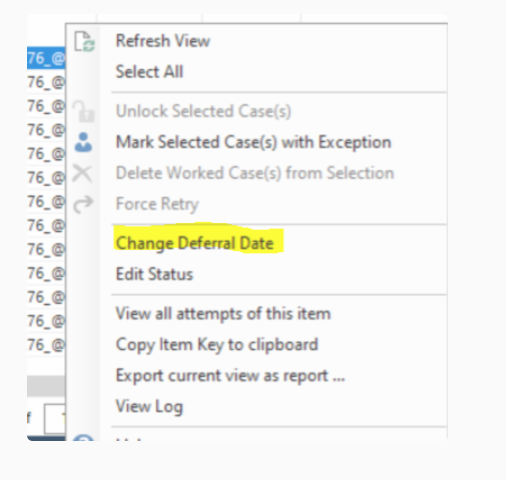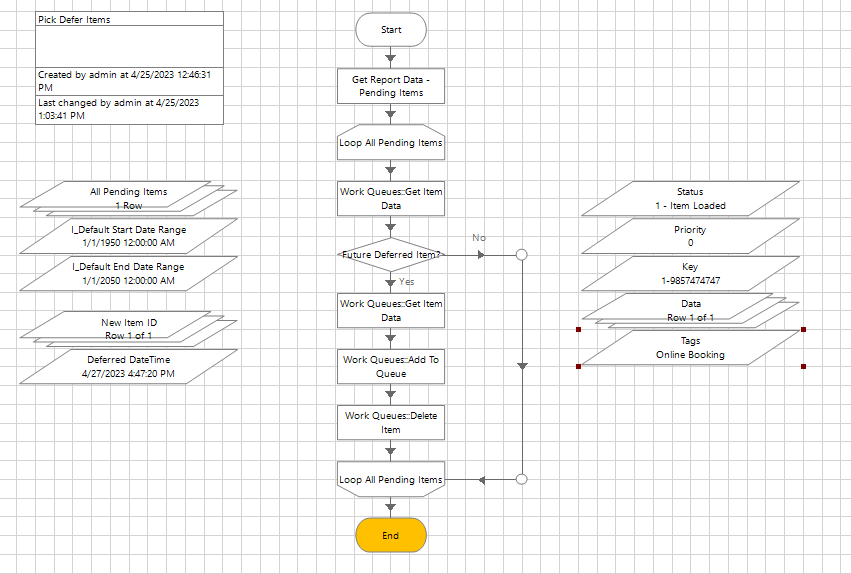- SS&C Blue Prism Community
- Get Help
- Product Forum
- RE: Is it possible to remove defer date from the i...
- Subscribe to RSS Feed
- Mark Topic as New
- Mark Topic as Read
- Float this Topic for Current User
- Bookmark
- Subscribe
- Mute
- Printer Friendly Page
Is it possible to remove defer date from the item by any processing steps?
- Mark as New
- Bookmark
- Subscribe
- Mute
- Subscribe to RSS Feed
- Permalink
- Email to a Friend
- Report Inappropriate Content
24-04-23 11:25 AM
Hi Everyone,
I have a requirement where in the BOT needs to access an already deferred item and process it.
I can get the item details by using the action Is Item in Queue, but cannot change it's deferred time as the item needs to be locked for this first.
Is there a way in BP that we can get this done?
------------------------------
Manish Rawat
Project Manager
Mercer
New Delhi
------------------------------
- Mark as New
- Bookmark
- Subscribe
- Mute
- Subscribe to RSS Feed
- Permalink
- Email to a Friend
- Report Inappropriate Content
24-04-23 03:46 PM
Hi @Manish Rawat
When you say "programmatically" are you talking about doing this without working through the Work Queues VBO?
Cheers,
------------------------------
Eric Wilson
Director, Integrations and Enablement
Blue Prism Digital Exchange
------------------------------
- Mark as New
- Bookmark
- Subscribe
- Mute
- Subscribe to RSS Feed
- Permalink
- Email to a Friend
- Report Inappropriate Content
24-04-23 04:20 PM
Hi @ewilson ,
By programmatically I mean by using BOT steps provided in Blue Prism using the Work Queue or any other VBO, rather then following the Blue prism UI
------------------------------
Manish Rawat
Project Manager
Mercer
New Delhi
------------------------------
- Mark as New
- Bookmark
- Subscribe
- Mute
- Subscribe to RSS Feed
- Permalink
- Email to a Friend
- Report Inappropriate Content
24-04-23 07:10 PM
Hi @Manish Rawat - The above suggested solution to use tags are when the deferred time has passed - You can only act or lock the item when it has passed the deferred time, I was under impression that the second process would act after this deferred time - by using tags and also keeping priority I meant -to use the viable time which allows you to be under your SLA Time.
I am not sure if below approach would fit your requirement, which is totally based on the agreement from business and development team :
Just defer by total average time it might take to process rest of the pending items +10 buffer mins more when you discover some items with no updates or the agreed SLA time, it will unlock the item, leave it there to be processed on Next process check, You would have to think of an agreement to work in batches and perform steps in batches and get an agreement with business for that review slot or SLA.
I will try some more digging around this and If I could find a better approach I will share - but to my opinion - running the whole process multiple times just to change a single item whenever updated is not a optimised way of utilising the license- an agreed batch time would allow the process to have more items with such updated status to be be marked as complete, more at once and then at the other agreed review slot.
------------------------------
Kindly up vote this as "Best Answer" if it adds value or resolves your query in anyway possible, happy to help.
Regards,
Mukesh Kumar - Senior Automation Developer
NHS, England, United Kingdom, GB
------------------------------
Mukesh Kumar
#MVP
- Mark as New
- Bookmark
- Subscribe
- Mute
- Subscribe to RSS Feed
- Permalink
- Email to a Friend
- Report Inappropriate Content
24-04-23 11:05 PM
Hi Manish
I verified all the actions but looks like there is no way you can update the defer date.
As you stated the only way you can lock the item is after passing the defer date either by get next item or get Item id, only then you can defer it.
------------------------------
-----------------------
If I answered your query. Please mark it as the "Best Answer"
Harish M
Lead developer
America/New_York TX
------------------------------
If I answered your query. Please mark it as the Best Answer
Harish Mogulluri
- Mark as New
- Bookmark
- Subscribe
- Mute
- Subscribe to RSS Feed
- Permalink
- Email to a Friend
- Report Inappropriate Content
25-04-23 06:39 AM
Hi @Mukesh Kumar ,
Thanks for your response, but like mentioned above I want to know whether we are able to achieve the below functionality of changing the deferral date s through Control Room UI using any VBO:
please o let me know in case you find something more over the same
------------------------------
Manish Rawat
Project Manager
Mercer
New Delhi
------------------------------
- Mark as New
- Bookmark
- Subscribe
- Mute
- Subscribe to RSS Feed
- Permalink
- Email to a Friend
- Report Inappropriate Content
25-04-23 06:41 AM
Hi @Harish M ,
Thanks for your response, I believe the same and just want a confirmation from Blue Prism team, if there is any way we can achieve this in any way possible.
------------------------------
Manish Rawat
Project Manager
Mercer
New Delhi
------------------------------
- Mark as New
- Bookmark
- Subscribe
- Mute
- Subscribe to RSS Feed
- Permalink
- Email to a Friend
- Report Inappropriate Content
25-04-23 12:08 PM
Hi manish Rawat
I suggest Open a support ticket with blue prism may be they will give more definitive answer on this.
------------------------------
-----------------------
If I answered your query. Please mark it as the "Best Answer"
Harish M
Lead developer
America/New_York TX
------------------------------
If I answered your query. Please mark it as the Best Answer
Harish Mogulluri
- Mark as New
- Bookmark
- Subscribe
- Mute
- Subscribe to RSS Feed
- Permalink
- Email to a Friend
- Report Inappropriate Content
25-04-23 02:19 PM
Understood. My apologies. As its been stated, looks like you will need support to offer a solution at this point. Best of luck!
------------------------------
Jeffrey McCormick
ECS RPA Team Lead
Fidelity Investments
Merrimack NH
------------------------------
- Mark as New
- Bookmark
- Subscribe
- Mute
- Subscribe to RSS Feed
- Permalink
- Email to a Friend
- Report Inappropriate Content
25-04-23 05:55 PM
Based on the scenario you described, it appears that there is no direct method to change the defer time of an item without locking it. However, an alternative approach could involve modifying the design of the system to use tags and priority for item locking instead of relying on deferral.
However, this approach may not always be feasible, especially if the project is already in the testing, user acceptance testing, or production phase. In such cases, a possible alternative solution could be as below:
-
-
Use the "Get Report Data" action to retrieve all pending items
-
Use a loop on these pending Item IDs
-
Check if the item has a future defer time. If it does, proceed with the following steps. If not, skip to the next item.
-
Retrieve the item data using the item ID.
-
Create a new work queue item using the same data as the original item but with a past deferral time.
-
Delete the original item that was future deferred.
-
You now have a new work queue item with a past defer time that can be picked up by downstream processes as a replica of the original item.
-
This process allows you to change the defer time of an item without locking it, but only for items with a future defer time. It may involve some additional steps but achieves the purpose with a tradeoff on the Creation Date field in the control room.
Attaching a studio snapshot here for your reference.
Let us know if this helps.
------------------------------
If I was of assistance, please vote for it to be the "Best Answer".
Thanks & Regards,
Tejaskumar Darji
Sr. Consultant-Technical Lead
------------------------------
- « Previous
-
- 1
- 2
- Next »
- Unable to identify the process owning the foreground window. in Product Forum
- Management Console: Process Monitor: Initial Load in Product Forum
- Need help in Optimizing Our Two-Set Process Flow in Product Forum
- Processes using Google Chrome are failing in Product Forum
- Memory Management in Long-Running Blue Prism Processes in Product Forum