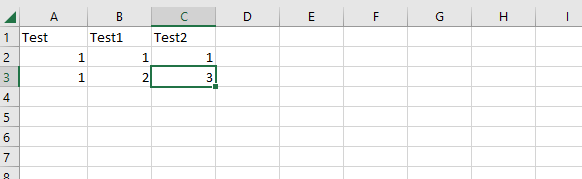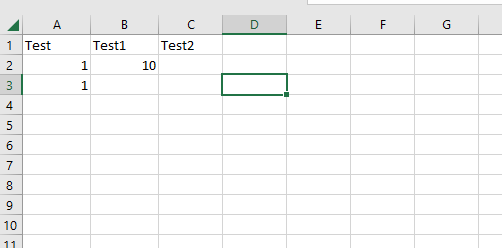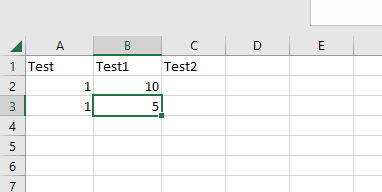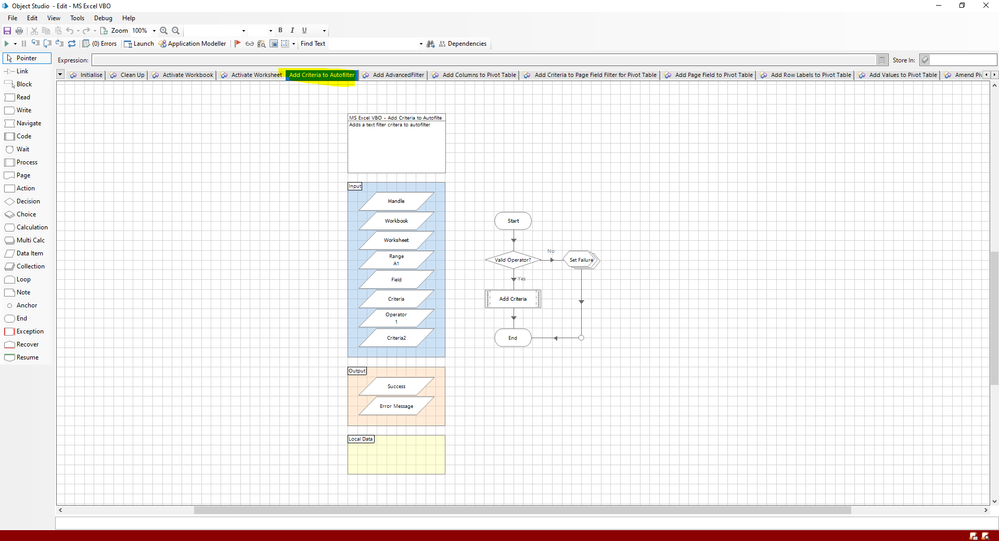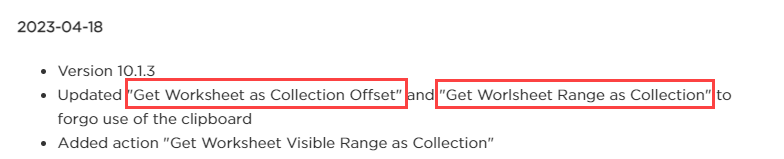- SS&C Blue Prism Community
- Get Help
- Product Forum
- RE: Issue in Write Collection (Fast) action in MS ...
- Subscribe to RSS Feed
- Mark Topic as New
- Mark Topic as Read
- Float this Topic for Current User
- Bookmark
- Subscribe
- Mute
- Printer Friendly Page
Issue in Write Collection (Fast) action in MS Excel VBO
- Mark as New
- Bookmark
- Subscribe
- Mute
- Subscribe to RSS Feed
- Permalink
- Email to a Friend
- Report Inappropriate Content
11-04-23 06:26 PM
Hi Team,
I am facing an issue while using Write Collection (Fast) action in Excel VBO. When there is already data in Excel and Bot is trying to write from the specific cell it's replacing the adjacent column or Row with blank values.
@ewilson Please look into the issue it seems to be a bug in the code stage.
Below is an example of the same.
Initial Value in my Excel as below image,
Now BOT is using Write Collection (Fast) to write Value in B2 as 10, then the adjacent rows and column value automatically became blank
Similarly when BOT is using Write Collection (Fast) to write Value in B2 as 10 and B3 as 5, then the adjacent column turns to blank.
------------------------------
Amlan Sahoo
Senior RPA Consultant
WonderBotz
------------------------------
Amlan Sahoo
- Mark as New
- Bookmark
- Subscribe
- Mute
- Subscribe to RSS Feed
- Permalink
- Email to a Friend
- Report Inappropriate Content
14-04-23 10:23 AM
Hi Amlan,
That's great news. Yes this fix will be in the next release along with a new requested feature. Due to this new feature it will be necessary for QA to review the asset so it may not make it to the DX for a few days.
regards
------------------------------
Geoff Hirst
Senior DX Engineer - Digital Exchange - EMEA
SS&C Blue Prism
------------------------------
- Mark as New
- Bookmark
- Subscribe
- Mute
- Subscribe to RSS Feed
- Permalink
- Email to a Friend
- Report Inappropriate Content
18-04-23 11:45 AM
Hi Geoff,
The newly published Excel VBO has one action unpublished. "Add Criteria to Autofilter" action is not published. Could you please fix this anyway I have fixed this by myself but I think it needs to be fixed while uploading in DX.
@ewilson Please look into this issue.
------------------------------
Amlan Sahoo
Senior RPA Consultant
WonderBotz
------------------------------
Amlan Sahoo
- Mark as New
- Bookmark
- Subscribe
- Mute
- Subscribe to RSS Feed
- Permalink
- Email to a Friend
- Report Inappropriate Content
18-04-23 12:38 PM
Hi Amlan,
Thanks for this. Not quite sure how this became unpublished but I will resolve today.
regards
------------------------------
Geoff Hirst
Senior DX Engineer - Digital Exchange - EMEA
SS&C Blue Prism
------------------------------
- Mark as New
- Bookmark
- Subscribe
- Mute
- Subscribe to RSS Feed
- Permalink
- Email to a Friend
- Report Inappropriate Content
18-04-23 03:30 PM
@_Amlansahoo
The issue has been addressed and an update has been posted to the DX.
Cheers,
------------------------------
Eric Wilson
Director, Integrations and Enablement
Blue Prism Digital Exchange
------------------------------
- Mark as New
- Bookmark
- Subscribe
- Mute
- Subscribe to RSS Feed
- Permalink
- Email to a Friend
- Report Inappropriate Content
25-04-23 09:02 AM
Hi there,
We encounter a new issue after updating the VBO to version 10.1.3. This occurs when we use the actions "Get Worksheet Range as Collection" and "Get Worksheet as Collection Offset".
Whenever we use the option "Use Header = False" we are used to the enumeration starting with index 0, e.g. Column0, Column1 etc. Now with the new version the enumeration starts at 1, e.g. Column1, Column2 etc.
This resulted in several processes crashing. Is this the new normal behaviour or will this be fixed?
Best regards
Til
------------------------------
Til Minet
RPA Developer
EWE AG Germany
Oldenburg
------------------------------
- Mark as New
- Bookmark
- Subscribe
- Mute
- Subscribe to RSS Feed
- Permalink
- Email to a Friend
- Report Inappropriate Content
25-04-23 09:09 AM
Hi Til,
Thank you for being a SS&C Blue Prism customer and for using Blue Prism.
I am sorry you are having an issue with the component. I will take a look into your issue immediately and revert back to you with any issues I find. Please note, there were no changes to the actions you are having issues with in version 10.1.3.
What version were you using previously, perhaps I can compare the code between the two versions.
regards
------------------------------
Geoff Hirst
Senior DX Engineer - Digital Exchange - EMEA
SS&C Blue Prism
------------------------------
- Mark as New
- Bookmark
- Subscribe
- Mute
- Subscribe to RSS Feed
- Permalink
- Email to a Friend
- Report Inappropriate Content
25-04-23 09:22 AM
Hi Geoff,
Thanks for your fast reply and your efforts!
We used version 10.0.4 beforehand.
Best regards
Til
------------------------------
Til Minet
RPA Developer
EWE AG Germany
Oldenburg
------------------------------
- Mark as New
- Bookmark
- Subscribe
- Mute
- Subscribe to RSS Feed
- Permalink
- Email to a Friend
- Report Inappropriate Content
25-04-23 09:26 AM
Sidenote: The changelog states that the two actions mentioned by me were modified... 😉
------------------------------
Til Minet
RPA Developer
EWE AG Germany
Oldenburg
------------------------------
- Mark as New
- Bookmark
- Subscribe
- Mute
- Subscribe to RSS Feed
- Permalink
- Email to a Friend
- Report Inappropriate Content
25-04-23 09:38 AM
Hi Til,
Indeed it does sir. Now, it seems this asset has also been updated to v10.1.4 very recently, the changelog to this version however hasn't been updated but our repository shows some updates to GetWorksheetVisibleRangeAsCollection.
Please could I ask you give me a little time to get this latest (the very latest!) version installed and I will be able to see what the differences are. For the record, I have compared the code that handles the first row as headers between your original version and that of 10.1.3 and that has not changed. So, the issue lies elsewhere. If you wish to try 10.1.4 and see if that changes anything for you that would also be useful.
I will report back to you by 12pm (my time - Scotland).
In the interim, if your investigations reveal anything else relevant please keep me posted.
regards
------------------------------
Geoff Hirst
Senior DX Engineer - Digital Exchange - EMEA
SS&C Blue Prism
------------------------------
- Mark as New
- Bookmark
- Subscribe
- Mute
- Subscribe to RSS Feed
- Permalink
- Email to a Friend
- Report Inappropriate Content
25-04-23 09:52 AM
Hi Geoff,
This morning we updated to 10.1.4 and the issue persists. Thanks for looking into this - take all the time you need.
Best regards
Til
------------------------------
Til Minet
RPA Developer
EWE AG Germany
Oldenburg
------------------------------
- Add row not adding to nested collection in Product Forum
- Possible Data Item initialization bug affecting InStr() in Product Forum
- MS Excel VBO - Exception has been thrown by the target of an invocation in Product Forum
- Set cell value is converting certain dates to american format in Product Forum
- MS - Excel VBO Find or Go to Cell action action not working in Product Forum