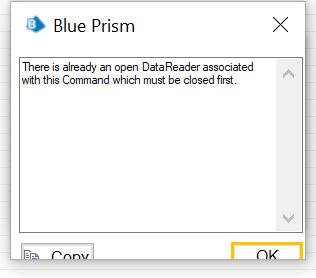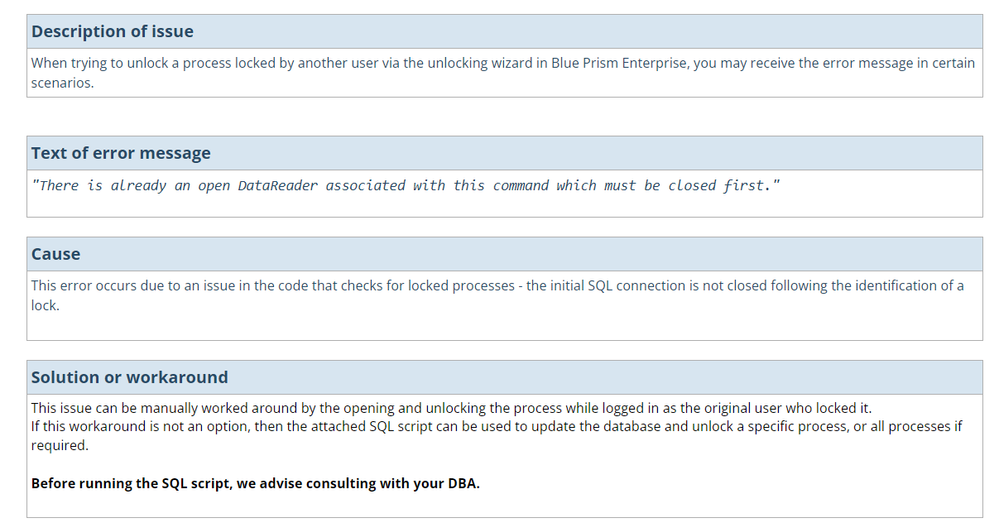- SS&C Blue Prism Community
- Get Help
- Product Forum
- Re: Issue while Unlocking Objects Forcefully
- Subscribe to RSS Feed
- Mark Topic as New
- Mark Topic as Read
- Float this Topic for Current User
- Bookmark
- Subscribe
- Mute
- Printer Friendly Page
Issue while Unlocking Objects Forcefully
- Mark as New
- Bookmark
- Subscribe
- Mute
- Subscribe to RSS Feed
- Permalink
- Email to a Friend
- Report Inappropriate Content
06-09-23 05:32 AM
Hi,
I am using Blue Prism on VDI and VDI is getting allocated dynamically whenever I login to VDI. I created an Object to do some testing for a particular application and in between the development my Blue Prism application got stuck and got closed. I restarted the VDI and tried to open my object which I created but I am not able to open the object because it is giving error message of already opened in edit mode. I tried to unlock object forcefully but still I am not able to unlock my object as it is still locked in other VDI with my Blue Prism account.
I am getting below error message when I try to unlock my object.
"There is already an open DataReader associated with this Command which must be closed first."
Please help to get the solution for this issue.
Regards,
Amit Gupta
- Mark as New
- Bookmark
- Subscribe
- Mute
- Subscribe to RSS Feed
- Permalink
- Email to a Friend
- Report Inappropriate Content
06-09-23 07:25 AM
Hi Amit,
I've faced this issue prior this is a known issue in Blue prism. This happens when Blue Prism is crashed or orphaned open instances of Blue Prism for an user. In order to Unlock the object it should be closed by the user who opened it.
Senior RPA Developer
India
- Mark as New
- Bookmark
- Subscribe
- Mute
- Subscribe to RSS Feed
- Permalink
- Email to a Friend
- Report Inappropriate Content
06-09-23 12:51 PM
Dear Amit,
If you have admin user by using the same try to unlock the object. if not, login to the VDI whatever object opened already. use the same user and lock the process
Note: As you mentioned your VDI is keep on allocating dynamically, then your using non persistent vdi's, Blueprism always recommended persistent VDI for automation
- Mark as New
- Bookmark
- Subscribe
- Mute
- Subscribe to RSS Feed
- Permalink
- Email to a Friend
- Report Inappropriate Content
06-09-23 11:32 PM
HI Amit Gupta,
Here is the knowledge base article regarding this error, Looks like this error exist in BP 6.8 version onwards
https://support.blueprism.com/en/support/solutions/articles/7000079879-bpe-error-there-is-already-an-open-datareader-associated-with-this-command-which-must-be-closed-firs
Attached screenshot for the issues, As mentioned by other member it need to be unlocked by the original user.
If I answered your query. Please mark it as the Best Answer
Harish Mogulluri