- SS&C Blue Prism Community
- Get Help
- Product Forum
- Issue with the DataGrid
- Subscribe to RSS Feed
- Mark Topic as New
- Mark Topic as Read
- Float this Topic for Current User
- Bookmark
- Subscribe
- Mute
- Printer Friendly Page
Issue with the DataGrid
- Mark as New
- Bookmark
- Subscribe
- Mute
- Subscribe to RSS Feed
- Permalink
- Email to a Friend
- Report Inappropriate Content
10-03-21 07:36 PM
I hit a snag with the DataGrid object in a windows form application. I am unable to perform some operations on it. I am having a following datagrid:
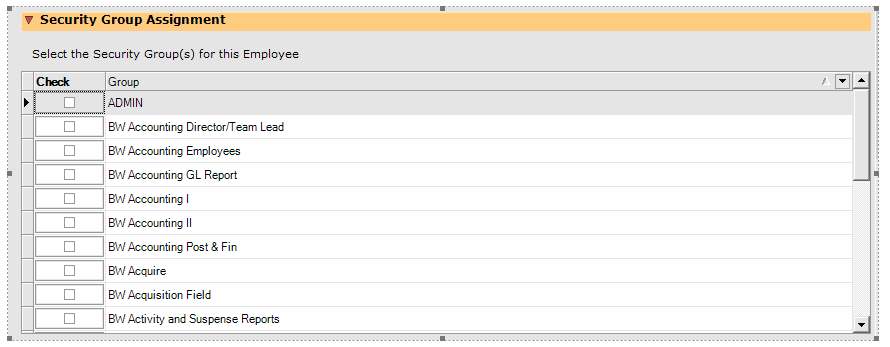
In this datagrid, I would like to check a box based on the input value provided, which will be the Group name. I have added this grid as a Table (UIA) object and when I use the navigate stage, there are some operations that are not working. For instance, the operation “Add Row to Selection” is throwing me an error: Unable to find a valid pattern - required: GridPattern. What would be the best way to check the appropriate box inside this grid? I would appreciate any insights on this. Thanks in advance
- Mark as New
- Bookmark
- Subscribe
- Mute
- Subscribe to RSS Feed
- Permalink
- Email to a Friend
- Report Inappropriate Content
11-03-21 11:15 PM
It may not be an easy question to answer without having physical access to your target application.
When you do not have much success working with the overall table, you should definitely look at working on the individual cell level. If I were you, I would go and spy a cell under Check and another under Group. Going through the element definition using Application Modeller and attempt to find out the following:
- Can I reliably identify which row I am at? If so, am I able to move to a different row by manipulating certain value in an attribute?
- Can I reliably identify which column I am at? If so, am I able to move to a different column by manipulating certain value in an attribute?
Sometimes, you may even resort to keyboard arrow keys to navigate the table, not necessarily the entire table, but for example, move to an adjacent column on the same row. Preferably, you would only go with this way if everything else has failed to work for you.
Hope the above helps.
- Unable to identify the process owning the foreground window. in Product Forum
- NextGen Digital Worker Sessions stuck in Queued or Created Status in Product Forum
- Issue with Active Accessibility in run time in Product Forum
- Failed to identify web element in new tab in Product Forum
- Paragraphs or Multline in Decipher in Product Forum

