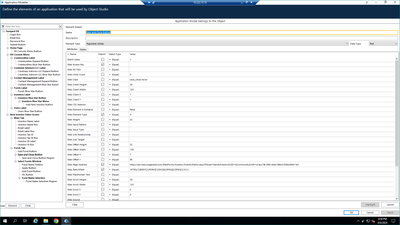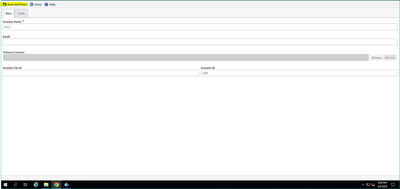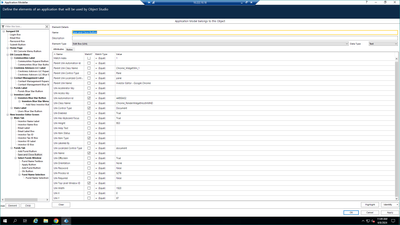- SS&C Blue Prism Community
- Get Help
- Product Forum
- Re: Issues Clicking a Save & Close Button
- Subscribe to RSS Feed
- Mark Topic as New
- Mark Topic as Read
- Float this Topic for Current User
- Bookmark
- Subscribe
- Mute
- Printer Friendly Page
Issues Clicking a Save & Close Button
- Mark as New
- Bookmark
- Subscribe
- Mute
- Subscribe to RSS Feed
- Permalink
- Email to a Friend
- Report Inappropriate Content
04-04-24 09:40 PM
Hi all,
I am having the following issue with a current process I am working on. The process involves taking a list of new investors, logging on to a webpage, and entering the new investors into the system. I am able to navigate all the menus and buttons except for the last button when I am trying to Save and Close the new investor window.
Below is the application modeller I've used to spy the button and a screenshot of the webpage. Blue Prism is definitely recognizing the button because when I run the process it does not stop on that button, it acts as though it has clicked the button, but I am not seeing that on the web page. I am also able to highlight the button in the process.
Any thoughts on how to resolve this would be greatly appreciated. Thanks!
- Mark as New
- Bookmark
- Subscribe
- Mute
- Subscribe to RSS Feed
- Permalink
- Email to a Friend
- Report Inappropriate Content
05-04-24 12:12 AM
Hello @Griffin-Elis What version do you using?
So, If the version is 7.3 try use the automatic mode ou smart mode, but if the version is 6.xx.xx try use the UI mode in this case.
I believe that will work for you.
- Mark as New
- Bookmark
- Subscribe
- Mute
- Subscribe to RSS Feed
- Permalink
- Email to a Friend
- Report Inappropriate Content
05-04-24 12:58 AM
Hello Griffin,
I tried to validate whether there is an accessibility command to simulate sending, or as Emerson suggested, try another mapping mode.
Using the printout you are selecting the hyperlink, check if there is a parent element or on the same layer to test the click.
Regards,
- Mark as New
- Bookmark
- Subscribe
- Mute
- Subscribe to RSS Feed
- Permalink
- Email to a Friend
- Report Inappropriate Content
05-04-24 10:02 AM
It looks like the element is spied as a hyperlink, try respying it as a button. If this is not possible then use a navigate stage, add 2 steps, the first is the element and select focus as the action. The second step will be the high level application element, in this case sungard DX, select Global send keys event and add "LEFT" as the mouse button. Hopefully this should resolve the issue
- Mark as New
- Bookmark
- Subscribe
- Mute
- Subscribe to RSS Feed
- Permalink
- Email to a Friend
- Report Inappropriate Content
08-04-24 04:51 PM
Hi Emerson,
I am using version 7.1.1. I tried using the UIA Automation mode to spy the button, but am having trouble making the actual button unique. This spying mode is just highlighting the whole window it seems like. Any ideas on how to narrow it down to the specific button? Thanks
- Mark as New
- Bookmark
- Subscribe
- Mute
- Subscribe to RSS Feed
- Permalink
- Email to a Friend
- Report Inappropriate Content
08-04-24 04:52 PM
Hi Leonardo,
How would I be able to tell if there is a parent element or another element on the same layer as you are suggesting? Thank you
- Mark as New
- Bookmark
- Subscribe
- Mute
- Subscribe to RSS Feed
- Permalink
- Email to a Friend
- Report Inappropriate Content
08-04-24 04:54 PM
Hi Michael,
I tried spying the element as every option, including hyperink and as a button, but still no luck. I also tried using the global send keys method as you described, but again no luck. Any other thoughts on this? Is there a different send keys event besides "LEFT" that I should try? Thank you
- Mark as New
- Bookmark
- Subscribe
- Mute
- Subscribe to RSS Feed
- Permalink
- Email to a Friend
- Report Inappropriate Content
08-04-24 05:45 PM
Hi Griffin-Elis,
You can try CSS path or Xpath and see that makes any difference
I would also try using
1) Focus with the existing spied element and global send Key 'Enter' and see that makes any difference
2) Focus + Global Mouse click center
here is the blue prism course for xpath and CSS
https://blue-prism.docebosaas.com/learn/course/16924/play/37103/spying-using-css-selector-and-xpath-basics
If I answered your query. Please mark it as the Best Answer
Harish Mogulluri
- Mark as New
- Bookmark
- Subscribe
- Mute
- Subscribe to RSS Feed
- Permalink
- Email to a Friend
- Report Inappropriate Content
09-04-24 06:40 PM
Hi Harish,
Thank you for the information and the course link. I tried using just the CSS path and the Xpath for my element, but still unable to click the button. Is there a way to tell if there are multiple elements stacked on top of each other? Right now, I am thinking it has less to do with identifying the element and more to do with its structure, because I am able to identify and then highlight the element using many of the techniques discussed on this thread, but just not able to get the final click to register.
Thank you!
- Mark as New
- Bookmark
- Subscribe
- Mute
- Subscribe to RSS Feed
- Permalink
- Email to a Friend
- Report Inappropriate Content
09-04-24 07:16 PM
Additonally, I tried spying and clicking the Close button and Help button on the same toolbar and had no issues with those. Thanks.
- Management Console: Process Monitor: Initial Load in Product Forum
- Upgrade to 7.3.2 - Click Action on Buttons/Hyperlink not working in Chrome in Product Forum
- Automating referral processes in Blueprints
- Error when downloading BP DX Assets in Digital Exchange
- Defusing a legacy application time-bomb! in Blueprints