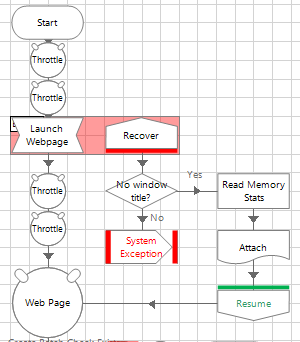- SS&C Blue Prism Community
- Get Help
- Product Forum
- Issues with Navigate Stages launching web-based ap...
- Subscribe to RSS Feed
- Mark Topic as New
- Mark Topic as Read
- Float this Topic for Current User
- Bookmark
- Subscribe
- Mute
- Printer Friendly Page
Issues with Navigate Stages launching web-based applications
- Mark as New
- Bookmark
- Subscribe
- Mute
- Subscribe to RSS Feed
- Permalink
- Email to a Friend
- Report Inappropriate Content
06-02-24 09:59 AM
Myself and other RPA colleagues have been using the "Launch" action within a Navigate stage in BP to launch Chrome with a specified URL.
This action is successful most of the time, however recently we have encountered issues where the launch stage fails and we get the error: "Failed to perform Step 1 in Navigate Stage. The Query did not match the window title provided. Please try again."
This is a confusing error as the launch stage is technically successful, in that the web page does launch; though it appears that there is an error attaching to the page from within that launch stage. To make it more difficult, this error occurs very inconsistently and is hard to reproduce.
I have created a workaround by using a recovery stage linked to an attach, which seems to have resolved the issue. However, given that this error is popping up in more and more of our processes, we would like to know what the root cause may be.
We're not sure if this is a BP bug or something we're missing, so please let me know your thoughts. Thanks!
------------------------------
Ben Scholefield
------------------------------
- Mark as New
- Bookmark
- Subscribe
- Mute
- Subscribe to RSS Feed
- Permalink
- Email to a Friend
- Report Inappropriate Content
06-02-24 11:40 AM
Hello, I hope everything is going well.
It seems that this error is rather uncommon. To help resolve the issue, it would be helpful to know which parameters you are passing in both the Launch and Application Modeller. This way, we can delve deeper into the issue and find a suitable solution.
------------------------------
If I answered your question, please mark it as the "Best Answer."
------------------------------
Wagner Vasconcelos - https://www.linkedin.com/in/wagnervasconceloss/
Intelligent Automation Consultant
Brazil
------------------------------
- Mark as New
- Bookmark
- Subscribe
- Mute
- Subscribe to RSS Feed
- Permalink
- Email to a Friend
- Report Inappropriate Content
06-02-24 01:47 PM
Tough for the BP software builds to keep up with browser releases - that are released FAR more frequently than 'the old days' of IE!
I suspect different Chromium models are initiating internal process threads/sequences differently, and BP plugins aren't able to sync the comms as well as they were in previous versions.
What we tend to do these days is launch the browser/webapp with the Utility - Environment - Process Start action (with the necessary arguments, such as URL and force-renderer-accessibility). This just starts the browser in a cleaner way without any dependency on BP interaction with Chrome internals.
Then wait for the expected window title of the webapp with Wait for Process Window (somewhere in Environment VBO). That gives time for Edge/Chrome's internals to have completed, as well as starting content of the HTML document (since you waited until the expected title of the page has loaded).
You can most likely attach every time once you're at that stage. So then you go into you first "business step", e.g. "Click Search tab", or "Login"
That sequence seems to sort out the issue, as BP is now only trying to attach to the running browser instance, which should have settled into a somewhat stable state...
------------------------------
Anton Hosang
Director
Omega RPA Ltd
------------------------------