- SS&C Blue Prism Community
- Get Help
- Product Forum
- RE: Learning Edition License Key
- Subscribe to RSS Feed
- Mark Topic as New
- Mark Topic as Read
- Float this Topic for Current User
- Bookmark
- Subscribe
- Mute
- Printer Friendly Page
- Mark as New
- Bookmark
- Subscribe
- Mute
- Subscribe to RSS Feed
- Permalink
- Email to a Friend
- Report Inappropriate Content
23-03-20 09:50 PM
Thanks!
------------------------------
Raj Narayan
------------------------------
Answered! Go to Answer.
Helpful Answers
- Mark as New
- Bookmark
- Subscribe
- Mute
- Subscribe to RSS Feed
- Permalink
- Email to a Friend
- Report Inappropriate Content
17-04-20 09:03 AM
Hello Amador,
Waiting a month does not sound right at all but I'll stick with the same guidance. On the Blue Prism Learning Edition asset on the Digital Exchange, you want to choose the option to Get License.
You will receive an email when Blue Prism has allocated your license and the software is available for download (within the next 24 hours). Do check your spam folder - just in case.
If you don't receive an email or keep receiving the access denied page, please contact our Digital Exchange customer support - dxsupport@blueprism.com.
------------------------------
Chris Strong
Product Manager
Blue Prism
------------------------------
- Mark as New
- Bookmark
- Subscribe
- Mute
- Subscribe to RSS Feed
- Permalink
- Email to a Friend
- Report Inappropriate Content
24-03-20 07:25 AM
Hello Raj,
It's easy (once you know how), to request a new Learning License. You can simply choose Get License from the Blue Prism Learning Edition assets on the Digital Exchange. We'll then send you a new Learning license which will be active for another 90 days.
Tip: As I type this response, you can request a new Learning License every 90 days so that you can continue your Blue Prism learning journey.
------------------------------
Chris Strong
Product Manager
Blue Prism
------------------------------
- Mark as New
- Bookmark
- Subscribe
- Mute
- Subscribe to RSS Feed
- Permalink
- Email to a Friend
- Report Inappropriate Content
03-04-20 01:23 PM
I just signed up with Blue Prism and enrolled in the Foundation level course.
I can't find the download for the Blue Prism software to contiune the course. I have looked here: https://digitalexchange.blueprism.com/dx/entry/3439/solution/blue-prism-learning-edition and requested infromation but haven't recieved any respond.
When I try to acces this side of your portal: https://portal.blueprism.com/system/files/documents/v6.6%20Getting%20started%20-%20Blue%20Prism%20Trial%20and%20Learning%20Editions.pdf it's blocked. What steps should I take to proceed with my learning?
------------------------------
Josefine Ericsson
------------------------------
- Mark as New
- Bookmark
- Subscribe
- Mute
- Subscribe to RSS Feed
- Permalink
- Email to a Friend
- Report Inappropriate Content
06-04-20 08:19 AM
Hello Josefine,
On the Blue Prism Learning Edition asset on the Digital Exchange, you want to choose the option to Get License.
One of our Digital Workers will send you an email with a Learning license key and provide you guidance on how to setup Learning Edition on your computer. Behind the scenes, we also assign you special permissions so that you can download Blue Prism and gain access to the help and educational materials on our University.
Hope this helps
------------------------------
Chris Strong
Product Manager
Blue Prism
------------------------------
- Mark as New
- Bookmark
- Subscribe
- Mute
- Subscribe to RSS Feed
- Permalink
- Email to a Friend
- Report Inappropriate Content
16-04-20 06:35 PM
Getting access denied as well:https://digitalexchange.blueprism.com/site/global/access_denied/access_denied.gsp
------------------------------
Amador Yranon
------------------------------
- Mark as New
- Bookmark
- Subscribe
- Mute
- Subscribe to RSS Feed
- Permalink
- Email to a Friend
- Report Inappropriate Content
17-04-20 09:03 AM
Hello Amador,
Waiting a month does not sound right at all but I'll stick with the same guidance. On the Blue Prism Learning Edition asset on the Digital Exchange, you want to choose the option to Get License.
You will receive an email when Blue Prism has allocated your license and the software is available for download (within the next 24 hours). Do check your spam folder - just in case.
If you don't receive an email or keep receiving the access denied page, please contact our Digital Exchange customer support - dxsupport@blueprism.com.
------------------------------
Chris Strong
Product Manager
Blue Prism
------------------------------
- Mark as New
- Bookmark
- Subscribe
- Mute
- Subscribe to RSS Feed
- Permalink
- Email to a Friend
- Report Inappropriate Content
17-04-20 03:11 PM
I was able to download BP 6.7. Learning Edition because Andrew of your customer support made some adjustment to my account to have a temporary access. However, there were no license key. I also checked the spam and the download folder if there some license file.
I clicked the Get License button and getting this message {"recordCount":0,"notifications":[]}. Am not sure about this notification, maybe was not properly spied LOL.
Thanks,
Amadpr
------------------------------
Amador Yranon
------------------------------
- Mark as New
- Bookmark
- Subscribe
- Mute
- Subscribe to RSS Feed
- Permalink
- Email to a Friend
- Report Inappropriate Content
05-05-20 11:49 AM
Hello Amador,
I couldn't tell with your last post whether you now have a Blue Prism Learning Edition license.
I'll repeat my previous post with some minor tweaks:
On the Blue Prism Learning Edition asset on the Digital Exchange, you want to choose the option to Get License.
You will receive an email when Blue Prism has allocated your license and the software is available for download (within the next 24 hours). Do check your spam folder - just in case.
Tip: If you don't receive an email or you keep receiving an error, you can contact our Digital Exchange customer support team via email and they will be able to help you - dxsupport@blueprism.com.
------------------------------
Chris Strong
Product Manager
Blue Prism
------------------------------
- Mark as New
- Bookmark
- Subscribe
- Mute
- Subscribe to RSS Feed
- Permalink
- Email to a Friend
- Report Inappropriate Content
11-06-20 09:25 PM
I thought this thread might be a good place to ask this question. How long is the learning addition license good for? The fact sheet says 90 days while the DX says 180 days.
Note screen shots below:
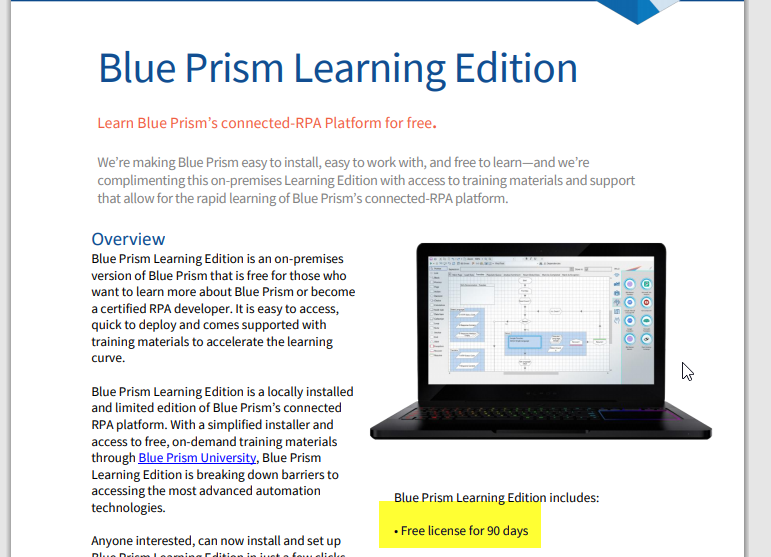
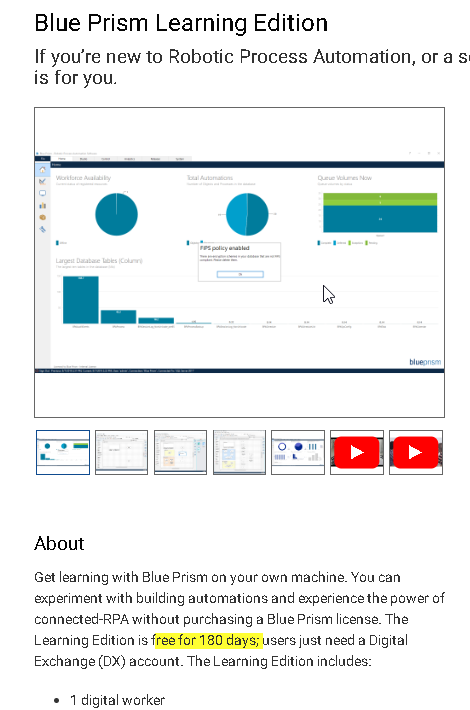
------------------------------
Jack Look
Sr Product Consultant
Blue Prism
------------------------------
- Mark as New
- Bookmark
- Subscribe
- Mute
- Subscribe to RSS Feed
- Permalink
- Email to a Friend
- Report Inappropriate Content
12-06-20 09:24 AM
Hello Jack,
As a part of our Blue Prism COVID-19 Response Program, we extended the Learning Edition licenses to 180 days. We were working very quick to make that happen, and it looks like we didn't update all the Learning Edition collateral.
Although in practice, we currently allow learning users to request a new learning license when their current license is due to expire, so the net effect of whether a license lasts 90 days or 180 days doesn't change how much learning time we provide.
------------------------------
Chris Strong
Product Manager
Blue Prism
------------------------------
- learning license expired and installed new version but lost all my old process and objects in Product Forum
- There are no Notepad, MS Excel, etc objects in Learning edition 7.4 in Product Forum
- Darshan Hiranandani : Unable to Set Admin Password in Blue Prism Learning Edition 7.2.1 in Product Forum
- Issue installing Blue Prism Learning edition on Windows 11 laptop in Product Forum
- Installation Error in Blue_Prism_Hub_5-1-1 in Product Forum

