Turn on suggestions
Auto-suggest helps you quickly narrow down your search results by suggesting possible matches as you type.
Showing results for
- SS&C Blue Prism Community
- Get Help
- Product Forum
- Login Agent failed to login with 0xc0000006d.
Options
- Subscribe to RSS Feed
- Mark Topic as New
- Mark Topic as Read
- Float this Topic for Current User
- Bookmark
- Subscribe
- Mute
- Printer Friendly Page
Login Agent failed to login with 0xc0000006d.
Options
- Mark as New
- Bookmark
- Subscribe
- Mute
- Subscribe to RSS Feed
- Permalink
- Email to a Friend
- Report Inappropriate Content
15-12-22 04:43 AM
Hi, Community
Can anyone guide us for troubleshooting?
We came across the login failure by Login Agent with the following error code ()xc000000d):
I checked the username and it shows as below:
(Control Panel -> User Account -> User Account management)
According to this, the credential has been setup as below:
The Access Rights of that account was fully granted to all the processes, RRs, etc.
The domain name has also been setup statically within the process as below:
Is there something that I missed?
Best regards
------------------------------
HongJoo Choi
------------------------------
3 REPLIES 3
Options
- Mark as New
- Bookmark
- Subscribe
- Mute
- Subscribe to RSS Feed
- Permalink
- Email to a Friend
- Report Inappropriate Content
15-12-22 06:55 AM
Hi @HongJooChoi,
I am assuming that you are trying to login to a machine using login agent. But as per the flow, someone already logged into the machine?
"Is Logged in" stage is yielding the result as true. Try logging off the user and then try logging into the machine using login agent
------------------------------
Ritansh Jatwani
Manager
Deloitte
Gurgaon
*If you find this post helpful mark it as best answer
------------------------------
Options
- Mark as New
- Bookmark
- Subscribe
- Mute
- Subscribe to RSS Feed
- Permalink
- Email to a Friend
- Report Inappropriate Content
15-12-22 07:24 AM
Yes, I see.
When Check Logged In returns True, Login Process must fail.
It worked so far.
Then RR must be started.
Why dont' you check if Task Scheduler has a task to start RR.
------------------------------
Bohyon Hwang
Director
블루프리즘
Seoul
+82262033950
------------------------------
When Check Logged In returns True, Login Process must fail.
It worked so far.
Then RR must be started.
Why dont' you check if Task Scheduler has a task to start RR.
------------------------------
Bohyon Hwang
Director
블루프리즘
Seoul
+82262033950
------------------------------
Options
- Mark as New
- Bookmark
- Subscribe
- Mute
- Subscribe to RSS Feed
- Permalink
- Email to a Friend
- Report Inappropriate Content
15-12-22 07:44 AM
Dear @ritansh.jatwani
The testing is being performed in two ways.
Presales Support
Presales Support
Blue Prism
Europe/London
------------------------------
The testing is being performed in two ways.
1. Testing by rebooting the system. In this case, the procedure stops at the windows lock screen.(can't pass through the log in screen).
2. Testing by forcing to lock screen and it ended up with the same result (see below). In this test, Lock Screen action has been inserted just for testing (as below), and then, it tries to unlock but fails at the stage of "Unlock screen".
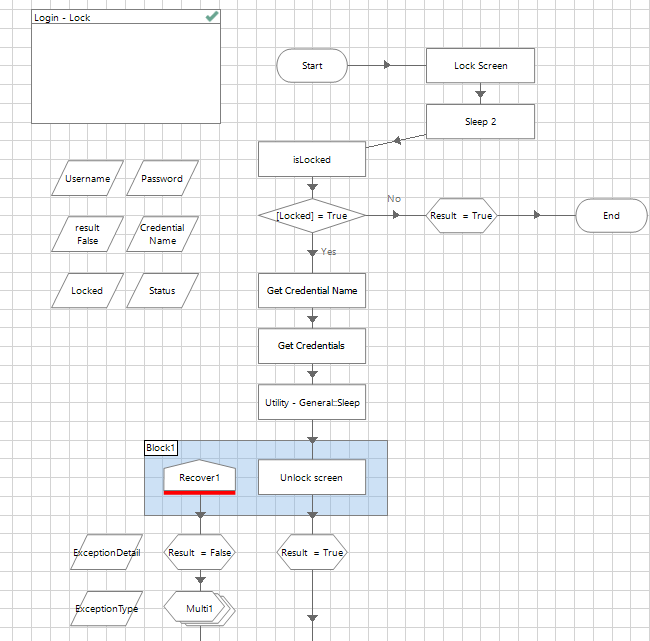
It was confirmed that the credentials (id, password) fetched from the Credential Manager is even correct.
In both test cases, it couldn't pass through the windows login screen for some reason.
I set it up and tested the same in my own laptop and it works very well, so my guess is there must be some environmental differences.
What would that be?
Regards.
------------------------------2. Testing by forcing to lock screen and it ended up with the same result (see below). In this test, Lock Screen action has been inserted just for testing (as below), and then, it tries to unlock but fails at the stage of "Unlock screen".
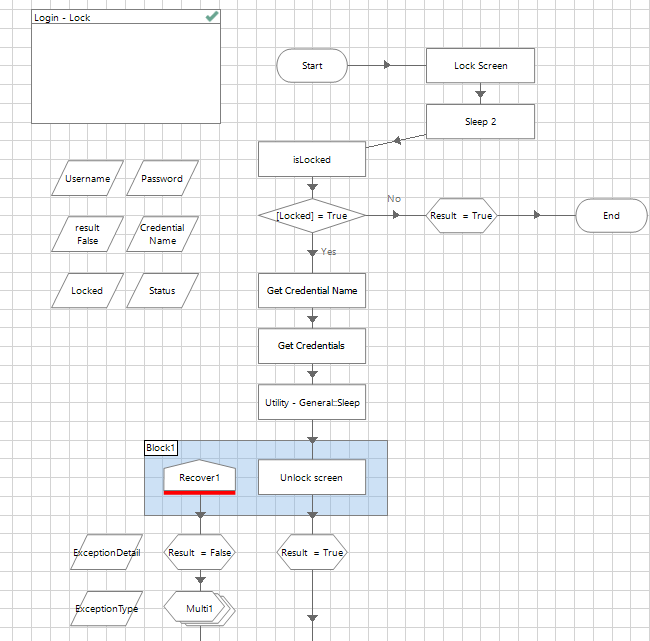
It was confirmed that the credentials (id, password) fetched from the Credential Manager is even correct.
In both test cases, it couldn't pass through the windows login screen for some reason.
I set it up and tested the same in my own laptop and it works very well, so my guess is there must be some environmental differences.
What would that be?
Regards.
Presales Support
Presales Support
Blue Prism
Europe/London
------------------------------
Related Content
- Blue Prism HUB 5.1.1 Audit Service Install Error in Power Shell Script Run in Product Forum
- Blue Prism 7.3.1 Upgrade – Login Latency & Timeout Issues in Product Forum
- Getting error with MS Outlook Email VBO: Save Mail Attachment action in Product Forum
- How to export queue by command lines in Product Forum
- Machines getting disconnected when trying to run a process in Product Forum

