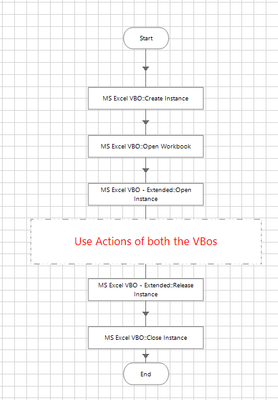- SS&C Blue Prism Community
- Get Help
- Product Forum
- MS Excel VBO - Accessing Handle in Extended object
- Subscribe to RSS Feed
- Mark Topic as New
- Mark Topic as Read
- Float this Topic for Current User
- Bookmark
- Subscribe
- Mute
- Printer Friendly Page
- Mark as New
- Bookmark
- Subscribe
- Mute
- Subscribe to RSS Feed
- Permalink
- Email to a Friend
- Report Inappropriate Content
21-03-24 07:33 AM
Hi,
I am working on a scenario where sharing MS Excel VBO - Create Instance output handle to another Excel VBO - Extended to call some other custom actions created. I wanted to use the same handle between these two VBO's.
As soon as the Handle generated from MS Excel VBO - Create Instance and Opening Workbook, I'm passing the Handle, Workbook Name as inputs to the Extended Excel VBO where calling Attach to Workbook page immediate to Start in all custom actions, it helps to attach to the required workbook with the given handle and the action works fine without any issues and then I close the workbook and close instance.
But the instance created by MS Excel VBO - Create Instance is still showing up in system's Task Manager is even after the close instance action and if i re-run the same actions, a new excel process is running in background, however all actions (Mixed with Excel and Excel extended actions) works fine without issues.
When I called the Close Instance action from MS Excel VBO and MS Excel VBO - Extended VBO at the end in sequence, then only the excel process getting terminated in task manager.
Would like to know how to overcome this and close excel instance without calling it twice.
Answered! Go to Answer.
Helpful Answers
- Mark as New
- Bookmark
- Subscribe
- Mute
- Subscribe to RSS Feed
- Permalink
- Email to a Friend
- Report Inappropriate Content
21-03-24 10:28 AM
Hi @PraveenKumarC ,
PFA to use multiple Excel VBOs,
Note:- Make sure to use the release instance for which you are using the open instance and the close instance for the Create instance.
Please let me know if you still have any questions.
Amlan Sahoo
- Mark as New
- Bookmark
- Subscribe
- Mute
- Subscribe to RSS Feed
- Permalink
- Email to a Friend
- Report Inappropriate Content
21-03-24 10:28 AM
Hi @PraveenKumarC ,
PFA to use multiple Excel VBOs,
Note:- Make sure to use the release instance for which you are using the open instance and the close instance for the Create instance.
Please let me know if you still have any questions.
Amlan Sahoo
- Mark as New
- Bookmark
- Subscribe
- Mute
- Subscribe to RSS Feed
- Permalink
- Email to a Friend
- Report Inappropriate Content
25-03-24 04:56 AM
Thanks @_Amlansahoo for the reply, the solution provided works. I have added the release instance in my vbo level instead of process like attach detach of excel instance.
- Set cell value is converting certain dates to american format in Product Forum
- Exception Type : Internal and Exception Detail :Could not execute code stage because exception throw in Digital Exchange
- Exception Type : Internal and Exception Detail :Could not execute code stage because exception thro in Product Forum
- Worksheet not found error in Product Forum
- BPC Object Excel VBO Extended 'GetClipboardText' error in Product Forum