- SS&C Blue Prism Community
- Get Help
- Product Forum
- I am trying to Copy and Paste
- Subscribe to RSS Feed
- Mark Topic as New
- Mark Topic as Read
- Float this Topic for Current User
- Bookmark
- Subscribe
- Mute
- Printer Friendly Page
MS Excel VBO Copy And Paste
- Mark as New
- Bookmark
- Subscribe
- Mute
- Subscribe to RSS Feed
- Permalink
- Email to a Friend
- Report Inappropriate Content
22-10-16 04:33 AM
- Mark as New
- Bookmark
- Subscribe
- Mute
- Subscribe to RSS Feed
- Permalink
- Email to a Friend
- Report Inappropriate Content
25-10-16 11:35 PM
- Mark as New
- Bookmark
- Subscribe
- Mute
- Subscribe to RSS Feed
- Permalink
- Email to a Friend
- Report Inappropriate Content
06-11-16 06:48 PM
- Mark as New
- Bookmark
- Subscribe
- Mute
- Subscribe to RSS Feed
- Permalink
- Email to a Friend
- Report Inappropriate Content
09-11-16 01:37 PM
- Mark as New
- Bookmark
- Subscribe
- Mute
- Subscribe to RSS Feed
- Permalink
- Email to a Friend
- Report Inappropriate Content
22-08-19 05:06 PM
1. Create Instance
2. Open SourceWorkbook -- Output you write to some data item called WorkBookName1
3. Open DestinationWorkbook -- Output you write to some data item called WorkBookName 2
4. Show
5. Copy and Paste worksheet range Action (Parameters are the key here)
handle
SourceWorkBook name = WorkBookName1 (This is the output variable of step 2) --- Do not pass Full file path name here
DestinationWorkBook name = WorkBookName2 (This is the output variable of step 3 ) --- Do not pass Full file path name here
Source Sheet, Destination Sheet and Ranges are as per your requirements.
6. Save and Close Instance
Hope this helps..
Sharath
------------------------------
Sharath Kumar Pennada
Consultant
Deloitte Consulting India Private Limited
Asia/Kolkata
------------------------------
- Mark as New
- Bookmark
- Subscribe
- Mute
- Subscribe to RSS Feed
- Permalink
- Email to a Friend
- Report Inappropriate Content
23-08-19 07:48 AM
/Joakim
------------------------------
Joakim Eklund
Senior RPA Developer
Swedbank AB
Europe/Stockholm
------------------------------
- Mark as New
- Bookmark
- Subscribe
- Mute
- Subscribe to RSS Feed
- Permalink
- Email to a Friend
- Report Inappropriate Content
23-08-19 09:10 AM
I'm not a big fan of using Show action after development.
But Blue Prism is suggesting to use 'show' action for this 'copy and paste worksheet as range' action.
This should do no harm in this case.
------------------------------
Sharath Kumar Pennada
Consultant
Deloitte Consulting India Private Limited
Asia/Kolkata
------------------------------
- Mark as New
- Bookmark
- Subscribe
- Mute
- Subscribe to RSS Feed
- Permalink
- Email to a Friend
- Report Inappropriate Content
16-02-22 06:42 AM
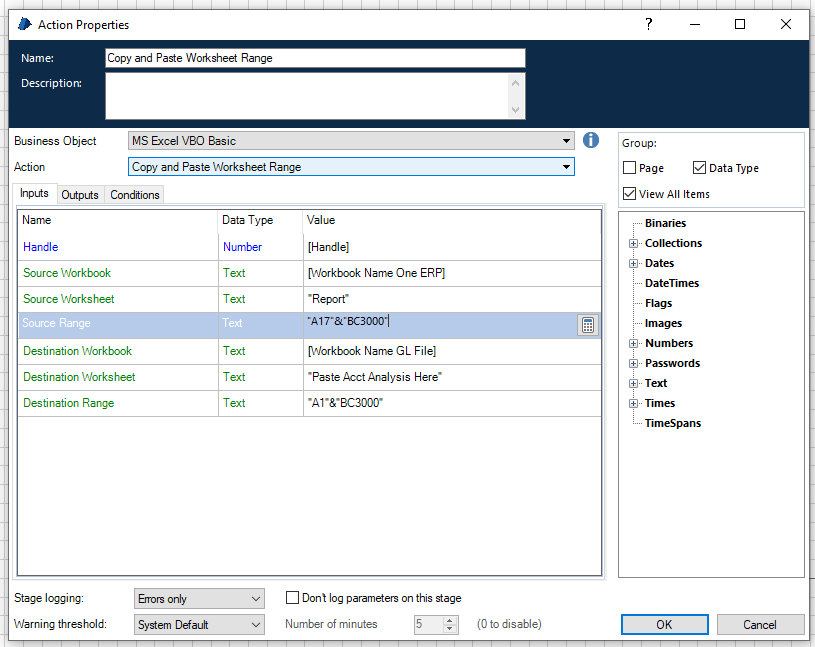
------------------------------
Kumaresan Ganesan
IT Support Specialist
Association of International Certified Professional Accountants
Asia/Kuala_Lumpur
------------------------------
- Mark as New
- Bookmark
- Subscribe
- Mute
- Subscribe to RSS Feed
- Permalink
- Email to a Friend
- Report Inappropriate Content
16-02-22 08:25 AM
------------------------------
Ravi Kumar
Sr Automation Designer
Ericsson
Asia/Kolkata
------------------------------
- Mark as New
- Bookmark
- Subscribe
- Mute
- Subscribe to RSS Feed
- Permalink
- Email to a Friend
- Report Inappropriate Content
16-02-22 08:58 AM
Try giving the source range as "A17:BC:3000" and destination range as "A1" only and see if you are getting the desired outcome.
------------------------------
----------------------------------
Regards,
Devneet Mohanty
Intelligent Process Automation Consultant | Sr. Consultant - Automation Developer,
Wonderbotz India Pvt. Ltd.
Blue Prism Community MVP | Blue Prism 7x Certified Professional
Website: https://devneet.github.io/
Email: devneetmohanty07@gmail.com
----------------------------------
------------------------------
Hope this helps you out and if so, please mark the current thread as the 'Answer', so others can refer to the same for reference in future.
Regards,
Devneet Mohanty,
SS&C Blueprism Community MVP 2024,
Automation Architect,
Wonderbotz India Pvt. Ltd.
- Failed to identify web element in new tab in Product Forum
- Facing Unhandled exception in blueprism in Product Forum
- Sharepoint Graph APi - issue with Move/copy file in Product Forum
- Issue with pasting filtered data from excel in Digital Exchange
- PDF Extract Text - character count present but no data present. in Product Forum

