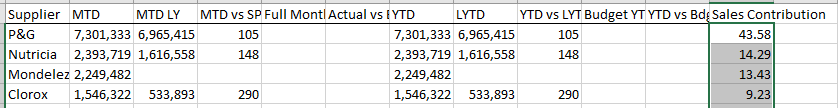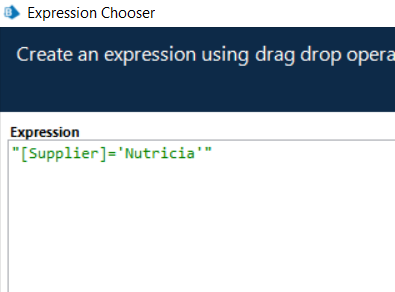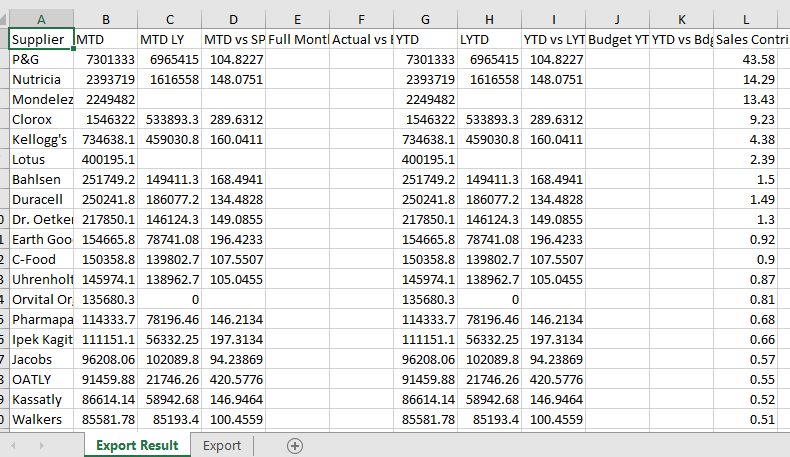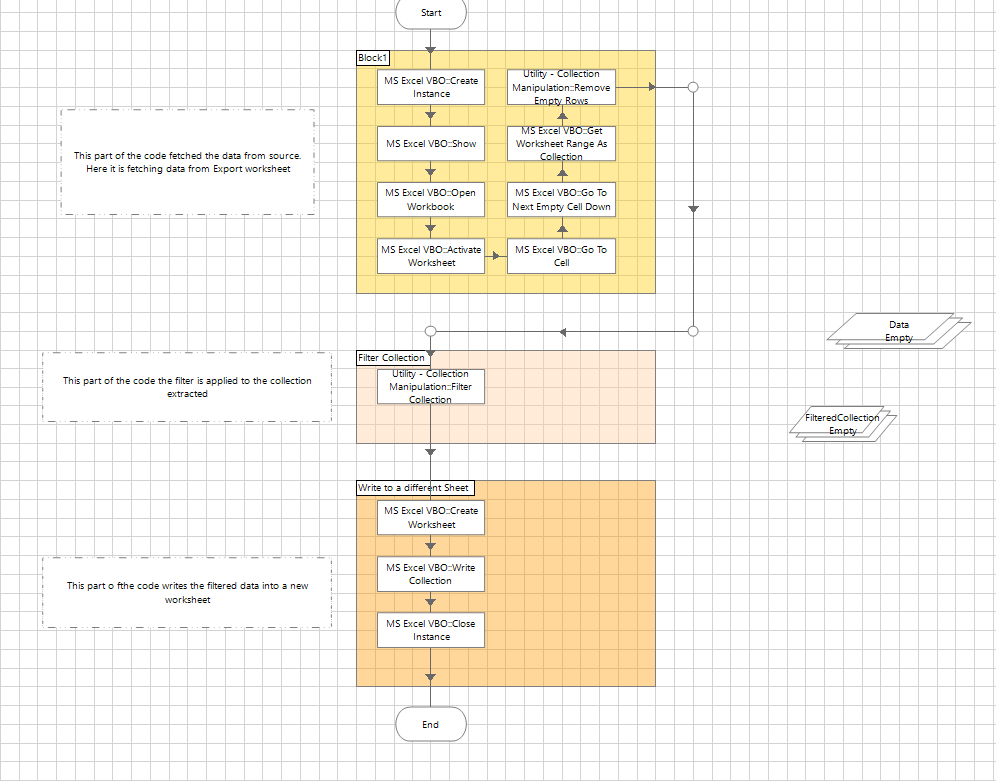- SS&C Blue Prism Community
- Get Help
- Product Forum
- RE: MS Excel VBO
- Subscribe to RSS Feed
- Mark Topic as New
- Mark Topic as Read
- Float this Topic for Current User
- Bookmark
- Subscribe
- Mute
- Printer Friendly Page
MS Excel VBO
- Mark as New
- Bookmark
- Subscribe
- Mute
- Subscribe to RSS Feed
- Permalink
- Email to a Friend
- Report Inappropriate Content
29-02-24 08:23 AM
My requirement is to read and excel and write only the filtered data based on a condition to another sheet in the same excel.
For example- If Column A = "A particular value", then just write that entire row into another sheet having that column value.
Like if Supplier = "Nutricia" , only write that row into another sheet and ignore rest of the rows.
------------------------------
Nikita Satpathy
------------------------------
- Mark as New
- Bookmark
- Subscribe
- Mute
- Subscribe to RSS Feed
- Permalink
- Email to a Friend
- Report Inappropriate Content
04-03-24 12:57 PM
Hi Nikita,
Good Day!
Please be mindful of using single quotes and double quotes. So the value of the attribute which you want to filter should be in single quotes and the whole filter expression should be in double quotes. And also the spaces needs to be removed
So here in this case it would like (refer to the screenshot as well)
"[Supplier]='Nutricia'"
------------------------------
Susamay Halder Consultant
Consultant
Bruce Power
+1(437)217-1086
------------------------------
- Mark as New
- Bookmark
- Subscribe
- Mute
- Subscribe to RSS Feed
- Permalink
- Email to a Friend
- Report Inappropriate Content
04-03-24 01:26 PM
Dear Nikita,
Please try this expression "[Supplier]='Nutricia'" hopefully it will work.
Also please try to validate the expression to make sure that you will not encounter any error.
------------------------------
SYED FAHEEM
RPA Developer
Arab Financial Services
Manama
------------------------------
RPA Tech Lead
- Mark as New
- Bookmark
- Subscribe
- Mute
- Subscribe to RSS Feed
- Permalink
- Email to a Friend
- Report Inappropriate Content
05-03-24 05:19 AM
Hi Susamay,
I tried this exact expression and there was no error.
But the condition did not work and the entire data of first sheet got copied into the new sheet. This was my issue since the beginning
Check the attachment, "Export" sheet is the initial sheet and "Export Result" is my new sheet where i wanted to have only the row having Supplier = "Nutricia" from the first sheet.
------------------------------
Nikita Satpathy
------------------------------
- Mark as New
- Bookmark
- Subscribe
- Mute
- Subscribe to RSS Feed
- Permalink
- Email to a Friend
- Report Inappropriate Content
05-03-24 10:21 AM
Dear Nikita,
Could you please try this expression "[Supplier] Like '%Nutricia%'".
------------------------------
SYED FAHEEM
RPA Developer
Arab Financial Services
Manama
------------------------------
RPA Tech Lead
- Mark as New
- Bookmark
- Subscribe
- Mute
- Subscribe to RSS Feed
- Permalink
- Email to a Friend
- Report Inappropriate Content
05-03-24 10:58 AM
Hi Syed,
I tried the expression,still the same, all the rows are getting copied in the new sheet
------------------------------
Nikita Satpathy
------------------------------
- Mark as New
- Bookmark
- Subscribe
- Mute
- Subscribe to RSS Feed
- Permalink
- Email to a Friend
- Report Inappropriate Content
05-03-24 01:01 PM
Hi Nikita,
Please find the attached solution. In the sales by supplier file the bot would make a separate worksheet with Nutirica Data only. These were the below steps performed. Screenshot attached as well
1. Get the data to a collection
2. Filter the collection NOT directly from the excel sheet
3. Write the filtered collection in a new sheet.
Its working good
The process and the source file is attached. Can you please import it and try running it?
If this solution solves the problem the please vote the answer as best solution.
------------------------------
Susamay Halder Consultant
Consultant
Bruce Power
+1(437)217-1086
------------------------------
- Mark as New
- Bookmark
- Subscribe
- Mute
- Subscribe to RSS Feed
- Permalink
- Email to a Friend
- Report Inappropriate Content
05-03-24 02:17 PM
Dear Nikita,
Please make sure that you're writing the filtered collection data into the excel using Write collection in MS Excel VBO.
if possible, create a new sheet and write data in newly created Sheet.
------------------------------
SYED FAHEEM
RPA Developer
Arab Financial Services
Manama
------------------------------
RPA Tech Lead
- « Previous
-
- 1
- 2
- Next »
- MS EXCEL VBO - Taking much time to read 20k records in v7.4.1 in Product Forum
- Changing Download Path in Chrome in Product Forum
- Open workbook - The message filter indicated that the application is busy error in Product Forum
- Excel VBO - RunMacroFromTextfile in Product Forum
- Vlook up in Excel in Digital Exchange