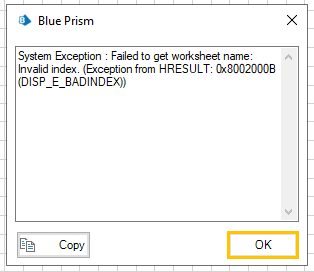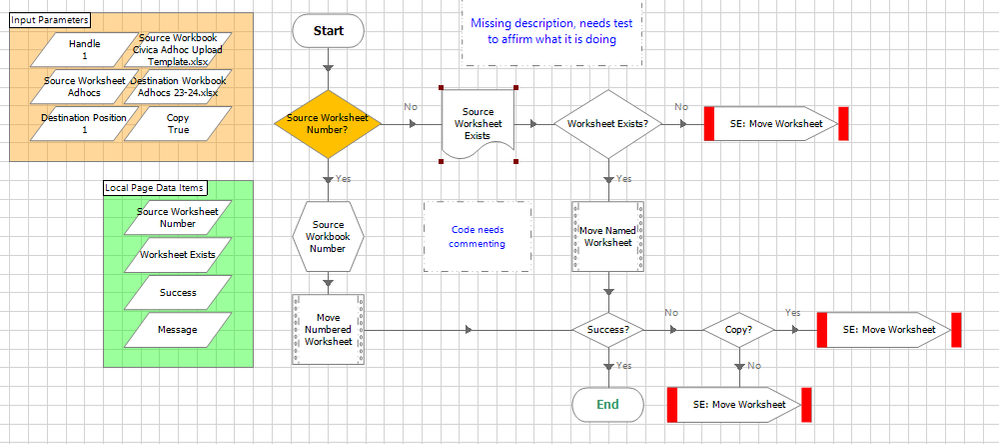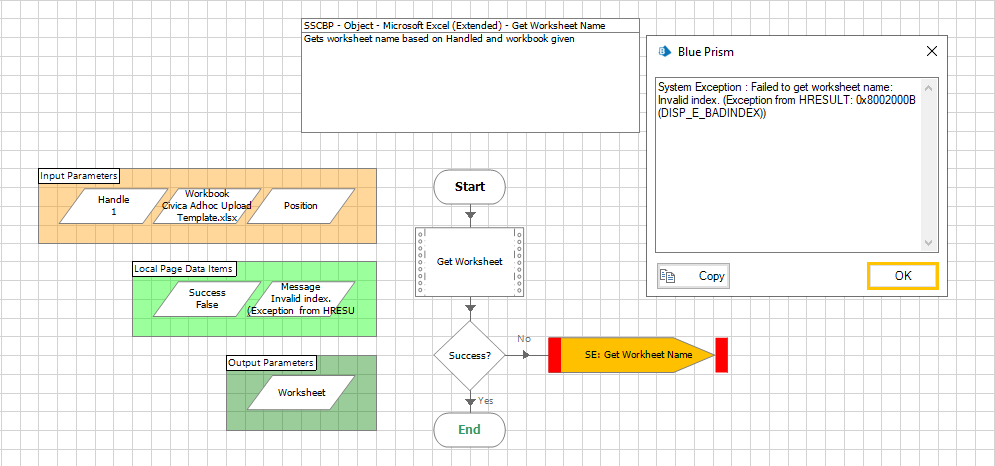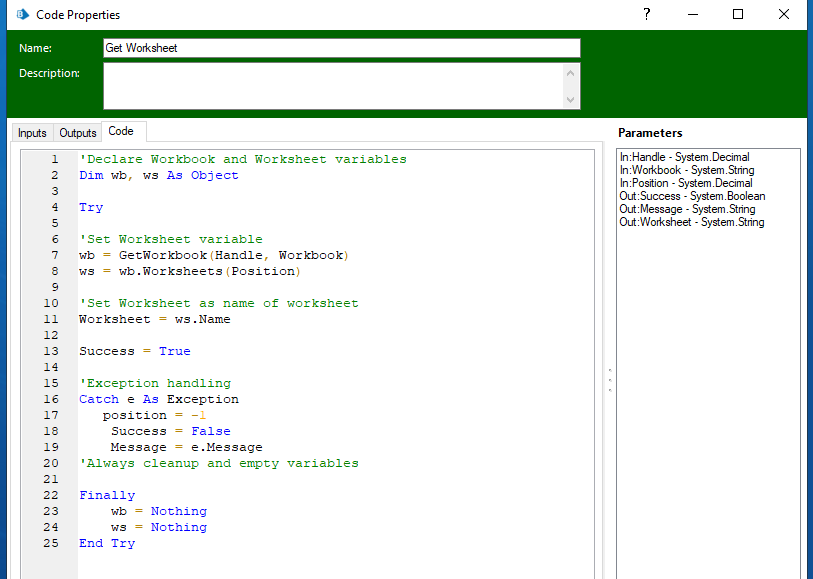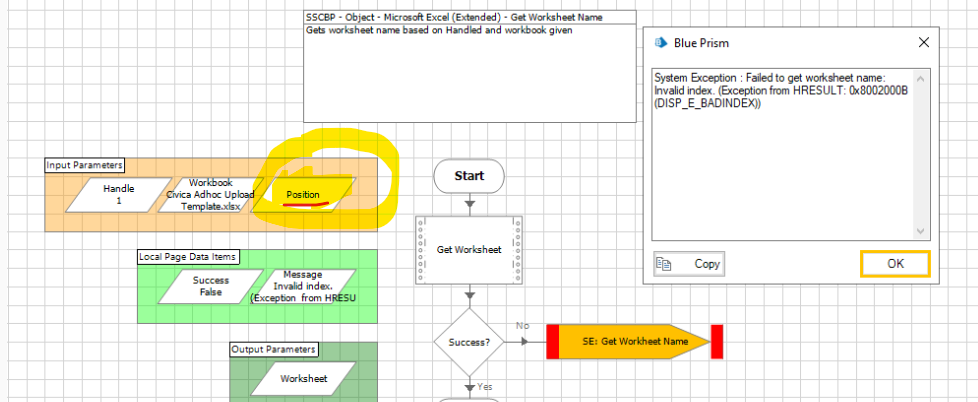- SS&C Blue Prism Community
- Get Help
- Product Forum
- Move worksheet - Failed to get worksheet name, Ext...
- Subscribe to RSS Feed
- Mark Topic as New
- Mark Topic as Read
- Float this Topic for Current User
- Bookmark
- Subscribe
- Mute
- Printer Friendly Page
Move worksheet - Failed to get worksheet name, Extended Excel VBO
- Mark as New
- Bookmark
- Subscribe
- Mute
- Subscribe to RSS Feed
- Permalink
- Email to a Friend
- Report Inappropriate Content
05-02-24 09:28 AM
Hi all, need help with this extended Excel VBO...
I am trying to move a worksheet from one Excel document to another and save. Originally I had issues with the save action in that when I reached this point, Excel would always enter into a 'Not Responding' state. This happened when I tried to perform the process manually and as an automation.
However today, I am getting an error before the save point is even reached and I can't even copy the worksheet because of being unable to get the worksheet name.
I don't know why I am getting this error when I've got the worksheet name as a data item.
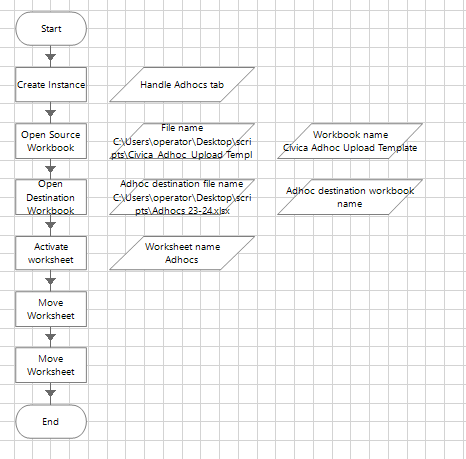
This is the point where I encounter the error, but I don't know enough about this build or the code to work out if there's an issue with that or if it's how I'm building my process...
I've tried multiple other options and nothing works, my only other option may be to map the manual process of using the 'Get Data' function within Excel but this seems silly if BP already has a slicker and simpler way to do it.
Thanks for any help
Fran
------------------------------
Fran Woodcock
------------------------------
- Mark as New
- Bookmark
- Subscribe
- Mute
- Subscribe to RSS Feed
- Permalink
- Email to a Friend
- Report Inappropriate Content
05-02-24 11:56 AM
Hello Fran Woodcock,
In your text, you mention, "Originally I had issues with the save action in that when I reached this point, Excel would always enter into a 'Not Responding' state. This happened when I tried to perform the process manually and as an automation."
First question: Are you facing this scenario only with this specific file or with any other file? Considering the report, it seems to be something specific to this Excel file. What is the size of the file? Does it have many rows?
Second question: You noted that you are now encountering another error before the saving step. In the logs of the MS Excel VBO object, is there any history of changes? Someone may have altered something in the code. It would be helpful to download a new updated utility and overwrite what you are using.
How is the naming of the worksheet? How many sheets are there? You could try obtaining the name by position and inputting it as a parameter in the Get Worksheet command.
Additionally, as an alternative to copying data from one sheet to another, you can select the desired cells using the utility, use the Copy action, and then in the other Excel with its index, use the Paste action to insert the copied data.
I hope these suggestions help resolve the issues you are facing. If you need further assistance, feel free to ask.
------------------------------
If I answered your question, please mark it as the "Best Answer."
------------------------------
Wagner Vasconcelos - https://www.linkedin.com/in/wagnervasconceloss/
Intelligent Automation Consultant
Brazil
------------------------------
- Mark as New
- Bookmark
- Subscribe
- Mute
- Subscribe to RSS Feed
- Permalink
- Email to a Friend
- Report Inappropriate Content
05-02-24 01:45 PM
If there's no position, and there's no default position of 1 being fed in, then it will fail.
Position needs to be given an input number (>=1)
------------------------------
Anton Hosang
Director
Omega RPA Ltd
------------------------------
- MS EXCEL VBO - Taking much time to read 20k records in v7.4.1 in Product Forum
- MS Excel VBO v10.6.1 released. in Digital Exchange
- Seeing issue with action "Get Worksheet As a collection " action Excel VBO with new release 7.3.1 in Digital Exchange
- Download or extract email attachments or image attachments present in excel worksheet. in Product Forum
- Excel Graph API - Issue in Get worksheet Name and Hide worksheet Action in Product Forum