Turn on suggestions
Auto-suggest helps you quickly narrow down your search results by suggesting possible matches as you type.
Showing results for
- SS&C Blue Prism Community
- Get Help
- Product Forum
- Ms Outlook VBO incorrect timestamps
Options
- Subscribe to RSS Feed
- Mark Topic as New
- Mark Topic as Read
- Float this Topic for Current User
- Bookmark
- Subscribe
- Mute
- Printer Friendly Page
Ms Outlook VBO incorrect timestamps
Options
- Mark as New
- Bookmark
- Subscribe
- Mute
- Subscribe to RSS Feed
- Permalink
- Email to a Friend
- Report Inappropriate Content
22-11-21 10:27 PM
Hi,
Blue Prism Ms Outlook VBO retrieves email with incorrect timestamp. Somehow it gets email with UTC timezone. How can I receive email with local time zone without any conversion? Is there any setting on App Server or DB end to fix this issue?
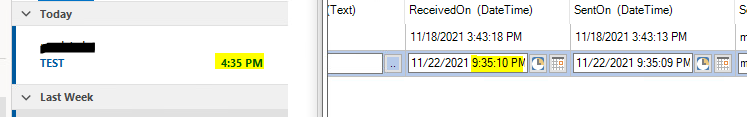
Regards,
Harshil
Blue Prism Ms Outlook VBO retrieves email with incorrect timestamp. Somehow it gets email with UTC timezone. How can I receive email with local time zone without any conversion? Is there any setting on App Server or DB end to fix this issue?
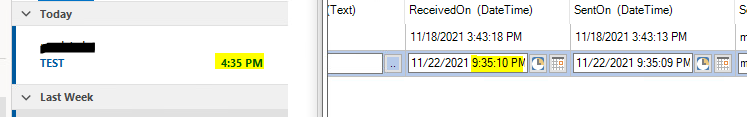
Regards,
Harshil
2 REPLIES 2
Options
- Mark as New
- Bookmark
- Subscribe
- Mute
- Subscribe to RSS Feed
- Permalink
- Email to a Friend
- Report Inappropriate Content
23-11-21 05:13 PM
Options
- Mark as New
- Bookmark
- Subscribe
- Mute
- Subscribe to RSS Feed
- Permalink
- Email to a Friend
- Report Inappropriate Content
24-11-21 05:00 AM
Hi Harshil,
Since you are getting the timestamp in UTC timezone. You can simply retrieve the item and add the time difference to this in order to convert it into your Local Time zone. For example: if your time zone is IST, add 5 hours and 30 min to your UTC retrieved time zone and it will give you the desired result. Use a calculation stage and use: [UTC DateTime] + MakeTimeSpan(0,5,30,0) where [UTC DateTime] corresponds to the timestamp retrieved for converting to local time,
Another way to convert it is to use the Date and Time Manipulation VBO from Blue Prism where you can use the "Get Timezones" action to get a collection all available timezones and also get the respective time zone ID and then use that time zone ID as an input in another action for the same VBO which converts the UTC time to any local time based on the time zone ID supplied. You can find the asset here: Date and Time Manipulation VBO
However, I suggest to use the first approach as it is a lot easier to implement and as your own way you can configure it. Let us know if that helps to resolve your query.
Since you are getting the timestamp in UTC timezone. You can simply retrieve the item and add the time difference to this in order to convert it into your Local Time zone. For example: if your time zone is IST, add 5 hours and 30 min to your UTC retrieved time zone and it will give you the desired result. Use a calculation stage and use: [UTC DateTime] + MakeTimeSpan(0,5,30,0) where [UTC DateTime] corresponds to the timestamp retrieved for converting to local time,
Another way to convert it is to use the Date and Time Manipulation VBO from Blue Prism where you can use the "Get Timezones" action to get a collection all available timezones and also get the respective time zone ID and then use that time zone ID as an input in another action for the same VBO which converts the UTC time to any local time based on the time zone ID supplied. You can find the asset here: Date and Time Manipulation VBO
However, I suggest to use the first approach as it is a lot easier to implement and as your own way you can configure it. Let us know if that helps to resolve your query.
---------------------------------------------------------------------------------------------------------------------------------------
Hope this helps you out and if so, please mark the current thread as the 'Answer', so others can refer to the same for reference in future.
Regards,
Devneet Mohanty,
SS&C Blueprism Community MVP 2024,
Automation Architect,
Wonderbotz India Pvt. Ltd.
Hope this helps you out and if so, please mark the current thread as the 'Answer', so others can refer to the same for reference in future.
Regards,
Devneet Mohanty,
SS&C Blueprism Community MVP 2024,
Automation Architect,
Wonderbotz India Pvt. Ltd.

