Turn on suggestions
Auto-suggest helps you quickly narrow down your search results by suggesting possible matches as you type.
Showing results for
- SS&C Blue Prism Community
- Get Help
- Product Forum
- RE: New Outlook VBO (June 2020) and Shared Mailbox...
Options
- Subscribe to RSS Feed
- Mark Topic as New
- Mark Topic as Read
- Float this Topic for Current User
- Bookmark
- Subscribe
- Mute
- Printer Friendly Page
New Outlook VBO (June 2020) and Shared Mailboxes
Options
- Mark as New
- Bookmark
- Subscribe
- Mute
- Subscribe to RSS Feed
- Permalink
- Email to a Friend
- Report Inappropriate Content
01-09-20 11:00 AM
Hi,
I posted this question a few weeks ago, but it was buried deeply down an old thread, so not sure if it got seen or not - I should probably have started a new thread - apologies if its bad form to re-post an unanswered question!
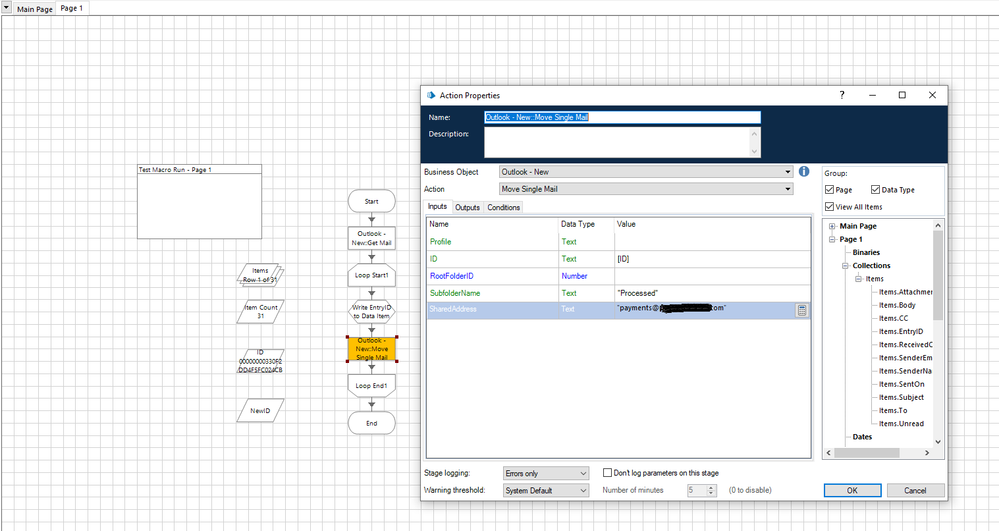
------------------------------
Tony Hann
------------------------------
I posted this question a few weeks ago, but it was buried deeply down an old thread, so not sure if it got seen or not - I should probably have started a new thread - apologies if its bad form to re-post an unanswered question!
I have just downloaded and installed the Current Outlook VBO from DX Exchange dated 08/06/2020 Version number 6.8.0.23415, after it was mentioned in the old thread that a new version which supported Shared Mailboxes was about to be released - I assume this is the most current updated version?
I have a couple of questions with regards to Shared Folders if that's ok?
With regards to the 'Get Mail' action - this still seems to work in exactly the same way as @AmiBarrett's amended MAPI V2 object shared earlier in the (old) thread, in so far as it will retrieve any mail within the Inbox of the Shared folder correctly, however it will not retrieve Mail from the 'Subfolder' specified in the Properties, if the Subfolder item is completed, it simply retrieves the mail from the currently active folder, rather than the specified folder. Can I confirm is this still the intended behaviour of the object (just making sure I've not missed anything obvious!)
With regards to the 'Move Single Mail' action, within the instructions accessed via the 'White/Blue I' it says 'Caution: If ANY shared inboxes are on the profile, use "Move Single Mail from Shared Inbox"' - however there is no separate action called "Move Single Mail from Shared Inbox" within the object, was this action intended but then removed, or am I misreading the intent of this instruction?
When I complete all of the Inputs using the 'Move Single Mail' action (giving the SharedAddress & SubfolderName) I get an "Internal : Could not execute code stage because exception thrown by code stage: The attempted operation failed. An object could not be found." error returned. Can the Move Single Mail action be used with Shared Folders? I have attached below a screenshot of how I have configured this object just in case I have done something obviously wrong.
Any help would be much appreciated,
Many thanks
Tony
Tony
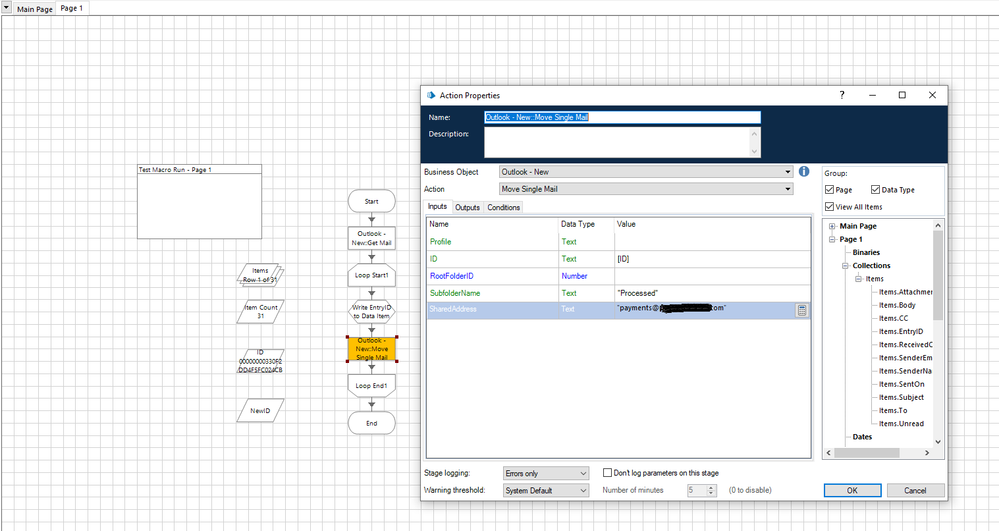
------------------------------
Tony Hann
------------------------------
7 REPLIES 7
Options
- Mark as New
- Bookmark
- Subscribe
- Mute
- Subscribe to RSS Feed
- Permalink
- Email to a Friend
- Report Inappropriate Content
01-09-20 09:52 PM
In regards to the subfolders of shared inboxes - There was (what appears to be) a security fix applied to O365 servers within the last couple years that breaks this functionality. The closest workaround I could come up with was to have a bot select the target folder by automating the Outlook application as you would any other Win32 app, then using VBA to pull from the currently selected folder. There's a post containing the required modification here, but I should really just make a separate action to accommodate this in hindsight. You should be able to duplicate the action and apply the same changes without much issue, as long as you give the code stage in the new page a unique name.
The "Move Single Mail" action appears to be in the MAPI v2 object you've referenced, and not in the Outlook VBO. The comment is a holdover from before I merged those actions into one for simplicity; supplying the value for SharedAddress should be sufficient. But again, it'll struggle on shared subfolders due to the prior mentioned server-side restrictions.
------------------------------
Ami Barrett
Sr Product Consultant
Blue Prism
Plano, TX
------------------------------
The "Move Single Mail" action appears to be in the MAPI v2 object you've referenced, and not in the Outlook VBO. The comment is a holdover from before I merged those actions into one for simplicity; supplying the value for SharedAddress should be sufficient. But again, it'll struggle on shared subfolders due to the prior mentioned server-side restrictions.
------------------------------
Ami Barrett
Sr Product Consultant
Blue Prism
Plano, TX
------------------------------
Options
- Mark as New
- Bookmark
- Subscribe
- Mute
- Subscribe to RSS Feed
- Permalink
- Email to a Friend
- Report Inappropriate Content
02-09-20 05:33 PM
Many thanks for taking the time to reply,
Re: the 'Move Single Mail' action - I had named the two separate Mail VBO's I had very similarly, and selected the wrong one in error, so apologies my post was probably confusing.
The corresponding action in the new Outlook VBO is 'Move Email to Inbox Sub Folder" and this contains a parameter 'Account Display Name' allowing you to specify the name of the Email account to move the email to, however trying to use the name of the Shared mailbox here also errors, (I assume for the same security patch reasons that your MAPI V2 'Move Single Mail' stopped working).
I have realised that, whilst I cant move the processed Email to a subfolder in the Shared Mailbox, I can at least move it out of the Shared Mailboxes 'Inbox' into a Subfolder within the Main Outlook profiles account using either of these actions - so I'll go with this for now.
Again, thanks for the assistance.
------------------------------
Tony Hann
------------------------------
Re: the 'Move Single Mail' action - I had named the two separate Mail VBO's I had very similarly, and selected the wrong one in error, so apologies my post was probably confusing.
The corresponding action in the new Outlook VBO is 'Move Email to Inbox Sub Folder" and this contains a parameter 'Account Display Name' allowing you to specify the name of the Email account to move the email to, however trying to use the name of the Shared mailbox here also errors, (I assume for the same security patch reasons that your MAPI V2 'Move Single Mail' stopped working).
I have realised that, whilst I cant move the processed Email to a subfolder in the Shared Mailbox, I can at least move it out of the Shared Mailboxes 'Inbox' into a Subfolder within the Main Outlook profiles account using either of these actions - so I'll go with this for now.
Again, thanks for the assistance.
------------------------------
Tony Hann
------------------------------
Options
- Mark as New
- Bookmark
- Subscribe
- Mute
- Subscribe to RSS Feed
- Permalink
- Email to a Friend
- Report Inappropriate Content
04-09-20 03:31 AM
Hi Tony,
The version of the Outlook VBO released in v6.8 only supports get email from inbox and any subfolders found within it.
The support to move emails from Shared Mailbox was added but did not make it in time for the v6.8 release and will only be provided in a later release.
Hope this helps.
------------------------------
Bruce Liu
Senior Product Consultant, Professional Services
Blue Prism
Australia/Sydney
------------------------------
The version of the Outlook VBO released in v6.8 only supports get email from inbox and any subfolders found within it.
The support to move emails from Shared Mailbox was added but did not make it in time for the v6.8 release and will only be provided in a later release.
Hope this helps.
------------------------------
Bruce Liu
Senior Product Consultant, Professional Services
Blue Prism
Australia/Sydney
------------------------------
Options
- Mark as New
- Bookmark
- Subscribe
- Mute
- Subscribe to RSS Feed
- Permalink
- Email to a Friend
- Report Inappropriate Content
26-11-21 02:52 PM
Hi
Any updates from Blue Prism on the functionality to move mails in shared mailboxes to subfolders?
Brgds
Christian
------------------------------
Christian Jørgensen
Solution Architect Robotic Process Automation
Yara International ASA
Oslo
------------------------------
Options
- Mark as New
- Bookmark
- Subscribe
- Mute
- Subscribe to RSS Feed
- Permalink
- Email to a Friend
- Report Inappropriate Content
26-11-21 03:16 PM
@ChristianJørgen,
The Outlook VBO has gone through a few updates since this 2020 thread. I'd suggest you download the latest version from the Digital Exchange and give it a go. The most recent version was posted on Oct 25, 2021 (v6.10.2).
Cheers,
------------------------------
Eric Wilson
Director, Integrations and Enablement
Blue Prism Digital Exchange
------------------------------
The Outlook VBO has gone through a few updates since this 2020 thread. I'd suggest you download the latest version from the Digital Exchange and give it a go. The most recent version was posted on Oct 25, 2021 (v6.10.2).
Cheers,
------------------------------
Eric Wilson
Director, Integrations and Enablement
Blue Prism Digital Exchange
------------------------------
Options
- Mark as New
- Bookmark
- Subscribe
- Mute
- Subscribe to RSS Feed
- Permalink
- Email to a Friend
- Report Inappropriate Content
29-11-21 11:57 AM
Hi Eric and thanks for getting back,
I tested with the correct vbo - however I did not deactivate cached mode for shared mailboxes. After following this hint Turning off Cached Exchange Mode for Office 365 shared mailboxes - Emailgistics I couldsuccessfully move the mail to a subfolder.
How this will impact interacting with a shared mailbox receiving hundreds or thousand mails a day I am not sure - this will be subject for testing.
Brgds
Christian
------------------------------
Christian Jørgensen
Solution Architect Robotic Process Automation
Yara International ASA
Oslo
------------------------------
I tested with the correct vbo - however I did not deactivate cached mode for shared mailboxes. After following this hint Turning off Cached Exchange Mode for Office 365 shared mailboxes - Emailgistics I couldsuccessfully move the mail to a subfolder.
How this will impact interacting with a shared mailbox receiving hundreds or thousand mails a day I am not sure - this will be subject for testing.
Brgds
Christian
------------------------------
Christian Jørgensen
Solution Architect Robotic Process Automation
Yara International ASA
Oslo
------------------------------
Options
- Mark as New
- Bookmark
- Subscribe
- Mute
- Subscribe to RSS Feed
- Permalink
- Email to a Friend
- Report Inappropriate Content
29-11-21 02:32 PM
Hi @ChristianJørgen,
Cached Exchange Mode creates a copy of the mailbox locally. That means if you lose your Exchange connection you can still access messages that were cached. In your case, I don't think you'll see much, if any, difference when having it disabled.
Cheers,
------------------------------
Eric Wilson
Director, Integrations and Enablement
Blue Prism Digital Exchange
------------------------------
Cached Exchange Mode creates a copy of the mailbox locally. That means if you lose your Exchange connection you can still access messages that were cached. In your case, I don't think you'll see much, if any, difference when having it disabled.
Cheers,
------------------------------
Eric Wilson
Director, Integrations and Enablement
Blue Prism Digital Exchange
------------------------------
Related Content
- Outlook inbox contents and Exchange synchronization. in Digital Exchange
- Getting error with MS Outlook Email VBO: Save Mail Attachment action in Product Forum
- Outlook VBO: Move Email to Inbox Share Sub Folder in Product Forum
- Unable to Read Mails from Shared Mailbox in Outlook in Digital Exchange
- Read email from a Outlook Group in Digital Exchange

