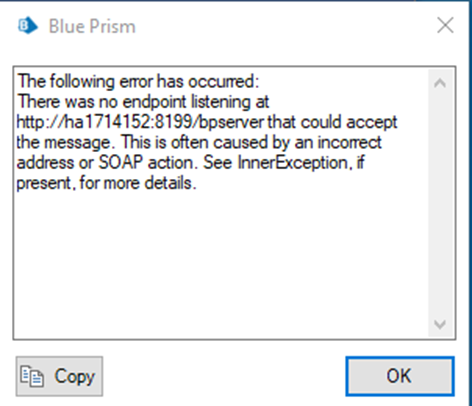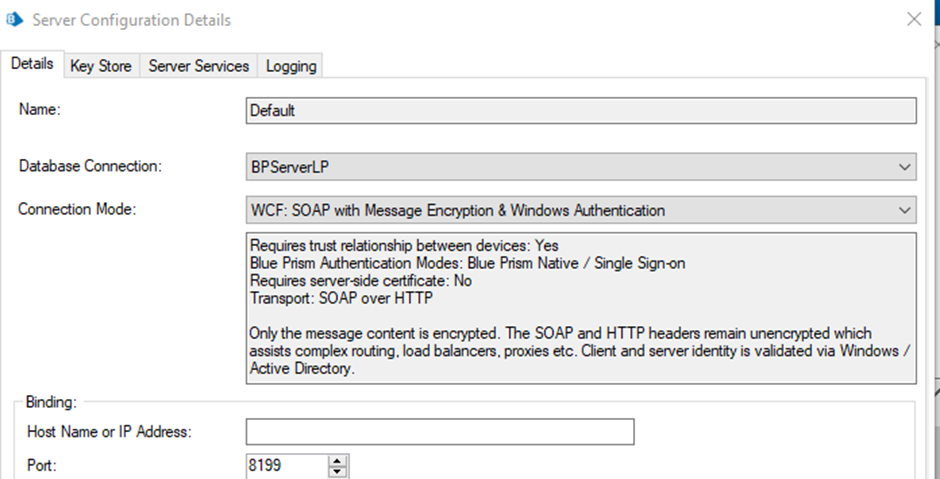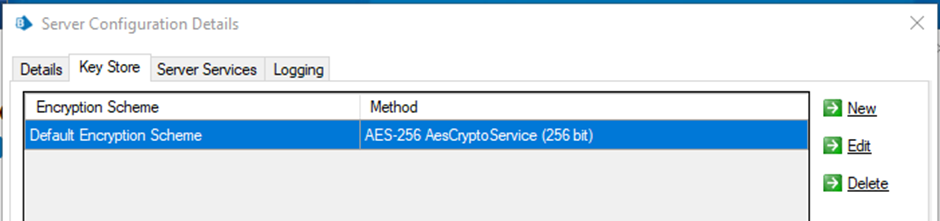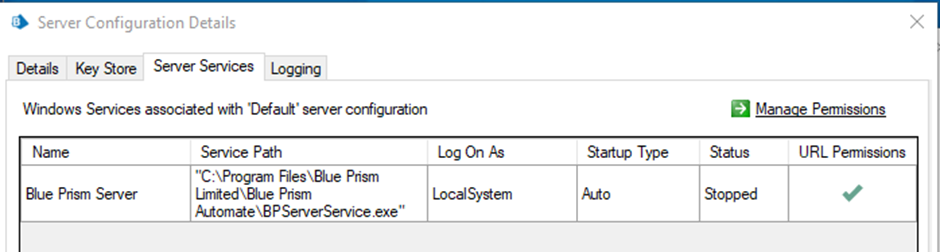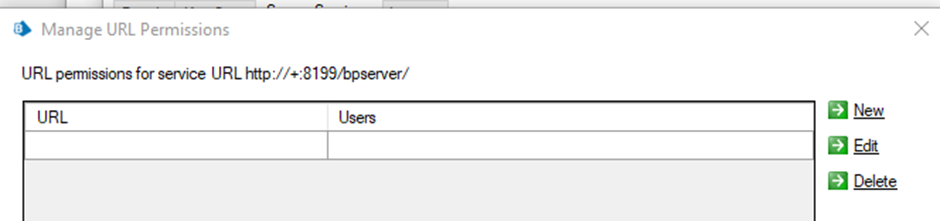- SS&C Blue Prism Community
- Get Help
- Product Forum
- No Endpoint listening
- Subscribe to RSS Feed
- Mark Topic as New
- Mark Topic as Read
- Float this Topic for Current User
- Bookmark
- Subscribe
- Mute
- Printer Friendly Page
- Mark as New
- Bookmark
- Subscribe
- Mute
- Subscribe to RSS Feed
- Permalink
- Email to a Friend
- Report Inappropriate Content
09-08-22 04:31 AM
My Blue Prism server was working fine and then I fiddled with something but cant recall what and now I have a 'BPServer.exe. results in error when trying to start the server service.
My BPServer connection matches whats in the server configuration i.e.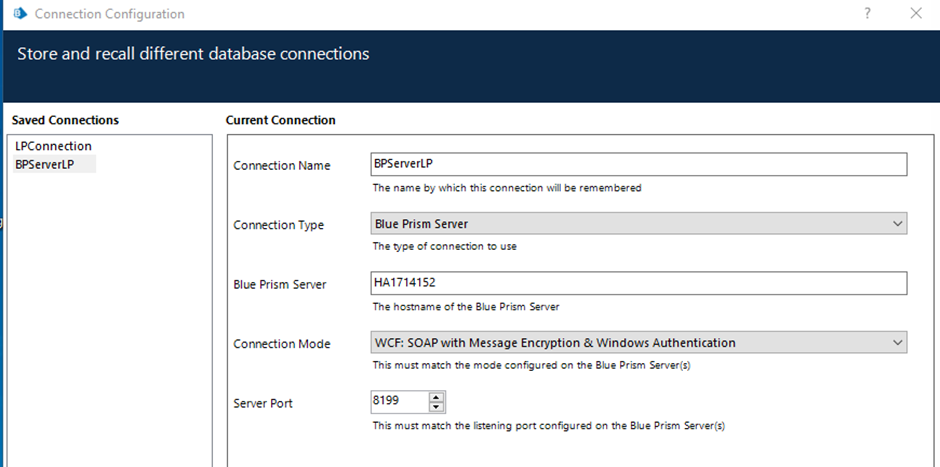
And in the server configuration
If I click on manage permissions
If I click on 'Edit'
Nothing looks anything different to how it was. I usually start the server by command line
automate.exe /resourcepc /public /dbconname BPServerLP
and again thats always worked in the past. I've had a look in the event viewer but cant say it was very helpful
BPServer.ServerService
An error occurred while trying to start the server
System.ServiceModel.EndpointNotFoundException: There was no endpoint listening at http://ha1714152:8199/bpserver that could accept the message. This is often caused by an incorrect address or SOAP action. See InnerException, if present, for more details. ---> System.Net.WebException: Unable to connect to the remote server ---> System.Net.Sockets.SocketException: No connection could be made because the target machine actively refused it [::1]:8199
at System.Net.Sockets.Socket.DoConnect(EndPoint endPointSnapshot, SocketAddress socketAddress)
at System.Net.ServicePoint.ConnectSocketInternal(Boolean connectFailure, Socket s4, Socket s6, Socket& socket, IPAddress& address, ConnectSocketState state, IAsyncResult asyncResult, Exception& exception)
--- End of inner exception stack trace ---
at System.Net.HttpWebRequest.GetRequestStream(TransportContext& context)
at System.Net.HttpWebRequest.GetRequestStream()
at System.ServiceModel.Channels.HttpOutput.WebRequestHttpOutput.GetOutputStream()
--- End of inner exception stack trace ---
As far as I can see SOAP and address all match so stumped as to where the issue lies. Any guidance would be appreciated
Thanks
Steve
------------------------------
Steven Cooke
------------------------------
Answered! Go to Answer.
Helpful Answers
- Mark as New
- Bookmark
- Subscribe
- Mute
- Subscribe to RSS Feed
- Permalink
- Email to a Friend
- Report Inappropriate Content
10-08-22 04:33 AM
Not sure I quite follow. I made no changes to anything like that and it was always working up to a couple of days ago. As I mentioned this was how the BP support techs set it up, to run via a command line. The connection name hasn't changed from what it always was and neither where it was pointing to..
I was able to resolve it though by deleting the BPServerLP connection and then re-creating it - it must have joined all the dots in the background because now it works fine.
thanks
------------------------------
Steven Cooke
------------------------------
- Mark as New
- Bookmark
- Subscribe
- Mute
- Subscribe to RSS Feed
- Permalink
- Email to a Friend
- Report Inappropriate Content
09-08-22 07:28 AM
It seems the BP Service is not running and for this reason the log indicates that there isn´t endpoint listening. In the 5th image you linked you can see that the status is "stopped":
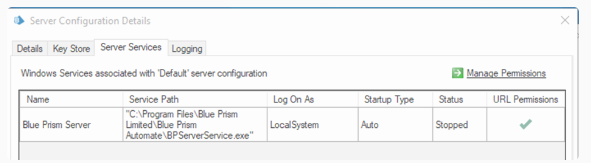
The command line that you indicated is to start de RPC no the server. Just try to access to the server and start de Blue Prism Service.
Hope this can help you.
------------------------------
Segis Pareja
------------------------------
- Mark as New
- Bookmark
- Subscribe
- Mute
- Subscribe to RSS Feed
- Permalink
- Email to a Friend
- Report Inappropriate Content
09-08-22 05:13 PM
------------------------------
If I was of assistance, please vote for it to be the "Best Answer".
Thanks & Regards,
Tejaskumar Darji
Sr. Consultant-Technical Lead
------------------------------
- Mark as New
- Bookmark
- Subscribe
- Mute
- Subscribe to RSS Feed
- Permalink
- Email to a Friend
- Report Inappropriate Content
09-08-22 07:52 PM
There was no endpoint listening at http://XXXXXXX:8199/bpserver that could accept the message. This is often caused by an incorrect address or SOAP action. See InnerException, if present, for more details.
This is when we try to start the BPServer as a local service account by going to Services and click Start.
------------------------------
Vipin Madathum Padikkal
------------------------------
- Mark as New
- Bookmark
- Subscribe
- Mute
- Subscribe to RSS Feed
- Permalink
- Email to a Friend
- Report Inappropriate Content
09-08-22 08:36 PM
The command line always worked before and this was setup by a Blue Prism Support Tech who remoted into my PC and set it up this way. My understanding is the 'Server' is on the local (Resource) PC and not a networked server. It has only just stopped working and I think it was after I was playing with the 'Manage Permissions' in the screenshot above but as far as I can tell I have put it back to how it was and then it stopped working.
Running the command line usually displays this
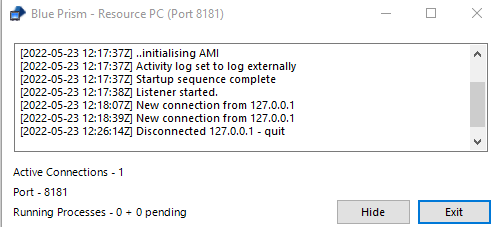
But now I get the error instead
Steve
------------------------------
Steven Cooke
------------------------------
- Mark as New
- Bookmark
- Subscribe
- Mute
- Subscribe to RSS Feed
- Permalink
- Email to a Friend
- Report Inappropriate Content
10-08-22 01:26 AM
I see in your BP Server configuration that "Database Connection" is set to "BPServerLP".
And the "BPServerLP" is defined as a connection profile to connect to the BPServer (not Database).
Considering the Blue Prism architecture, RR<->BPServer<->Database,
It would be worth to try changing the Database Connection setting of the BP Server to direclty connet to the Database.
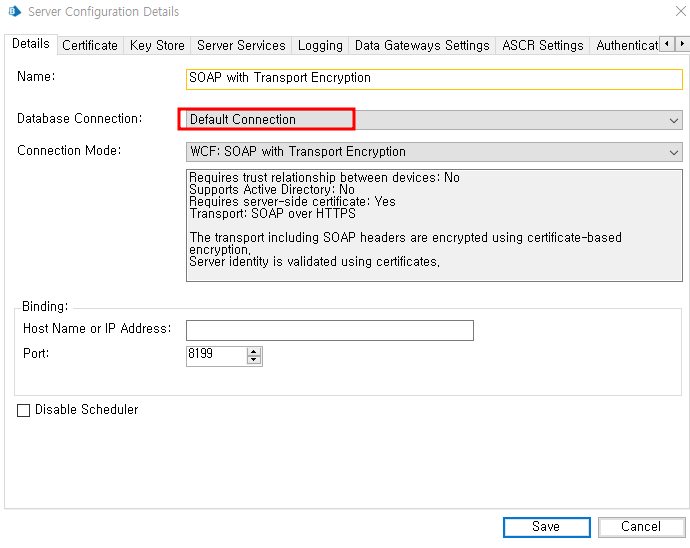
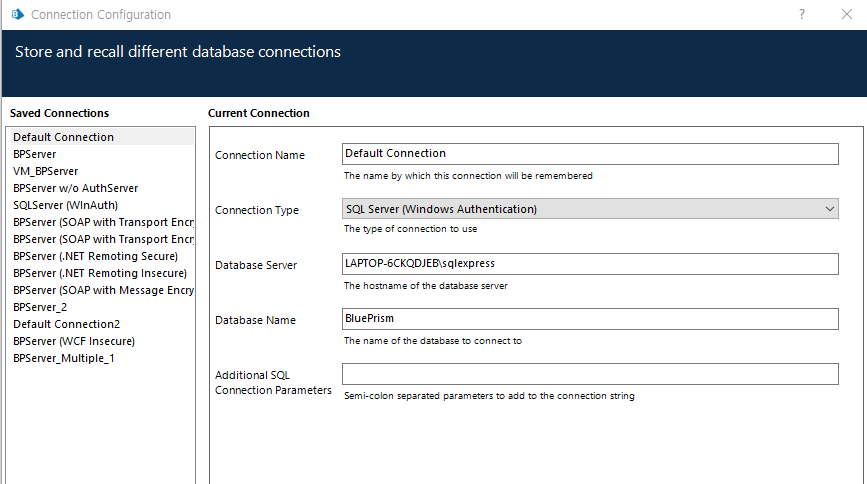
Regards
------------------------------
HongJoo Choi
------------------------------
- Mark as New
- Bookmark
- Subscribe
- Mute
- Subscribe to RSS Feed
- Permalink
- Email to a Friend
- Report Inappropriate Content
10-08-22 04:33 AM
Not sure I quite follow. I made no changes to anything like that and it was always working up to a couple of days ago. As I mentioned this was how the BP support techs set it up, to run via a command line. The connection name hasn't changed from what it always was and neither where it was pointing to..
I was able to resolve it though by deleting the BPServerLP connection and then re-creating it - it must have joined all the dots in the background because now it works fine.
thanks
------------------------------
Steven Cooke
------------------------------
- Mark as New
- Bookmark
- Subscribe
- Mute
- Subscribe to RSS Feed
- Permalink
- Email to a Friend
- Report Inappropriate Content
10-08-22 08:08 AM
I'll try the workaround you did, thanks for sharing.
------------------------------
If I was of assistance, please vote for it to be the "Best Answer".
Thanks & Regards,
Tejaskumar Darji
Sr. Consultant-Technical Lead
------------------------------
- Blue Prism API - Workqueue POST batch request is not working in Product Forum
- Microsoft Graph – SharePoint VBO: Query String Missing from URI in List Retrieval in Digital Exchange
- Blue Prism Web API services - REST - Queries in Product Forum
- Unable to implement Two Factor Authentication - Automation in Product Forum
- Unable to setup Blue Prism environment in Hub in Product Forum