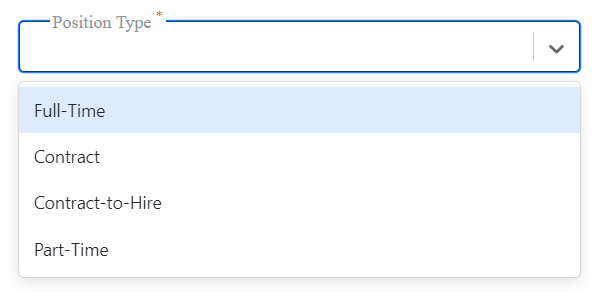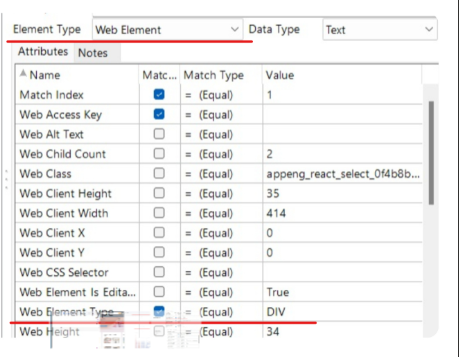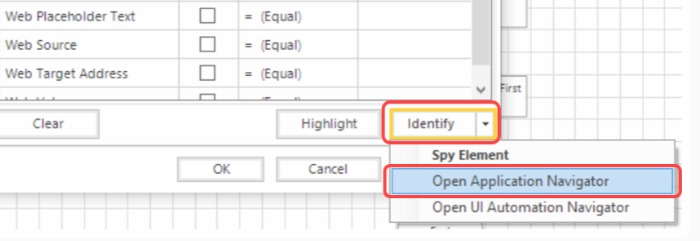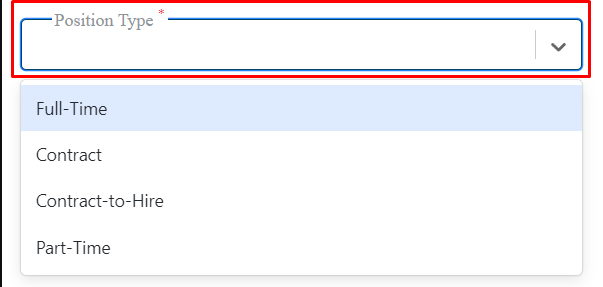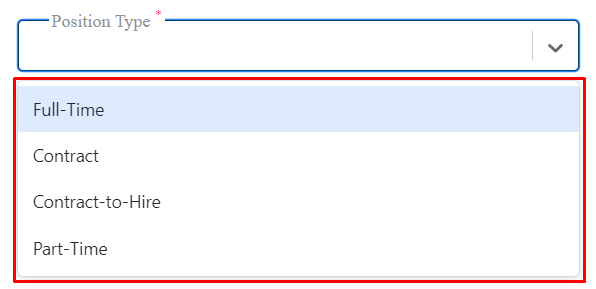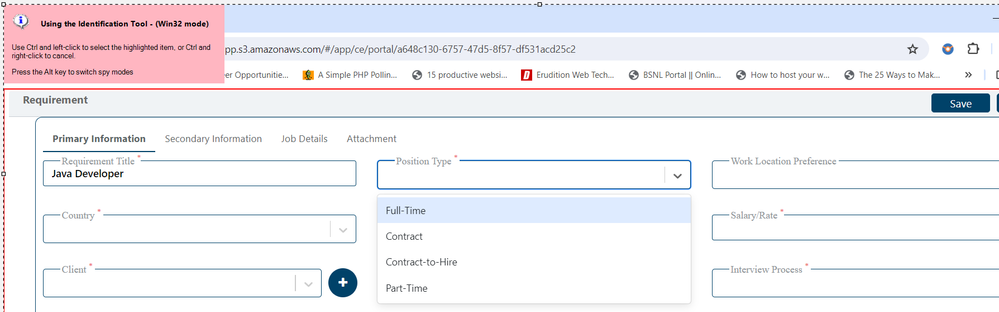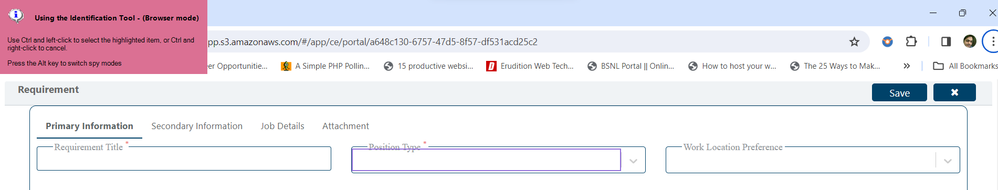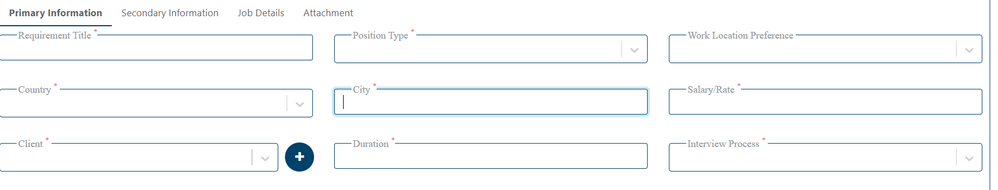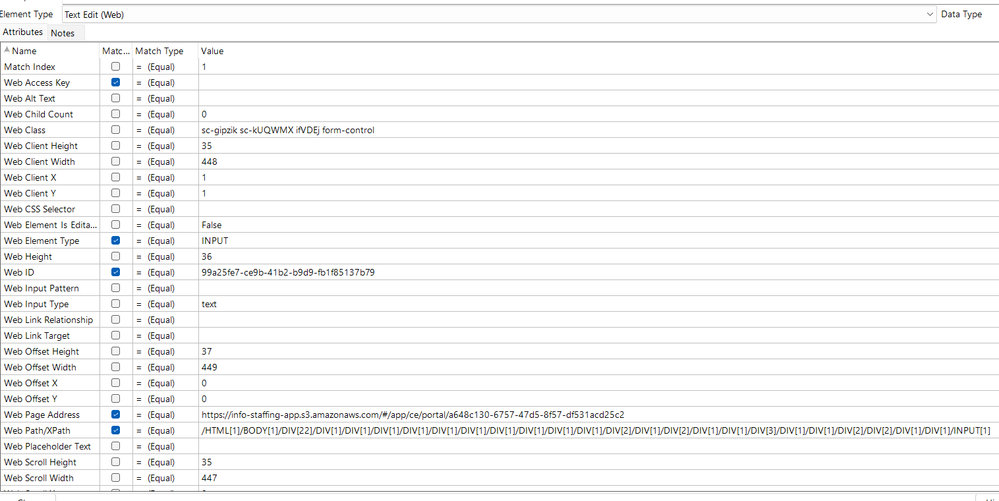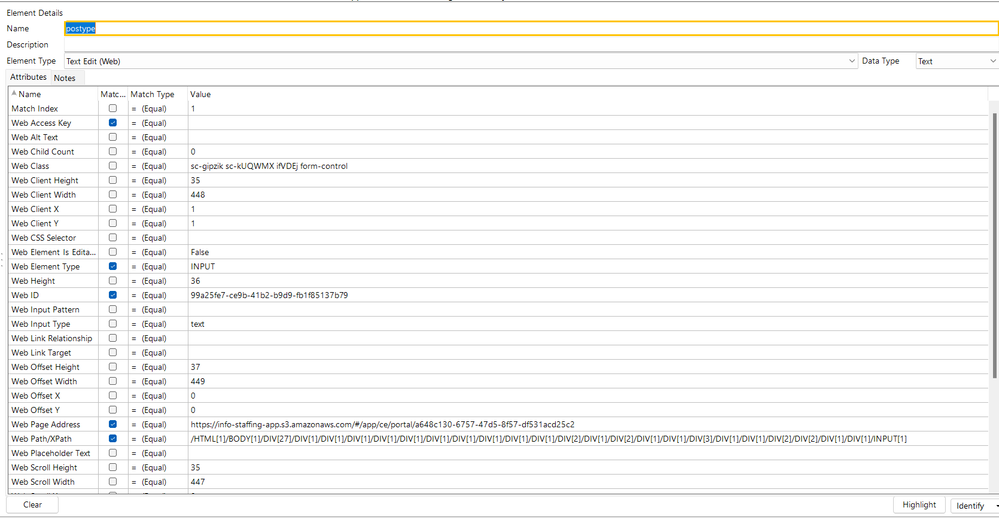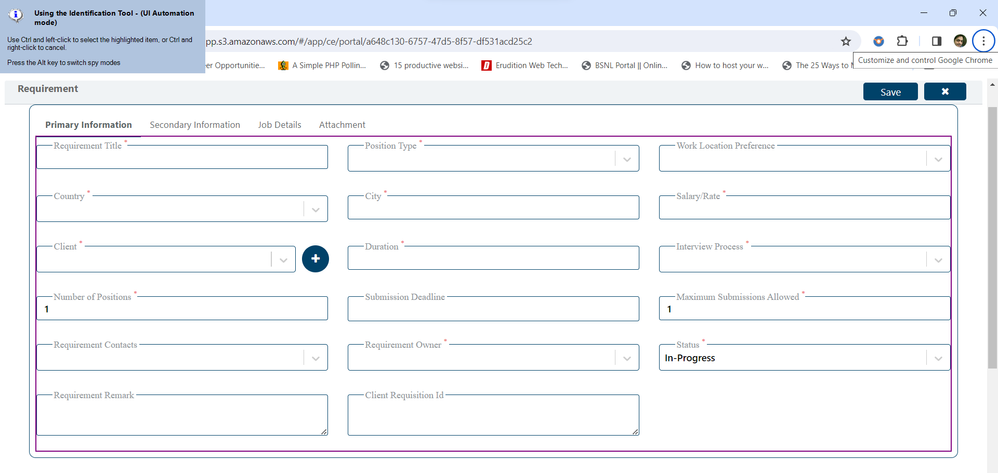- SS&C Blue Prism Community
- Get Help
- Product Forum
- Not able able to select value or type anything in ...
- Subscribe to RSS Feed
- Mark Topic as New
- Mark Topic as Read
- Float this Topic for Current User
- Bookmark
- Subscribe
- Mute
- Printer Friendly Page
Not able able to select value or type anything in React Select Drop Down
- Mark as New
- Bookmark
- Subscribe
- Mute
- Subscribe to RSS Feed
- Permalink
- Email to a Friend
- Report Inappropriate Content
07-02-24 06:22 AM
I have this drop drown and this is React Select-
This is under the div tag so the web element type is coming as Div
Here is the element html code
<div class="appeng_react_select_fb556b02-cf70-4d18-bbbe-3d13b72aae24__value-container css-1hwfws3"><div class="appeng_react_select_fb556b02-cf70-4d18-bbbe-3d13b72aae24__placeholder css-1hyfx7x">Select...</div><div class="css-1g6gooi"><div class="appeng_react_select_fb556b02-cf70-4d18-bbbe-3d13b72aae24__input" style="display: inline-block;"><input autocapitalize="none" autocomplete="off" autocorrect="off" id="react-select-34-input" spellcheck="false" tabindex="0" type="text" aria-autocomplete="list" value="" style="box-sizing: content-box; width: 2px; background: 0px center; border: 0px; font-size: inherit; opacity: 1; outline: 0px; padding: 0px; color: inherit;"><div style="position: absolute; top: 0px; left: 0px; visibility: hidden; height: 0px; overflow: scroll; white-space: pre; font-size: 15px; font-family: -apple-system, system-ui, BlinkMacSystemFont, "Segoe UI", Roboto, "Helvetica Neue", Arial, sans-serif; font-weight: 400; font-style: normal; letter-spacing: normal; text-transform: none;"></div></div></div></div>
I even tried to type their using send global key but it is typing in the other field not in the same field.
For eg- I wanted to type in this field (Position Type) value "Contract" so that I will use the enter key to select the desired value but instead of typing in to this field it is typing into the beside filed which "Position Title" I used send global key "Tab" to reach Position Type field.
Please provide the solution.
------------------------------
Pankaj Bhojwani
------------------------------
- Mark as New
- Bookmark
- Subscribe
- Mute
- Subscribe to RSS Feed
- Permalink
- Email to a Friend
- Report Inappropriate Content
07-02-24 08:47 AM
Hi @Pankaj Bhojwani - should have ideally worked with normal spying activity and then the select action (either by name or index) should have chose the dropdown value - if not have you tried locating the element in tree through the Application Navigator ?
------------------------------
Regards,
Mukesh Kumar
------------------------------
Mukesh Kumar
- Mark as New
- Bookmark
- Subscribe
- Mute
- Subscribe to RSS Feed
- Permalink
- Email to a Friend
- Report Inappropriate Content
07-02-24 01:01 PM
Sure, here's the improved text translated into English:
Hello @Pankaj Bhojwani,
To solve this problem, there are three approaches you can try:
- Start by attempting to spy on the root element of the DropDown "Position Type" using the Web Browser.
- If the first option doesn't work, open the DropDown and try spying on the List element using the Web Browser.
- If neither of the previous options works, you can try the first two options again, but this time using the UIA Mode.
For all of these options, you can use the Navigate stage with the Select action.
If the problem still persists, you can try using only the UIA MODE to open the DropDown and select the desired option with Click, keeping the value as Dynamic. This will allow you to parameterize it in the Navigate stage, depending on the desired option.
As a last resort, you may consider using JavaScript to select the desired option, but leave this approach as a last resort.
I hope these suggestions are helpful in solving the problem you're facing. Good luck!
------------------------------
If I answered your question, please mark it as the "Best Answer."
------------------------------
Wagner Vasconcelos - https://www.linkedin.com/in/wagnervasconceloss/
Intelligent Automation Consultant
Brazil
------------------------------
- Mark as New
- Bookmark
- Subscribe
- Mute
- Subscribe to RSS Feed
- Permalink
- Email to a Friend
- Report Inappropriate Content
07-02-24 02:04 PM
hi,
thank you for your suggestion-
when i am trying to click on drop down the browser is not highlight the values.
------------------------------
Pankaj Bhojwani
------------------------------
- Mark as New
- Bookmark
- Subscribe
- Mute
- Subscribe to RSS Feed
- Permalink
- Email to a Friend
- Report Inappropriate Content
07-02-24 02:09 PM
Is it not identified in any element, or just in this specific dropdown?
------------------------------
If I answered your question, please mark it as the "Best Answer."
------------------------------
Wagner Vasconcelos - https://www.linkedin.com/in/wagnervasconceloss/
Intelligent Automation Consultant
Brazil
------------------------------
- Mark as New
- Bookmark
- Subscribe
- Mute
- Subscribe to RSS Feed
- Permalink
- Email to a Friend
- Report Inappropriate Content
07-02-24 02:23 PM
It is identifying the element but when I am clicking the drop down and trying to get hold of it it is not identifying.
Also, it identifies other elements as well.
For example-
I have filed City-
Here is the details-
------------------------------
Pankaj Bhojwani
------------------------------
- Mark as New
- Bookmark
- Subscribe
- Mute
- Subscribe to RSS Feed
- Permalink
- Email to a Friend
- Report Inappropriate Content
07-02-24 02:56 PM
Understood... From what I'm seeing, the elements are coming in too generic... I view "Web ID" and "Web Class" as prone to being random. Could you log out of the page, close it, reopen it, and remap the "City" field again? This is to compare if there has been any change.
You should use "Web Path" as a parameter, considering that any changes to the HTML of the page will break the robot and require you to remap the fields.
You can uncheck "Web Page Address" as it seems to be tied to the logged-in session.
Regarding the "Position Type" dropdown, I suggest you use the "UIA Mode" to map the field.
I hope this improves my response.
------------------------------
If I answered your question, please mark it as the "Best Answer."
------------------------------
Wagner Vasconcelos - https://www.linkedin.com/in/wagnervasconceloss/
Intelligent Automation Consultant
Brazil
------------------------------
- Mark as New
- Bookmark
- Subscribe
- Mute
- Subscribe to RSS Feed
- Permalink
- Email to a Friend
- Report Inappropriate Content
07-02-24 04:05 PM
I launched the application again and here is the information of City Field-
Now,
When I am using UIA mode it is not allowing me to select position type I mean it is not identifying there, it is capturing whole box, refer the screenshot,
One more thing this form is pop-up or opening there (not in a new tab), This appears on clicking an add button.
I hope this is not the reason of this complexity.
Really appreciate your inputs.
------------------------------
Pankaj Bhojwani
------------------------------
- Mark as New
- Bookmark
- Subscribe
- Mute
- Subscribe to RSS Feed
- Permalink
- Email to a Friend
- Report Inappropriate Content
07-02-24 07:36 PM
Well, after analyzing the previous and recent screenshots, it seems that there hasn't been any change in the Web ID and Class. However, the seemingly random pattern suggests they might be regenerated with each page load. We can use these identifiers during testing to verify if they remain the same.
As for opening the dropdown with Blue Prism's Navigate Stage, there are usually various actions available, including Open, Click, among others. In some cases, the Web Element might not work properly for opening dropdowns, so resorting to UIA (User Interface Automation) or AA (Accessibility Automation) mode may be necessary. Have you tried locating the element in the tree using the Application Navigator? It's a good option to assist you in spying on certain elements. It's worth trying, both in Web Browser and UI modes.
Regarding UIA, it's true that there are websites where Blue Prism may not interact well with certain page elements and fails to spy on them properly. One solution is to try using Accessibility Automation mode.
To enable Accessibility Automation mode, you can add the following command after the website URL in the launch stage (if the URL is being parameterized) or in the Application Wizard: "--force-renderer-accessibility".
If you open Chrome and in the URL go to chrome://accessibility it'll open another page with the accessibility settings. The "--force-renderer-accessibility" string turns on most if not all of the Accessibility Modes in that tab. I believe this will help you Accessibility Technical Documentation - The Chromium Projects
I hope these suggestions help resolve the issue you're facing. If you need anything else, feel free to reach out, and I'll be happy to assist.
------------------------------
If I answered your question, please mark it as the "Best Answer."
------------------------------
Wagner Vasconcelos - https://www.linkedin.com/in/wagnervasconceloss/
Intelligent Automation Consultant
Brazil
------------------------------
- DFD is not selecting Signed or Not Signed for signature field in Decipher in Product Forum
- Select Certificate when opening Browser application in Digital Exchange
- about excel VBO in latest version 7.3.0 in Product Forum
- How to choose DAT file on clicking of Macro in Excel in Digital Exchange
- Directory is not working in Product Forum